Urgent DCE Upgrade 7.4.3 not moving forward
EcoStruxure IT forum
Schneider Electric support forum about installation and configuration for DCIM including EcoStruxure IT Expert, IT Advisor, Data Center Expert, and NetBotz
- Subscribe to RSS Feed
- Mark Topic as New
- Mark Topic as Read
- Float this Topic for Current User
- Bookmark
- Subscribe
- Mute
- Printer Friendly Page
- Mark as New
- Bookmark
- Subscribe
- Mute
- Subscribe to RSS Feed
- Permalink
- Email to a Friend
- Report Inappropriate Content
Link copied. Please paste this link to share this article on your social media post.
Posted: 2020-07-03 04:14 PM . Last Modified: 2024-04-08 12:42 AM
Urgent DCE Upgrade 7.4.3 not moving forward
Dear Any one can support Urgent , I have upgraded DCE from 7.4.2 to 7.4.3 but its not moving forward . Please see the snap short attach and advise
(CID:119048239)
- Labels:
-
Data Center Expert
Link copied. Please paste this link to share this article on your social media post.
Accepted Solutions
- Mark as New
- Bookmark
- Subscribe
- Mute
- Subscribe to RSS Feed
- Permalink
- Email to a Friend
- Report Inappropriate Content
Link copied. Please paste this link to share this article on your social media post.
Posted: 2020-07-03 04:15 PM . Last Modified: 2024-04-08 12:41 AM
After a few minutes on the upgrade status page and just after the step 2 'Installing Software Set 1" was completed, the status page was redirected to this page for more than 2 hours without any changes
Is it a normal behaviour? how to get the upgrade status?
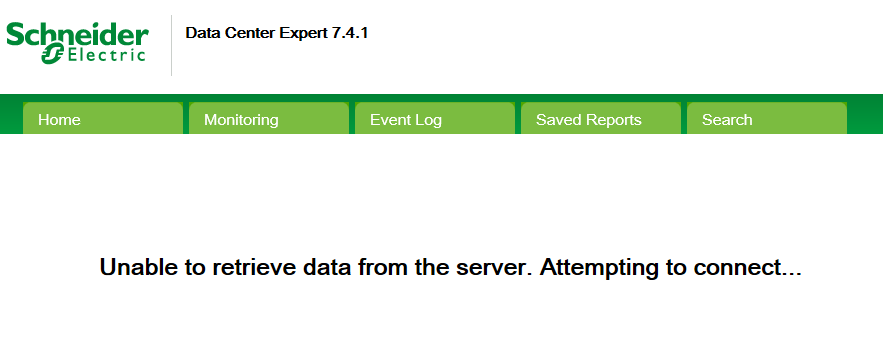
(CID:120130635)
Link copied. Please paste this link to share this article on your social media post.
- Mark as New
- Bookmark
- Subscribe
- Mute
- Subscribe to RSS Feed
- Permalink
- Email to a Friend
- Report Inappropriate Content
Link copied. Please paste this link to share this article on your social media post.
Posted: 2020-07-03 04:14 PM . Last Modified: 2024-04-08 12:42 AM
Please leave it running, it will take 1 hour plus to upgrade.
-->IMPORTANT: The Data Center Expert v7.4.3 update performs a data migration that can take up to an hour to complete. Do not reboot the server during the update.
(CID:119048243)
Link copied. Please paste this link to share this article on your social media post.
- Mark as New
- Bookmark
- Subscribe
- Mute
- Subscribe to RSS Feed
- Permalink
- Email to a Friend
- Report Inappropriate Content
Link copied. Please paste this link to share this article on your social media post.
Posted: 2020-07-03 04:15 PM . Last Modified: 2024-04-08 12:42 AM
It was horrible there was no response till 2 hrs and i have shutdown the vm and restarted, the system came back to normal . Amazing..
(CID:119050184)
Link copied. Please paste this link to share this article on your social media post.
- Mark as New
- Bookmark
- Subscribe
- Mute
- Subscribe to RSS Feed
- Permalink
- Email to a Friend
- Report Inappropriate Content
Link copied. Please paste this link to share this article on your social media post.
Posted: 2020-07-03 04:15 PM . Last Modified: 2024-04-08 12:42 AM
I can personally tell you that our system took well over 8 hours in step #5 of the data migration due to the amount of devices (1000+) & historical data (4 years worth) we have. Glad it seems to have worked out for you with rebooting the VM prior to it completing the data migration.
Might want to check thru your data to see if it truly is working or you might want to reload a backup and start over and let the upgrade complete on it's own by giving it more time to complete...
(CID:119048544)
Link copied. Please paste this link to share this article on your social media post.
- Mark as New
- Bookmark
- Subscribe
- Mute
- Subscribe to RSS Feed
- Permalink
- Email to a Friend
- Report Inappropriate Content
Link copied. Please paste this link to share this article on your social media post.
Posted: 2020-07-03 04:15 PM . Last Modified: 2024-04-08 12:42 AM
Thanks for your precious advise , we have checked data its available and we could retrieve it for 3 years as per our records.
Cheers 😀
(CID:119050186)
Link copied. Please paste this link to share this article on your social media post.
- Mark as New
- Bookmark
- Subscribe
- Mute
- Subscribe to RSS Feed
- Permalink
- Email to a Friend
- Report Inappropriate Content
Link copied. Please paste this link to share this article on your social media post.
Posted: 2020-07-03 04:15 PM . Last Modified: 2024-04-08 12:42 AM
Good to hear that.
On VM, combination of periodic VM snapshots and DCE backups should get you covered real good.
(CID:119048599)
Link copied. Please paste this link to share this article on your social media post.
- Mark as New
- Bookmark
- Subscribe
- Mute
- Subscribe to RSS Feed
- Permalink
- Email to a Friend
- Report Inappropriate Content
Link copied. Please paste this link to share this article on your social media post.
Posted: 2020-07-03 04:15 PM . Last Modified: 2024-04-08 12:41 AM
After a few minutes on the upgrade status page and just after the step 2 'Installing Software Set 1" was completed, the status page was redirected to this page for more than 2 hours without any changes
Is it a normal behaviour? how to get the upgrade status?
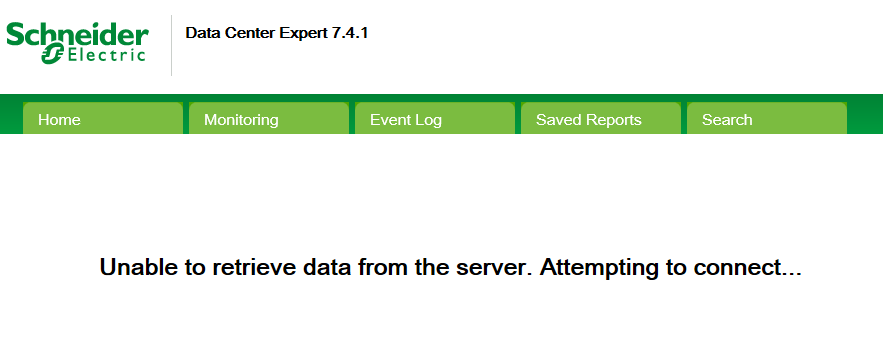
(CID:120130635)
Link copied. Please paste this link to share this article on your social media post.
- Mark as New
- Bookmark
- Subscribe
- Mute
- Subscribe to RSS Feed
- Permalink
- Email to a Friend
- Report Inappropriate Content
Link copied. Please paste this link to share this article on your social media post.
Posted: 2020-07-03 04:15 PM . Last Modified: 2024-04-08 12:41 AM
Hi Yannick BARRAUD,
I understand that you do upgrade 7.4.1 -> 7.4.3?
After the above message appeared, did you try to reboot the DCE-server?
With respect.
(CID:120130649)
Link copied. Please paste this link to share this article on your social media post.
- Mark as New
- Bookmark
- Subscribe
- Mute
- Subscribe to RSS Feed
- Permalink
- Email to a Friend
- Report Inappropriate Content
Link copied. Please paste this link to share this article on your social media post.
Posted: 2020-07-03 04:15 PM . Last Modified: 2024-04-08 12:41 AM
Hi,
That's right, upgrade 7.4.1 to 7.4.3
No I did not reboot as I believed that I must not reboot the server during the update...
But thanks, I rebooted then restarted the upgrade and it succeeded!
Best Regards
(CID:120130661)
Link copied. Please paste this link to share this article on your social media post.
- Mark as New
- Bookmark
- Subscribe
- Mute
- Subscribe to RSS Feed
- Permalink
- Email to a Friend
- Report Inappropriate Content
Link copied. Please paste this link to share this article on your social media post.
Posted: 2020-07-03 04:15 PM . Last Modified: 2023-10-22 04:13 AM

This question is closed for comments. You're welcome to start a new topic if you have further comments on this issue.
Link copied. Please paste this link to share this article on your social media post.
Create your free account or log in to subscribe to the board - and gain access to more than 10,000+ support articles along with insights from experts and peers.
