Ask our Experts
Didn't find what you are looking for? Ask our experts!
Schneider Electric support forum about installation and configuration for DCIM including EcoStruxure IT Expert, IT Advisor, Data Center Expert, and NetBotz
Search in
Link copied. Please paste this link to share this article on your social media post.
Posted: 2020-07-03 09:32 AM . Last Modified: 2024-04-08 03:30 AM
Good Day everyone,
There's an issue at our client's datacenter, where they have two AC units & only one is set to run at a time.
The first one goes to standby for some hours while the second one is active.
The problem is, when any one of them goes to standby then DCE starts sending email alerts showing that this unit is on standby & having humidity issues. When it comes back online, everything goes back to normal showing no alerts no humidity issues but the other unit starts generating the same alerts when it goes to standby position.
My client says, we know it is on standby & we don't want the alerts unless we define the rules/alerts in "Alarm Configuration" by our-self.
I have checked it thoroughly, there's no alert defined no where in DCE to generate emails for Standby State.
Kindly if anyone has any idea about this, please I need some urgent help.
Thanks & Regards,
M. Raza Khan
(CID:110011989)
Link copied. Please paste this link to share this article on your social media post.
Link copied. Please paste this link to share this article on your social media post.
Posted: 2020-07-03 09:32 AM . Last Modified: 2024-04-08 03:30 AM
Hi Raza Khan,
This problem is quite solved: even initially programmed "device alarm" (through the DDF-file) very simply either to disable, or to change their severyty. For example, alert switching of the conditioner to stanby can be changed from critical to information severyty. Thus it is possible to solve a problem of sending unwanted mails. See Alarm Configuration Overview .
Very thanks for the support.
(CID:110012157)
Link copied. Please paste this link to share this article on your social media post.
Link copied. Please paste this link to share this article on your social media post.
Posted: 2020-07-03 09:32 AM . Last Modified: 2024-04-08 03:30 AM
Hi Raza Khan,
This problem is quite solved: even initially programmed "device alarm" (through the DDF-file) very simply either to disable, or to change their severyty. For example, alert switching of the conditioner to stanby can be changed from critical to information severyty. Thus it is possible to solve a problem of sending unwanted mails. See Alarm Configuration Overview .
Very thanks for the support.
(CID:110012157)
Link copied. Please paste this link to share this article on your social media post.
Link copied. Please paste this link to share this article on your social media post.
Posted: 2020-07-03 09:32 AM . Last Modified: 2024-04-08 03:30 AM
Thanks for your response.
I guess this would be the only solution, by editing the specific lines in DDF file & re-upload back to the unit, correct me if Im mistaking.
Or how do I access the DDF for my cooling device, & upload back after editing. Any idea ?
(CID:110012294)
Link copied. Please paste this link to share this article on your social media post.
Link copied. Please paste this link to share this article on your social media post.
Posted: 2020-07-03 09:33 AM . Last Modified: 2024-04-08 03:30 AM
Hi Raza Khan,
Actually everything isn't so difficult 😀.
For a start, it is possible to learn your model, vendor and protocol (SNMP or TCP/IP Modbus) of conditioners?
Very thanks for the support.
(CID:110012302)
Link copied. Please paste this link to share this article on your social media post.
Link copied. Please paste this link to share this article on your social media post.
Posted: 2020-07-03 09:33 AM . Last Modified: 2024-04-08 03:30 AM
Well, don't know the model yet but its a stand-alone AC unit of Emerson. And its operating on SNMP card.
(CID:110012338)
Link copied. Please paste this link to share this article on your social media post.
Link copied. Please paste this link to share this article on your social media post.
Posted: 2020-07-03 09:33 AM . Last Modified: 2024-04-08 03:30 AM
Thus Q.: "Or how do I access the DDF for my cooling device, & upload back after editing. Any idea ?"
A.: – learn from the local Schneider Electric support the web-link to download upgraiding, for example, for DCE-7.4.2;
-- from archive file upgrade-7.4.2.36.zip extract rpm-file netbotz_central-7.4.2-36.noarch.rpm;
-- from rpm-file extract DDF-file liebert.xml for SNMP-monitoring whole Emerson-class of devices, including and conditioners Liebert (ddfversion="50");
-- modify if necessary this DDF-file and using standard dialog in the DCE-client uploading of SNMP DDF-file on the DCE-server.
For example, about this topic see alarmFlagsTest match="FC5111" in DDF-file liebert.xml where activeText = Unit Standby Condition and severity = warning.
P.S.: the described way is higher is informal and assumes that the user knows that he does at own risk. Here at a community forum often warn about it, but I consider it superfluous.
Very thanks for the support.
(CID:110012367)
Link copied. Please paste this link to share this article on your social media post.
Link copied. Please paste this link to share this article on your social media post.
Posted: 2020-07-03 09:33 AM . Last Modified: 2024-04-08 03:30 AM
Hi Raza Khan,
Please follow the below steps to locate the alarm configuration and how to disable/enable the alerts.
1) Right click on the active alert and press "find alarm configuration".
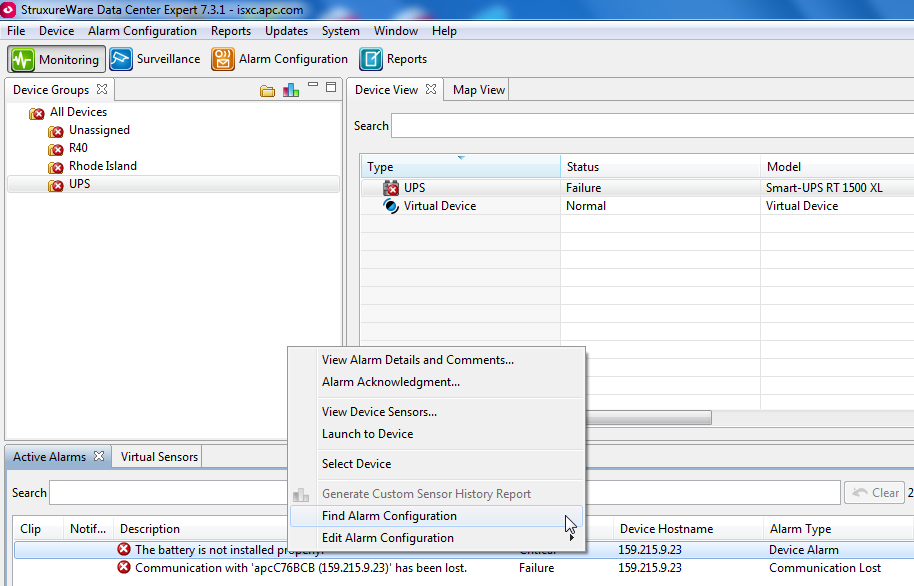
2) Double click on the alarm condition.
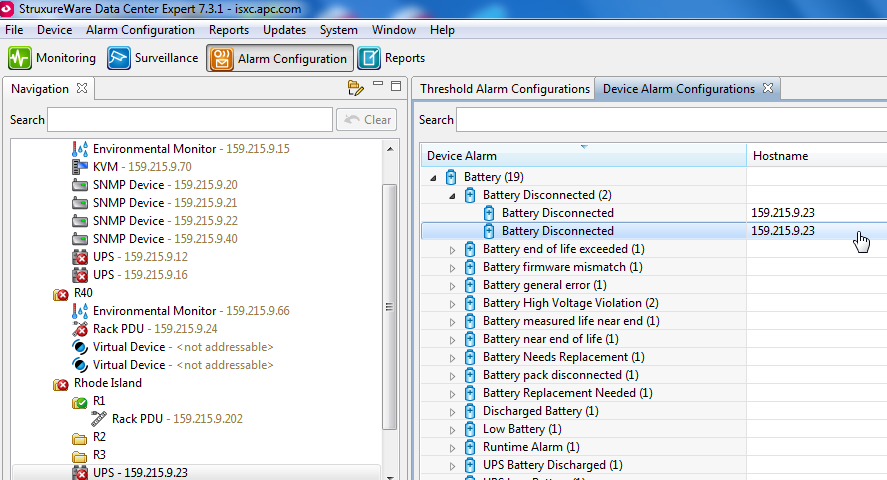
3) in this window you can disable/enable the alarm.
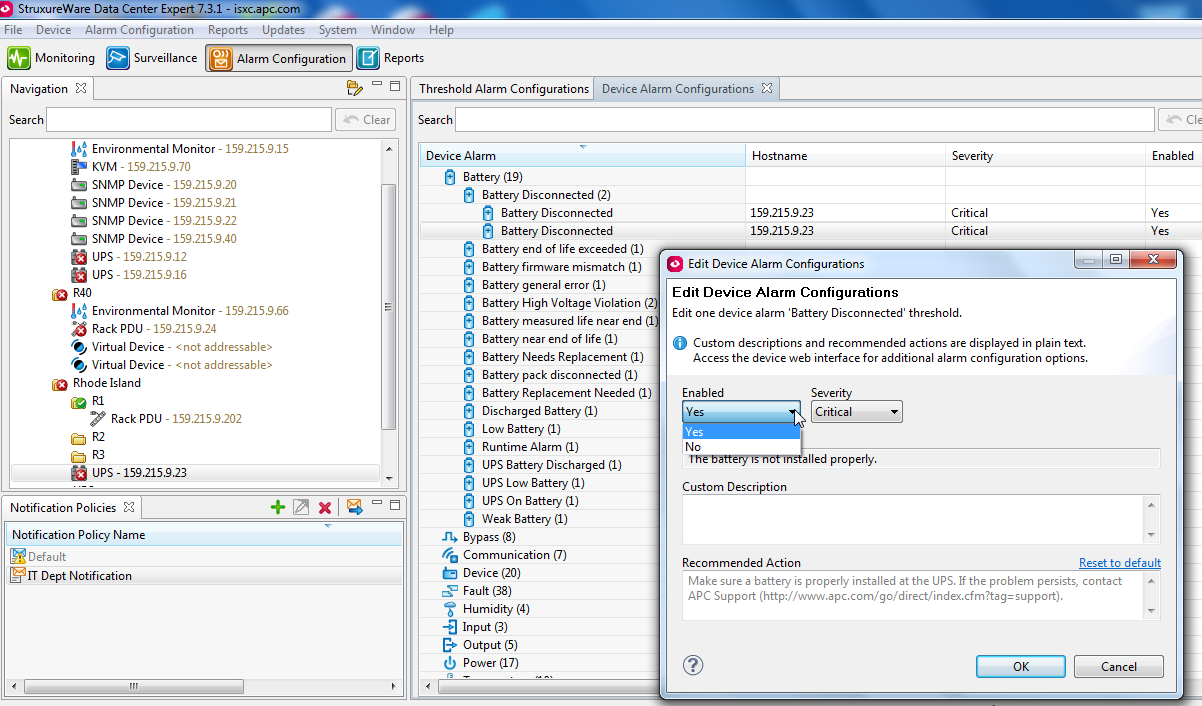
BR,
Rana Ajmal
(CID:110012176)
Link copied. Please paste this link to share this article on your social media post.
Link copied. Please paste this link to share this article on your social media post.
Posted: 2020-07-03 09:33 AM . Last Modified: 2024-04-08 03:30 AM
Well Sir, this was really informative answer from you.
But my point is, if we never created any alarm config regarding its On/Off/Standby state, how can we find & disable the alert rule ?
I really appreciate your response, this will definitely help me with other pending issues.
Thanks a lot,
M. Raza Khan
(CID:110012290)
Link copied. Please paste this link to share this article on your social media post.
Link copied. Please paste this link to share this article on your social media post.
Posted: 2020-07-03 09:33 AM . Last Modified: 2024-04-08 03:30 AM
Hi Raza Khan,
Q.: "...But my point is, if we never created any alarm config regarding its On/Off/Standby state, how can we find & disable the alert rule ?"
A.: Try search in the keyword "Standby", for example (field "Search" in "Device Alarm Configurations" tab on screenshots).
Very thanks for the support.
(CID:110012301)
Link copied. Please paste this link to share this article on your social media post.
Link copied. Please paste this link to share this article on your social media post.
Posted: 2020-07-03 09:33 AM . Last Modified: 2024-04-08 03:30 AM
Sure Ajmal bhai I will definitely try & let you know if anything comes up.
(CID:110012339)
Link copied. Please paste this link to share this article on your social media post.
Link copied. Please paste this link to share this article on your social media post.
Posted: 2020-07-03 09:33 AM . Last Modified: 2023-10-22 04:11 AM

This question is closed for comments. You're welcome to start a new topic if you have further comments on this issue.
Link copied. Please paste this link to share this article on your social media post.
You’ve reached the end of your document
Create your free account or log in to subscribe to the board - and gain access to more than 10,000+ support articles along with insights from experts and peers.