Ask our Experts
Didn't find what you are looking for? Ask our experts!
Ask Me About Webinar: Data Center Assets - Modeling, Cooling, and CFD Simulation
Join our 30-minute expert session on July 10, 2025 (9:00 AM & 5:00 PM CET), to explore Digital Twins, cooling simulations, and IT infrastructure modeling. Learn how to boost resiliency and plan power capacity effectively. Register now to secure your spot!
Schneider Electric support forum about installation and configuration for DCIM including EcoStruxure IT Expert, IT Advisor, Data Center Expert, and NetBotz
Search in
Link copied. Please paste this link to share this article on your social media post.
Posted: 2020-07-05 11:28 PM . Last Modified: 2024-04-03 12:07 AM
Hi Everyone,
I am unable to launch to device from the DCE, the DCE does discover the devices, it shows devices status , normal, down or alarmed.
But when trying to launch to the devices, I get errors.
if using http, I get error indicating to make sure setting are correct (i.e. port and protocol).
if using https I get error indicating
The server is temporarily unable to service your request due to maintenance downtime or capacity problems. Please try again later.
from a web browser, I am able to see the devices and all it's stats.
DCE 7.6.0
Appreciate and help.
Victor.
(CID:151065231)
Link copied. Please paste this link to share this article on your social media post.
Link copied. Please paste this link to share this article on your social media post.
Posted: 2020-07-05 11:28 PM . Last Modified: 2024-04-03 12:07 AM
Dear Victor,
Are you able to open the devices web interface on your browser directly without any issue?
Did you setup the device user name and password credentials correctly in DCE under device launch settings in DCE desktop client by right clicking the device in device view? Please check this URLs which can help
https://www.apc.com/us/en/faqs/FA266820/
https://sxwhelpcenter.ecostruxureit.com/display/public/UADCE725/Device+Launch+Settings
Are the devices discovered on Private LAN(GB2) of DCE or Public LAN port(GB1) of DCE?
https://www.se.com/eg/en/faqs/FA308565/
I have seen this kind of issues when the HTTP(Port: 80) or HTTPS(Port: 443) ports are blocked btw DCE IP address and the devices IP addresses which you are trying to launch.
Is this issue occurring for all the devices? What kind of devices make, model have this issue? Is it SNMP based, Modbus based etc.,?
(CID:151585098)
Link copied. Please paste this link to share this article on your social media post.
Link copied. Please paste this link to share this article on your social media post.
Posted: 2020-07-05 11:28 PM . Last Modified: 2024-04-03 12:07 AM
Dear Victor,
Are you able to open the devices web interface on your browser directly without any issue?
Did you setup the device user name and password credentials correctly in DCE under device launch settings in DCE desktop client by right clicking the device in device view? Please check this URLs which can help
https://www.apc.com/us/en/faqs/FA266820/
https://sxwhelpcenter.ecostruxureit.com/display/public/UADCE725/Device+Launch+Settings
Are the devices discovered on Private LAN(GB2) of DCE or Public LAN port(GB1) of DCE?
https://www.se.com/eg/en/faqs/FA308565/
I have seen this kind of issues when the HTTP(Port: 80) or HTTPS(Port: 443) ports are blocked btw DCE IP address and the devices IP addresses which you are trying to launch.
Is this issue occurring for all the devices? What kind of devices make, model have this issue? Is it SNMP based, Modbus based etc.,?
(CID:151585098)
Link copied. Please paste this link to share this article on your social media post.
Link copied. Please paste this link to share this article on your social media post.
Posted: 2020-07-05 11:29 PM . Last Modified: 2024-04-03 12:07 AM
Thank you Balaraman,
this is what I have, from a web browser, I can see the device and open up to a point, am not able to make any changes (not sure if changes can be made on the web browser anyway). But I can see some of the properties of the device, will past at the end of the answer.
Yes the devices are setup in DCE to auto load, the web server option on the DCE are open to both HTTP and HTTPS with default ports, same on the devices.
these are all SNMP devices, Rack PDUs, InRow RC units, UPS, etc.
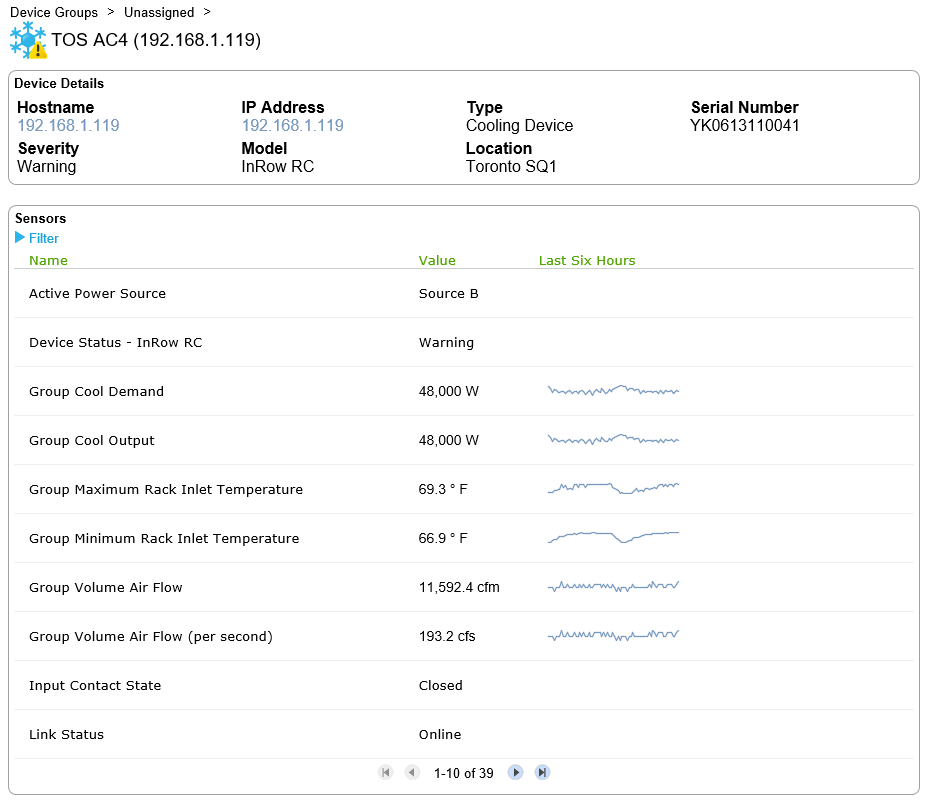
(CID:151585135)
Link copied. Please paste this link to share this article on your social media post.
Link copied. Please paste this link to share this article on your social media post.
Posted: 2020-07-05 11:29 PM . Last Modified: 2023-10-22 04:09 AM

This question is closed for comments. You're welcome to start a new topic if you have further comments on this issue.
Link copied. Please paste this link to share this article on your social media post.
You’ve reached the end of your document
Create your free account or log in to subscribe to the board - and gain access to more than 10,000+ support articles along with insights from experts and peers.