Ask Me About Webinar: Data Center Assets - Modeling, Cooling, and CFD Simulation
Join our 30-minute expert session on July 10, 2025 (9:00 AM & 5:00 PM CET), to explore Digital Twins, cooling simulations, and IT infrastructure modeling. Learn how to boost resiliency and plan power capacity effectively. Register now to secure your spot!
Cannot delete device in DCO 8.2.12 (delete greyed out)
EcoStruxure IT forum
Schneider Electric support forum about installation and configuration for DCIM including EcoStruxure IT Expert, IT Advisor, Data Center Expert, and NetBotz
- Mark Topic as New
- Mark Topic as Read
- Float this Topic for Current User
- Bookmark
- Subscribe
- Mute
- Printer Friendly Page
- Mark as New
- Bookmark
- Subscribe
- Mute
- Permalink
- Email to a Friend
- Report Inappropriate Content
Link copied. Please paste this link to share this article on your social media post.
Posted: 2020-07-05 11:29 PM . Last Modified: 2024-04-03 12:07 AM
Cannot delete device in DCO 8.2.12 (delete greyed out)
Hi,
One of our customers is having an issue whereby they are unable to delete a small number of devices in DCO 8.2.12 - the devices in question were created under an old change management license.
They have asked if there is a work-around to delete the devices?
It would also be good to understand if this is a known issue - although I suspect this is doubtful as I have not been able to find anything similar on the forum.
Thank you
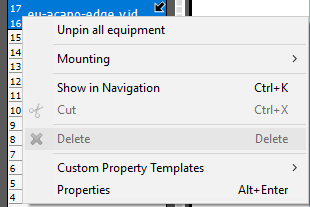
(CID:151065257)
- Labels:
-
Data Center Operation
Link copied. Please paste this link to share this article on your social media post.
Accepted Solutions
- Mark as New
- Bookmark
- Subscribe
- Mute
- Permalink
- Email to a Friend
- Report Inappropriate Content
Link copied. Please paste this link to share this article on your social media post.
Posted: 2020-07-05 11:29 PM . Last Modified: 2024-04-03 12:07 AM
Hi Mark,
It seems the device has been associated with a work order task (arrow is an indication of the Work Order here). So by design you/user cannot move or delete a device that contains a planned work order, unless the work order has been executed/canceled. The Change license would enable Work Order related features, but according to your screenshot it seems there is Change license is included in the setup.
To resolve the issue: you/customer would need to install Change license, and then execute/cancel the planned work orders.
Kind regards
(CID:151584775)
Link copied. Please paste this link to share this article on your social media post.
- Mark as New
- Bookmark
- Subscribe
- Mute
- Permalink
- Email to a Friend
- Report Inappropriate Content
Link copied. Please paste this link to share this article on your social media post.
Posted: 2020-07-05 11:29 PM . Last Modified: 2024-04-03 12:07 AM
Hi Mark,
It seems the device has been associated with a work order task (arrow is an indication of the Work Order here). So by design you/user cannot move or delete a device that contains a planned work order, unless the work order has been executed/canceled. The Change license would enable Work Order related features, but according to your screenshot it seems there is Change license is included in the setup.
To resolve the issue: you/customer would need to install Change license, and then execute/cancel the planned work orders.
Kind regards
(CID:151584775)
Link copied. Please paste this link to share this article on your social media post.
- Mark as New
- Bookmark
- Subscribe
- Mute
- Permalink
- Email to a Friend
- Report Inappropriate Content
Link copied. Please paste this link to share this article on your social media post.
Posted: 2020-07-05 11:29 PM . Last Modified: 2024-04-03 12:07 AM
Hi Jef,
Thank you for coming back to me.
Does this mean that there is no possible way to delete the device without re-installing the license?
Thanks
(CID:151585336)
Link copied. Please paste this link to share this article on your social media post.
- Mark as New
- Bookmark
- Subscribe
- Mute
- Permalink
- Email to a Friend
- Report Inappropriate Content
Link copied. Please paste this link to share this article on your social media post.
Posted: 2020-07-05 11:29 PM . Last Modified: 2024-04-03 12:07 AM
Hi Mark,
That's correct, work order tasks may need to be executed first, and to be able to do that the Change license may need to be installed. By installing the license, the appropriate features would be enabled.
I guess basically either the Change license had been deleted (from the setup) or had been expired (because there were time limited).
You might want to contact your sales representative and ask for time limited Change license key (for 10 days or so) if you do not need to buy that license, and then: 1- install the Change license, 2- execute all planned work orders, (3)- delete the license from 1 if you want (or just leave it). That's it, then you will be able to delete those devices if you wish.
Kind regards
(CID:152076396)
Link copied. Please paste this link to share this article on your social media post.
- Mark as New
- Bookmark
- Subscribe
- Mute
- Permalink
- Email to a Friend
- Report Inappropriate Content
Link copied. Please paste this link to share this article on your social media post.
Posted: 2020-07-05 11:29 PM . Last Modified: 2024-04-03 12:07 AM
Hi Jef,
Thank you again for your response, I will do exactly as you have suggested and advise if any furtehr assistance is required.
Kind Regards
(CID:152076534)
Link copied. Please paste this link to share this article on your social media post.
- Mark as New
- Bookmark
- Subscribe
- Mute
- Permalink
- Email to a Friend
- Report Inappropriate Content
Link copied. Please paste this link to share this article on your social media post.
Posted: 2020-07-05 11:29 PM . Last Modified: 2023-10-20 05:07 AM

This question is closed for comments. You're welcome to start a new topic if you have further comments on this issue.
Link copied. Please paste this link to share this article on your social media post.
Create your free account or log in to subscribe to the board - and gain access to more than 10,000+ support articles along with insights from experts and peers.
Welcome!
Welcome to your new personalized space.
of
