Ask our Experts
Didn't find what you are looking for? Ask our experts!
Launch of Consumer/Home Owner registration process! We are pleased to announce the commencement of the Consumer/Home Owner Registration Process on Community. Consumers/Home Owners may now proceed to register by clicking on Login/Register. The process is straightforward and designed to be completed in just a few steps.
Schneider Electric support forum about installation and configuration for DCIM including EcoStruxure IT Expert, IT Advisor, Data Center Expert, and NetBotz
Search in
Link copied. Please paste this link to share this article on your social media post.
Posted: 2020-07-03 11:27 PM . Last Modified: 2024-04-05 04:56 AM
Cannot configure 355 camera when plugging in with USB an Error is "one of the usb devices has malfunctioned and windows doesn't recognize it"
Do any one have solution for this issue.
(CID:125209039)
Link copied. Please paste this link to share this article on your social media post.
Link copied. Please paste this link to share this article on your social media post.
Posted: 2020-07-03 11:27 PM . Last Modified: 2024-04-05 04:56 AM
Dear Shaik,
In order to detect the Netbotz appliance 355, 450 & 570 via USB console cable, you need to have FTDI driver installed on your system. Restart your system after installing FTDI driver.
Please refer the below K-base document:
https://www.schneider-electric.co.in/en/faqs/FA158350/
FTDI Driver also can be downloaded from EcoStruxure IT Help Center.
http://sxwhelpcenter.ecostruxureit.com/display/public/UANB44/Downloads+and+documentation
The below K-base document can be referred for configuring an IP address for the Netbotz appliance.
https://www.schneider-electric.co.in/en/faqs/FA308010/
I hope this helps.
Regards,
Bala
(CID:125209047)
Link copied. Please paste this link to share this article on your social media post.
Link copied. Please paste this link to share this article on your social media post.
Posted: 2020-07-03 11:27 PM . Last Modified: 2024-04-05 04:55 AM
Dear Bala,
I have done all your steps but still i am getting the attach error. FYI we purchased new 355's these are not working but i can connect to our existing 355 through USB cable , which is working fine , i can configure 355 the only problem is with this new 355's. Its not getting recognized.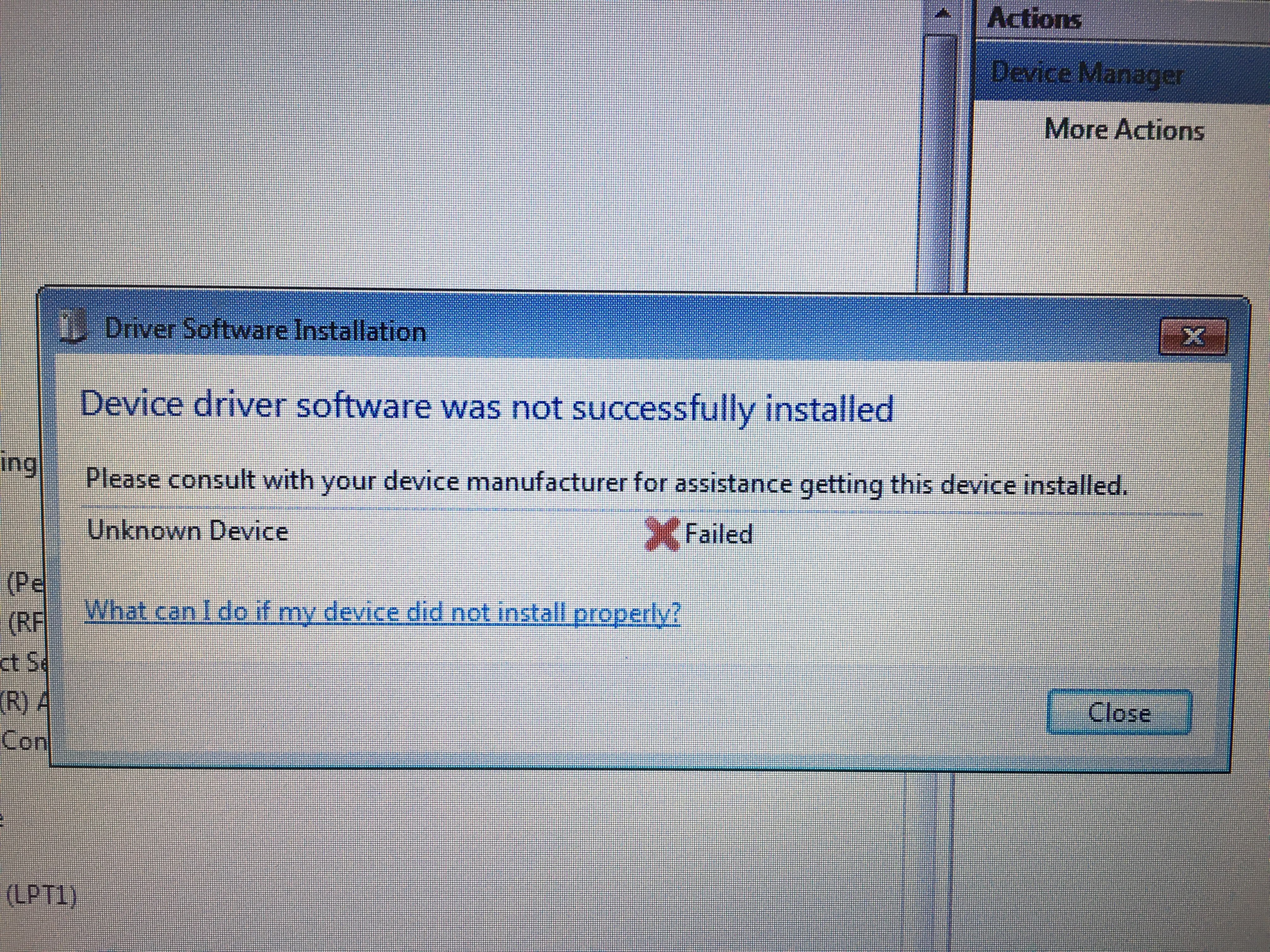
(CID:125209087)
Link copied. Please paste this link to share this article on your social media post.
Link copied. Please paste this link to share this article on your social media post.
Posted: 2020-07-03 11:27 PM . Last Modified: 2024-04-05 04:55 AM
Dear Shaik,
Please contact your region customer care team. They will arrange the replacement if the appliance is found to be faulty by following the process.
regards,
Bala
(CID:125209182)
Link copied. Please paste this link to share this article on your social media post.
Link copied. Please paste this link to share this article on your social media post.
Posted: 2020-07-03 11:27 PM . Last Modified: 2024-04-05 04:55 AM
Hi Shaik,
Please try configuring the NetBotz using another computer.
Steve
(CID:125209247)
Link copied. Please paste this link to share this article on your social media post.
Link copied. Please paste this link to share this article on your social media post.
Posted: 2020-07-03 11:27 PM . Last Modified: 2024-04-05 04:55 AM
As Steve mentioned, I'd try a different computer and more specifically also see if you can try a USB 2.0 port, especially if using Windows 7 and currently trying with USB 3.0 port. In the article Bala shared, http://www.schneider-electric.us/en/faqs/FA158350/ we have noted an issue at the very bottom which sounds very much like what you're seeing...
"After installing the correct driver, the NetBotz Appliance may still show as an unknown device within the device manager when using a USB 3.0 port on a Windows 7 system. This issue may affect NetBotz appliances that have a serial number of QA1716 or later. To allow the driver to work properly, connect to the appliance using a USB 2.0 port." USB 3.0 on Windows 10 seems to be OK as well.
There seems to be a potential problem in the FTDI driver with Windows 7 and USB 3.0 that we are investigating and will potentially have to raise to the folks that write the driver at the company FTDI.
(CID:125209394)
Link copied. Please paste this link to share this article on your social media post.
Link copied. Please paste this link to share this article on your social media post.
Posted: 2020-07-03 11:27 PM . Last Modified: 2024-04-05 04:55 AM
Hi Angela,
We have check USB 2.0 on windows 7 and USB 3.0 on Windows 10 but no result.Issue remain same.
(CID:125209980)
Link copied. Please paste this link to share this article on your social media post.
Link copied. Please paste this link to share this article on your social media post.
Posted: 2020-07-03 11:27 PM . Last Modified: 2024-04-05 04:55 AM
Hi Shaik - on this troublesome unit, what are the first six characters of the serial number? How about the unit that works OK for you? Let's compare them if you don't mind.
(CID:125210245)
Link copied. Please paste this link to share this article on your social media post.
Link copied. Please paste this link to share this article on your social media post.
Posted: 2020-07-03 11:27 PM . Last Modified: 2024-04-05 04:55 AM
Also Shaik please check which version of the FTDI driver is installed on your system.
You can find the latest drivers here:
Look on the right side of the page where it says Available as a setup executable
http://www.ftdichip.com/Drivers/D2XX.htm
(CID:125210295)
Link copied. Please paste this link to share this article on your social media post.
Link copied. Please paste this link to share this article on your social media post.
Posted: 2020-07-03 11:28 PM . Last Modified: 2024-04-05 04:55 AM
Hi Scott Thanks but we have already done all said process.
(CID:125210359)
Link copied. Please paste this link to share this article on your social media post.
Link copied. Please paste this link to share this article on your social media post.
Posted: 2020-07-03 11:28 PM . Last Modified: 2024-04-05 04:55 AM
Hi Shaik - this is interesting I am having exactly the same issue but with a 570!! followed all recommendations but still have the same issue
Mike
(CID:125210658)
Link copied. Please paste this link to share this article on your social media post.
Link copied. Please paste this link to share this article on your social media post.
Posted: 2020-07-03 11:28 PM . Last Modified: 2024-04-05 04:55 AM
On behalf of Scott and myself, we need to know the actual version of the driver in use when you're seeing these issues. We will also continue to dig into this a little deeper on our side.
We in-house have seen the problem on a Lenovo laptop with Windows 7 on USB 3.0 but been able to get it working with the latest driver and a USB 2.0 port. An older NetBotz unit worked OK with the same computer as you described Shaik.
Can you guys check in Windows device manager here and verify which driver is in use - this is what Scott was looking for. Even if the driver was re-downloaded, we want to actually verify what version is in use when the NetBotz is connected. Screenshot below is from Windows device manager. Is this available when you're seeing problems?
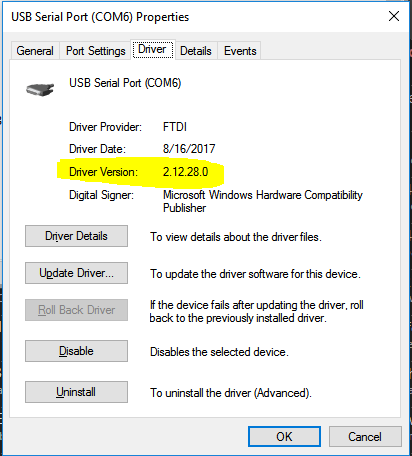
Also, the vendor of the USB chip (FTDI) has released this statement which seems to apply to what may be happening, or at least the problem we saw in-house with the same symptoms: http://www.ftdichip.com/Support/Documents/TechnicalNotes/TN_152_USB_3.0_Compatibility_Issues_Explain... and refer to this section:
2.1.1 Installation Some users of FTDI silicon have reported that an FTDI device will not install if connected to a USB 3.0 port. This is partly related to some descriptors not being returned correctly or stored in unexpected registry locations. There are a number of workarounds. I. If the PC has a USB 2.0 port then the device may be installed by connecting to the USB 2.0 port and then moving to the USB 3.0 port after installation. II. Ensure your device has a serial number.
Although it is theoretically possible to make changes to support every host controller it is highly probable that the next host device discovered on the market (e.g. different manufacturer) will have another variant requiring a different modification. As such, to create a range of device drivers for all the USB host vendors would not be a sustainable model and goes against the PnP ethos of USB. On the basis that USB 3.0 issues are largely confined to windows 7 (or earlier) machines and the problems experienced go away with Windows 8 (using a Microsoft host driver) it is FTDI’s view that the problem lies with the USB host vendors and the issue should not be passed to all USB device manufacturers.
We have seen a few customer returns with complaints of similar symptoms but when we try them, they all worked for us (we used Windows 10, USB 3.0). This makes us think that a certain combination of driver, USB 3.0 host controller, and Operating System may cause the issue to occur.
If we rule all of that out, then we certainly could have isolated problems with certain units too. If everything checks out, we can arrange a unit swap under warranty (and try to get it back to our lab) but if we don't figure out what is going on specifically, a new unit may have the same problem.
(CID:125210735)
Link copied. Please paste this link to share this article on your social media post.
Link copied. Please paste this link to share this article on your social media post.
Posted: 2020-07-03 11:28 PM . Last Modified: 2024-04-05 04:55 AM
Hi Angela I am in contact with Alan Joyce and he is going to update you with my actions so far as i now have 7 x 570 and 1 x 455 with the same issues, I also have a few more back in the workshop ready for me to configure to ship to site next week so as you can imagine I am a little bit concerned.
Thanks
Mike
(CID:125212833)
Link copied. Please paste this link to share this article on your social media post.
Link copied. Please paste this link to share this article on your social media post.
Posted: 2020-07-03 11:28 PM . Last Modified: 2024-04-05 04:55 AM
Hi mike sutton - I received the info from Alan. I am working with Scott R (who posted earlier) and we are trying to quickly get to the bottom of this. It is clear to me that something is going on whether it be a quirky driver issue or issue on FTDI chip inside the NetBotz or something else. We will keep everyone posted here on what we find when it is confirmed and specifically, provide any further instructions to you directly via Alan and the official case he has opened.
(CID:125212964)
Link copied. Please paste this link to share this article on your social media post.
Link copied. Please paste this link to share this article on your social media post.
Posted: 2020-07-03 11:28 PM . Last Modified: 2024-04-05 04:55 AM
Update i have followed all instructions as listed but now my USB is recognised as this:
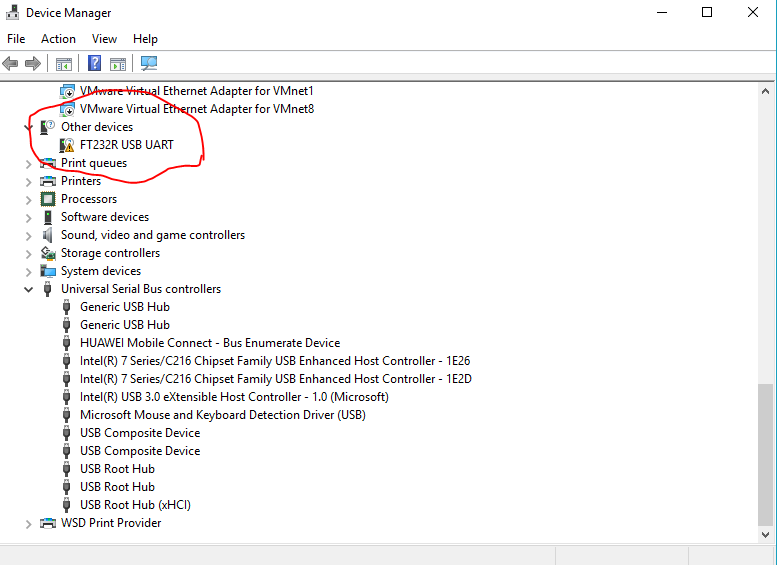
(CID:125213493)
Link copied. Please paste this link to share this article on your social media post.
Link copied. Please paste this link to share this article on your social media post.
Posted: 2020-07-03 11:28 PM . Last Modified: 2024-04-05 04:55 AM
and on USB 3 it is displayed as this??
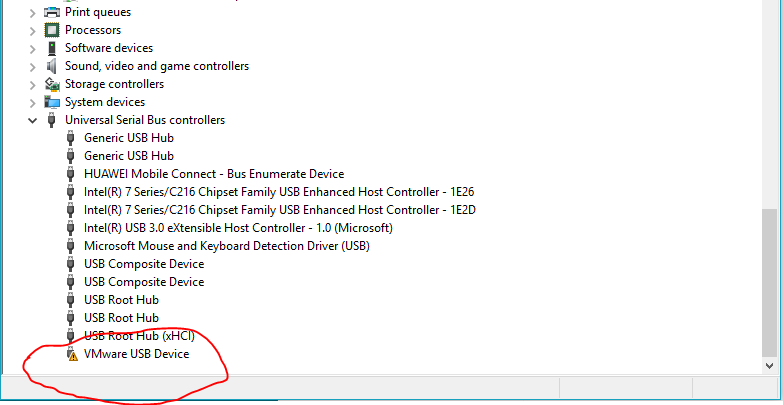
(CID:125213513)
Link copied. Please paste this link to share this article on your social media post.
Link copied. Please paste this link to share this article on your social media post.
Posted: 2020-07-03 11:28 PM . Last Modified: 2024-04-05 04:55 AM
Hi Mike,
Can you provide me with the FT232RL EEPROM contents of one of the failing device’s. You can use the FT_PROG utility to read the EEPROM - please copy / paste the EEPROM contents as shown below in the screenshot:
When in the FT_PROG utility on the EEPROM tab go to the Devices Menu -> Scan and Parse option to grab the data
-only plug x1 device into your computer at a time or the utility will fail to read the chip
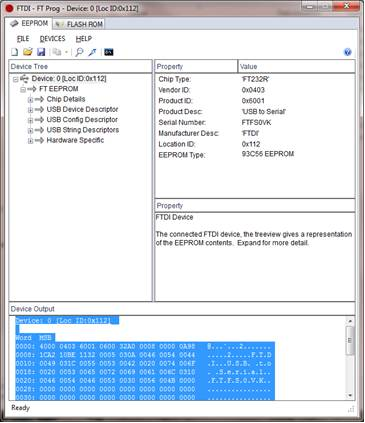
Device: 0 [Loc ID:0x112]
Word MSB
0000: 4000 0403 6001 0600 32A0 0008 0000 0A98 @...`...2.......
0008: 1CA2 10BE 1132 0005 030A 0046 0054 0044 .....2.....F.T.D
0010: 0049 031C 0055 0053 0042 0020 0074 006F .I...U.S.B. .t.o
0018: 0020 0053 0065 0072 0069 0061 006C 0310 . .S.e.r.i.a.l..
0020: 0046 0054 0046 0053 0030 0056 004B 0000 .F.T.F.S.0.V.K..
0028: 0000 0000 0000 0000 0000 0000 0000 0000 ................
0030: 0000 0000 0000 0000 0000 0000 0000 0000 ................
0038: 0000 0000 0000 0000 0000 0000 0000 D707 ................
0040: 041A FBE5 0000 ECA7 500D 0042 0000 0000 ........P..B....
0048: 0000 0000 0000 0000 4135 5438 474C 474E ........A5T8GLGN
0050: FFFF FFFF FFFF FFFF FFFF FFFF FFFF FFFF ................
0058: FFFF FFFF FFFF FFFF FFFF FFFF FFFF FFFF ................
0060: FFFF FFFF FFFF FFFF FFFF FFFF FFFF FFFF ................
0068: FFFF FFFF FFFF FFFF FFFF FFFF FFFF FFFF ................
0070: FFFF FFFF FFFF FFFF FFFF FFFF FFFF FFFF ................
0078: FFFF FFFF FFFF FFFF FFFF FFFF FFFF FFFF ................
(CID:125213533)
Link copied. Please paste this link to share this article on your social media post.
Link copied. Please paste this link to share this article on your social media post.
Posted: 2020-07-03 11:28 PM . Last Modified: 2024-04-05 04:55 AM
Hi Mike,
I forgot to mention before you gather the info I referenced above you will need to install the driver again, try to unplug the device and then install the driver using the .exe.
Try both drivers if needed (2.10.0 and 2.12.28) and hopefully the device is detected when plugged into the USB 2.0 port.
Thanks,
-Scott
(CID:125213790)
Link copied. Please paste this link to share this article on your social media post.
Link copied. Please paste this link to share this article on your social media post.
Posted: 2020-07-03 11:29 PM . Last Modified: 2024-04-05 04:55 AM
Hi Scott still we are facing the issue is there any updates on this.
(CID:126168436)
Link copied. Please paste this link to share this article on your social media post.
Link copied. Please paste this link to share this article on your social media post.
Posted: 2020-07-03 11:29 PM . Last Modified: 2024-04-05 04:55 AM
Hi,
Sorry for the delay, I do have an update for you. We have been able to determine that some of the FTDI USB to Serial ICs which went into our appliances during early - mid 2017 are faulty. I will have a support rep contact you about getting a proper replacement unit.
Thanks for your patience,
-Scott
(CID:126168495)
Link copied. Please paste this link to share this article on your social media post.
Link copied. Please paste this link to share this article on your social media post.
Posted: 2020-07-03 11:29 PM . Last Modified: 2024-04-05 04:55 AM
Hi Scott thanks for support and quick action. One of your colleague has ask me for details of 355 units to be replaced.
Best Regards
Mahboob
(CID:126168701)
Link copied. Please paste this link to share this article on your social media post.
Link copied. Please paste this link to share this article on your social media post.
Posted: 2020-07-03 11:29 PM . Last Modified: 2024-04-05 04:54 AM
I have researched this issue a bit more and it seems that downgrading the FTDI drivers in some cases may be required due to some issues the latest FTDI driver updates have unintentionally caused while they were trying protect against unofficial FTDI chips.
Please try to follow the steps outlined in this video to install the v 2.10.00 drivers to see if this helps your issue. Apparently this driver version was released before changes were made which can cause the issue you are describing.
Link to older drivers:
http://www.ftdichip.com/Drivers/CDM/CDM%20v2.10.00%20WHQL%20Certified.zip
/Drivers/CDM/CDM v2.10.00 WHQL Certified.exe
If this does not work you should contact your regional support rep and arrange for a replacement unit if yours is under warranty. Please request they return the failed unit to me for further analysis.
Thanks,
-Scott
(CID:125210935)
Link copied. Please paste this link to share this article on your social media post.
Link copied. Please paste this link to share this article on your social media post.
Posted: 2020-07-03 11:29 PM . Last Modified: 2024-04-05 04:54 AM
Hi Scott We have tried the above said but still issue not resolved. Please find the attach screen shorts of errors.
We are waiting for your updates.
(CID:125211674)
Link copied. Please paste this link to share this article on your social media post.
Link copied. Please paste this link to share this article on your social media post.
Posted: 2020-07-03 11:29 PM . Last Modified: 2024-04-05 04:54 AM
Hi,
So I have looked through a number of recently returned units where the customers had the same issue. In x1 of the units I was able to see the issue you are experiencing, in the rest of the returns I looked through I did not experience any issues with serial communication.
I was able to fix the issue by down reving the FTDI driver from v 2.12.28 to v 2.10.0 on a win10 64 bit OS -> I could then communicate with the device.
I had to follow the steps in that video closely to get the driver down reved fully. Can you click on the Driver Details button (referencing your screenshot above) and verify that the version of the file ftdibus.sys matches the 2.10.0 version. I originally had a mismatch here during my testing and it prevented things from working. I also had to reboot after applying the old driver for the changes to work.
I have contacted FTDI directly about these issues and I am waiting for a response. I will update everyone as soon as I have further information.
(CID:125213050)
Link copied. Please paste this link to share this article on your social media post.
Link copied. Please paste this link to share this article on your social media post.
Posted: 2020-07-03 11:29 PM . Last Modified: 2024-04-05 04:54 AM
Hi Team,
Any updates i am waiting for the solution or what is the next step for these devices we purchased. We have around 20 devices latest purchased.
Regards
Mahboob
(CID:126160626)
Link copied. Please paste this link to share this article on your social media post.
Link copied. Please paste this link to share this article on your social media post.
Posted: 2020-07-03 11:29 PM . Last Modified: 2024-04-05 04:54 AM
Hi,
Scott Rymeski any update on our request still we cannot access the 355 camera on USB com port.
(CID:126167620)
Link copied. Please paste this link to share this article on your social media post.
Link copied. Please paste this link to share this article on your social media post.
Posted: 2020-07-03 11:29 PM . Last Modified: 2023-10-22 04:09 AM

This question is closed for comments. You're welcome to start a new topic if you have further comments on this issue.
Link copied. Please paste this link to share this article on your social media post.
You’ve reached the end of your document
Create your free account or log in to subscribe to the board - and gain access to more than 10,000+ support articles along with insights from experts and peers.