Ask our Experts
Didn't find what you are looking for? Ask our experts!
Share Your Feedback – Help Us Improve Search on Community! Please take a few minutes to participate in our Search Feedback Survey. Your insights will help us deliver the results you need faster and more accurately. Click here to take the survey
Schneider Electric support forum about installation and configuration for DCIM including EcoStruxure IT Expert, IT Advisor, Data Center Expert, and NetBotz
Search in
Link copied. Please paste this link to share this article on your social media post.
Posted: 2020-07-03 11:26 PM . Last Modified: 2024-04-05 04:56 AM
Hello!
We configured two ports of DCO v8.0.4 in virtual environment through webmin in the office: first we set as public (with DHCP), second port we set with static IP address.
After connecting first physical port to monitoring switch at the object (there are connected monitoring devices such as InRows, Chillers, PDUs etc. to this switch), and launching DCO's console, ifconfig command shows IPv6 addresses:...
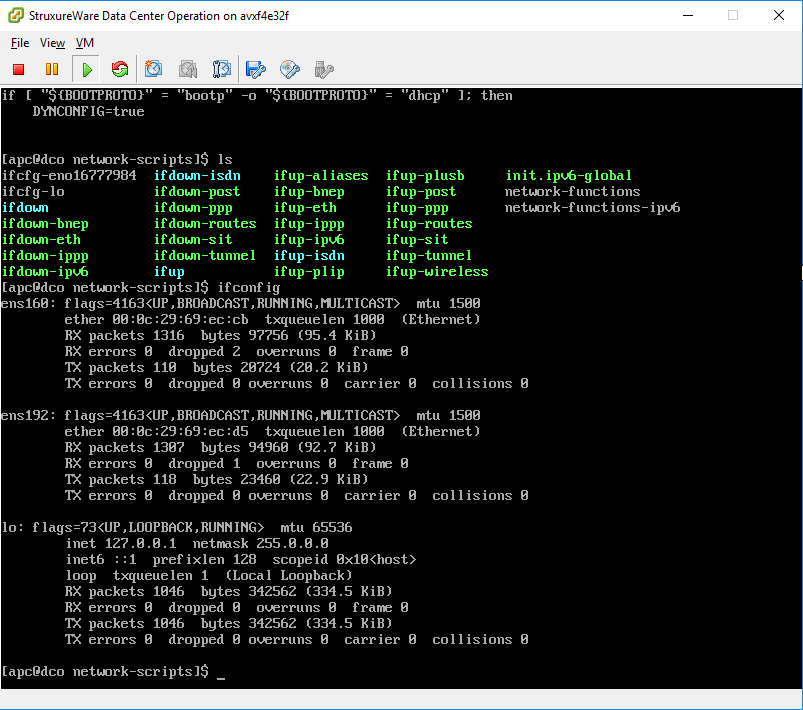
How can we set the IPv4 addresses back again and prevent DCO from IPv6 appearance?
With best regards,
Janis Magazeinis
(CID:125208884)
Link copied. Please paste this link to share this article on your social media post.
Link copied. Please paste this link to share this article on your social media post.
Posted: 2020-07-03 11:26 PM . Last Modified: 2024-04-05 04:56 AM
Hi Janis Magazeinis,
I can not say why this happened, but I think it's best in the console of your version of DCO VM to configure the network interfaces using the nmtui utility (NetworkManager Text User Interface, in root mode).
nmtui is a simple but powerful utility with a clear interface where you can easily assign IPv4 addresses to your interfaces, disable IPv6 and much more. More information about this utility can be found on the Internet, for example, in the article How to Configure Network Static IP Address and Manage Services on RHEL/CentOS 7.0 (Step 3: Use Network Manager Text User Interface).
In addition, I strongly recommend that you use the current version of DCO-8.1 for work and testing, which became available to customers in May of this year.
Always glad to answer your questions.
(CID:125208911)
Link copied. Please paste this link to share this article on your social media post.
Link copied. Please paste this link to share this article on your social media post.
Posted: 2020-07-03 11:26 PM . Last Modified: 2024-04-05 04:56 AM
Hi Janis Magazeinis,
I can not say why this happened, but I think it's best in the console of your version of DCO VM to configure the network interfaces using the nmtui utility (NetworkManager Text User Interface, in root mode).
nmtui is a simple but powerful utility with a clear interface where you can easily assign IPv4 addresses to your interfaces, disable IPv6 and much more. More information about this utility can be found on the Internet, for example, in the article How to Configure Network Static IP Address and Manage Services on RHEL/CentOS 7.0 (Step 3: Use Network Manager Text User Interface).
In addition, I strongly recommend that you use the current version of DCO-8.1 for work and testing, which became available to customers in May of this year.
Always glad to answer your questions.
(CID:125208911)
Link copied. Please paste this link to share this article on your social media post.
Link copied. Please paste this link to share this article on your social media post.
Posted: 2020-07-03 11:26 PM . Last Modified: 2023-10-22 01:38 AM

This question is closed for comments. You're welcome to start a new topic if you have further comments on this issue.
Link copied. Please paste this link to share this article on your social media post.
You’ve reached the end of your document
Create your free account or log in to subscribe to the board - and gain access to more than 10,000+ support articles along with insights from experts and peers.