Threshold Alarm Configurations - Custom Description Codes
EcoStruxure IT forum
Schneider Electric support forum about installation and configuration for DCIM including EcoStruxure IT Expert, IT Advisor, Data Center Expert, and NetBotz
- Subscribe to RSS Feed
- Mark Topic as New
- Mark Topic as Read
- Float this Topic for Current User
- Bookmark
- Subscribe
- Mute
- Printer Friendly Page
- Mark as New
- Bookmark
- Subscribe
- Mute
- Subscribe to RSS Feed
- Permalink
- Email to a Friend
- Report Inappropriate Content
Link copied. Please paste this link to share this article on your social media post.
Posted: 2020-07-03 10:52 PM . Last Modified: 2024-04-05 05:04 AM
Threshold Alarm Configurations - Custom Description Codes
For created Threshold Alarm Configurations, are there codes which can be used in the Custom Description which will show things like:
Current Reading
Threshold alarm Min or Max Setting Value
Time Allowed Above Max or below Min
The codes allow the Custom Description to be updated with the current settings so the settings can be updated and change the custom description.
(CID:124524477)
- Labels:
-
Data Center Expert
Link copied. Please paste this link to share this article on your social media post.
- Mark as New
- Bookmark
- Subscribe
- Mute
- Subscribe to RSS Feed
- Permalink
- Email to a Friend
- Report Inappropriate Content
Link copied. Please paste this link to share this article on your social media post.
Posted: 2020-07-03 10:52 PM . Last Modified: 2024-04-05 05:04 AM
Hi John,
Are you looking to get data through e-mail? Are you using SNMP traps?
If you're concerned with alarms specifically, through e-mail, There are alarm macros, location macros etc and you can send whatever data is available to be sent. Help for macros is available in the DCE server's help files, just search macros and you can use that in the SMS alert or short e-mail message.
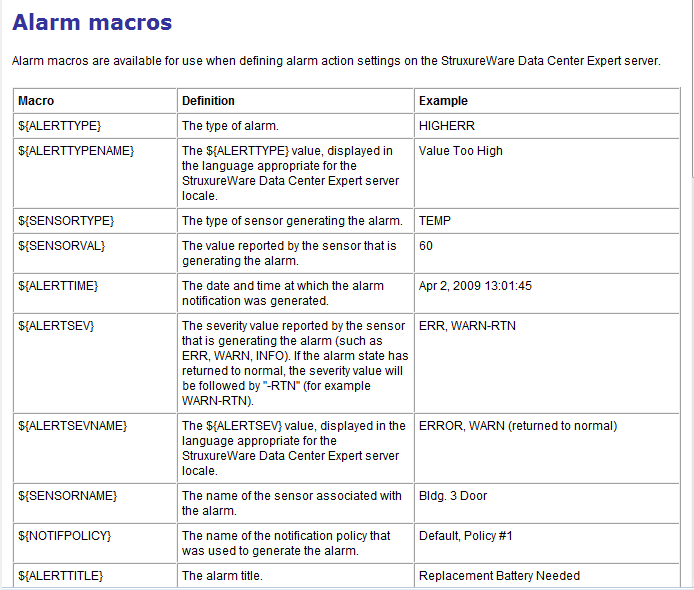
Problem with min and max value settings (if you wanted all in an e-mail) is that this data is kept on the device, DCE wouldn't know about them till the device alarms.
You can create your own custom entry for any and all alerts. Assuming an APC device and the pre-configured alerts:
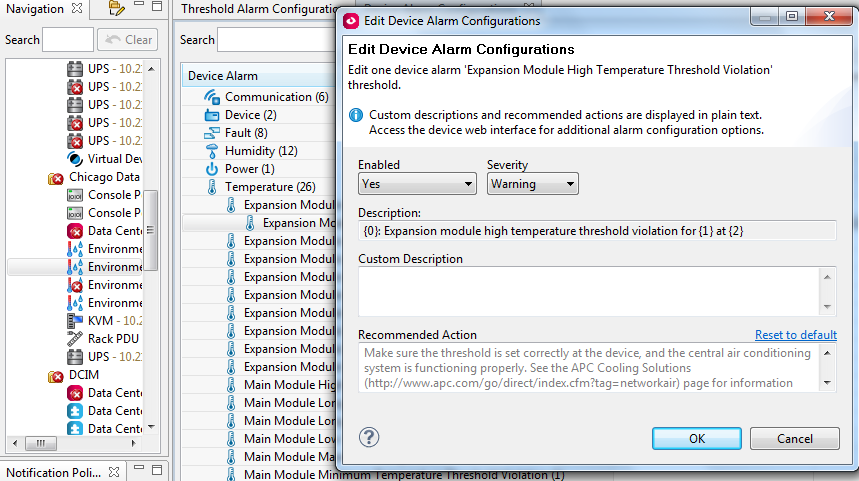
For SNMP traps, there is no real configuration. You can either set up NMS integration where all alerts are sent based on severity or you can use the SNMP trap alarm action. Both are outlined here in k-base FA231439 with the basic info that comes with the trap.
Steve.
(CID:124524664)
Link copied. Please paste this link to share this article on your social media post.
- Mark as New
- Bookmark
- Subscribe
- Mute
- Subscribe to RSS Feed
- Permalink
- Email to a Friend
- Report Inappropriate Content
Link copied. Please paste this link to share this article on your social media post.
Posted: 2020-07-03 10:52 PM . Last Modified: 2023-10-22 04:07 AM

This question is closed for comments. You're welcome to start a new topic if you have further comments on this issue.
Link copied. Please paste this link to share this article on your social media post.
Create your free account or log in to subscribe to the board - and gain access to more than 10,000+ support articles along with insights from experts and peers.
