Ask our Experts
Didn't find what you are looking for? Ask our experts!
Share Your Feedback – Help Us Improve Search on Community! Please take a few minutes to participate in our Search Feedback Survey. Your insights will help us deliver the results you need faster and more accurately. Click here to take the survey
Schneider Electric support forum about installation and configuration for DCIM including EcoStruxure IT Expert, IT Advisor, Data Center Expert, and NetBotz
Search in
Link copied. Please paste this link to share this article on your social media post.
Posted: 2020-07-03 12:18 AM . Last Modified: 2024-04-09 12:58 AM
hi,
I have added supplemental OID from my SNMP device. It shows value from temperature sensor. But there is a problem with showing this value.
When there is a temperature e.g 23,5 celsius degrees in DCE I see value 235,0. The comma is moved one place further so I got real value multiplied by 10.
How it can be changed to view the same value like is in real?
I have chosen generic sensor type and no units of measure. My DCE is in 7.2.7 version.
***
Below it is also a view from DCE showing one OID with 4 different chosen types of sensor and measurements units. Each value of temperature is different and none is correct!
Real value of temperature is 24 celsius degrees.
How to fix it? Which type of sensor should I use?
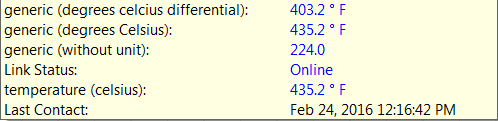
Krzysztof
(CID:105466524)
Link copied. Please paste this link to share this article on your social media post.
Link copied. Please paste this link to share this article on your social media post.
Posted: 2020-07-03 12:19 AM . Last Modified: 2024-04-09 12:57 AM
Hi Krzysztof,
There is currently no option to add in a multiplier in a supplemental OID. There is an enhancement request in the system for this but not too many people have been asking for it so it has simply just sat there. I've added this post to the request however I can't comment on the likelihood of this option getting added.
I know it's not what you want to see but at least you can create thresholds the way it is now. The only other option is to contact multivendorsupport@apcc.com and request a new or updated DFF for your device. The only way to get the format changed is by using a DDF. Just an FYI, the device must be able to define itself properly in SNMP for DCE to be able to tell what device it is and what DDF to use.
Thanks
Steve
(CID:105466549)
Link copied. Please paste this link to share this article on your social media post.
Link copied. Please paste this link to share this article on your social media post.
Posted: 2020-07-03 12:19 AM . Last Modified: 2023-10-31 11:37 PM

This question is closed for comments. You're welcome to start a new topic if you have further comments on this issue.
Link copied. Please paste this link to share this article on your social media post.
You’ve reached the end of your document
Create your free account or log in to subscribe to the board - and gain access to more than 10,000+ support articles along with insights from experts and peers.