Ask our Experts
Didn't find what you are looking for? Ask our experts!
Share Your Feedback – Help Us Improve Search on Community! Please take a few minutes to participate in our Search Feedback Survey. Your insights will help us deliver the results you need faster and more accurately. Click here to take the survey
Schneider Electric support forum about installation and configuration for DCIM including EcoStruxure IT Expert, IT Advisor, Data Center Expert, and NetBotz
Search in
Link copied. Please paste this link to share this article on your social media post.
Posted: 2020-07-03 12:18 AM . Last Modified: 2024-04-09 12:58 AM
hello,
I have added some supplemental OIDs to my 3rd party vendor device. It works, so I can see name of probe and some values e.g. temperature in cold aisle.
But I have some questions relateed to this functionallity:
1) Can I change description for particular sensor separatelly for each device? I have controller which shows several temperatures, but on different locations they should be described in different way, e.g in 1st location first probe will tell us about temperature in UPS room but in the 2nd location also 1st probe (the same OID) will show temperature in cold aisle. What can I do in such case to have complete information about the measurement, not only info temp1, temp2 etc.?
2) Is there some kind of tool to view e.g. all OIDs with its values for particular SNMP device? This will help to choose OIDs and see if they are shown correctly in DCE.
3) How can I know which type of sensor and unit of measure I need to choose (for temperature, humidity etc.)? There is sometimes a problem with appropriate view of each value in a right way.
Krzysztof
(CID:105466504)
Link copied. Please paste this link to share this article on your social media post.
Link copied. Please paste this link to share this article on your social media post.
Posted: 2020-07-03 12:18 AM . Last Modified: 2024-04-09 12:58 AM
Hi Krzysztof,
As with your other post, I would recommend contacting multivendorsupport@apcc.com to get a DDF instead of using supplemental OIDs.
If you must use supplemental OIDs, You give them a label or description when you're creating them:
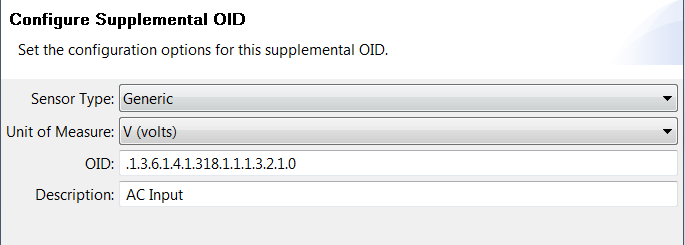
To differentiate between devices at this point would be to use the IP or hostname.
Another option you have is custom properties. This will require manual entering text for every sensor that you want configured this way. Here I've right clicked the supplemental OID I have added that was picked up by a Smart-UPS. You can see the option here:
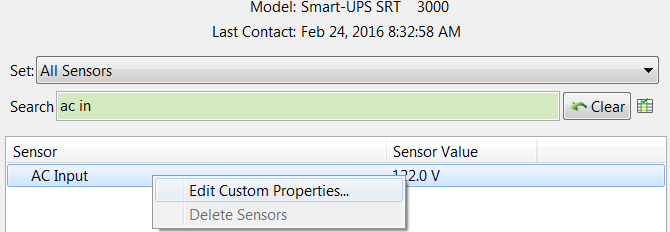
Here, I have added a custom property key that can be used for any and all sensors and I gave this one a value of input for device #1:
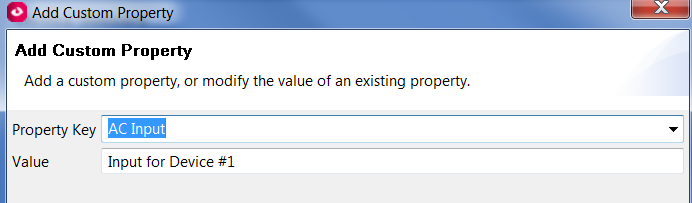
Now you can see that value associated with the sensor:
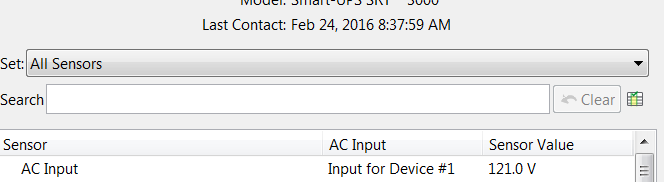
As for questions 2 and 3,
#2, no, there is no way to view what OID is associated with what sensor.
#3, I don't know what type of sensor you should choose. If you're telling me that the values may be different on different devices (eg 75.02 degrees on one and 25.0% humidity on another)there is no way to standardize on the polling side. You'll need to do the standardizing on the device side first. Ifen if sensor #1 is always temperature and formatted the same as any other sensor 1, you'll need to know the device and which one is configured in what way. Again, if you have a DDF created, you can always have it assigned a label so that OID #1 is sensor #1 and OID 2 is sensor #2. You would then be able to figure out which is which and it may be easier to add custom properties if all devices are different.
Thanks,
Steve.
(CID:105466562)
Link copied. Please paste this link to share this article on your social media post.
Link copied. Please paste this link to share this article on your social media post.
Posted: 2020-07-03 12:18 AM . Last Modified: 2023-10-31 11:37 PM

This question is closed for comments. You're welcome to start a new topic if you have further comments on this issue.
Link copied. Please paste this link to share this article on your social media post.
You’ve reached the end of your document
Create your free account or log in to subscribe to the board - and gain access to more than 10,000+ support articles along with insights from experts and peers.