Struxureware Data Center Expert version 7xx-Map View Creation
EcoStruxure IT forum
Schneider Electric support forum about installation and configuration for DCIM including EcoStruxure IT Expert, IT Advisor, Data Center Expert, and NetBotz
- Subscribe to RSS Feed
- Mark Topic as New
- Mark Topic as Read
- Float this Topic for Current User
- Bookmark
- Subscribe
- Mute
- Printer Friendly Page
- Mark as New
- Bookmark
- Subscribe
- Mute
- Subscribe to RSS Feed
- Permalink
- Email to a Friend
- Report Inappropriate Content
Link copied. Please paste this link to share this article on your social media post.
Posted: 2020-07-03 10:55 PM . Last Modified: 2024-04-05 05:03 AM
Struxureware Data Center Expert version 7xx-Map View Creation
Struxureware Data Center Expert Map view allows the users to add customized background image in its view and associate the devices groups icons, devices, sensors and virtual sensors to the image to easily navigate to the devices parameters and alarms status.
In order to create the Map view, go to Monitoring---Map View—Click on Edit Map option
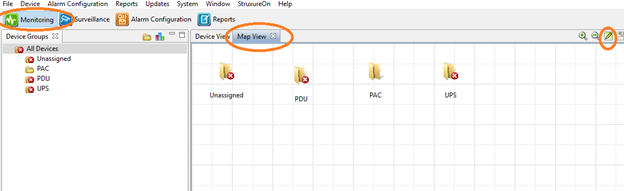
Once you are in Edit Map option, right click on the Map view and Map Settings
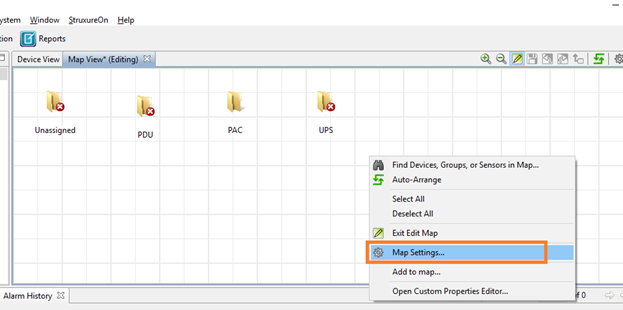
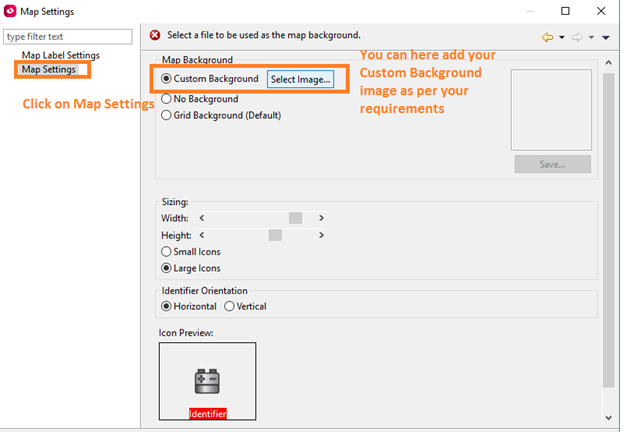
Tips to create the background image: You can use an excel sheet to customize your pages with your desired images and icons as shown below
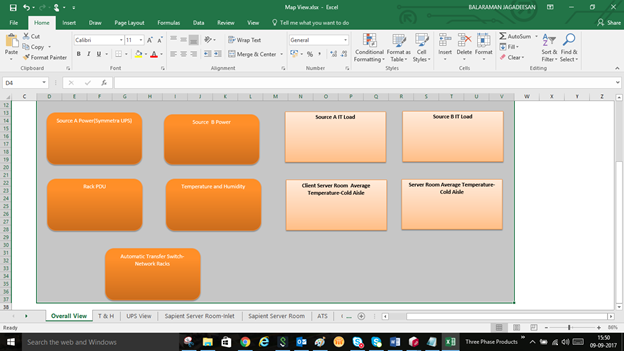
You can then save it as an image format, and save it on your PC. The following image files formats are supported .bmp, .jpg, .jpeg & .png
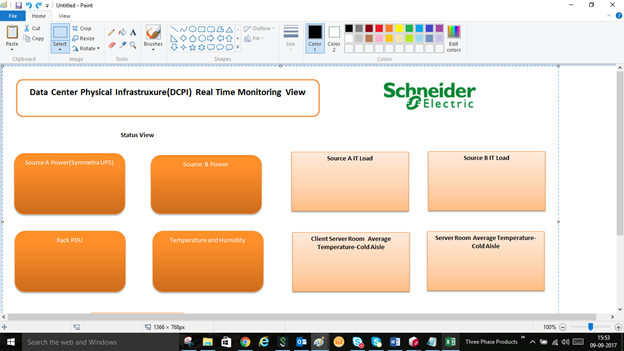
It can be added as custom background image in DCE Map view as shown below.
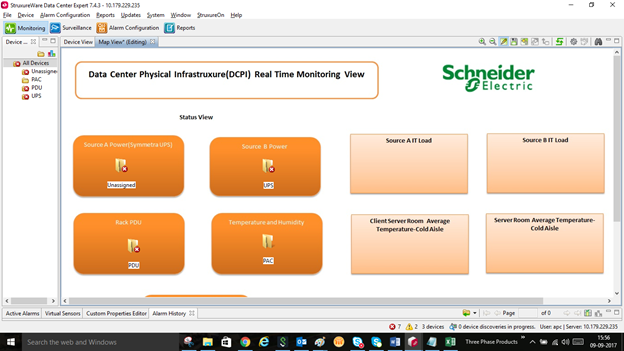
You can then add the desired groups, device and sensor values to the Map view section by right clicking on the Map view space image and click on “Add to Map” as shown below.
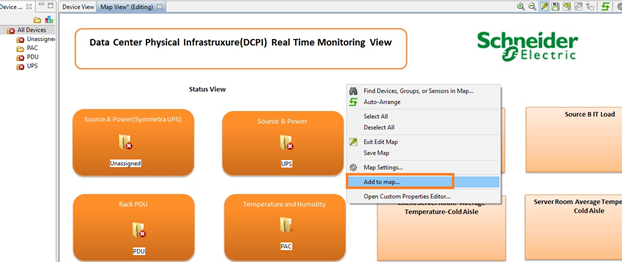

Sample Map View Screen shots:
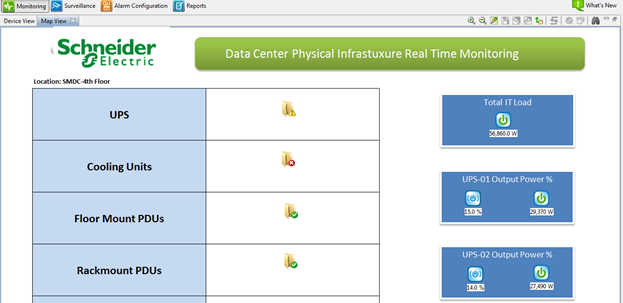
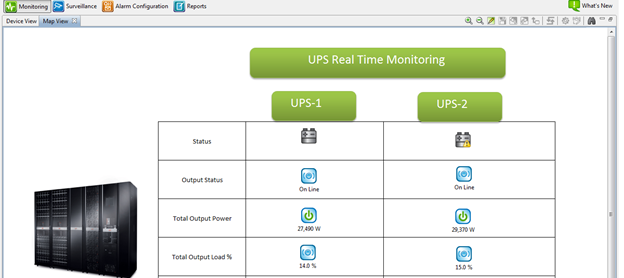
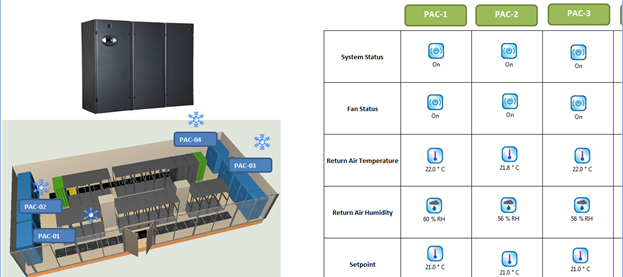
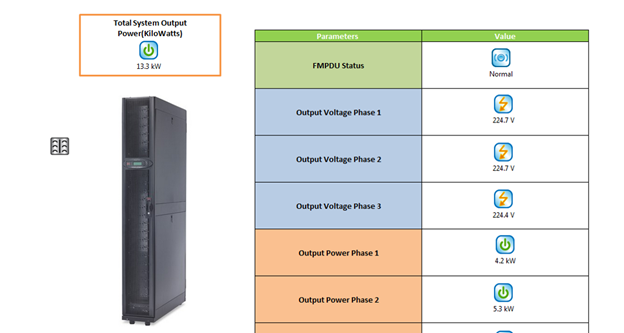
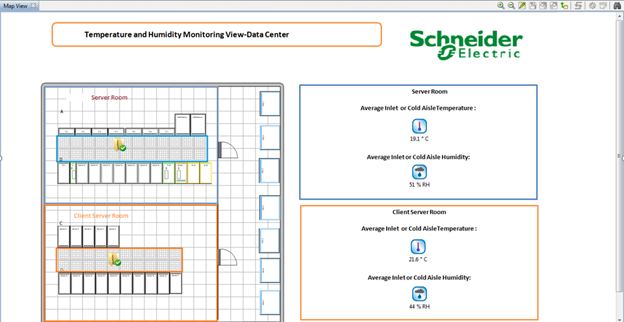
Note: You can add any custom background as per your requirement and associate the sensors for easy navigation.
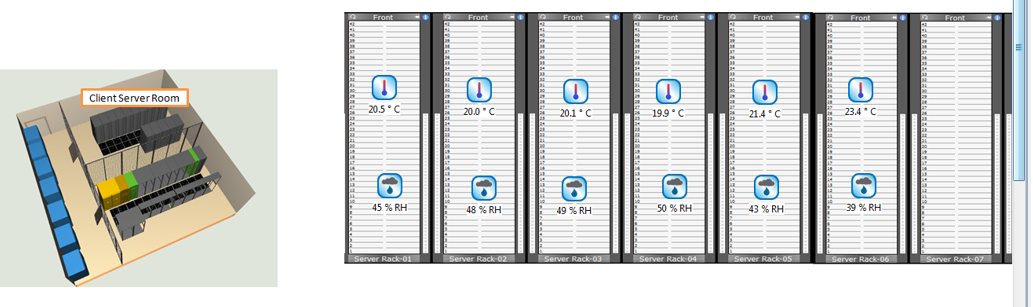
I hope this helps.
Regards,
Bala
(CID:124525312)
- Labels:
-
Data Center Expert
Link copied. Please paste this link to share this article on your social media post.
- Mark as New
- Bookmark
- Subscribe
- Mute
- Subscribe to RSS Feed
- Permalink
- Email to a Friend
- Report Inappropriate Content
Link copied. Please paste this link to share this article on your social media post.
Posted: 2020-07-03 10:56 PM . Last Modified: 2024-04-05 05:02 AM
This is great.
I would like to add it would be nice to create more then one tab per folder so I can have a "one-line" tab, cooling tab, Power tab etc. Be able to customize it.
Also the flexibility in controlling the labels, size, etc for each device.
(CID:124525753)
Link copied. Please paste this link to share this article on your social media post.
- Mark as New
- Bookmark
- Subscribe
- Mute
- Subscribe to RSS Feed
- Permalink
- Email to a Friend
- Report Inappropriate Content
Link copied. Please paste this link to share this article on your social media post.
Posted: 2020-07-03 10:56 PM . Last Modified: 2023-10-22 04:03 AM

This question is closed for comments. You're welcome to start a new topic if you have further comments on this issue.
Link copied. Please paste this link to share this article on your social media post.
Create your free account or log in to subscribe to the board - and gain access to more than 10,000+ support articles along with insights from experts and peers.
