Ask Me About Webinar: Data Center Assets - Modeling, Cooling, and CFD Simulation
Join our 30-minute expert session on July 10, 2025 (9:00 AM & 5:00 PM CET), to explore Digital Twins, cooling simulations, and IT infrastructure modeling. Learn how to boost resiliency and plan power capacity effectively. Register now to secure your spot!
StruxureWare Portal's webpage is not available
EcoStruxure IT forum
Schneider Electric support forum about installation and configuration for DCIM including EcoStruxure IT Expert, IT Advisor, Data Center Expert, and NetBotz
- Mark Topic as New
- Mark Topic as Read
- Float this Topic for Current User
- Bookmark
- Subscribe
- Mute
- Printer Friendly Page
- Mark as New
- Bookmark
- Subscribe
- Mute
- Permalink
- Email to a Friend
- Report Inappropriate Content
Link copied. Please paste this link to share this article on your social media post.
Posted: 2020-07-02 04:30 PM . Last Modified: 2024-04-09 02:47 AM
StruxureWare Portal's webpage is not available
Hi
After install Portal v1.3.2, there's nothing on Portal's webpage. Here's some screen shot.
When I open service.msc, can't start the "StruxureWare Portal" service.
Thanks
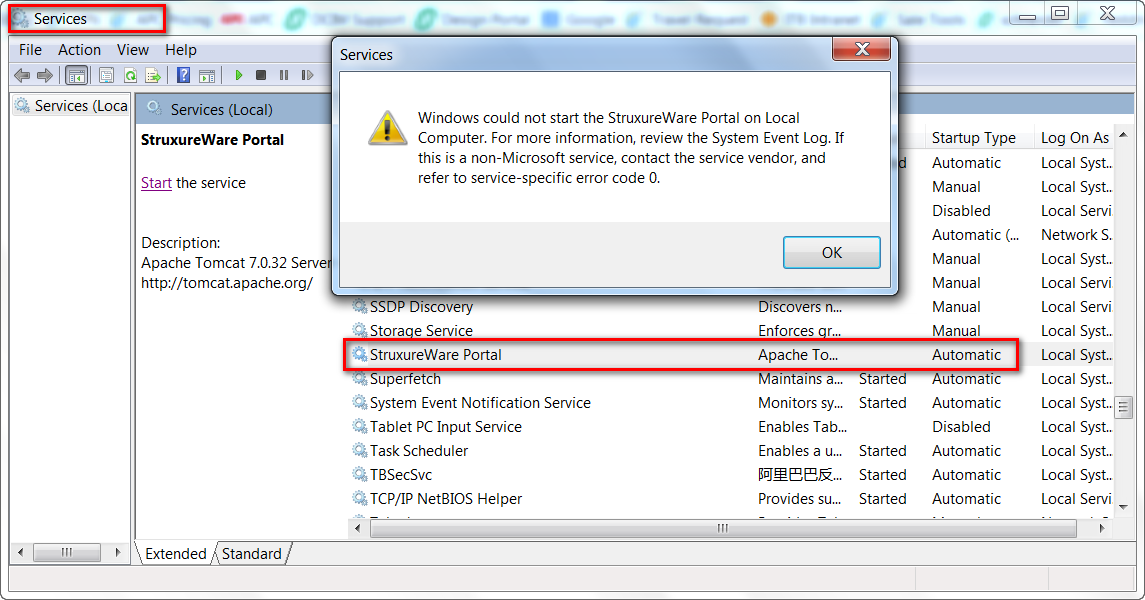
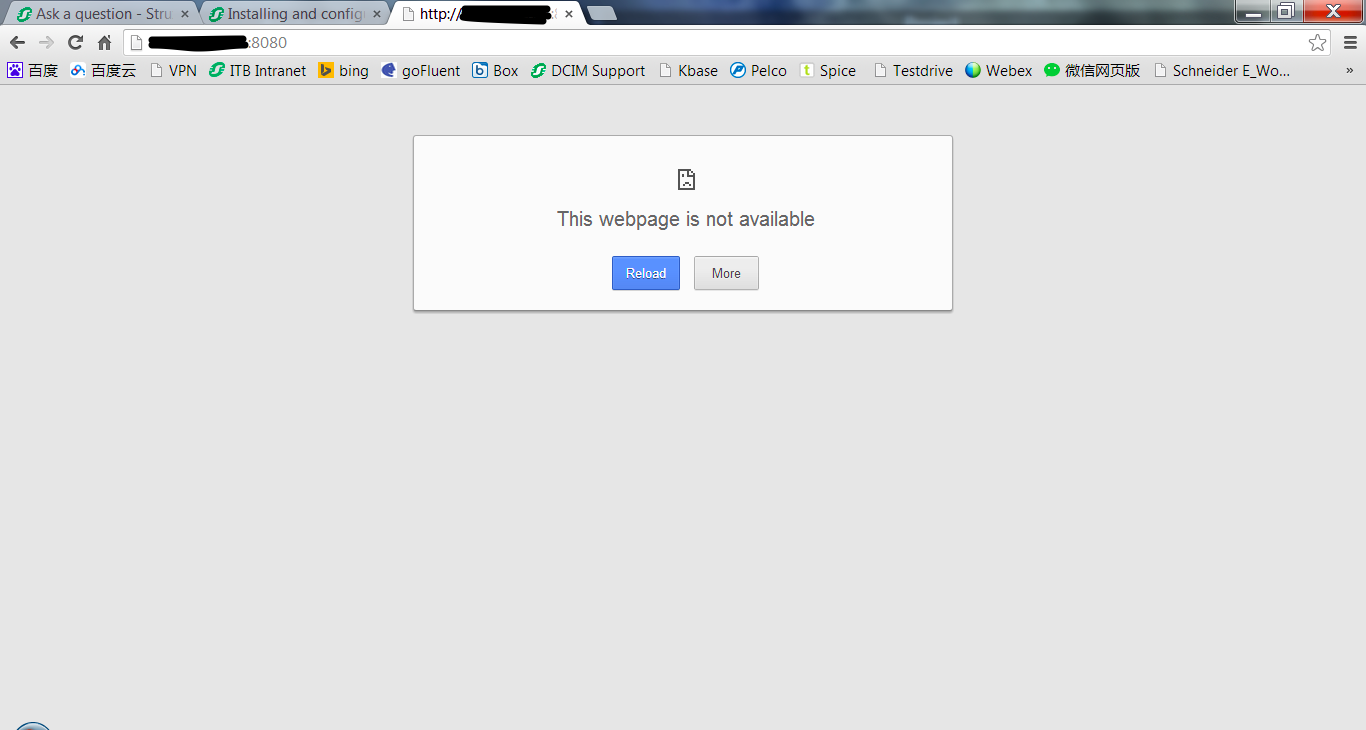
(CID:103585429)
- Labels:
-
Portal
Link copied. Please paste this link to share this article on your social media post.
Accepted Solutions
- Mark as New
- Bookmark
- Subscribe
- Mute
- Permalink
- Email to a Friend
- Report Inappropriate Content
Link copied. Please paste this link to share this article on your social media post.
Posted: 2020-07-02 04:30 PM . Last Modified: 2024-04-09 02:47 AM
Hi Brenda,
As a quick test I would suggest to restart the workstation and wait a while (at least 15 min or so) and let the Portal services to start. Perhaps re-installation might also be an option to be tested.
However the most general contributing factors might be:
- Firewall, (might be preventing the installation or blocking ports)
- Following ports should not be blocked: StruxureWare Portal using port 8080 (default) and postgreqsl using port 5432
- Antivirus, (might be preventing the installation or start of service(s))
- Virus scan tools: excluding the “portal” and “postgresql” installation folders may be required
- The following Portal related services must be running: : "postgresql" and "StruxureWare Portal"
Hope this help,
Kind regards
(CID:103585434)
Link copied. Please paste this link to share this article on your social media post.
- Mark as New
- Bookmark
- Subscribe
- Mute
- Permalink
- Email to a Friend
- Report Inappropriate Content
Link copied. Please paste this link to share this article on your social media post.
Posted: 2020-07-02 04:30 PM . Last Modified: 2024-04-09 02:47 AM
Hi Brenda,
As a quick test I would suggest to restart the workstation and wait a while (at least 15 min or so) and let the Portal services to start. Perhaps re-installation might also be an option to be tested.
However the most general contributing factors might be:
- Firewall, (might be preventing the installation or blocking ports)
- Following ports should not be blocked: StruxureWare Portal using port 8080 (default) and postgreqsl using port 5432
- Antivirus, (might be preventing the installation or start of service(s))
- Virus scan tools: excluding the “portal” and “postgresql” installation folders may be required
- The following Portal related services must be running: : "postgresql" and "StruxureWare Portal"
Hope this help,
Kind regards
(CID:103585434)
Link copied. Please paste this link to share this article on your social media post.
- Mark as New
- Bookmark
- Subscribe
- Mute
- Permalink
- Email to a Friend
- Report Inappropriate Content
Link copied. Please paste this link to share this article on your social media post.
Posted: 2020-07-02 04:30 PM . Last Modified: 2024-04-09 02:47 AM
Hi Jef, I turn off McAfee's firewall, then re-install , and start the portal service manually according the troubleshooting guide. It's working fine now. Thank you!
(CID:103585566)
Link copied. Please paste this link to share this article on your social media post.
- Mark as New
- Bookmark
- Subscribe
- Mute
- Permalink
- Email to a Friend
- Report Inappropriate Content
Link copied. Please paste this link to share this article on your social media post.
Posted: 2020-07-02 04:30 PM . Last Modified: 2024-04-09 02:47 AM
Hi Brenda, Well done! many thanks for getting back and sharing the good news. Kind regards
(CID:103585576)
Link copied. Please paste this link to share this article on your social media post.
- Mark as New
- Bookmark
- Subscribe
- Mute
- Permalink
- Email to a Friend
- Report Inappropriate Content
Link copied. Please paste this link to share this article on your social media post.
Posted: 2020-07-02 04:30 PM . Last Modified: 2023-10-31 11:37 PM

This question is closed for comments. You're welcome to start a new topic if you have further comments on this issue.
Link copied. Please paste this link to share this article on your social media post.
Create your free account or log in to subscribe to the board - and gain access to more than 10,000+ support articles along with insights from experts and peers.
Welcome!
Welcome to your new personalized space.
of
