Ask Me About Webinar: Data Center Assets - Modeling, Cooling, and CFD Simulation
Join our 30-minute expert session on July 10, 2025 (9:00 AM & 5:00 PM CET), to explore Digital Twins, cooling simulations, and IT infrastructure modeling. Learn how to boost resiliency and plan power capacity effectively. Register now to secure your spot!
Services not working (webmin)
EcoStruxure IT forum
Schneider Electric support forum about installation and configuration for DCIM including EcoStruxure IT Expert, IT Advisor, Data Center Expert, and NetBotz
- Mark Topic as New
- Mark Topic as Read
- Float this Topic for Current User
- Bookmark
- Subscribe
- Mute
- Printer Friendly Page
- Mark as New
- Bookmark
- Subscribe
- Mute
- Permalink
- Email to a Friend
- Report Inappropriate Content
Link copied. Please paste this link to share this article on your social media post.
Posted: 2020-07-02 11:49 AM . Last Modified: 2024-04-10 12:05 AM
Services not working (webmin)
Hi, my webmin and operation page not working, all services is running, network server configuration is correct. There are some screenshots:
Operation page
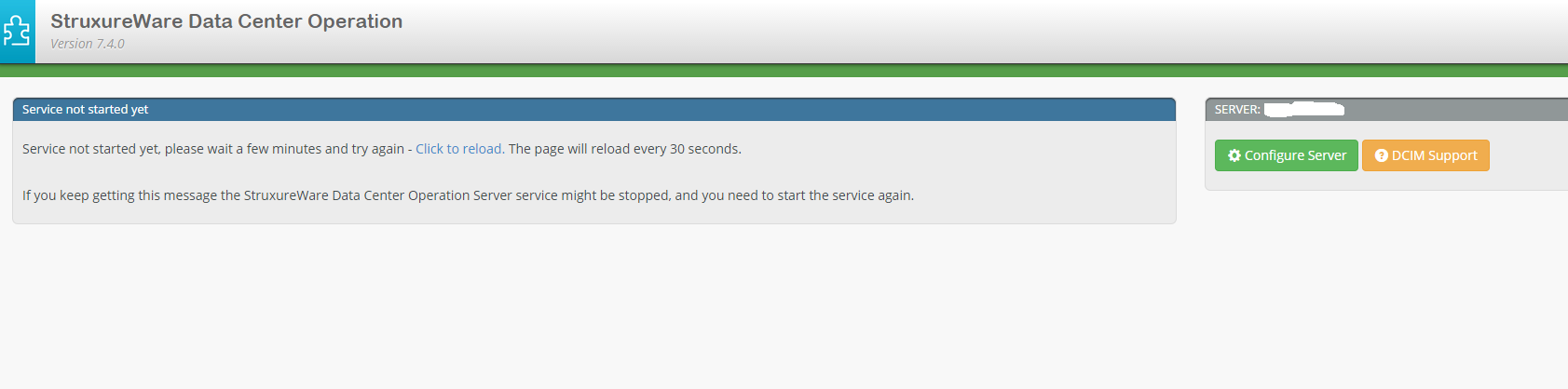
When I want Configure server (webmin)
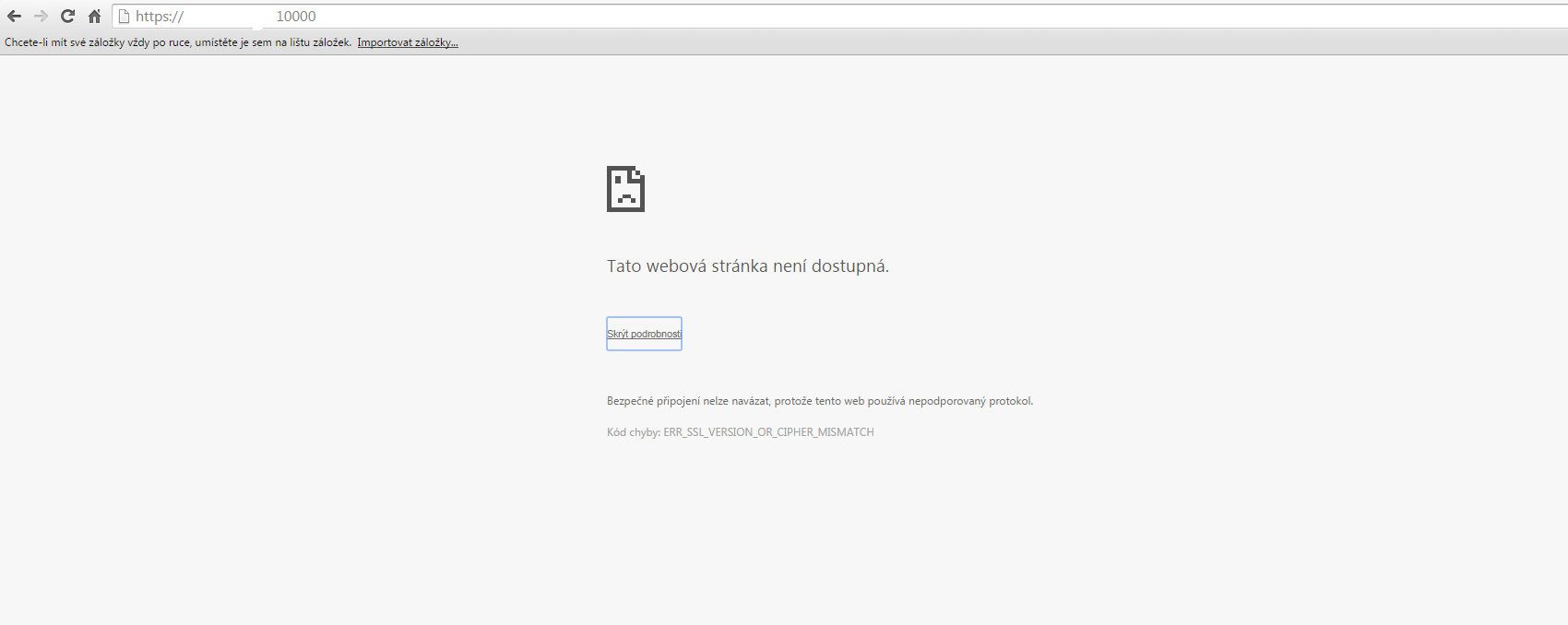
webmin conf:
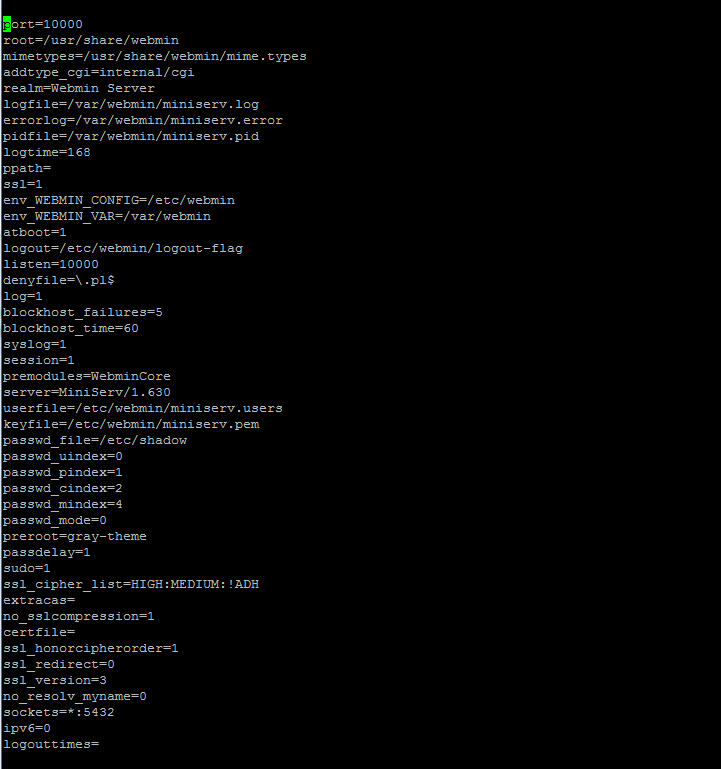
webmin err log:
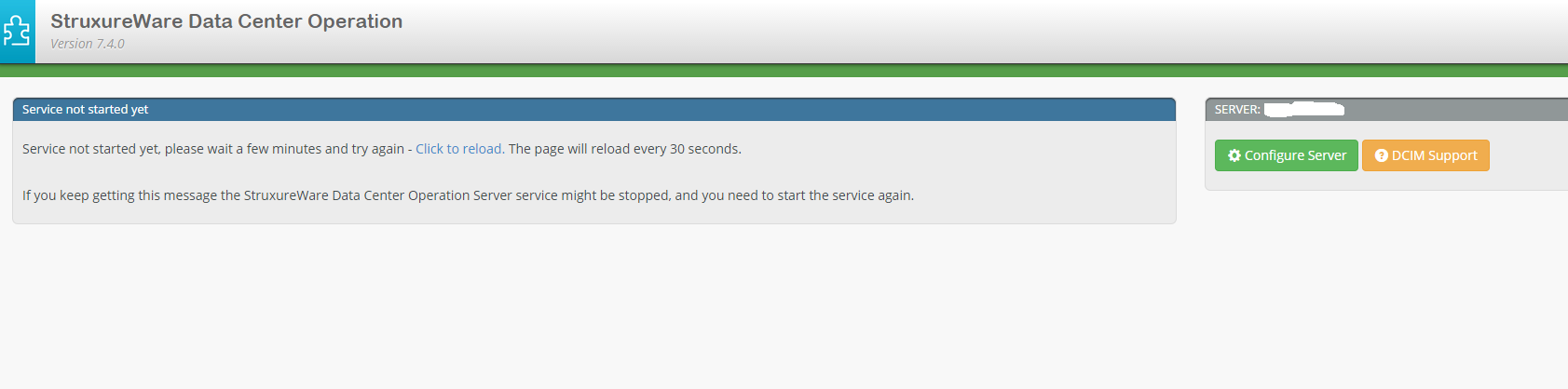
I tried restart all services: webmin, postgresql, NTP, nfs-common, operations, operations-monitoring but still it not working.
Thank you
(CID:96043300)
- Labels:
-
Data Center Operation
Link copied. Please paste this link to share this article on your social media post.
- Mark as New
- Bookmark
- Subscribe
- Mute
- Permalink
- Email to a Friend
- Report Inappropriate Content
Link copied. Please paste this link to share this article on your social media post.
Posted: 2020-07-02 11:49 AM . Last Modified: 2024-04-10 12:05 AM
webmin info:
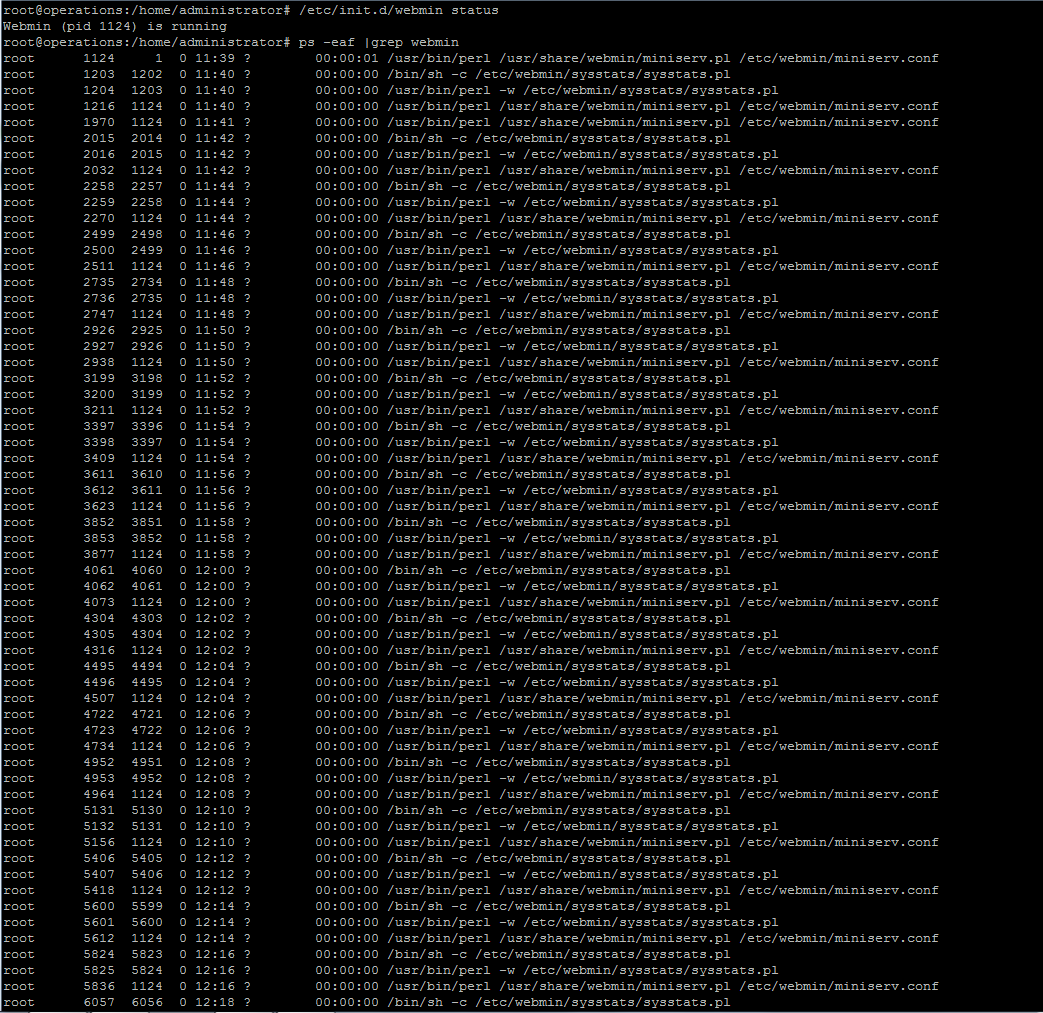
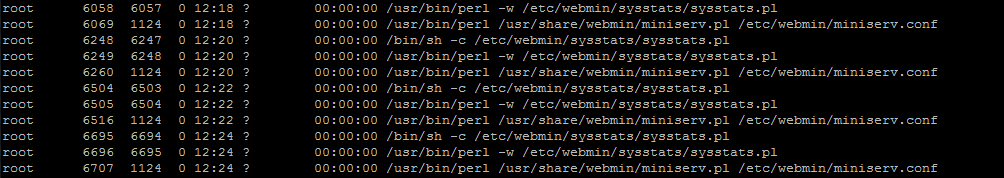
(CID:96043307)
Link copied. Please paste this link to share this article on your social media post.
- Mark as New
- Bookmark
- Subscribe
- Mute
- Permalink
- Email to a Friend
- Report Inappropriate Content
Link copied. Please paste this link to share this article on your social media post.
Posted: 2020-07-02 11:49 AM . Last Modified: 2024-04-10 12:05 AM
I had to restart server before server restart everything worked.
(CID:96043317)
Link copied. Please paste this link to share this article on your social media post.
- Mark as New
- Bookmark
- Subscribe
- Mute
- Permalink
- Email to a Friend
- Report Inappropriate Content
Link copied. Please paste this link to share this article on your social media post.
Posted: 2020-07-02 11:49 AM . Last Modified: 2024-04-10 12:05 AM
Do you have response for this issue ??
(CID:96043440)
Link copied. Please paste this link to share this article on your social media post.
- Mark as New
- Bookmark
- Subscribe
- Mute
- Permalink
- Email to a Friend
- Report Inappropriate Content
Link copied. Please paste this link to share this article on your social media post.
Posted: 2020-07-02 11:49 AM . Last Modified: 2024-04-10 12:05 AM
Hi David, your question has been noted. You might wait for an answer a bit longer than usual due to Easter holiday. Stay tuned!
(CID:96043442)
Link copied. Please paste this link to share this article on your social media post.
- Mark as New
- Bookmark
- Subscribe
- Mute
- Permalink
- Email to a Friend
- Report Inappropriate Content
Link copied. Please paste this link to share this article on your social media post.
Posted: 2020-07-02 11:50 AM . Last Modified: 2024-04-10 12:05 AM
I have used backup and webmin is working but database is down.
(CID:96043475)
Link copied. Please paste this link to share this article on your social media post.
- Mark as New
- Bookmark
- Subscribe
- Mute
- Permalink
- Email to a Friend
- Report Inappropriate Content
Link copied. Please paste this link to share this article on your social media post.
Posted: 2020-07-02 11:50 AM . Last Modified: 2024-04-10 12:05 AM
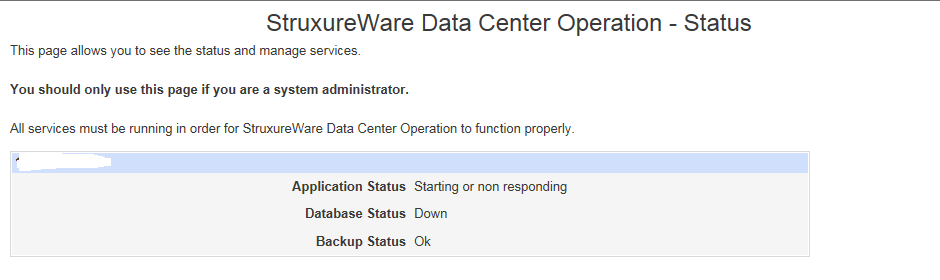
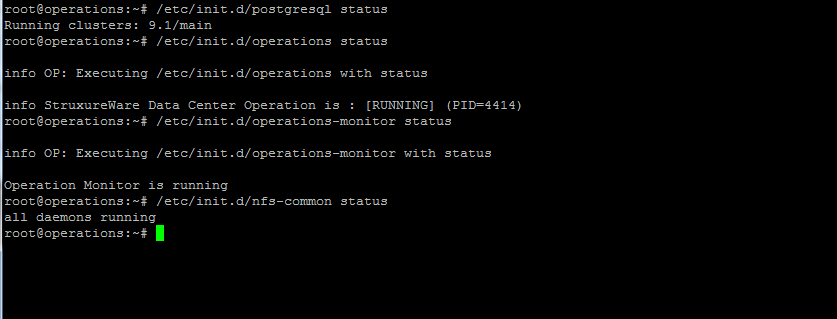
(CID:96043477)
Link copied. Please paste this link to share this article on your social media post.
- Mark as New
- Bookmark
- Subscribe
- Mute
- Permalink
- Email to a Friend
- Report Inappropriate Content
Link copied. Please paste this link to share this article on your social media post.
Posted: 2020-07-02 11:50 AM . Last Modified: 2024-04-10 12:05 AM
Hi David, Sorry for not getting back to you any sooner. What is the status on your issue? Still no data base running? In order to go forward please share the log files from the server. These can be found in Webmin (if it is running) or in the logs folder of the server (/opt/jboss-as/server/isxo/log/) Also please describe what has been changed on the server before it started failing?
(CID:96043516)
Link copied. Please paste this link to share this article on your social media post.
- Mark as New
- Bookmark
- Subscribe
- Mute
- Permalink
- Email to a Friend
- Report Inappropriate Content
Link copied. Please paste this link to share this article on your social media post.
Posted: 2020-07-02 11:50 AM . Last Modified: 2024-04-10 12:05 AM
HI, database still not working, I just restarted server and when server is starting, database was down.I really dont know what is wrong, I tried restart all services, attach database but still it not working.
(CID:96043589)
Link copied. Please paste this link to share this article on your social media post.
- Mark as New
- Bookmark
- Subscribe
- Mute
- Permalink
- Email to a Friend
- Report Inappropriate Content
Link copied. Please paste this link to share this article on your social media post.
Posted: 2020-07-02 11:50 AM . Last Modified: 2024-04-10 12:05 AM
Here are logs.DCOlogs.rar
(CID:96043584)
Link copied. Please paste this link to share this article on your social media post.
- Mark as New
- Bookmark
- Subscribe
- Mute
- Permalink
- Email to a Friend
- Report Inappropriate Content
Link copied. Please paste this link to share this article on your social media post.
Posted: 2020-07-02 11:50 AM . Last Modified: 2024-04-10 12:05 AM
Hi David Unfortunately this was not enough to understand the problem in detail. If webmin is working please gather the logs using the menu item StruxureWare Data Center Operation -> Download Log Files Also please send the isxo.log file from the folder var/log and all files from var/log/postgresql Finally also please share the files from /etc/postgresql/9.1/main I will send an invite for a box folder where the files can be uploaded in stead of attaching them in the community. Also please explain what happened that made the system not start up any more? Is this a fresh install of DCO? Has a backup been restored?
(CID:96043624)
Link copied. Please paste this link to share this article on your social media post.
- Mark as New
- Bookmark
- Subscribe
- Mute
- Permalink
- Email to a Friend
- Report Inappropriate Content
Link copied. Please paste this link to share this article on your social media post.
Posted: 2020-07-02 11:50 AM . Last Modified: 2024-04-10 12:05 AM
server was running some months without problems, after restart virtual machine database was down, we have backup (full disk backup) but database not running even after applying backup . I will you send all logs what do you need.
(CID:96043653)
Link copied. Please paste this link to share this article on your social media post.
- Mark as New
- Bookmark
- Subscribe
- Mute
- Permalink
- Email to a Friend
- Report Inappropriate Content
Link copied. Please paste this link to share this article on your social media post.
Posted: 2020-07-02 11:50 AM . Last Modified: 2024-04-10 12:05 AM
Link copied. Please paste this link to share this article on your social media post.
- Mark as New
- Bookmark
- Subscribe
- Mute
- Permalink
- Email to a Friend
- Report Inappropriate Content
Link copied. Please paste this link to share this article on your social media post.
Link copied. Please paste this link to share this article on your social media post.
- Mark as New
- Bookmark
- Subscribe
- Mute
- Permalink
- Email to a Friend
- Report Inappropriate Content
Link copied. Please paste this link to share this article on your social media post.
Posted: 2020-07-02 11:51 AM . Last Modified: 2024-04-10 12:04 AM
When I want restore dco via webmin, I get this error
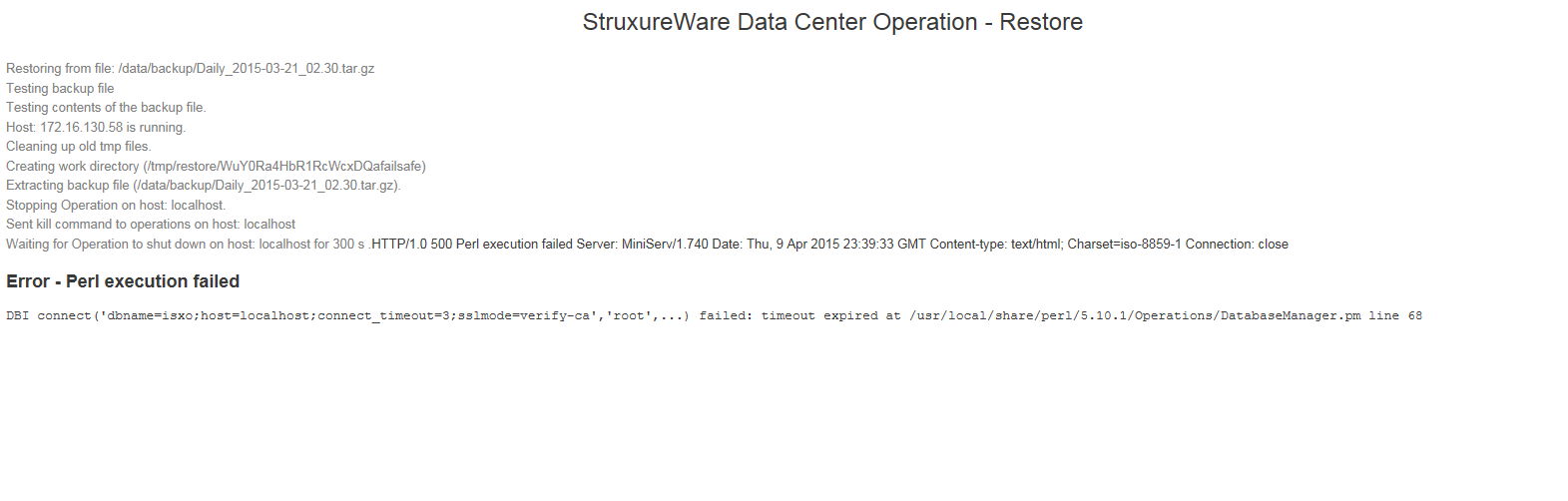
same when I want download logs via webmin, application falls.
(CID:96043671)
Link copied. Please paste this link to share this article on your social media post.
- Mark as New
- Bookmark
- Subscribe
- Mute
- Permalink
- Email to a Friend
- Report Inappropriate Content
Link copied. Please paste this link to share this article on your social media post.
Posted: 2020-07-02 11:51 AM . Last Modified: 2024-04-10 12:04 AM
Hi David, We have still not been able to fully understand the root cause/issue at our end. Postgres logs are not showing any cause. It would be nice to see the webmin log files dump. However I understand that is not possible. If not done so already please try to reinstall DCO and made sure DCO is running before than restoring the database backup? It seems like DCO is trying for a long time to connect to the database. Could this be a network problem? Maybe some blocked ports/delay in the network/...? For the next steps as said the webmin logs would be the best. However we would also like to see the files from /etc/isx-operations Please share them in the box folder i have invited you for (and not in the community) Also please share the backup if that would be possible. Again please use the box folder provided. We would very much like to understand and thereby solve this issue. /Søren
(CID:96043784)
Link copied. Please paste this link to share this article on your social media post.
- Mark as New
- Bookmark
- Subscribe
- Mute
- Permalink
- Email to a Friend
- Report Inappropriate Content
Link copied. Please paste this link to share this article on your social media post.
Posted: 2020-07-02 11:51 AM . Last Modified: 2024-04-10 12:04 AM
HI, I will share you webmin logs in the box. Network seems be fine but for sure I will check it.
(CID:96043921)
Link copied. Please paste this link to share this article on your social media post.
- Mark as New
- Bookmark
- Subscribe
- Mute
- Permalink
- Email to a Friend
- Report Inappropriate Content
Link copied. Please paste this link to share this article on your social media post.
Posted: 2020-07-02 11:51 AM . Last Modified: 2024-04-10 12:04 AM
We have received the files and currently we are investigating.
(CID:96043992)
Link copied. Please paste this link to share this article on your social media post.
- Mark as New
- Bookmark
- Subscribe
- Mute
- Permalink
- Email to a Friend
- Report Inappropriate Content
Link copied. Please paste this link to share this article on your social media post.
Posted: 2020-07-02 11:51 AM . Last Modified: 2024-04-10 12:04 AM
Adding to Seoren's comment. You might also want to verify if the local disc is not full. It can be verified either via linux command (ex. "df -k") or via Webmin -> "System Information".
(CID:96043642)
Link copied. Please paste this link to share this article on your social media post.
- Mark as New
- Bookmark
- Subscribe
- Mute
- Permalink
- Email to a Friend
- Report Inappropriate Content
Link copied. Please paste this link to share this article on your social media post.
Posted: 2020-07-02 11:51 AM . Last Modified: 2024-04-10 12:04 AM
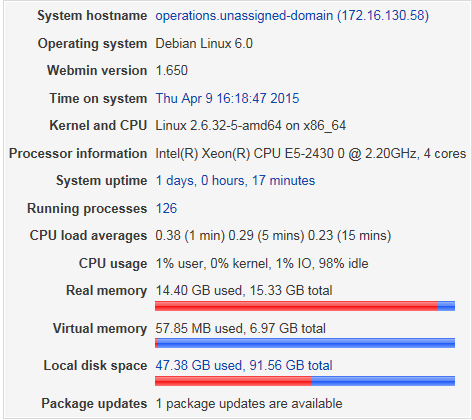
(CID:96043652)
Link copied. Please paste this link to share this article on your social media post.
- Mark as New
- Bookmark
- Subscribe
- Mute
- Permalink
- Email to a Friend
- Report Inappropriate Content
Link copied. Please paste this link to share this article on your social media post.
Posted: 2020-07-02 11:51 AM . Last Modified: 2024-04-10 12:04 AM
Hi, dco is working, bug was in incorrect set name of virtual network device.
Thank you for your time.
(CID:96044058)
Link copied. Please paste this link to share this article on your social media post.
- Mark as New
- Bookmark
- Subscribe
- Mute
- Permalink
- Email to a Friend
- Report Inappropriate Content
Link copied. Please paste this link to share this article on your social media post.
Posted: 2020-07-02 11:51 AM . Last Modified: 2024-04-10 12:04 AM
Hi David, Glad to hear you got this resolved. Thanks for sharing the solution as well.
(CID:96044069)
Link copied. Please paste this link to share this article on your social media post.
- Mark as New
- Bookmark
- Subscribe
- Mute
- Permalink
- Email to a Friend
- Report Inappropriate Content
Link copied. Please paste this link to share this article on your social media post.
Posted: 2020-07-02 11:51 AM . Last Modified: 2023-10-31 11:35 PM

This question is closed for comments. You're welcome to start a new topic if you have further comments on this issue.
Link copied. Please paste this link to share this article on your social media post.
Create your free account or log in to subscribe to the board - and gain access to more than 10,000+ support articles along with insights from experts and peers.
Welcome!
Welcome to your new personalized space.
of
