ServerTech PDU power reading in DCO via DCE
EcoStruxure IT forum
Schneider Electric support forum about installation and configuration for DCIM including EcoStruxure IT Expert, IT Advisor, Data Center Expert, and NetBotz
- Subscribe to RSS Feed
- Mark Topic as New
- Mark Topic as Read
- Float this Topic for Current User
- Bookmark
- Subscribe
- Mute
- Printer Friendly Page
- Mark as New
- Bookmark
- Subscribe
- Mute
- Subscribe to RSS Feed
- Permalink
- Email to a Friend
- Report Inappropriate Content
Link copied. Please paste this link to share this article on your social media post.
Posted: 2020-07-04 05:13 PM . Last Modified: 2024-04-04 11:59 PM
ServerTech PDU power reading in DCO via DCE
I have similar problem like in this thread:
I read that thru but did not find exact solution to my problem. Let me explain it here:
I have couple of monitored ServerTech PDUs in DCE which are working fine. The particularities of these PDUs is that manufacture produce "Master" and "Link" models into one cabinet. The two models are connected with each other with an internal link and only the "Master" PDU is attached to the ethernet network.
Because of this reason thru in IP address we can read the power information from both physical devices.
Here comes into picture the concept of virtual device in DCE. I was able to create virtual "Master" and "Link" total Power Watt sensor to represent the reality.
I assigned these sensors onto the appropriate PDU models in DCO but I can see the following:
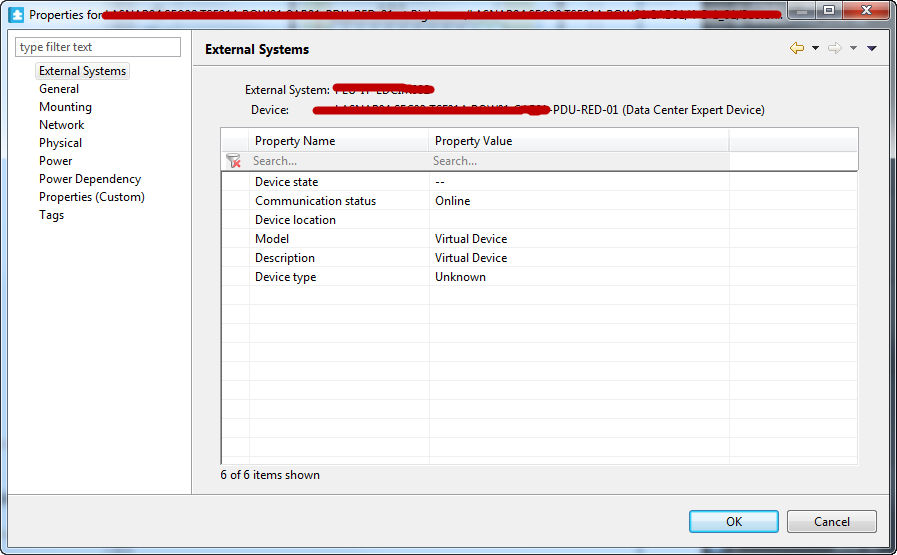
I can see proper reading and values from the same virtual sensor in DCE:
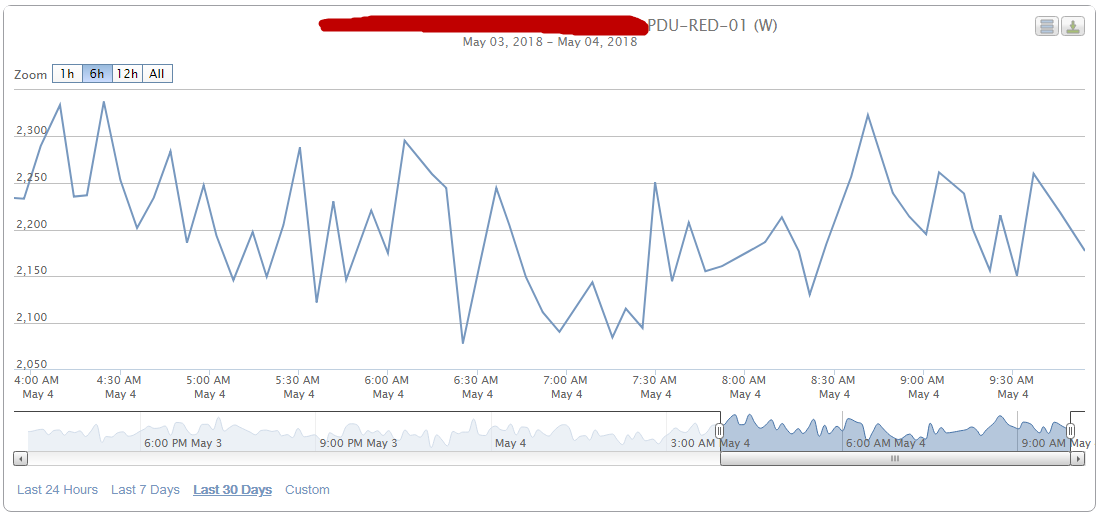
And finally here comes my problem: DCO is not calculating (pulling data from DCO) Measured Peak power information about these virtual sensors which are representing the "Master" and "Link" physical PDU's.
Is there any way to see the same information like where I use APC PDUs?:
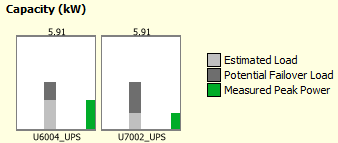
(CID:130682995)
Link copied. Please paste this link to share this article on your social media post.
Accepted Solutions
- Mark as New
- Bookmark
- Subscribe
- Mute
- Subscribe to RSS Feed
- Permalink
- Email to a Friend
- Report Inappropriate Content
Link copied. Please paste this link to share this article on your social media post.
Posted: 2020-07-04 05:14 PM . Last Modified: 2024-04-04 11:59 PM
Hi Mate,
Reusing our developer explanation (concerning the virtual sensors): Virtual sensors (and the virtual devices DCE creates) are not really designed to be used outside DCE itself, and they do not meet the DCO device/sensors requirements. Consequently DCO cannot automatically recognize them as useful devices and will thus not collect data for virtual sensors.
And concerning the Network port sharing, that is currently not supported in DCO.
A possible work-around might be through ETL integration (custom solution).
Kind regards
(CID:130683564)
Link copied. Please paste this link to share this article on your social media post.
- Mark as New
- Bookmark
- Subscribe
- Mute
- Subscribe to RSS Feed
- Permalink
- Email to a Friend
- Report Inappropriate Content
Link copied. Please paste this link to share this article on your social media post.
Posted: 2020-07-04 05:14 PM . Last Modified: 2024-04-04 11:59 PM
Dear Mate Fekete,
On this issue and its solution there is another interesting topic:
With respect.
(CID:130683019)
Link copied. Please paste this link to share this article on your social media post.
- Mark as New
- Bookmark
- Subscribe
- Mute
- Subscribe to RSS Feed
- Permalink
- Email to a Friend
- Report Inappropriate Content
Link copied. Please paste this link to share this article on your social media post.
Posted: 2020-07-04 05:14 PM . Last Modified: 2024-04-04 11:59 PM
Thanks, but I still cannot see a solution there:
Here is the last comment from Nov 2014:
NPS (Network port Sharing), is also not supported in DCE at the moment. It is scheduled to be supported in a future version. (version 8.0 I believe).
You can try creating virtual sensors for each of the individual rPDUs, and then use those virtual sensors for reporting in DCE.
Is NPS implemented in DCO 8.0.2?
The second sentence tells that I implemented but does not working.
(CID:130683026)
Link copied. Please paste this link to share this article on your social media post.
- Mark as New
- Bookmark
- Subscribe
- Mute
- Subscribe to RSS Feed
- Permalink
- Email to a Friend
- Report Inappropriate Content
Link copied. Please paste this link to share this article on your social media post.
Posted: 2020-07-04 05:14 PM . Last Modified: 2024-04-04 11:59 PM
Hi Mate,
Reusing our developer explanation (concerning the virtual sensors): Virtual sensors (and the virtual devices DCE creates) are not really designed to be used outside DCE itself, and they do not meet the DCO device/sensors requirements. Consequently DCO cannot automatically recognize them as useful devices and will thus not collect data for virtual sensors.
And concerning the Network port sharing, that is currently not supported in DCO.
A possible work-around might be through ETL integration (custom solution).
Kind regards
(CID:130683564)
Link copied. Please paste this link to share this article on your social media post.
- Mark as New
- Bookmark
- Subscribe
- Mute
- Subscribe to RSS Feed
- Permalink
- Email to a Friend
- Report Inappropriate Content
Link copied. Please paste this link to share this article on your social media post.
Posted: 2020-07-04 05:14 PM . Last Modified: 2024-04-04 11:59 PM
Mate. Challenges like these have been solved before by using a custom appliance developed in Australia which can “break up” daisy chained devices and present them to DCE and then DCO as their individual devices. Lukasz Staciwo may provide u an update
Cheers
Ed
(CID:131961124)
Link copied. Please paste this link to share this article on your social media post.
- Mark as New
- Bookmark
- Subscribe
- Mute
- Subscribe to RSS Feed
- Permalink
- Email to a Friend
- Report Inappropriate Content
Link copied. Please paste this link to share this article on your social media post.
Posted: 2020-07-04 05:14 PM . Last Modified: 2024-04-04 11:59 PM
You may be interested in knowing this: EcoStruxure IT Gateway software, by default, always divides daisy chained devices. I have been using this software for a long time, for example, here is a screenshot from the productive system, where it is perfectly visible:
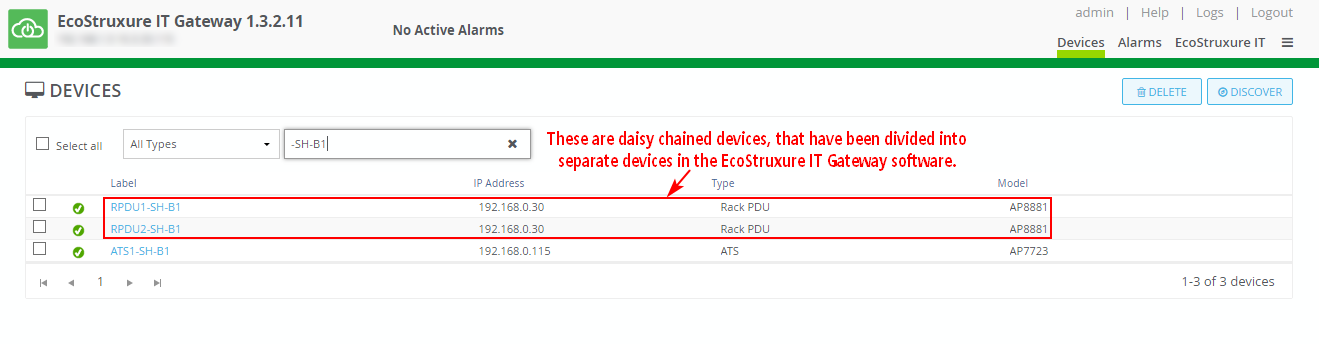
With respect.
(CID:131961133)
Link copied. Please paste this link to share this article on your social media post.
- Mark as New
- Bookmark
- Subscribe
- Mute
- Subscribe to RSS Feed
- Permalink
- Email to a Friend
- Report Inappropriate Content
Link copied. Please paste this link to share this article on your social media post.
Posted: 2020-07-04 05:14 PM . Last Modified: 2023-10-22 03:54 AM

This question is closed for comments. You're welcome to start a new topic if you have further comments on this issue.
Link copied. Please paste this link to share this article on your social media post.
Create your free account or log in to subscribe to the board - and gain access to more than 10,000+ support articles along with insights from experts and peers.
