Ask our Experts
Didn't find what you are looking for? Ask our experts!
Dear Community Members, We are currently experiencing a technical issue that is affecting the ability to create new posts. Our team is actively investigating the root cause and working to resolve it as quickly as possible. We apologize for the inconvenience and appreciate your patience. SE Community Team!
Schneider Electric support forum about installation and configuration for DCIM including EcoStruxure IT Expert, IT Advisor, Data Center Expert, and NetBotz
Search in
Link copied. Please paste this link to share this article on your social media post.
Posted: 2020-07-04 02:04 PM . Last Modified: 2024-04-05 02:45 AM
Good day
Please assist
My client would like an easier way to run a server report of his entire data centre.
He is using the inventory feature then has to physically edit the excel spreadsheet after exporting the report, i.e. removing the floor mounted assets, rack mounted assets and blade assets.
Is there a better way to run this report ?
Thanks, your efforts is much appreciated.
(CID:128754616)
Link copied. Please paste this link to share this article on your social media post.
Link copied. Please paste this link to share this article on your social media post.
Posted: 2020-07-04 02:04 PM . Last Modified: 2024-04-05 02:45 AM
Hi Juice,
Thanks for posting here. Hope i have a solution for it. You can use tags feature here for getting only server report as shown in screenshot. Servers has to be tagged separately.
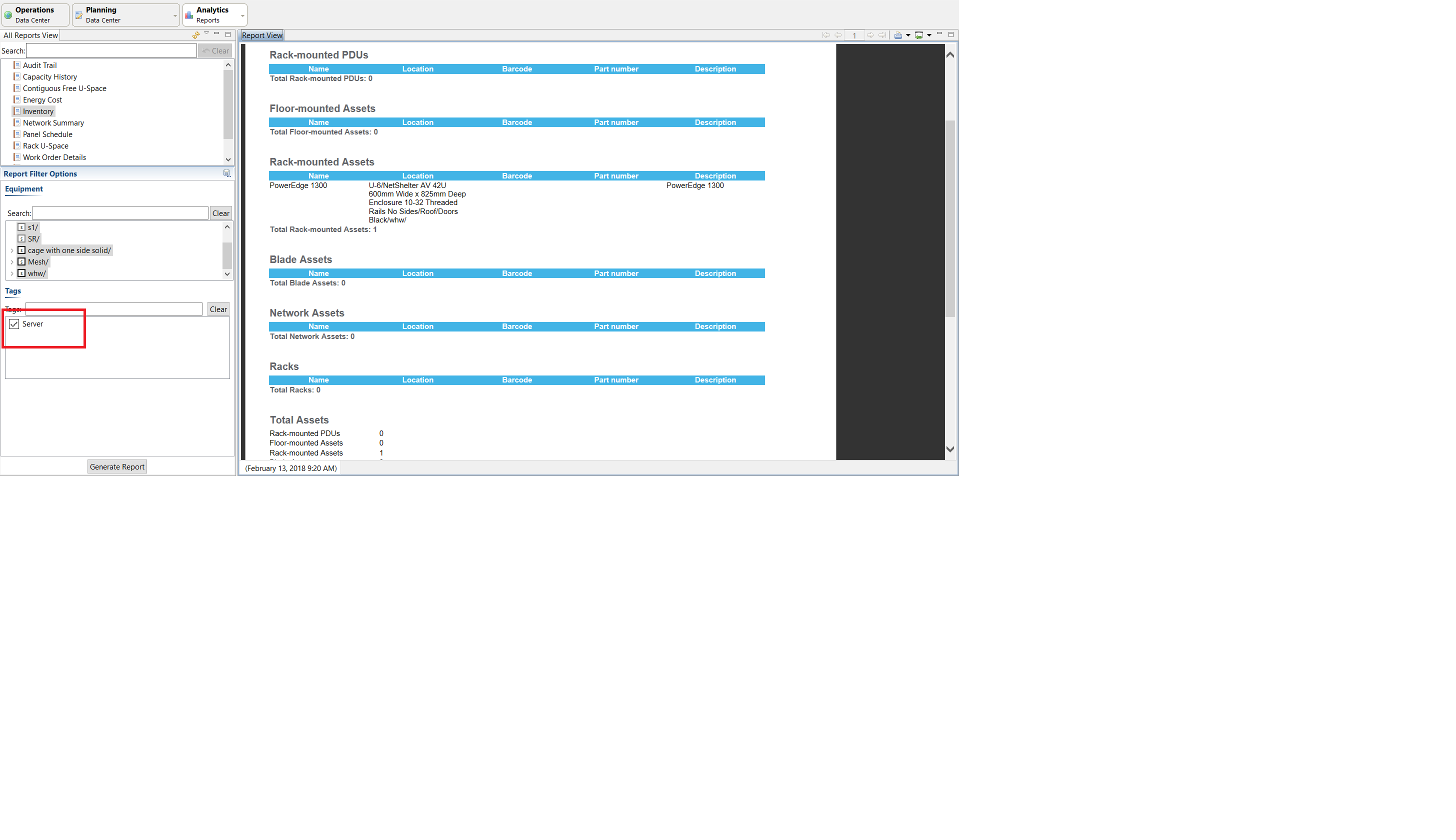
Regards.
(CID:128755930)
Link copied. Please paste this link to share this article on your social media post.
Link copied. Please paste this link to share this article on your social media post.
Posted: 2020-07-04 02:04 PM . Last Modified: 2024-04-05 02:45 AM
Will give that a try.
Thank you for your feedback - much appreciated
(CID:128756764)
Link copied. Please paste this link to share this article on your social media post.
Link copied. Please paste this link to share this article on your social media post.
Posted: 2020-07-04 02:04 PM . Last Modified: 2023-10-22 03:54 AM

This question is closed for comments. You're welcome to start a new topic if you have further comments on this issue.
Link copied. Please paste this link to share this article on your social media post.
You’ve reached the end of your document
Create your free account or log in to subscribe to the board - and gain access to more than 10,000+ support articles along with insights from experts and peers.