Ask our Experts
Didn't find what you are looking for? Ask our experts!
Launch of Consumer/Home Owner registration process! We are pleased to announce the commencement of the Consumer/Home Owner Registration Process on Community. Consumers/Home Owners may now proceed to register by clicking on Login/Register. The process is straightforward and designed to be completed in just a few steps.
Schneider Electric support forum about installation and configuration for DCIM including EcoStruxure IT Expert, IT Advisor, Data Center Expert, and NetBotz
Search in
Link copied. Please paste this link to share this article on your social media post.
Posted: 2020-07-04 12:20 AM . Last Modified: 2024-04-05 04:37 AM
Regarding SNMP device configuration templates within DCE: is there a way to make a copy of an existing configuration template?
I have an existing template that I would like to make some tweaks to and save as a different template.
I suppose I could factory reset a device, configure it with that template, and then get the configuration of that device and save it as a new template, but... I would have to manually select the configuration items I care about (again) and this seems pretty clunky..
(CID:126162241)
Link copied. Please paste this link to share this article on your social media post.
Link copied. Please paste this link to share this article on your social media post.
Posted: 2020-07-04 12:20 AM . Last Modified: 2024-04-05 04:37 AM
Hi Martin,
If you have a template in DCE and want to edit that template, there is an edit template option:
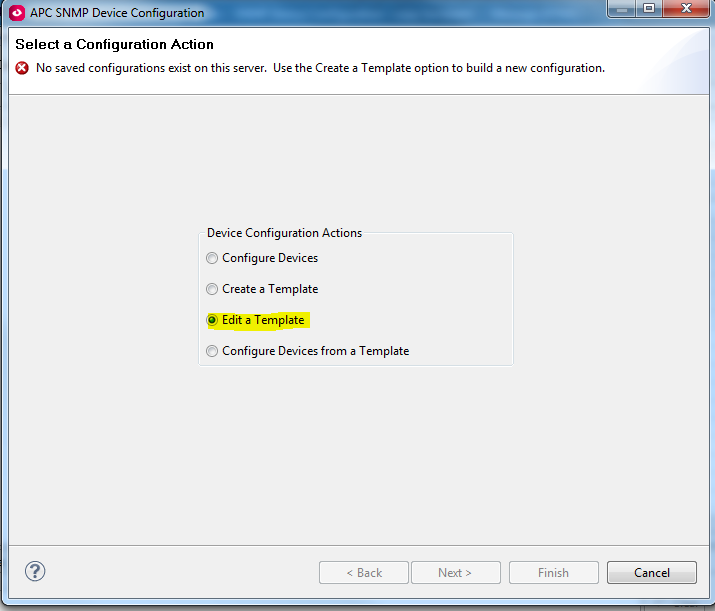
If you have a config.ini that you want to save in DCE as a template, then you will need to go the clunky rout of uploading it to a blank device and creating a template based on that device or an edited version thereof.
Steve
(CID:126162254)
Link copied. Please paste this link to share this article on your social media post.
Link copied. Please paste this link to share this article on your social media post.
Posted: 2020-07-04 12:20 AM . Last Modified: 2024-04-05 04:37 AM
I guess what I was saying is that I have a template in DCE and I want to make a copy of that template that I can then edit. The idea being that I want a template that's similar to my existing one but with some settings tweaked and I wanted to do that without manually recreating it from scratch.
(CID:126165764)
Link copied. Please paste this link to share this article on your social media post.
Link copied. Please paste this link to share this article on your social media post.
Posted: 2020-07-04 12:20 AM . Last Modified: 2024-04-05 04:37 AM
Hi Martin,
Yes, I understand. I'll show you what I'm suggesting:
I don't have a template so I first have to create one. Here I'm creating one with the following settings:
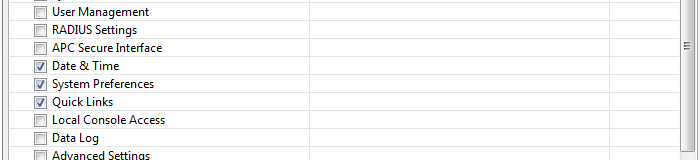
I named it Martin-1
Now I go in to edit a template and find Martin-1.
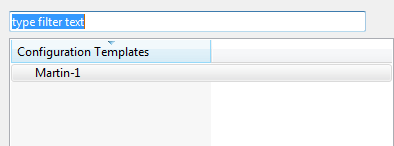
I hit next and see the info
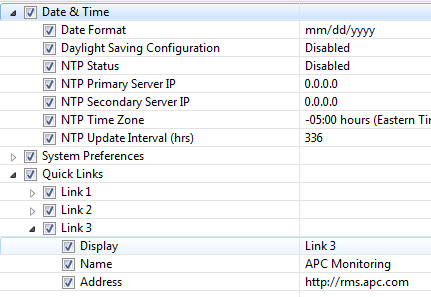
I change the link display for link 3
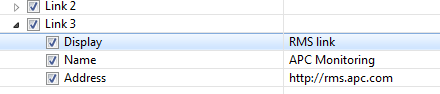
You don't necessarily have to change it but I did and I tested it without changing anything.. Now hit next and it allows you to save it. If you change nothing, it is an exact copy:
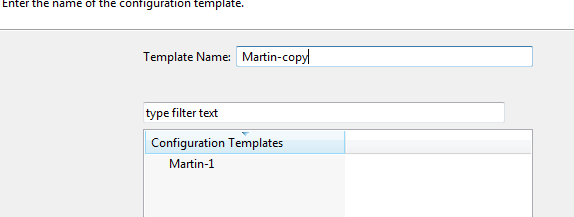
So now if I go in to edit the template or configure a device with a template, I have both available:
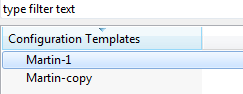
In this case, Martin-copy is the same as Martin-1
Steve.
(CID:126166031)
Link copied. Please paste this link to share this article on your social media post.
Link copied. Please paste this link to share this article on your social media post.
Posted: 2020-07-04 12:20 AM . Last Modified: 2023-10-22 03:49 AM

This question is closed for comments. You're welcome to start a new topic if you have further comments on this issue.
Link copied. Please paste this link to share this article on your social media post.
You’ve reached the end of your document
Create your free account or log in to subscribe to the board - and gain access to more than 10,000+ support articles along with insights from experts and peers.