Room to Room Network path in DCO
EcoStruxure IT forum
Schneider Electric support forum about installation and configuration for DCIM including EcoStruxure IT Expert, IT Advisor, Data Center Expert, and NetBotz
- Subscribe to RSS Feed
- Mark Topic as New
- Mark Topic as Read
- Float this Topic for Current User
- Bookmark
- Subscribe
- Mute
- Printer Friendly Page
- Mark as New
- Bookmark
- Subscribe
- Mute
- Subscribe to RSS Feed
- Permalink
- Email to a Friend
- Report Inappropriate Content
Link copied. Please paste this link to share this article on your social media post.
Posted: 2020-07-02 10:23 PM . Last Modified: 2024-04-09 01:28 AM
Room to Room Network path in DCO
Hi,
Is there any possibilities to do the network path between devices located in different rooms.
We are facing this challenge in one of the site.
- Server is located in Server Room
- IP switch is located in Network Room
- The server NIC is connected to a patch panel of its rack and then the patch panel is connected the network room patch panel, there by it is connected to the IP switch.
We are not able to model this network path.
Need suggestions.
Thanks,
Navaneethan.R
(CID:105460482)
- Labels:
-
Data Center Operation
Link copied. Please paste this link to share this article on your social media post.
Accepted Solutions
- Mark as New
- Bookmark
- Subscribe
- Mute
- Subscribe to RSS Feed
- Permalink
- Email to a Friend
- Report Inappropriate Content
Link copied. Please paste this link to share this article on your social media post.
Posted: 2020-07-02 10:23 PM . Last Modified: 2024-04-09 01:28 AM
Hello Navaneethan. It is possible to make a network connection from a device to another device outside the room using the network management connection wizard. This is not the click and drag network connection tool you use in the rack editor.
Before you start this process make sure the destination room is opened in your DCO client. The network connection wizard will look at opened rooms.
First select the Network overlay, and then the network management pane (see below screenshot). Then select your rack device/server. You should see the network ports for the server/device in the network management window (my screenshot below displays two server network ports).

Right click on the appropriate network port entry and choose "edit route".
A popup should appear which asking whether you want to connect "inside of this rack" or "outside of this rack". Choose outside. You should then see a list of potential destinations including the other room. Click through the list of destinations to get to the rack and the switch in the remote room.
Regards
Greg Sterling
(CID:105460513)
Link copied. Please paste this link to share this article on your social media post.
- Mark as New
- Bookmark
- Subscribe
- Mute
- Subscribe to RSS Feed
- Permalink
- Email to a Friend
- Report Inappropriate Content
Link copied. Please paste this link to share this article on your social media post.
Posted: 2020-07-02 10:23 PM . Last Modified: 2024-04-09 01:28 AM
Hello Navaneethan. It is possible to make a network connection from a device to another device outside the room using the network management connection wizard. This is not the click and drag network connection tool you use in the rack editor.
Before you start this process make sure the destination room is opened in your DCO client. The network connection wizard will look at opened rooms.
First select the Network overlay, and then the network management pane (see below screenshot). Then select your rack device/server. You should see the network ports for the server/device in the network management window (my screenshot below displays two server network ports).

Right click on the appropriate network port entry and choose "edit route".
A popup should appear which asking whether you want to connect "inside of this rack" or "outside of this rack". Choose outside. You should then see a list of potential destinations including the other room. Click through the list of destinations to get to the rack and the switch in the remote room.
Regards
Greg Sterling
(CID:105460513)
Link copied. Please paste this link to share this article on your social media post.
- Mark as New
- Bookmark
- Subscribe
- Mute
- Subscribe to RSS Feed
- Permalink
- Email to a Friend
- Report Inappropriate Content
Link copied. Please paste this link to share this article on your social media post.
Posted: 2020-07-02 10:23 PM . Last Modified: 2024-04-09 01:28 AM
Thanks Greg Sterling..
(CID:105460554)
Link copied. Please paste this link to share this article on your social media post.
- Mark as New
- Bookmark
- Subscribe
- Mute
- Subscribe to RSS Feed
- Permalink
- Email to a Friend
- Report Inappropriate Content
Link copied. Please paste this link to share this article on your social media post.
Posted: 2020-07-02 10:23 PM . Last Modified: 2024-04-09 01:28 AM
Hi Greg Sterling,
Thanks for the tip.
Do you know however if we can graphically display the network route between two rooms ?
The best I managed to get is this :
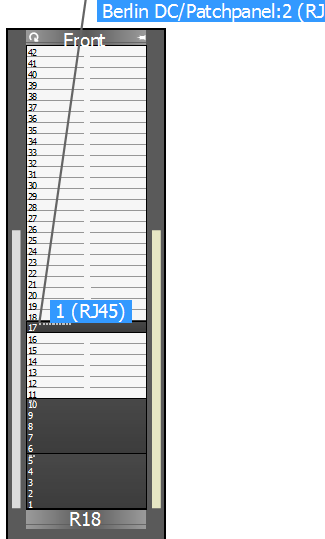
Thanks,
François
(CID:129405063)
Link copied. Please paste this link to share this article on your social media post.
- Mark as New
- Bookmark
- Subscribe
- Mute
- Subscribe to RSS Feed
- Permalink
- Email to a Friend
- Report Inappropriate Content
Link copied. Please paste this link to share this article on your social media post.
Posted: 2020-07-02 10:24 PM . Last Modified: 2023-10-31 11:33 PM

This question is closed for comments. You're welcome to start a new topic if you have further comments on this issue.
Link copied. Please paste this link to share this article on your social media post.
Create your free account or log in to subscribe to the board - and gain access to more than 10,000+ support articles along with insights from experts and peers.
