Reset DCO 7.5 Webmin Password
EcoStruxure IT forum
Schneider Electric support forum about installation and configuration for DCIM including EcoStruxure IT Expert, IT Advisor, Data Center Expert, and NetBotz
- Subscribe to RSS Feed
- Mark Topic as New
- Mark Topic as Read
- Float this Topic for Current User
- Bookmark
- Subscribe
- Mute
- Printer Friendly Page
- Mark as New
- Bookmark
- Subscribe
- Mute
- Subscribe to RSS Feed
- Permalink
- Email to a Friend
- Report Inappropriate Content
Link copied. Please paste this link to share this article on your social media post.
Posted: 2020-07-05 12:50 PM . Last Modified: 2024-04-04 12:44 AM
Reset DCO 7.5 Webmin Password
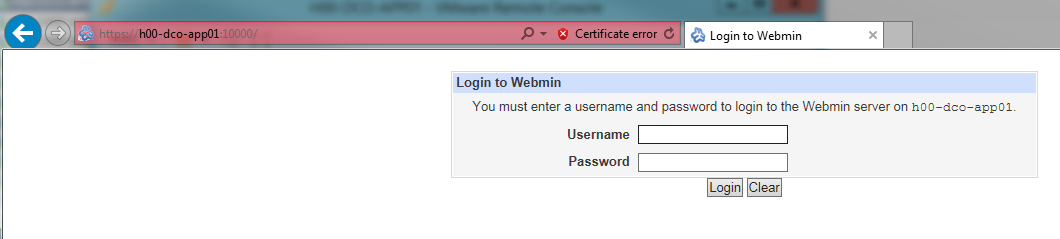
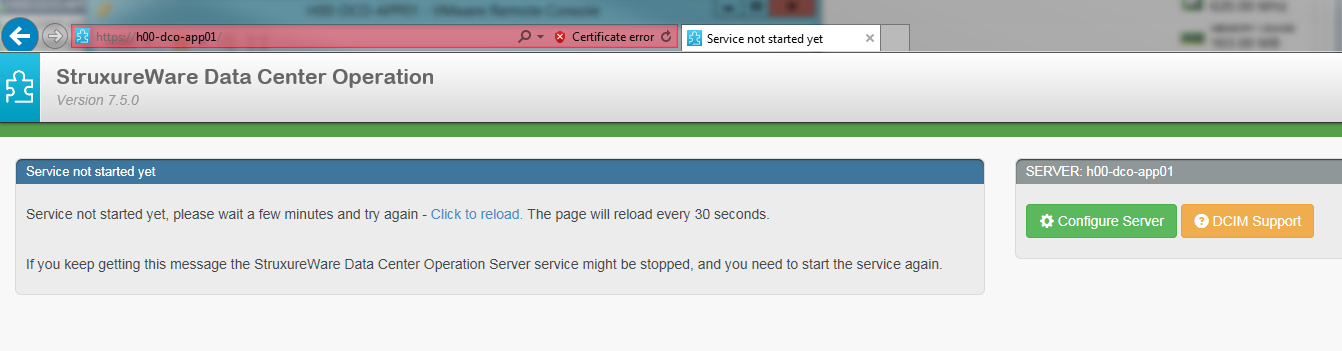 I need to try to get into an old DCO server (7.5) to pull out the inventory of assets for our data center. We stopped using the DCO tool 11 months ago. When I try to log into the client I get a Service is not started yet window.
I need to try to get into an old DCO server (7.5) to pull out the inventory of assets for our data center. We stopped using the DCO tool 11 months ago. When I try to log into the client I get a Service is not started yet window.
I have the root password from the original build but no password for the Webmin login–the root password does not work for the Webmin login either.
How can I get into DCO to retrieve the DB or reset the Webmin password so I can figure out what service is not running? I do not have assess to any backups that might go back before the service stopped working.
I looked on the forum but did not see any help around a password reset for the Webmin login?
.Any ideas around my problem would be welcomed.
Chuck
(CID:134683478)
- Labels:
-
Data Center Operation
Link copied. Please paste this link to share this article on your social media post.
- Mark as New
- Bookmark
- Subscribe
- Mute
- Subscribe to RSS Feed
- Permalink
- Email to a Friend
- Report Inappropriate Content
Link copied. Please paste this link to share this article on your social media post.
Posted: 2020-07-05 12:50 PM . Last Modified: 2024-04-04 12:44 AM
Hi Chuck,
DCO 7.5 is many versions behind and unsupported, it is highly recommended to move the product to latest 8.x version (currently 8.2.7).
I guess additional to Webmin login, you are not able to ssh log in to the server and get your backup(s), right? If yes, following reset instructions may help out:
- Reboot the server
- During start up, look for "Debian GNU/Linux, with Linux ... (recovery mode)"
- Select the "recovery mode"
- After it has finished booting type:
passwd
whereis the name of the user created during setup - Input the new password
- Reboot the server
Please also notice, that "root" log in (due to security) has been disabled, so you might need to create another user name.
Kind regards
(CID:134683721)
Link copied. Please paste this link to share this article on your social media post.
- Mark as New
- Bookmark
- Subscribe
- Mute
- Subscribe to RSS Feed
- Permalink
- Email to a Friend
- Report Inappropriate Content
Link copied. Please paste this link to share this article on your social media post.
Posted: 2020-07-05 12:50 PM . Last Modified: 2024-04-04 12:44 AM
I know we are serval version behind. As the new asset manager, I am just trying to retrieve the data center inventory from DCO so I do not have to re-inventory the whole data center.
I understand the "root' user has been disabled. I have the user account with administrative privileges but just not the Webmin account.
I will try the recovery mode to gain access to the Webmin account. This sounds like the ticket I was looking for.
Thanks much for your help,
(CID:134684786)
Link copied. Please paste this link to share this article on your social media post.
- Mark as New
- Bookmark
- Subscribe
- Mute
- Subscribe to RSS Feed
- Permalink
- Email to a Friend
- Report Inappropriate Content
Link copied. Please paste this link to share this article on your social media post.
Posted: 2020-07-05 12:50 PM . Last Modified: 2023-10-22 03:46 AM

This question is closed for comments. You're welcome to start a new topic if you have further comments on this issue.
Link copied. Please paste this link to share this article on your social media post.
Create your free account or log in to subscribe to the board - and gain access to more than 10,000+ support articles along with insights from experts and peers.
