Ask our Experts
Didn't find what you are looking for? Ask our experts!
Schneider Electric support forum about installation and configuration for DCIM including EcoStruxure IT Expert, IT Advisor, Data Center Expert, and NetBotz
Search in
Link copied. Please paste this link to share this article on your social media post.
Posted: 2020-07-04 03:27 PM . Last Modified: 2024-04-05 12:36 AM
Good day
Please assist.
I receive this error " Unsupported universal error" on APC Rack PDU
See below snippet
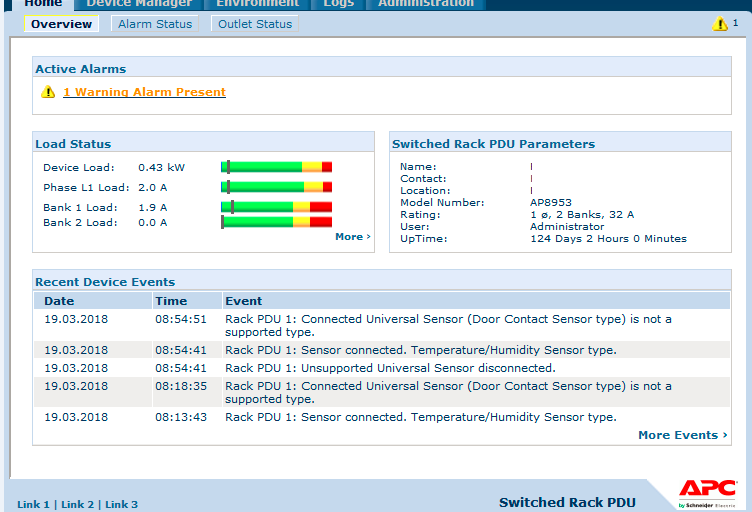
I have verified that all cables (network cables, temperature/humidity) is connected securely as well as confirmed with all staff that no maintenance work was carried out in the rack.
This error is intimitent however it has now occurred more frequently.
tasked completed thus far, - disconnected then reconnected all netbotz connections (door sensors), And network and temperature cables however error remains. I am thinking a reboot of NMC or possible firmware upgrade ?
current firmware - 5.1.6 (Oct 2012)
Any suggestions is greatly appreciated.
regards
(CID:129408579)
Link copied. Please paste this link to share this article on your social media post.
Link copied. Please paste this link to share this article on your social media post.
Posted: 2020-07-04 03:27 PM . Last Modified: 2025-08-12 05:18 AM
Hi Juice,
Since this is happening on the PDU, it's not really a DCE issue and you may get better help on the regular APC forums:
For this error specifically, I've not seen the issue before.
Looks like you're using an AP8953.
Have you tried upgrading the firmware on the device? As you pointed out, it is from 2012.
What sensor (if any) is connected to the PDU?
Do you have another PDU of this type or similar?
If you have another sensor (assuming one is connected) or another PDU, have you tried swapping sensors to see if the issue follows the sensor or the PDU?
Looking at some older information, it looks like this has come up one other time a few years ago but engineering has not been able to reproduce the error.
Steve
(CID:129408594)
Link copied. Please paste this link to share this article on your social media post.
Link copied. Please paste this link to share this article on your social media post.
Posted: 2020-07-04 03:27 PM . Last Modified: 2024-04-05 12:36 AM
Hi Juice,
This can be caused by connecting an incorrect sensor type to the Temp/Humidity port or one of the In/Out ports on the PDU. However, if this is not the case, you need to upgrade the firmware on the PDU to the latest version as soon as possible. This can be downloaded from here. If you have any other similar AP8xxx PDUs these should also be upgraded. If you are using Data Center Expert, you can also do a mass firmware upgrade from the Desktop Client by going to Updates > Apply Firmware Updates.
Regards
(CID:129408596)
Link copied. Please paste this link to share this article on your social media post.
Link copied. Please paste this link to share this article on your social media post.
Posted: 2020-07-04 03:27 PM . Last Modified: 2024-04-05 12:36 AM
Thank you John
I will try "Specialist" suggestion and if this does not resolve the issue will look into upgrading the firmware
Thank you sir - much appreciated
(CID:129408952)
Link copied. Please paste this link to share this article on your social media post.
Link copied. Please paste this link to share this article on your social media post.
Posted: 2020-07-04 03:28 PM . Last Modified: 2024-04-05 12:36 AM
Dear juice,
I once again looked at the topic and can only recommend: please disconnect the external sensor cable from the Temperature/Humidity RJ-45 connector in the problem rPDU.
Then look in the web-GUI of this problem rPDU, will there be a warning about the external sensor?
If so, what is the warning?
If the problem disappears, you have an incorrect or faulty external sensor that needs to be replaced.
I hope this helps you.
With respect.
(CID:129408616)
Link copied. Please paste this link to share this article on your social media post.
Link copied. Please paste this link to share this article on your social media post.
Posted: 2020-07-04 03:28 PM . Last Modified: 2024-04-05 12:36 AM
Hi there - thank you for your response.
There is no sensor cables attached to the PDU. Currently its only network cable and Temperature\Humidity cable. I have disconnected all cables and received "communication errors" and re-inserted the cables and "communication errors" was resolved. Then a few hours later I received the Warning " universal sensors" .
I will disconnect the temperatue sensor cable and insert into a different PDU and will monitor.
Thank you for your input. will feedback.
(CID:129408950)
Link copied. Please paste this link to share this article on your social media post.
Link copied. Please paste this link to share this article on your social media post.
Posted: 2020-07-04 03:28 PM . Last Modified: 2024-04-05 12:36 AM
Ok, we will wait for an answer from you.
With respect.
(CID:129408965)
Link copied. Please paste this link to share this article on your social media post.
Link copied. Please paste this link to share this article on your social media post.
Posted: 2020-07-04 03:28 PM . Last Modified: 2023-10-22 03:42 AM

This question is closed for comments. You're welcome to start a new topic if you have further comments on this issue.
Link copied. Please paste this link to share this article on your social media post.
You’ve reached the end of your document
Create your free account or log in to subscribe to the board - and gain access to more than 10,000+ support articles along with insights from experts and peers.