Ask our Experts
Didn't find what you are looking for? Ask our experts!
Schneider Electric support forum about installation and configuration for DCIM including EcoStruxure IT Expert, IT Advisor, Data Center Expert, and NetBotz
Search in
Link copied. Please paste this link to share this article on your social media post.
Posted: 2020-07-05 11:31 PM . Last Modified: 2024-04-03 12:06 AM
We have couple of PDUs type of AP7822 and AP7822B and we have problem with it, because I try login by the WEB browser, I get notice:
"Someone is currently logged into the APC Management Web Server.
Please try again later."
I try login many time, but I get the same notice again an again.
How to resolve this problem?
------------------------------------------------------------------------------------------------------------------------------------------------
2019-12-12:
Thank you so much for the hints, but unfortunately, due to limitations caused by network settings (safety requirements), I can't use the "Telnet" program.
These PDU's are installed in a server room in another location (about 400km) and I have a problem with the reset.
Two days ago I was there and I restarts these devices. I checked the settings and turns out that the "Auto Log Off" is set to 3 minutes.
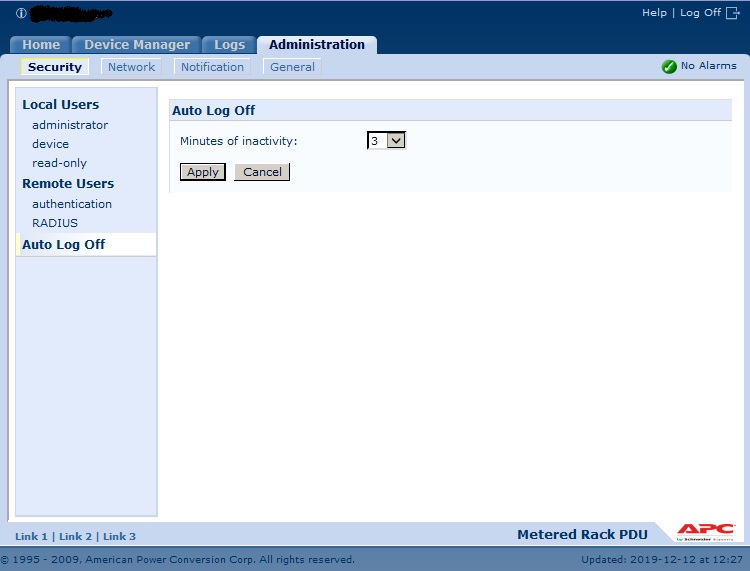
I have the next question: What could be reason and how to protect for it in the future?
(CID:152076339)
Link copied. Please paste this link to share this article on your social media post.
Link copied. Please paste this link to share this article on your social media post.
Posted: 2020-07-05 11:31 PM . Last Modified: 2024-04-03 12:06 AM
Try using telnet to reset the management network interface.
(CID:152076352)
Link copied. Please paste this link to share this article on your social media post.
Link copied. Please paste this link to share this article on your social media post.
Posted: 2020-07-05 11:32 PM . Last Modified: 2024-04-03 12:06 AM
Dear Zenon,
Can you please try logging and logging out NMC via telnet, and then try logging into NMC web interface?
Open command prompt
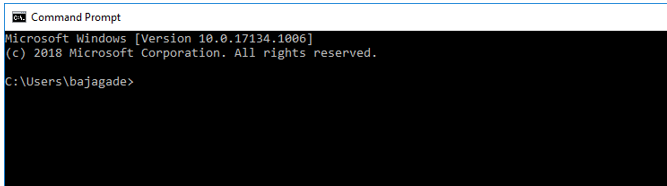
Type telnet NMC IP address
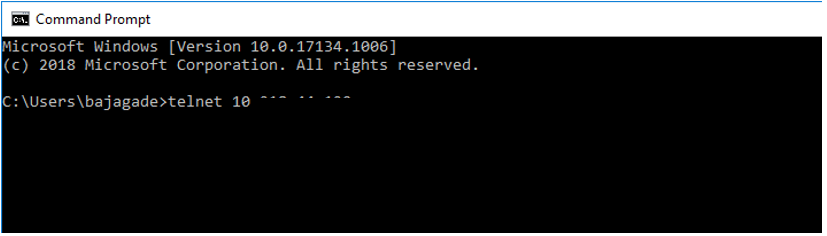
You will be then prompted to enter the user name and password. Enter the user name and password of NMC
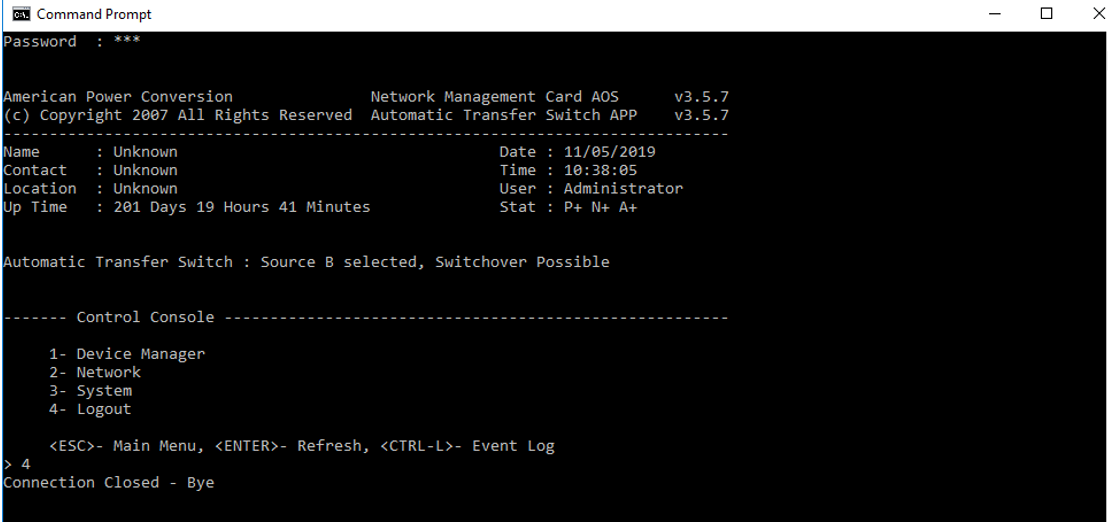
Enter 4 now to Logout
(CID:152076359)
Link copied. Please paste this link to share this article on your social media post.
Link copied. Please paste this link to share this article on your social media post.
Posted: 2020-07-05 11:32 PM . Last Modified: 2024-04-03 12:06 AM
Hi,
If you see "Someone is currently logged into the APC Management Web Server.
Please try again later." Another user could have previously logged into the NMC and forgot to log back out again.
If you Telnet into the NMC, this should kick out any other user logged into the NMC. Once you gain access to the NMC, log out from Telnet by hitting the assigned number to logout. Then try to access the web page of the NMC again. This should work.
Regards, Rich…
(CID:152076781)
Link copied. Please paste this link to share this article on your social media post.
Link copied. Please paste this link to share this article on your social media post.
Posted: 2020-07-05 11:32 PM . Last Modified: 2023-10-22 03:39 AM

This question is closed for comments. You're welcome to start a new topic if you have further comments on this issue.
Link copied. Please paste this link to share this article on your social media post.
You’ve reached the end of your document
Create your free account or log in to subscribe to the board - and gain access to more than 10,000+ support articles along with insights from experts and peers.