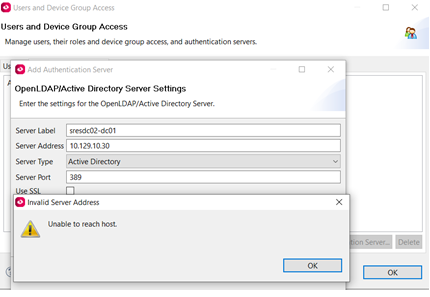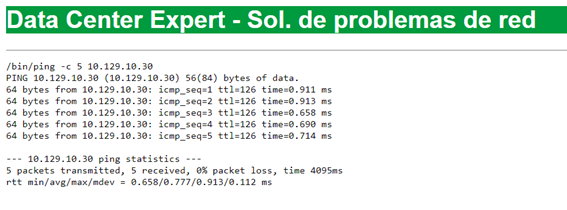Problem connecting DCE to Authentication server
EcoStruxure IT forum
Schneider Electric support forum about installation and configuration for DCIM including EcoStruxure IT Expert, IT Advisor, Data Center Expert, and NetBotz
- Subscribe to RSS Feed
- Mark Topic as New
- Mark Topic as Read
- Float this Topic for Current User
- Bookmark
- Subscribe
- Mute
- Printer Friendly Page
- Mark as New
- Bookmark
- Subscribe
- Mute
- Subscribe to RSS Feed
- Permalink
- Email to a Friend
- Report Inappropriate Content
Link copied. Please paste this link to share this article on your social media post.
Posted: 2023-03-21 08:59 AM
Problem connecting DCE to Authentication server
Hi,
we have a DCE 7.9.2 that does not connect to an authentication server. Previously we had the same problem and we upgraded from DCE 7.9.1 to 7.9.2 and the problem was fixed, but after some days we have the same issue again. We have IT Advisor in the same network and it connects to the same AD, but DCE fails. If we do a ping from DCE to the AD it works, but trying to connect fails. In the firewall we do not see any traffic from the DCE when it is trying to connect to the AD, but we see the pings.
- Labels:
-
Data Center Expert
- Tags:
- english
Link copied. Please paste this link to share this article on your social media post.
Accepted Solutions
- Mark as New
- Bookmark
- Subscribe
- Mute
- Subscribe to RSS Feed
- Permalink
- Email to a Friend
- Report Inappropriate Content
Link copied. Please paste this link to share this article on your social media post.
Posted: 2023-03-29 07:05 AM . Last Modified: 2023-03-29 07:07 AM
Hi @jzurera ,
The first thing I would recommend is looking at the following k-base document:
https://www.apc.com/us/en/faqs/FA158395/
Looking at the error where it can't reach host, I believe that when configuring in the client, the client machine actually needs access as well as the server.
If it was working and is now failing, what has changed? I'm guessing DCE hasn't changed so that means the AD server or the network may have changed.
There is really not enough information here to provide a solid response as to what your issue is as it could be a simple network issue, it could be access control, or it could be something else.
You also do not mention if the previously configured users are able to access he server, if you're using users or groups (groups did have an issue in one version) etc. For instance, does active directory now require SSL? A different port?
I strongly suggest contacting technical support directly. We would want logs, packet captures, more information about your systems that we do not feel comfortable sharing in an open forum.
Thank you,
Steve
Link copied. Please paste this link to share this article on your social media post.
- Mark as New
- Bookmark
- Subscribe
- Mute
- Subscribe to RSS Feed
- Permalink
- Email to a Friend
- Report Inappropriate Content
Link copied. Please paste this link to share this article on your social media post.
Posted: 2023-03-27 01:01 AM
Any suggestion?
Link copied. Please paste this link to share this article on your social media post.
- Mark as New
- Bookmark
- Subscribe
- Mute
- Subscribe to RSS Feed
- Permalink
- Email to a Friend
- Report Inappropriate Content
Link copied. Please paste this link to share this article on your social media post.
Posted: 2023-03-29 07:05 AM . Last Modified: 2023-03-29 07:07 AM
Hi @jzurera ,
The first thing I would recommend is looking at the following k-base document:
https://www.apc.com/us/en/faqs/FA158395/
Looking at the error where it can't reach host, I believe that when configuring in the client, the client machine actually needs access as well as the server.
If it was working and is now failing, what has changed? I'm guessing DCE hasn't changed so that means the AD server or the network may have changed.
There is really not enough information here to provide a solid response as to what your issue is as it could be a simple network issue, it could be access control, or it could be something else.
You also do not mention if the previously configured users are able to access he server, if you're using users or groups (groups did have an issue in one version) etc. For instance, does active directory now require SSL? A different port?
I strongly suggest contacting technical support directly. We would want logs, packet captures, more information about your systems that we do not feel comfortable sharing in an open forum.
Thank you,
Steve
Link copied. Please paste this link to share this article on your social media post.
- Mark as New
- Bookmark
- Subscribe
- Mute
- Subscribe to RSS Feed
- Permalink
- Email to a Friend
- Report Inappropriate Content
Link copied. Please paste this link to share this article on your social media post.
Posted: 2023-03-31 04:31 AM
Hi Steve, the problem was this: the client machine actually needs access as well as the server.
Previously we configured AD connection in customer's site, now with the VPN failed. We did not know that it was necessary that the desktop client needed to have connection with the AD server.
Thanks for your support.
Link copied. Please paste this link to share this article on your social media post.
Create your free account or log in to subscribe to the board - and gain access to more than 10,000+ support articles along with insights from experts and peers.