Private (LAN2) Network B. How does it work?
EcoStruxure IT forum
Schneider Electric support forum about installation and configuration for DCIM including EcoStruxure IT Expert, IT Advisor, Data Center Expert, and NetBotz
- Subscribe to RSS Feed
- Mark Topic as New
- Mark Topic as Read
- Float this Topic for Current User
- Bookmark
- Subscribe
- Mute
- Printer Friendly Page
- Mark as New
- Bookmark
- Subscribe
- Mute
- Subscribe to RSS Feed
- Permalink
- Email to a Friend
- Report Inappropriate Content
Link copied. Please paste this link to share this article on your social media post.
Posted: 2020-07-05 09:09 PM . Last Modified: 2024-04-03 12:58 AM
Private (LAN2) Network B. How does it work?
Hello!
Do I understand correctly, that the feature "Network B at Private (LAN2)" allows us to add another network to the same DCE server?
In my case I need to configure StruxureWare Data Center Expert Enterprise server (AP9475) with two networks:
Network1 with IP range, let's say, 10.10.10.1-254 and Network2 with IP range, let's say, 20.20.20.1-254.
What I want, is ability to add to this DCE Enterprise sever and monitor devices with both IP ranges - 10.10.10.x and 20.20.20.x.
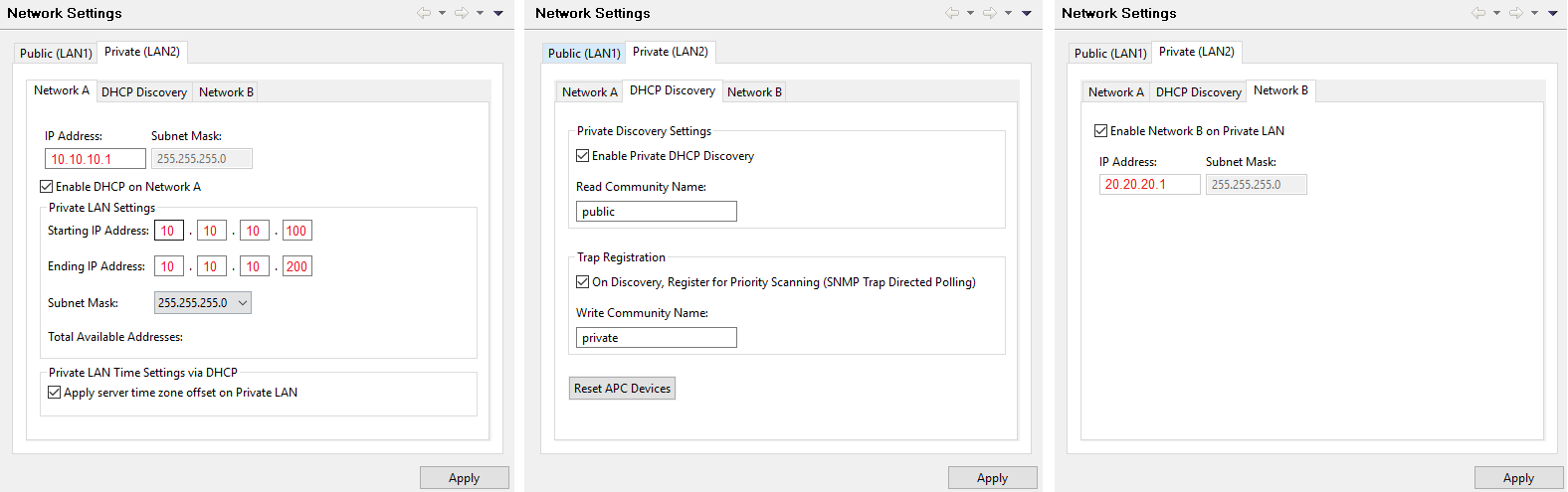
Can someone please explain, will it work?
P.S. DCE is running with version 7.5.0
Regards, Janis Magazeinis
(CID:147200061)
- Labels:
-
Data Center Expert
Link copied. Please paste this link to share this article on your social media post.
- Mark as New
- Bookmark
- Subscribe
- Mute
- Subscribe to RSS Feed
- Permalink
- Email to a Friend
- Report Inappropriate Content
Link copied. Please paste this link to share this article on your social media post.
Posted: 2020-07-05 09:09 PM . Last Modified: 2024-04-03 12:58 AM
Hi Janis,
Private LAN B is meant to share a similar IP scheme to private LAN B. LAN B is supposed to be used when private LAN A is using DHCP but you also want to add (usually Modbus) static devices on private LAN B.
This private LAN is supposed to be separate from the "public" LAN or the customer's internal Network. This is where the separation is supposed to be configured. You'd have a 10.10.10.x customer LAN but then a 192.168.x.x private LAN. Private A would be something like 192.168.0.x to 192.168.15 and then Private B would be 192.168.16 or something like that. I don't know that it has been tested in the manner you wish to use.
(CID:147200137)
Link copied. Please paste this link to share this article on your social media post.
- Mark as New
- Bookmark
- Subscribe
- Mute
- Subscribe to RSS Feed
- Permalink
- Email to a Friend
- Report Inappropriate Content
Link copied. Please paste this link to share this article on your social media post.
Posted: 2020-07-05 09:09 PM . Last Modified: 2024-04-03 12:58 AM
Steven, thank you for the answer!
As I see, I can't use LAN B as second network what can be added to the DCE.
Then I will ask my question in different way: At the moment Private LAN is configured with subnet mask 255.255.255.0 and in all monitoring devices subnet mask 255.255.255.0 and DCE Private IP as gateway are set. In case I want to the existing DCE add more than 254 devices, what is the easiest way to do this? Should I change subnet mask in DCE and then in every existing monitoring device and what gateway should I use?
(CID:148340959)
Link copied. Please paste this link to share this article on your social media post.
- Mark as New
- Bookmark
- Subscribe
- Mute
- Subscribe to RSS Feed
- Permalink
- Email to a Friend
- Report Inappropriate Content
Link copied. Please paste this link to share this article on your social media post.
Posted: 2020-07-05 09:09 PM . Last Modified: 2024-04-03 12:58 AM
Hi Janis,
If you want more than 254 devices, I suggest you use private LAN A with a subnet mask allowing for more...255.255.252.0 or something of that nature. Private LAN A and LAN B are both on the private side of DCE. The gateway is as usual, the router. In this case, the system that routes traffic is DCE itself and it's private LAN IP will be the gateway for devices on private LAN A as well as B.
Steve
(CID:148342525)
Link copied. Please paste this link to share this article on your social media post.
- Mark as New
- Bookmark
- Subscribe
- Mute
- Subscribe to RSS Feed
- Permalink
- Email to a Friend
- Report Inappropriate Content
Link copied. Please paste this link to share this article on your social media post.
Posted: 2020-07-05 09:09 PM . Last Modified: 2023-10-22 03:38 AM

This question is closed for comments. You're welcome to start a new topic if you have further comments on this issue.
Link copied. Please paste this link to share this article on your social media post.
Create your free account or log in to subscribe to the board - and gain access to more than 10,000+ support articles along with insights from experts and peers.
