Ask our Experts
Didn't find what you are looking for? Ask our experts!
Share Your Feedback – Help Us Improve Search on Community! Please take a few minutes to participate in our Search Feedback Survey. Your insights will help us deliver the results you need faster and more accurately. Click here to take the survey
Schneider Electric support forum about installation and configuration for DCIM including EcoStruxure IT Expert, IT Advisor, Data Center Expert, and NetBotz
Search in
Link copied. Please paste this link to share this article on your social media post.
Posted: 2020-07-03 12:20 PM . Last Modified: 2024-04-08 01:59 AM
Hi,
I am trying to run a report from DCE to show how much power the data center has been using over a set period. I have created on for a month and set it to 30 minute intervals. The Data which has been produced is massively high.
First report is done in kWh - This screenshot is for 1 PDU, I have a total of 46 PDUs.
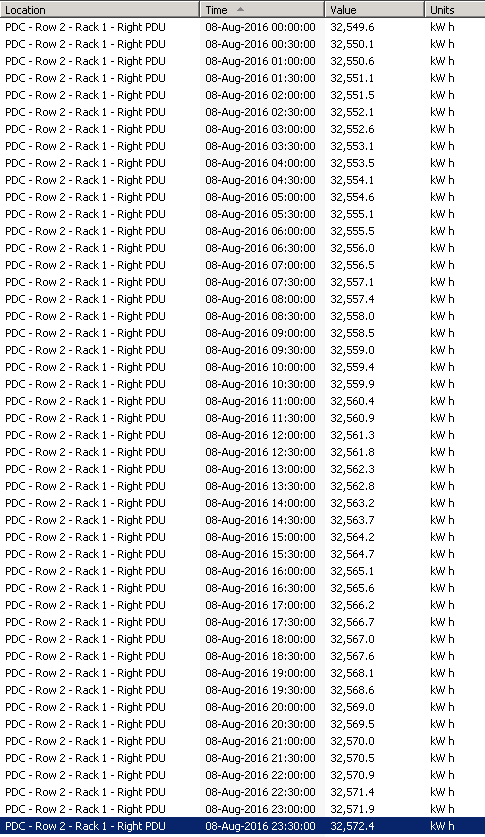
I have a virtual sensor which shows the data center running at 868,827.7 kWh.

I have a second sensor which shows the usage in amps. 166.3A

This data seems massively incorrect, can someone explain to me what is happening and why I am seeing such high results?
I have to run this report for 2 data centers, one for a 12 month period, and one for 5 months.
(CID:110792814)
Link copied. Please paste this link to share this article on your social media post.
Link copied. Please paste this link to share this article on your social media post.
Posted: 2020-07-03 12:20 PM . Last Modified: 2024-04-08 01:58 AM
Hi Martin,
Kwh or kilowatt hours is already a value for power over time. That value on the PDU will continually increase over time. Your actual output at any specific time could actually be 0 watts but the kwh reading could still be high. Here's an example:
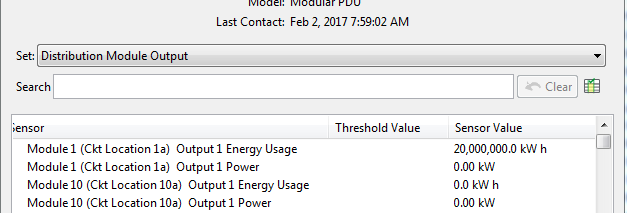
One issue that I do see with this value coming from the PDU is that it does not show the date it was reset. If you actually look at the PDU using SNMP (I have a modular PDU to look at for this), you can see the kwh "reset" date. The value you're reading for kwh is what the PDU has used since that time:
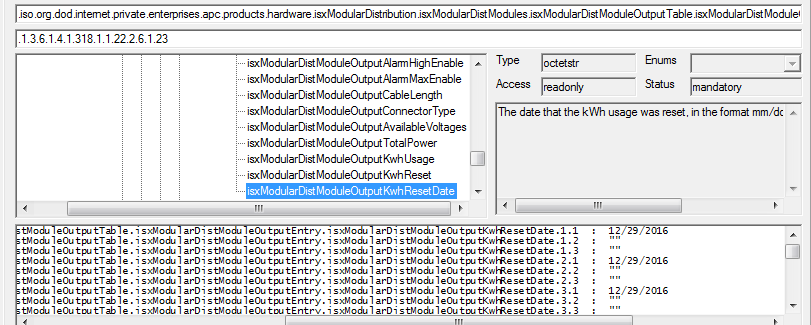
If you are looking for a value to match up with amperage, watts would be the value you're looking for.
Thanks,
Steve
(CID:110792853)
Link copied. Please paste this link to share this article on your social media post.
Link copied. Please paste this link to share this article on your social media post.
Posted: 2020-07-03 12:20 PM . Last Modified: 2024-04-08 01:58 AM
Hi Martin,
Kwh or kilowatt hours is already a value for power over time. That value on the PDU will continually increase over time. Your actual output at any specific time could actually be 0 watts but the kwh reading could still be high. Here's an example:
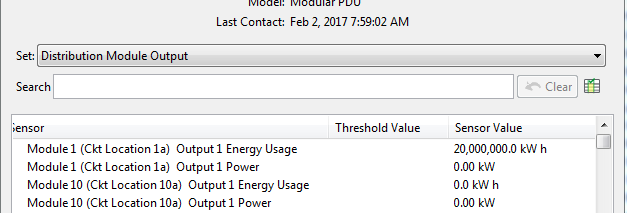
One issue that I do see with this value coming from the PDU is that it does not show the date it was reset. If you actually look at the PDU using SNMP (I have a modular PDU to look at for this), you can see the kwh "reset" date. The value you're reading for kwh is what the PDU has used since that time:
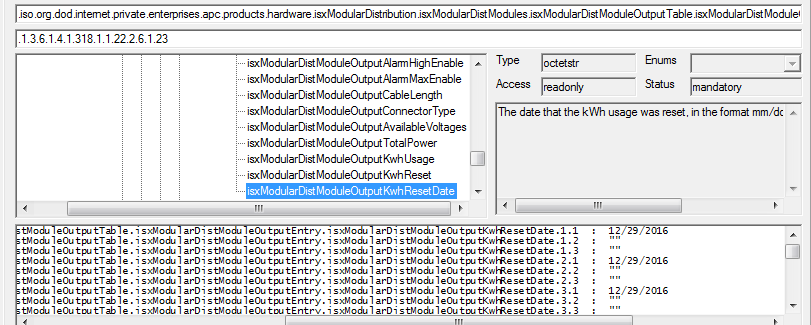
If you are looking for a value to match up with amperage, watts would be the value you're looking for.
Thanks,
Steve
(CID:110792853)
Link copied. Please paste this link to share this article on your social media post.
Link copied. Please paste this link to share this article on your social media post.
Posted: 2020-07-03 12:20 PM . Last Modified: 2024-04-08 01:58 AM
Good explanation Steve. Think of the kwh like a year to date figure. If there is a requirement for usage, they just take the reading at the opening date and deduct the reading from the close date.
(CID:110793112)
Link copied. Please paste this link to share this article on your social media post.
Link copied. Please paste this link to share this article on your social media post.
Posted: 2020-07-03 12:20 PM . Last Modified: 2024-04-08 01:58 AM
To leverage on this, for energy (kWh)consumption report, use summary report.
DCE summary report provides both Min and Max for the report period (e.g monthly), which you can then deduct to have the energy consumption of that month.
(CID:110793695)
Link copied. Please paste this link to share this article on your social media post.
Link copied. Please paste this link to share this article on your social media post.
Posted: 2020-07-03 12:20 PM . Last Modified: 2024-04-08 01:58 AM
So to confirm some understanding, when you run the Summary kWh report, you would take the delta value column and total that up to get your total consumption and in the case of the attached screenshot that would be consumption for the day??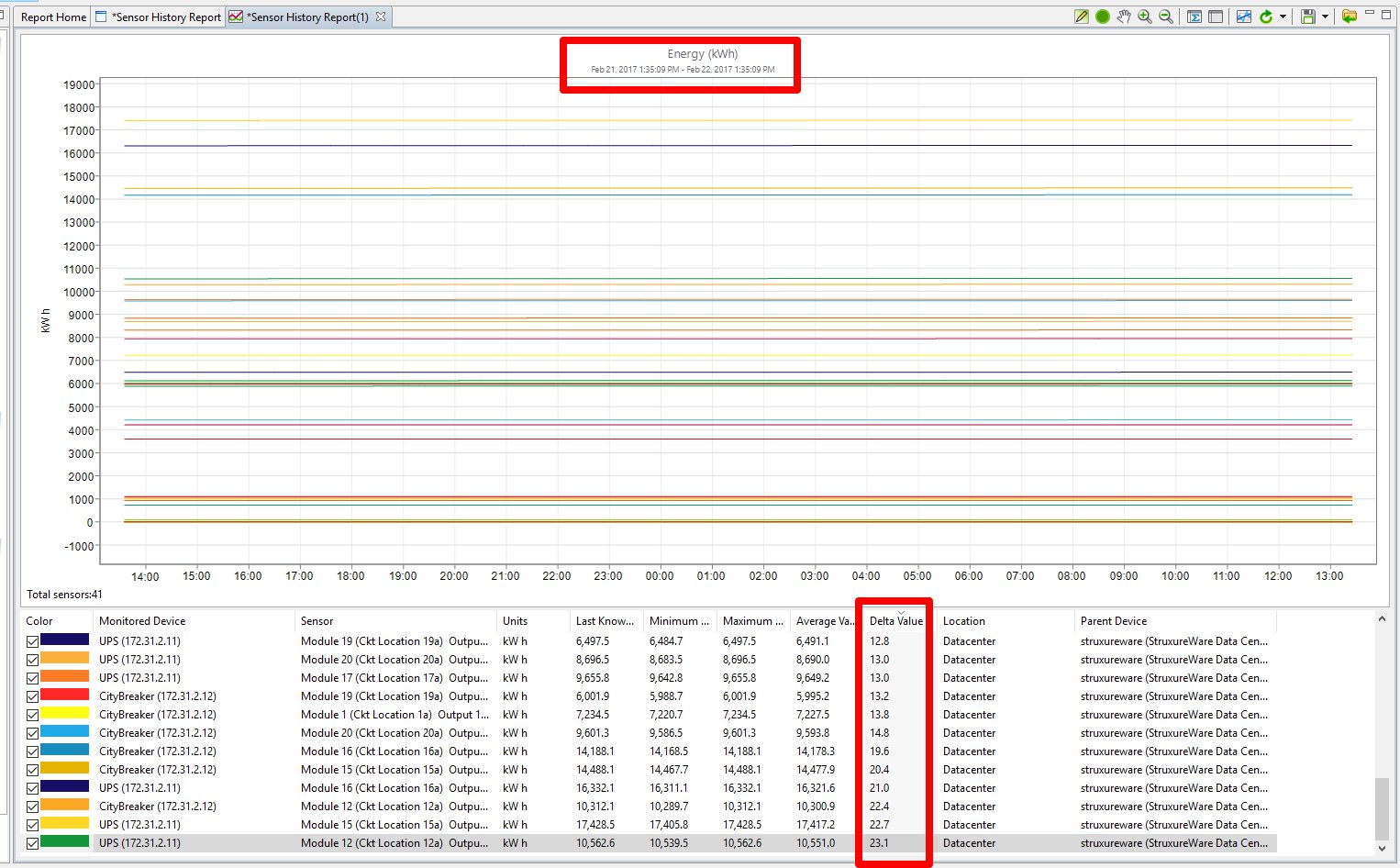
(CID:111939390)
Link copied. Please paste this link to share this article on your social media post.
Link copied. Please paste this link to share this article on your social media post.
Posted: 2020-07-03 12:20 PM . Last Modified: 2023-10-22 03:36 AM

This question is closed for comments. You're welcome to start a new topic if you have further comments on this issue.
Link copied. Please paste this link to share this article on your social media post.
You’ve reached the end of your document
Create your free account or log in to subscribe to the board - and gain access to more than 10,000+ support articles along with insights from experts and peers.