Power Meter naming and identification
EcoStruxure IT forum
Schneider Electric support forum about installation and configuration for DCIM including EcoStruxure IT Expert, IT Advisor, Data Center Expert, and NetBotz
- Subscribe to RSS Feed
- Mark Topic as New
- Mark Topic as Read
- Float this Topic for Current User
- Bookmark
- Subscribe
- Mute
- Printer Friendly Page
- Mark as New
- Bookmark
- Subscribe
- Mute
- Subscribe to RSS Feed
- Permalink
- Email to a Friend
- Report Inappropriate Content
Link copied. Please paste this link to share this article on your social media post.
Posted: 2020-07-02 09:46 PM . Last Modified: 2024-04-09 01:40 AM
Power Meter naming and identification
Hi All,
I have two question about Power Meter which is discovered Modbus TCP;
- As you can see in attached images, why device state status is "–" , although the power logic interface is normal and power meter web interface status is on?
- My customer wants to setting a specific name for all power meter which is images in attached. So i try to change on power meter web interface which is model PM5500, but i can not change and also i can not changed on Powerlogic GTX 100 for that power meter. How can i solve this?
(P.S Model is seen Pm5560 because of DDF import.)
Thanks for advice emrekoca
Kerem
(CID:105459281)
Link copied. Please paste this link to share this article on your social media post.
Accepted Solutions
- Mark as New
- Bookmark
- Subscribe
- Mute
- Subscribe to RSS Feed
- Permalink
- Email to a Friend
- Report Inappropriate Content
Link copied. Please paste this link to share this article on your social media post.
Posted: 2020-07-02 09:47 PM . Last Modified: 2024-04-09 01:40 AM
Hi Kerem,
Regarding question number 1:
I believe device state status as "–" is normal behaviour. I see the same on my test environment. Normally would it also be Data Center Expert which is used for the alarm monitoring of the device.
Thanks
Jesper
(CID:105459645)
Link copied. Please paste this link to share this article on your social media post.
- Mark as New
- Bookmark
- Subscribe
- Mute
- Subscribe to RSS Feed
- Permalink
- Email to a Friend
- Report Inappropriate Content
Link copied. Please paste this link to share this article on your social media post.
Posted: 2020-07-02 09:46 PM . Last Modified: 2024-04-09 01:40 AM
Hi kerem.yilmaz - thank you for posting. Let's see who can be of assistance here. Meanwhile, @community - any ideas?
(CID:105459560)
Link copied. Please paste this link to share this article on your social media post.
- Mark as New
- Bookmark
- Subscribe
- Mute
- Subscribe to RSS Feed
- Permalink
- Email to a Friend
- Report Inappropriate Content
Link copied. Please paste this link to share this article on your social media post.
Posted: 2020-07-02 09:46 PM . Last Modified: 2024-04-09 01:40 AM
Thanks Stine.. One other issue is, power meter alarms action which is "Send E-mail" receive just "Power Meter-Hosname"format. My customer wants to specific name and subject such as Rack Pdu like "Row C - PDU A". Regards
(CID:105459577)
Link copied. Please paste this link to share this article on your social media post.
- Mark as New
- Bookmark
- Subscribe
- Mute
- Subscribe to RSS Feed
- Permalink
- Email to a Friend
- Report Inappropriate Content
Link copied. Please paste this link to share this article on your social media post.
Posted: 2020-07-02 09:47 PM . Last Modified: 2024-04-09 01:40 AM
Hi Kerem yilmaz,
You can set the name or location of device through custom property editor see the below procedure and screenshots.
1) go to windows tab and select the custom property editor
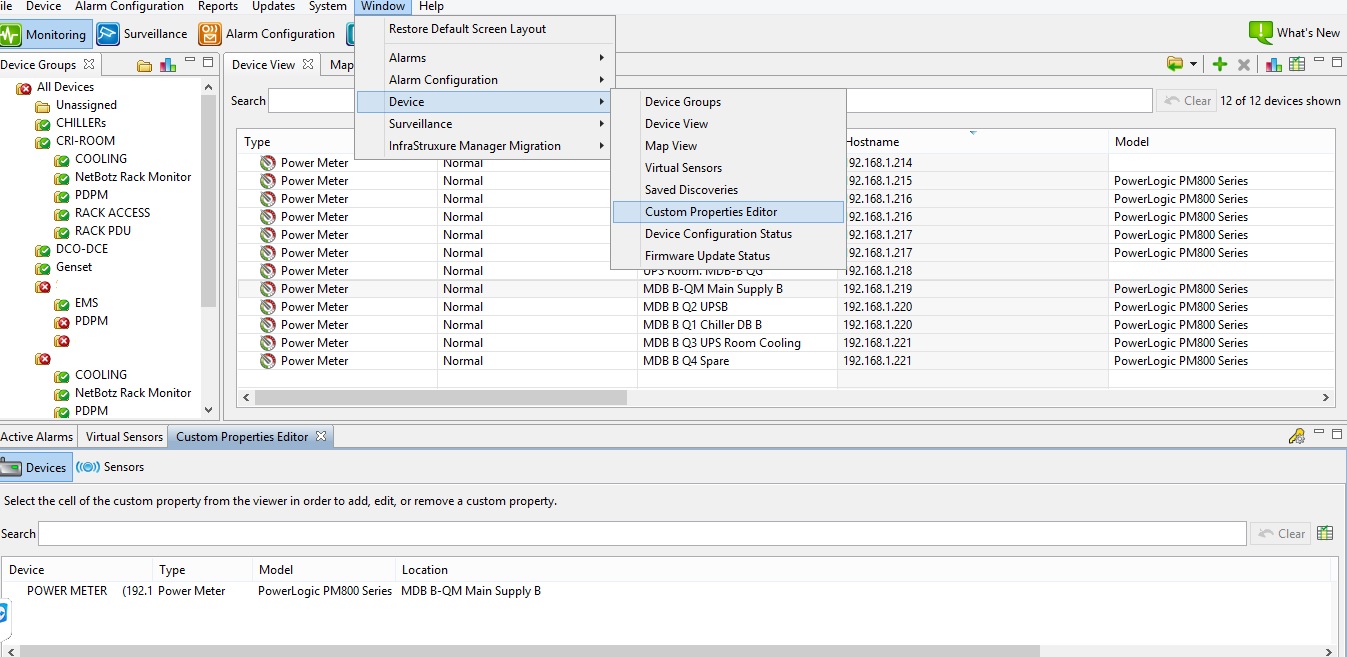
2) click on key symbol in the right corner and put the name (Location or name of device)
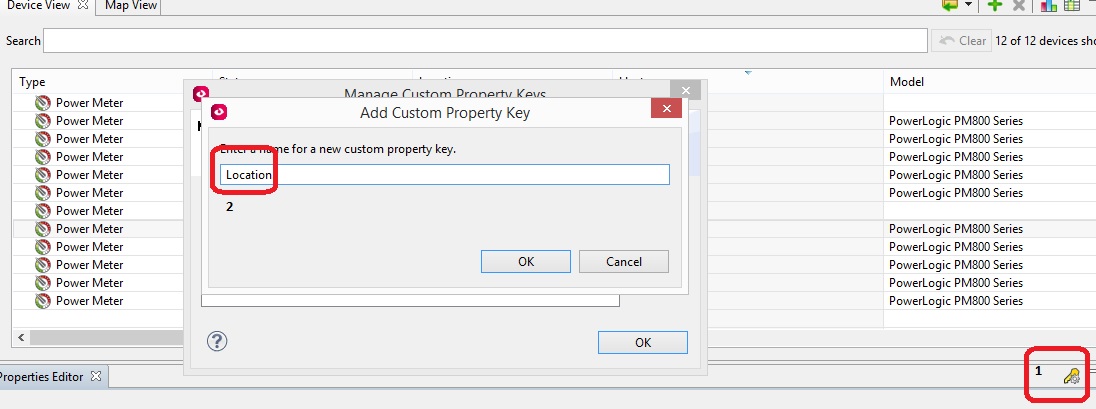
3) click on power meter device and write the name of device.
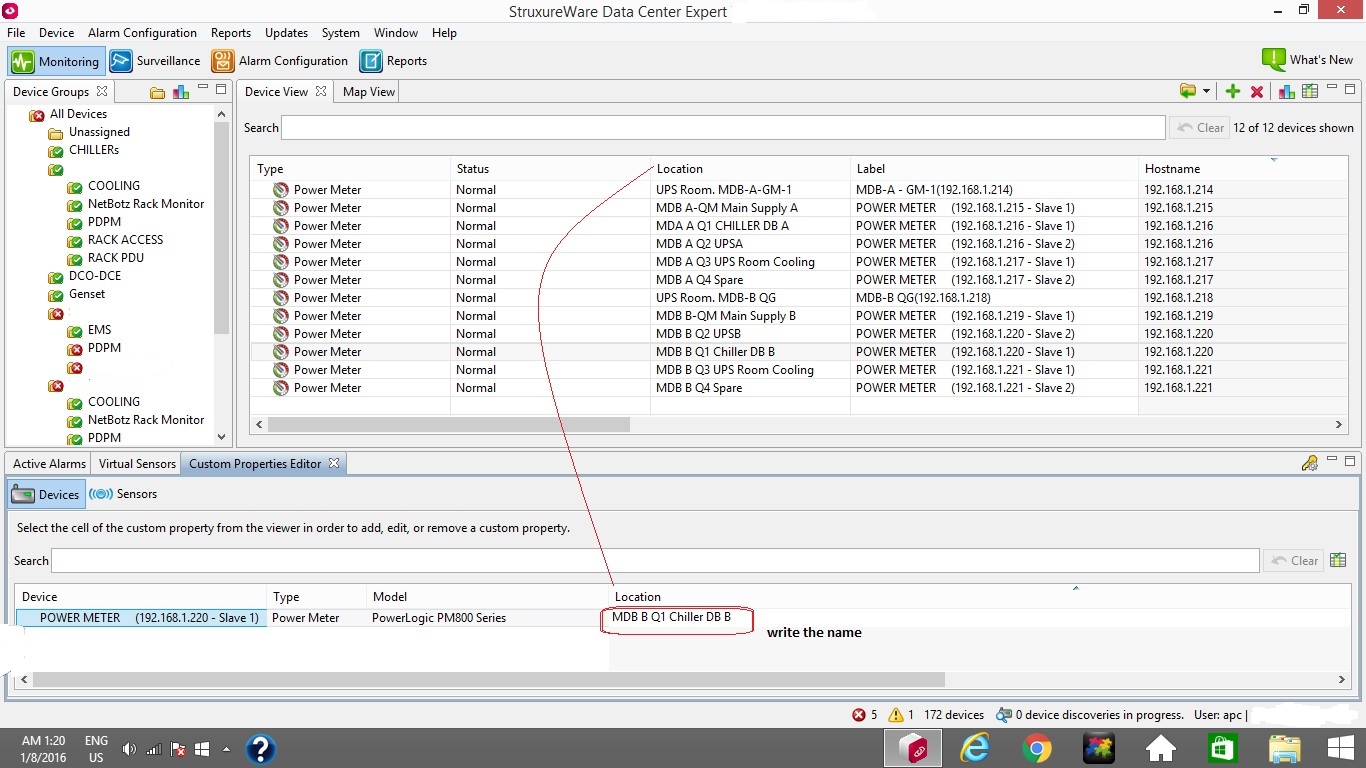
4) if you want to see the name on map view then go to edit map option , map setting and select the name which you created in custom property.
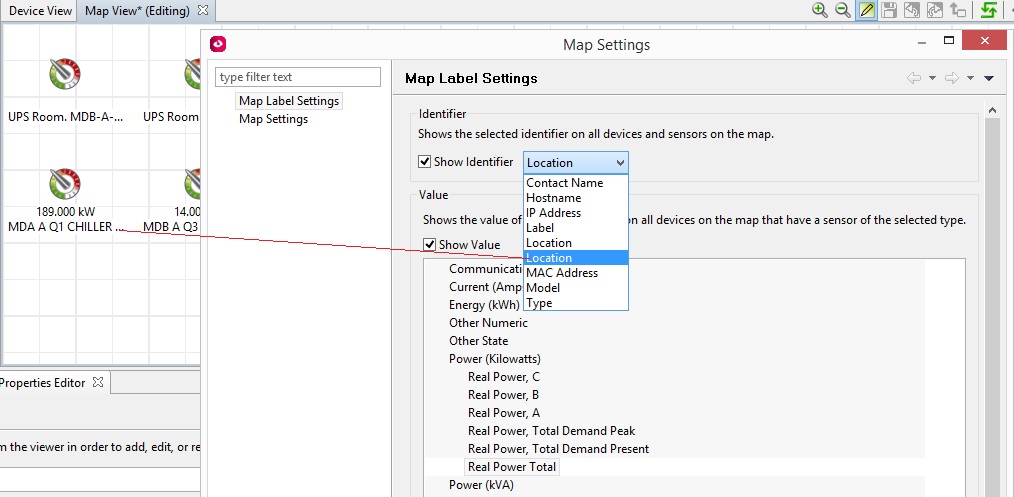
BR,
Rana Ajmal
(CID:105459620)
Link copied. Please paste this link to share this article on your social media post.
- Mark as New
- Bookmark
- Subscribe
- Mute
- Subscribe to RSS Feed
- Permalink
- Email to a Friend
- Report Inappropriate Content
Link copied. Please paste this link to share this article on your social media post.
Posted: 2020-07-02 09:47 PM . Last Modified: 2024-04-09 01:40 AM
Dear Rana, Thanks for your answer. So, i added some custom property and i tested alarms but mails received same subject. Have you any solution for changing alarm mail subjects or how can i change mail subject or add location from mail subject. Regards Kerem Yılmaz
(CID:105459651)
Link copied. Please paste this link to share this article on your social media post.
- Mark as New
- Bookmark
- Subscribe
- Mute
- Subscribe to RSS Feed
- Permalink
- Email to a Friend
- Report Inappropriate Content
Link copied. Please paste this link to share this article on your social media post.
Posted: 2020-07-02 09:47 PM . Last Modified: 2024-04-09 01:40 AM
Hi Kerem, Try to use macro in '' send short message E-mail'' may it will help you. Regards, Rana Ajmal
(CID:105459658)
Link copied. Please paste this link to share this article on your social media post.
- Mark as New
- Bookmark
- Subscribe
- Mute
- Subscribe to RSS Feed
- Permalink
- Email to a Friend
- Report Inappropriate Content
Link copied. Please paste this link to share this article on your social media post.
Posted: 2020-07-02 09:47 PM . Last Modified: 2024-04-09 01:40 AM
Link copied. Please paste this link to share this article on your social media post.
- Mark as New
- Bookmark
- Subscribe
- Mute
- Subscribe to RSS Feed
- Permalink
- Email to a Friend
- Report Inappropriate Content
Link copied. Please paste this link to share this article on your social media post.
Posted: 2020-07-02 09:47 PM . Last Modified: 2024-04-09 01:40 AM
Hi Rana, I have already know that way, but alarm mail which is sent from "Send Short Message E-mail" has not a good template and no data chart like "Send E-mail" action that customer wants. Of course, if we have no other choice, we must set "Send Short Message E-mail" actions. Thanks Kerem
(CID:105459664)
Link copied. Please paste this link to share this article on your social media post.
- Mark as New
- Bookmark
- Subscribe
- Mute
- Subscribe to RSS Feed
- Permalink
- Email to a Friend
- Report Inappropriate Content
Link copied. Please paste this link to share this article on your social media post.
Posted: 2020-07-02 09:47 PM . Last Modified: 2024-04-09 01:40 AM
Hi Kerem,
Regarding question number 1:
I believe device state status as "–" is normal behaviour. I see the same on my test environment. Normally would it also be Data Center Expert which is used for the alarm monitoring of the device.
Thanks
Jesper
(CID:105459645)
Link copied. Please paste this link to share this article on your social media post.
- Mark as New
- Bookmark
- Subscribe
- Mute
- Subscribe to RSS Feed
- Permalink
- Email to a Friend
- Report Inappropriate Content
Link copied. Please paste this link to share this article on your social media post.
Posted: 2020-07-02 09:47 PM . Last Modified: 2024-04-09 01:40 AM
Thanks Jesper.
(CID:105459646)
Link copied. Please paste this link to share this article on your social media post.
- Mark as New
- Bookmark
- Subscribe
- Mute
- Subscribe to RSS Feed
- Permalink
- Email to a Friend
- Report Inappropriate Content
Link copied. Please paste this link to share this article on your social media post.
Posted: 2020-07-02 09:47 PM . Last Modified: 2024-04-09 01:40 AM
We had achieved results especially with Modbus and BACNET devices using the customized DDF for these devices and setting Static property in ddf like this:
This will display it in Location field of SXW DCE like you want without creating customized property.
(CID:105459696)
Link copied. Please paste this link to share this article on your social media post.
- Mark as New
- Bookmark
- Subscribe
- Mute
- Subscribe to RSS Feed
- Permalink
- Email to a Friend
- Report Inappropriate Content
Link copied. Please paste this link to share this article on your social media post.
Posted: 2020-07-02 09:47 PM . Last Modified: 2023-10-31 11:30 PM

This question is closed for comments. You're welcome to start a new topic if you have further comments on this issue.
Link copied. Please paste this link to share this article on your social media post.
Create your free account or log in to subscribe to the board - and gain access to more than 10,000+ support articles along with insights from experts and peers.
