Ask our Experts
Didn't find what you are looking for? Ask our experts!
Dear Community Members, We are currently experiencing a technical issue that is affecting the ability to create new posts. Our team is actively investigating the root cause and working to resolve it as quickly as possible. We apologize for the inconvenience and appreciate your patience. SE Community Team!
Schneider Electric support forum about installation and configuration for DCIM including EcoStruxure IT Expert, IT Advisor, Data Center Expert, and NetBotz
Search in
Link copied. Please paste this link to share this article on your social media post.
Posted: 2020-07-05 06:06 PM . Last Modified: 2024-04-03 03:07 AM
Hi Team,
Asking on behalf of customer.
They are trying to preapare for the DCO client packaging.
Below are the questions I received from them:
"Is there anyway add custom variable like “AppvFolder” which point to “c:\programdata\Microsoft\Appv” folder?
Need modify config file at osgi"
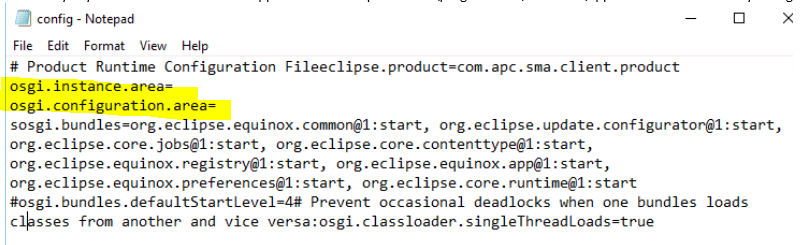
Your help is much appreciated.
(CID:140714878)
Link copied. Please paste this link to share this article on your social media post.
Link copied. Please paste this link to share this article on your social media post.
Posted: 2020-07-05 06:07 PM . Last Modified: 2024-04-03 03:07 AM
Hi Lukasz,
I've got this (from a developer), based on documentation on the framework we use (Eclipse) - the only 2 variables that make sense here and can be handled by the application are these:
@user.home
Directs Eclipse to compute a location value relative to the user's home directory. @user.home can be followed by additional path segments. In all cases, the string "@user.home" is simply replaced with the value of the Java "user.home" System property. For example, setting
osgi.instance.area=@user.home/myWorkspace
results in a value of
file:/users/bob/myWorkspace
@user.dir
Directs Eclipse to compute a location value relative to the current working directory. @user.dir can be followed by additional path segments. In all cases, the string "@user.dir" is simply replaced with the value of the Java "user.dir" System property. For example, setting
osgi.instance.area=@user.dir/myWorkspace
results in a value of
file:/usr/share/eclipse/myWorkspace
Kind regards
(CID:141264505)
Link copied. Please paste this link to share this article on your social media post.
Link copied. Please paste this link to share this article on your social media post.
Posted: 2020-07-05 06:07 PM . Last Modified: 2024-04-03 03:07 AM
Thank you Jef,
Only just saw the reposne.
I will communicate to my customer and seek his further feedback.
(CID:141266365)
Link copied. Please paste this link to share this article on your social media post.
Link copied. Please paste this link to share this article on your social media post.
Posted: 2020-07-05 06:07 PM . Last Modified: 2023-10-22 03:32 AM

This question is closed for comments. You're welcome to start a new topic if you have further comments on this issue.
Link copied. Please paste this link to share this article on your social media post.
You’ve reached the end of your document
Create your free account or log in to subscribe to the board - and gain access to more than 10,000+ support articles along with insights from experts and peers.