Ask Me About Webinar: Data Center Assets - Modeling, Cooling, and CFD Simulation
Join our 30-minute expert session on July 10, 2025 (9:00 AM & 5:00 PM CET), to explore Digital Twins, cooling simulations, and IT infrastructure modeling. Learn how to boost resiliency and plan power capacity effectively. Register now to secure your spot!
DCE Time Settings off by 1 hour
EcoStruxure IT forum
Schneider Electric support forum about installation and configuration for DCIM including EcoStruxure IT Expert, IT Advisor, Data Center Expert, and NetBotz
- Mark Topic as New
- Mark Topic as Read
- Float this Topic for Current User
- Bookmark
- Subscribe
- Mute
- Printer Friendly Page
- Mark as New
- Bookmark
- Subscribe
- Mute
- Permalink
- Email to a Friend
- Report Inappropriate Content
Link copied. Please paste this link to share this article on your social media post.
Posted: 2020-07-05 06:07 PM . Last Modified: 2024-04-03 03:07 AM
DCE Time Settings off by 1 hour
DCE Version 7.3.1.114
I've reset the server time on DCE via the System -> Server Administration Settings -> Time Settings ...
tab several times to our ntp server. After the server reboots, the time reported is correct. However, after a few days, the time is off by 1 hour, and the check box to "Enable StruxureWare Data Center Expert as NTP server" gets unchecked.
The Server Locale: is set to English (METRIC) and
Server Time Zone: is set to (GMT-7:00) Mountain Standard Time (America/Edmonton)
Any idea why the server time is going off by an hour, and why the "Enable StruxureWare Data Center Expert as NTP server" check box is getting unchecked?
Thanks
(CID:140715257)
- Labels:
-
Data Center Expert
- Tags:
- bug
Link copied. Please paste this link to share this article on your social media post.
- Mark as New
- Bookmark
- Subscribe
- Mute
- Permalink
- Email to a Friend
- Report Inappropriate Content
Link copied. Please paste this link to share this article on your social media post.
Posted: 2020-07-05 06:07 PM . Last Modified: 2024-04-03 03:07 AM
Dear Michael Adachi,
Please clarify, is your DCE-server a physical appliance (server) or VMware VM appliance?
If this is a physical appliance (server), you need to make sure that its RTC settings in BIOS are set to GMT.
If this is a VMware VM appliance, then you need to make sure that the checkbox Synchronize guest time with host is not checked:
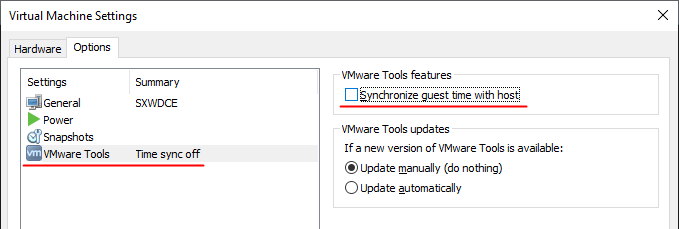
Hope this helps you.
With respect.
(CID:141269640)
Link copied. Please paste this link to share this article on your social media post.
- Mark as New
- Bookmark
- Subscribe
- Mute
- Permalink
- Email to a Friend
- Report Inappropriate Content
Link copied. Please paste this link to share this article on your social media post.
Posted: 2020-07-05 06:07 PM . Last Modified: 2024-04-03 03:07 AM
Hi,
The DCE server is a VM, and the VM appliance is configured as above.
Any other ideas?
Thanks
(CID:141264813)
Link copied. Please paste this link to share this article on your social media post.
- Mark as New
- Bookmark
- Subscribe
- Mute
- Permalink
- Email to a Friend
- Report Inappropriate Content
Link copied. Please paste this link to share this article on your social media post.
Posted: 2020-07-05 06:07 PM . Last Modified: 2024-04-03 03:07 AM
Dear Michael Adachi,
Please ensure, that the your external NTP servers are configured to use Coordinated Universal Time (GMT).
Try to check it, for example, with the help of your MS Windows PC and the standard w32tm utility:
textw32tmC:\>w32tm /stripchart /computer:us.pool.ntp.org /dataonly /samples:5 Tracking us.pool.ntp.org [208.87.221.228:123]. Collecting 5 samples. The current time is 19/07/2012 18:36:32. 18:36:32, +03.3575094s 18:36:34, +03.3573679s 18:36:37, +03.3572986s 18:36:39, +03.3570290s 18:36:41, +03.3565357sMake sure the local time is displayed correctly.
With respect.
(CID:141269643)
Link copied. Please paste this link to share this article on your social media post.
- Mark as New
- Bookmark
- Subscribe
- Mute
- Permalink
- Email to a Friend
- Report Inappropriate Content
Link copied. Please paste this link to share this article on your social media post.
Posted: 2020-07-05 06:07 PM . Last Modified: 2024-04-03 03:06 AM
Here is the result of the above command:
C:\>w32tm /stripchart /computer:ntp.yyc.com /dataonly /samples:5
Tracking ntp.yyc.com [10.250.6.30:123].
Collecting 5 samples.
The current time is 2019-03-20 3:05:10 PM.
15:05:10, -00.1674209s
15:05:12, -00.1704247s
15:05:14, -00.1703914s
15:05:16, -00.1704150s
15:05:18, -00.1705623s
(CID:141265251)
Link copied. Please paste this link to share this article on your social media post.
- Mark as New
- Bookmark
- Subscribe
- Mute
- Permalink
- Email to a Friend
- Report Inappropriate Content
Link copied. Please paste this link to share this article on your social media post.
Posted: 2020-07-05 06:07 PM . Last Modified: 2024-04-03 03:06 AM
Dear Michael Adachi,
Tell us, please, did you solve your problem or not?
With respect.
(CID:141269190)
Link copied. Please paste this link to share this article on your social media post.
- Mark as New
- Bookmark
- Subscribe
- Mute
- Permalink
- Email to a Friend
- Report Inappropriate Content
Link copied. Please paste this link to share this article on your social media post.
Posted: 2020-07-05 06:08 PM . Last Modified: 2024-04-03 03:06 AM
Hi,
The problem has gone away (but I'm not too sure why...)
Thank you
(CID:141269614)
Link copied. Please paste this link to share this article on your social media post.
- Mark as New
- Bookmark
- Subscribe
- Mute
- Permalink
- Email to a Friend
- Report Inappropriate Content
Link copied. Please paste this link to share this article on your social media post.
Posted: 2020-07-05 06:08 PM . Last Modified: 2024-04-03 03:06 AM
Ok, very thanks for the good feedback 😀.
(CID:141269639)
Link copied. Please paste this link to share this article on your social media post.
- Mark as New
- Bookmark
- Subscribe
- Mute
- Permalink
- Email to a Friend
- Report Inappropriate Content
Link copied. Please paste this link to share this article on your social media post.
Posted: 2020-07-05 06:08 PM . Last Modified: 2023-10-22 01:21 AM

This question is closed for comments. You're welcome to start a new topic if you have further comments on this issue.
Link copied. Please paste this link to share this article on your social media post.
Create your free account or log in to subscribe to the board - and gain access to more than 10,000+ support articles along with insights from experts and peers.
