Ask Me About Webinar: Data Center Assets - Modeling, Cooling, and CFD Simulation
Join our 30-minute expert session on July 10, 2025 (9:00 AM & 5:00 PM CET), to explore Digital Twins, cooling simulations, and IT infrastructure modeling. Learn how to boost resiliency and plan power capacity effectively. Register now to secure your spot!
PDU Branch current associate to DCO had no value issue
EcoStruxure IT forum
Schneider Electric support forum about installation and configuration for DCIM including EcoStruxure IT Expert, IT Advisor, Data Center Expert, and NetBotz
- Mark Topic as New
- Mark Topic as Read
- Float this Topic for Current User
- Bookmark
- Subscribe
- Mute
- Printer Friendly Page
- Mark as New
- Bookmark
- Subscribe
- Mute
- Permalink
- Email to a Friend
- Report Inappropriate Content
Link copied. Please paste this link to share this article on your social media post.
Posted: 2020-07-02 04:41 PM . Last Modified: 2024-04-09 02:43 AM
PDU Branch current associate to DCO had no value issue
Hi ,
I use DCE monitor PM810 and BCPM and associate to DCO . Pls see the printscreen as below ,
Why my load data was empty ? Any procedure that I'm missing ? Kindly advise would be appreciate .
Best Regards
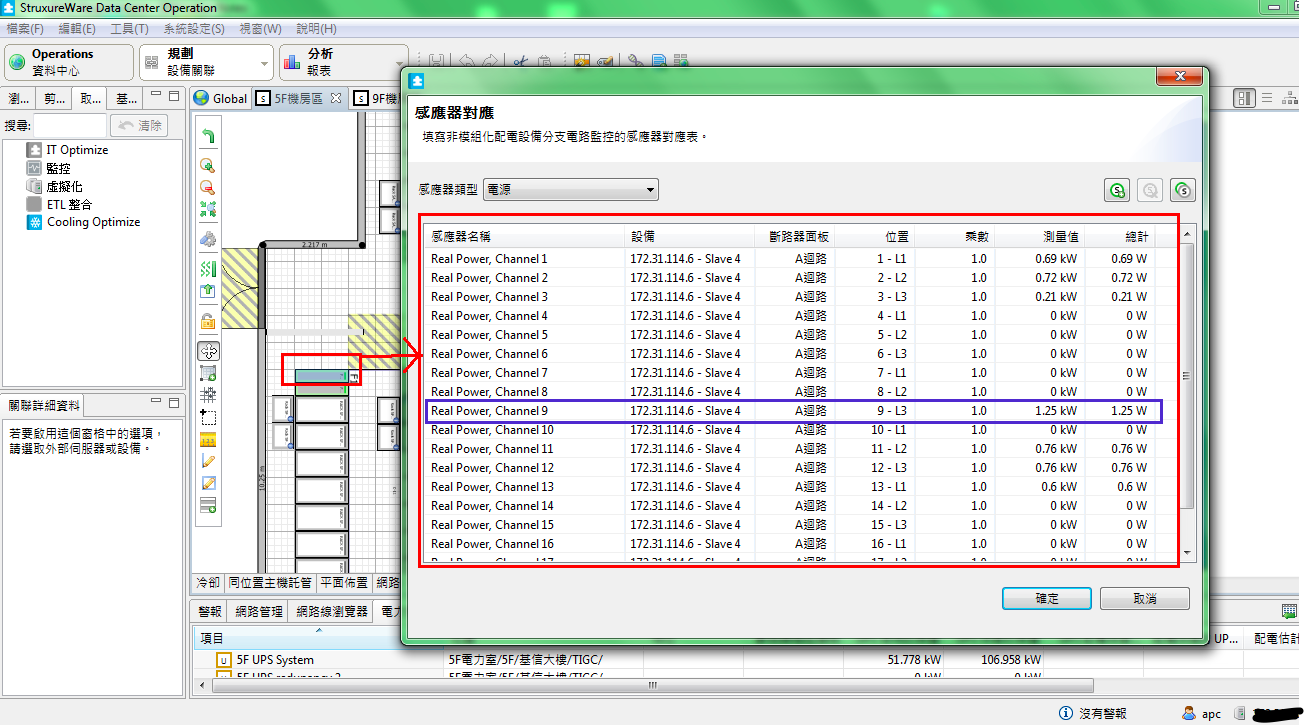
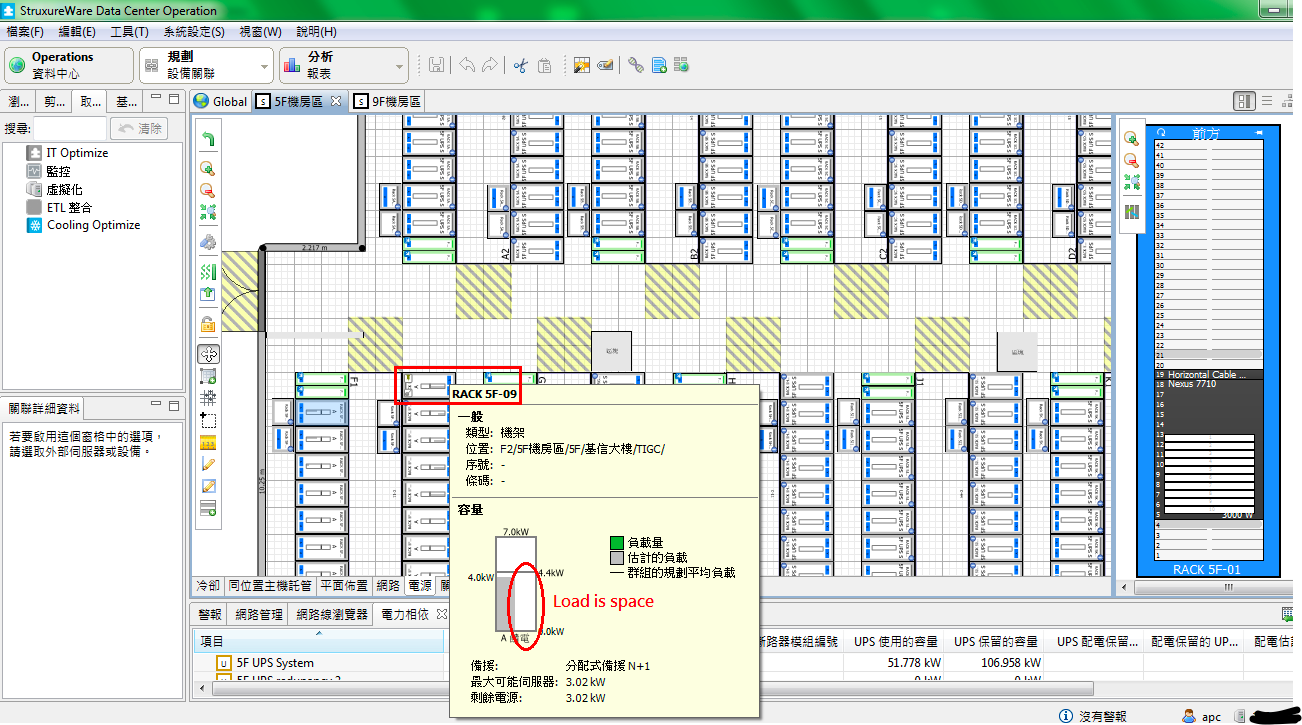
(CID:103585770)
- Labels:
-
Data Center Operation
Link copied. Please paste this link to share this article on your social media post.
Accepted Solutions
- Mark as New
- Bookmark
- Subscribe
- Mute
- Permalink
- Email to a Friend
- Report Inappropriate Content
Link copied. Please paste this link to share this article on your social media post.
Posted: 2020-07-02 04:41 PM . Last Modified: 2024-04-09 02:43 AM
Hi Chu,
I think it might basically be a configuration issue, in your "Sensor Mapping" screen capture please notice the values for 'Total' (they are in Watt) but the 'Measured value's are in kW - they do not add up. The numbers for Total are so small (practically close to zero) that they may not be displayed. In this case you need to change the Multiplier factor to 1000 (from 1), then you will have the proper measured values for "Total".
Additional info: The "sensor mapping" screen capture is expected to show the real time power readings, but the associated device(s) in DCO is expected to display the measurements over a period of time. In general, for a fresh setup you might expect to see the power measurements at least after 8-10 hrs or so.
Hope this helps,
Kind regards
(CID:103586055)
Link copied. Please paste this link to share this article on your social media post.
- Mark as New
- Bookmark
- Subscribe
- Mute
- Permalink
- Email to a Friend
- Report Inappropriate Content
Link copied. Please paste this link to share this article on your social media post.
Posted: 2020-07-02 04:41 PM . Last Modified: 2024-04-09 02:43 AM
Hi Chu Li Wei - thank you for posting. I'll see who can be of assistance here. Meanwhile @community, any ideas?
(CID:103586040)
Link copied. Please paste this link to share this article on your social media post.
- Mark as New
- Bookmark
- Subscribe
- Mute
- Permalink
- Email to a Friend
- Report Inappropriate Content
Link copied. Please paste this link to share this article on your social media post.
Posted: 2020-07-02 04:41 PM . Last Modified: 2024-04-09 02:43 AM
Hi Chu,
I think it might basically be a configuration issue, in your "Sensor Mapping" screen capture please notice the values for 'Total' (they are in Watt) but the 'Measured value's are in kW - they do not add up. The numbers for Total are so small (practically close to zero) that they may not be displayed. In this case you need to change the Multiplier factor to 1000 (from 1), then you will have the proper measured values for "Total".
Additional info: The "sensor mapping" screen capture is expected to show the real time power readings, but the associated device(s) in DCO is expected to display the measurements over a period of time. In general, for a fresh setup you might expect to see the power measurements at least after 8-10 hrs or so.
Hope this helps,
Kind regards
(CID:103586055)
Link copied. Please paste this link to share this article on your social media post.
- Mark as New
- Bookmark
- Subscribe
- Mute
- Permalink
- Email to a Friend
- Report Inappropriate Content
Link copied. Please paste this link to share this article on your social media post.
Posted: 2020-07-02 04:41 PM . Last Modified: 2024-04-09 02:42 AM
Hi Jef , Thanks for your answer , it's ok after I change to 1000 , many thanks . Best Regards
(CID:103586484)
Link copied. Please paste this link to share this article on your social media post.
- Mark as New
- Bookmark
- Subscribe
- Mute
- Permalink
- Email to a Friend
- Report Inappropriate Content
Link copied. Please paste this link to share this article on your social media post.
Posted: 2020-07-02 04:41 PM . Last Modified: 2024-04-09 02:42 AM
Hi Chu, Excellent, many thanks for sharing. Kind regards
(CID:103586495)
Link copied. Please paste this link to share this article on your social media post.
- Mark as New
- Bookmark
- Subscribe
- Mute
- Permalink
- Email to a Friend
- Report Inappropriate Content
Link copied. Please paste this link to share this article on your social media post.
Posted: 2020-07-02 04:42 PM . Last Modified: 2023-10-31 11:28 PM

This question is closed for comments. You're welcome to start a new topic if you have further comments on this issue.
Link copied. Please paste this link to share this article on your social media post.
Create your free account or log in to subscribe to the board - and gain access to more than 10,000+ support articles along with insights from experts and peers.
Welcome!
Welcome to your new personalized space.
of
