Ask Me About Webinar: Data Center Assets - Modeling, Cooling, and CFD Simulation
Join our 30-minute expert session on July 10, 2025 (9:00 AM & 5:00 PM CET), to explore Digital Twins, cooling simulations, and IT infrastructure modeling. Learn how to boost resiliency and plan power capacity effectively. Register now to secure your spot!
Netbotz notificacion issue
EcoStruxure IT forum
Schneider Electric support forum about installation and configuration for DCIM including EcoStruxure IT Expert, IT Advisor, Data Center Expert, and NetBotz
- Mark Topic as New
- Mark Topic as Read
- Float this Topic for Current User
- Bookmark
- Subscribe
- Mute
- Printer Friendly Page
- Mark as New
- Bookmark
- Subscribe
- Mute
- Permalink
- Email to a Friend
- Report Inappropriate Content
Link copied. Please paste this link to share this article on your social media post.
Posted: 2020-07-05 09:51 PM . Last Modified: 2024-04-03 12:40 AM
Netbotz notificacion issue
Hello team,
I have a problem with the email notifications of a Netbotz 250. I have a wireless sensor that is failing and we are receiving email notification every 2 minutes.
I have tried to disable this option for all the notifications from the menu Configure Actions for Groups of events:
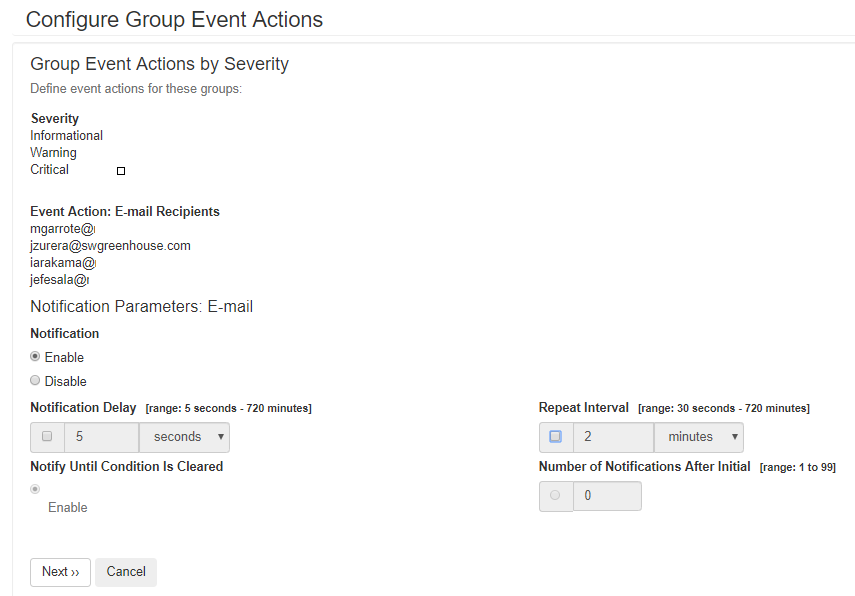
but it does not work. It seems that it saves the changes but we are still receiving the emails every 2 minutes and if I enter again to check the configuration it appears with 2 minutes:
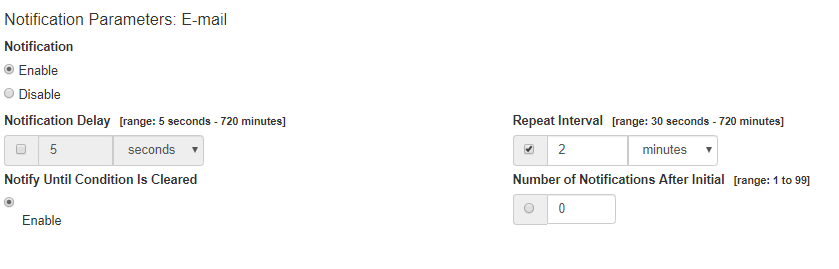
Then I have tried to change the specific parameters of this alarm, increasing the time between notification to one hour and only one repeat:
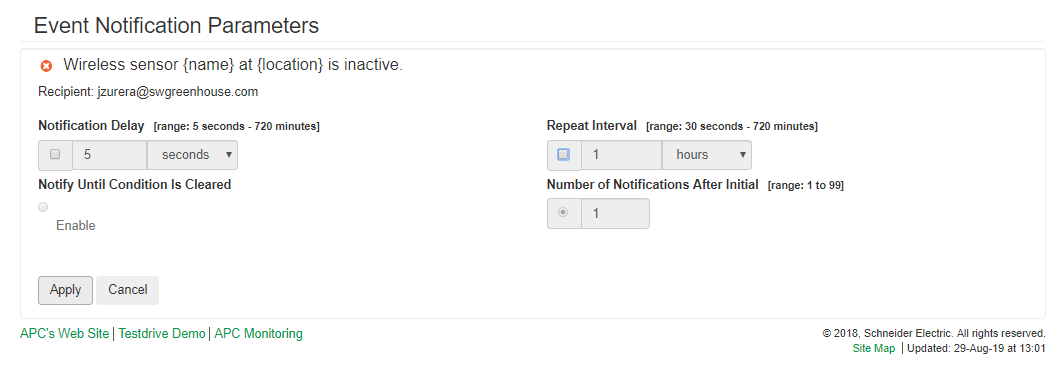
It appears properly configured:
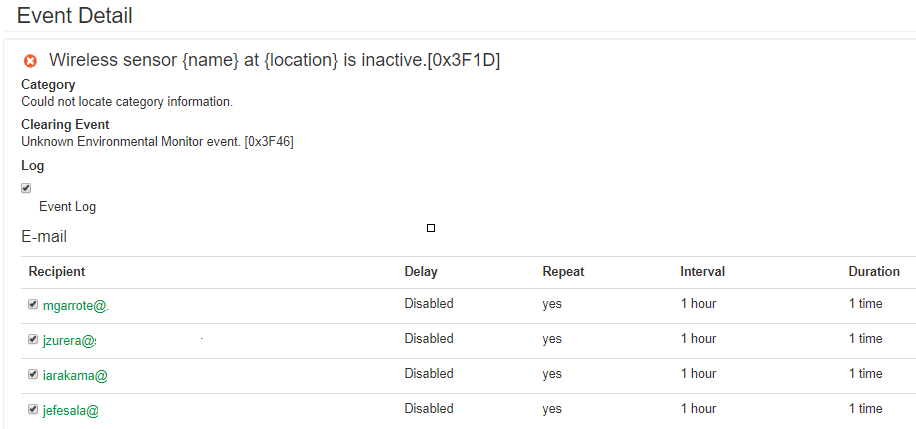
But we are still receiving one email every hour, when it should be only 1 repeat:
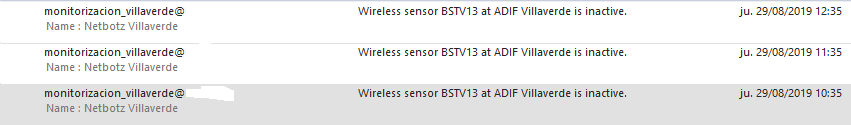
Any idea?
(CID:148344061)
- Labels:
-
NetBotz
Link copied. Please paste this link to share this article on your social media post.
- Mark as New
- Bookmark
- Subscribe
- Mute
- Permalink
- Email to a Friend
- Report Inappropriate Content
Link copied. Please paste this link to share this article on your social media post.
Posted: 2020-07-05 09:52 PM . Last Modified: 2024-04-03 12:40 AM
Dear Javier, May I know the Netbotz appliance firmware which you are using? Can you please share us the config.ini file from NMC?
(CID:148344390)
Link copied. Please paste this link to share this article on your social media post.
- Mark as New
- Bookmark
- Subscribe
- Mute
- Permalink
- Email to a Friend
- Report Inappropriate Content
Link copied. Please paste this link to share this article on your social media post.
Posted: 2020-07-05 09:52 PM . Last Modified: 2024-04-03 12:40 AM
Hi Balaraman,
The firmware version is:
(CID:148766722)
Link copied. Please paste this link to share this article on your social media post.
- Mark as New
- Bookmark
- Subscribe
- Mute
- Permalink
- Email to a Friend
- Report Inappropriate Content
Link copied. Please paste this link to share this article on your social media post.
Posted: 2020-07-05 09:52 PM . Last Modified: 2024-04-03 12:40 AM
Hello Balaraman,
I have found how to download the config.ini file:
Regards
(CID:148766734)
Link copied. Please paste this link to share this article on your social media post.
- Mark as New
- Bookmark
- Subscribe
- Mute
- Permalink
- Email to a Friend
- Report Inappropriate Content
Link copied. Please paste this link to share this article on your social media post.
Posted: 2020-07-05 09:52 PM . Last Modified: 2024-04-03 12:40 AM
Javier Zurera Hi Javier, Sorry, I can not download the config.ini. I see "attachment deducted" message. You can find the appliance firmware version on its NMC web interface under About-Network. Please make sure that the application module and AOS are up to date.
Go to this below web URL and select NetBotz Security and Environmental Monitoring
https://www.apc.com/in/en/tools/download/index.cfm
You can notice that NetBotz Firmware v6.6.7 is the latest version. If your appliance version is not up to date, then I request you to upgrade the firmware and check if the email settings work as per your configuration.
The procedure to upgrade Netbotz 250 can be found in the below link:
https://www.apc.com/us/en/faqs/FA299748/
Regarding your actual wireless sensor communication issue, here are my recommendations to improve the wireless sensors performance.
Please upgrade the NBRK0250 appliance firmware to the latest version(version6.6.7), and also upgrade the Wireless Sensors firmware versions to the latest firmware version.
You can upgrade the wireless sensors firmware by using the Wireless sensors firmware upgrade utility.
Once the firmware upgrade of the appliance and wireless sensors are done, it is important to verify the RSSI signal levels of the Wireless sensors.
In my opinion, the RSSI signal is one of the key factors for the Wireless sensors to have a proper communication with Appliance. I always recommend the RSSI signal to be higher than 80 % level to avoid inactive issues.
The poor RSSI signal strength will cause the sensors to go on or off the network. This will eventually cause the battery of the wireless sensors to go faulty.
So it is important you review the wireless sensors position, coordinator position and router(if available) positions in the data center. One of the good ways to improve the signal strength is to place the Routers to the outside of the top of racks by using USB extender cable.
Upgrade firmware on all NBWC100U wireless coordinators and routers to version 1.1.1 or higher.
Upgrade firmware on all NBWS100T/H wireless sensors to version 1.1.2 or higher.
Follow the instructions in the readme.txt file that is included in the utility to know the procedure to upgrade the firmware of wireless sensors using the utility.
or
You can refer https://sxwhelpcenter.ecostruxureit.com/display/public/UANB250/NetBotz+Wireless+Sensor+Update+Utilit...
I also written a tip in which you can find procedure to upgrade the wireless sensors firmware.
https://community.ecostruxureit.com/questions/122691506/procedure-to-update-the-netbotz-wireless-sen...
The NetBotz Wireless Sensor Update Utility build v102-05 is attached here netbotzwirelessutilitysetup_v102-05.zip which includes the latest wireless sensor fw.
I hope this helps.
(CID:148766750)
Link copied. Please paste this link to share this article on your social media post.
- Mark as New
- Bookmark
- Subscribe
- Mute
- Permalink
- Email to a Friend
- Report Inappropriate Content
Link copied. Please paste this link to share this article on your social media post.
Posted: 2020-07-05 09:52 PM . Last Modified: 2024-04-03 12:40 AM
Hi Balaram,
I have checked the firmware version and we are not in the latest version. We are going to try to update the firmware.
Regarding the wireless sensors, we have the same problem with the wired sensors. Every alarm that is trigered on, it sends emails every 2 minutes, and we have configured all the alarms with no repeat.
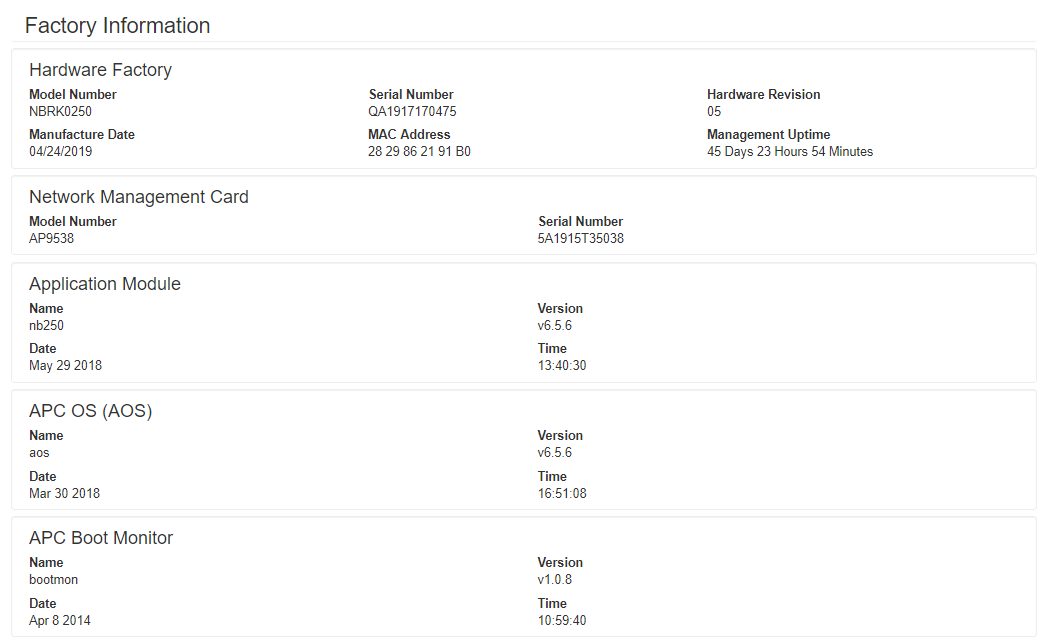
(CID:148766776)
Link copied. Please paste this link to share this article on your social media post.
- Mark as New
- Bookmark
- Subscribe
- Mute
- Permalink
- Email to a Friend
- Report Inappropriate Content
Link copied. Please paste this link to share this article on your social media post.
Posted: 2020-07-05 09:52 PM . Last Modified: 2024-04-03 12:40 AM
Javier Zurera Hi Javier, please upgrade to the latest firmware version and see if it works fine. If there is any issue, please let me know. Thanks!
(CID:148766786)
Link copied. Please paste this link to share this article on your social media post.
- Mark as New
- Bookmark
- Subscribe
- Mute
- Permalink
- Email to a Friend
- Report Inappropriate Content
Link copied. Please paste this link to share this article on your social media post.
Posted: 2020-07-05 09:52 PM . Last Modified: 2024-04-03 12:40 AM
Hi Balaraman,
I have updated the Netbotz with the Firmware Upgrade Utility but I have now the same version as before, v.6.5.6. I upgraded the Netbotz when we installed it one month ago. But we don't get the latest firmware v6.6.7 as you mentioned:
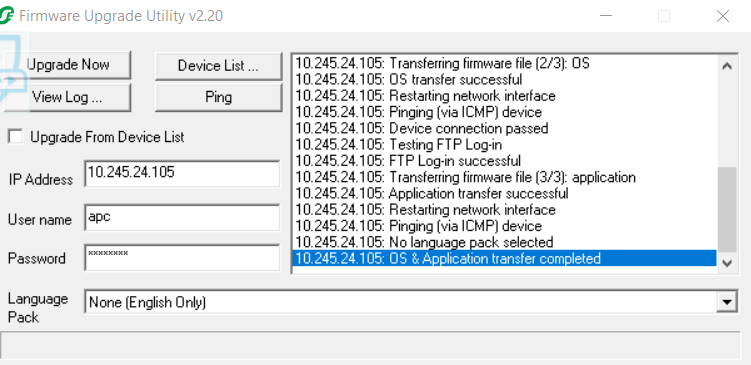
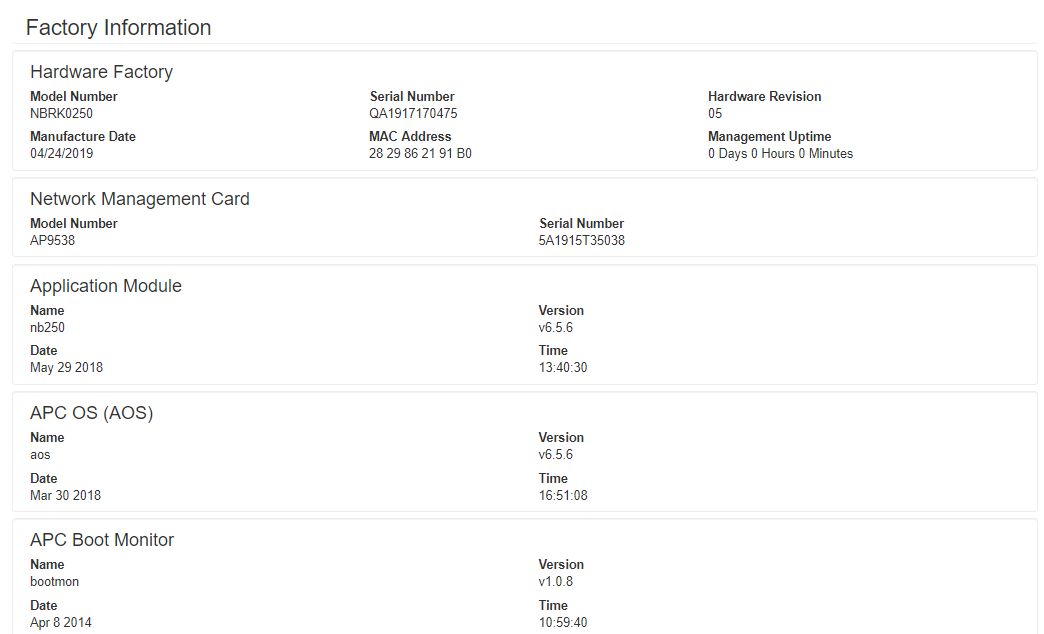
(CID:148766806)
Link copied. Please paste this link to share this article on your social media post.
- Mark as New
- Bookmark
- Subscribe
- Mute
- Permalink
- Email to a Friend
- Report Inappropriate Content
Link copied. Please paste this link to share this article on your social media post.
Posted: 2020-07-05 09:52 PM . Last Modified: 2024-04-03 12:40 AM
It is strange to see that the firmware is same after upgrade. Are you using the correct firmware executable file of 6.6.7? I suggest to delete the file that you downloaded already and try to download the Network Management Card v6.6.7 NB250 Firmware Executable file, and then try to upgrade.
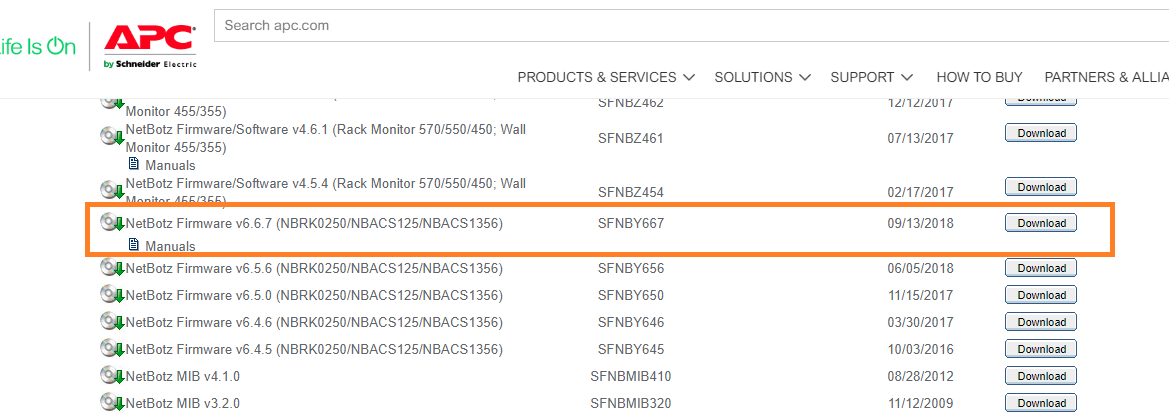
(CID:148766813)
Link copied. Please paste this link to share this article on your social media post.
- Mark as New
- Bookmark
- Subscribe
- Mute
- Permalink
- Email to a Friend
- Report Inappropriate Content
Link copied. Please paste this link to share this article on your social media post.
Posted: 2020-07-05 09:52 PM . Last Modified: 2024-04-03 12:40 AM
Hi Balaraman,
I only see these options:
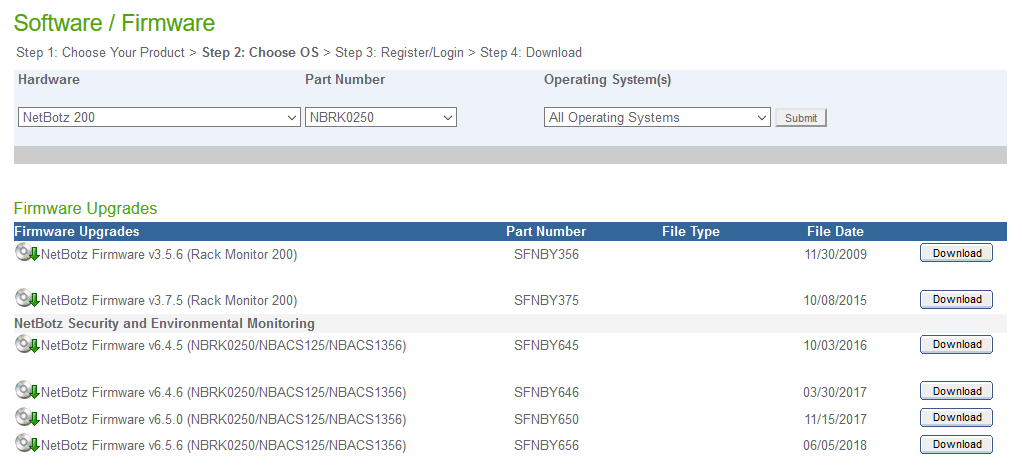
(CID:148766818)
Link copied. Please paste this link to share this article on your social media post.
- Mark as New
- Bookmark
- Subscribe
- Mute
- Permalink
- Email to a Friend
- Report Inappropriate Content
Link copied. Please paste this link to share this article on your social media post.
Posted: 2020-07-05 09:52 PM . Last Modified: 2024-04-03 12:39 AM
Dear Javier,
Can you please filter by Filter By Software / Firmware, and then select NetBotz Security and Environmental Monitoring?
or
Try this link here.
Regards,
Bala
(CID:148766880)
Link copied. Please paste this link to share this article on your social media post.
- Mark as New
- Bookmark
- Subscribe
- Mute
- Permalink
- Email to a Friend
- Report Inappropriate Content
Link copied. Please paste this link to share this article on your social media post.
Posted: 2020-07-05 09:53 PM . Last Modified: 2024-04-03 12:39 AM
Thank you Bala,
with your link I could update the Netbotz to version 6.6.7
I will monitor the notifications with this new firmware.
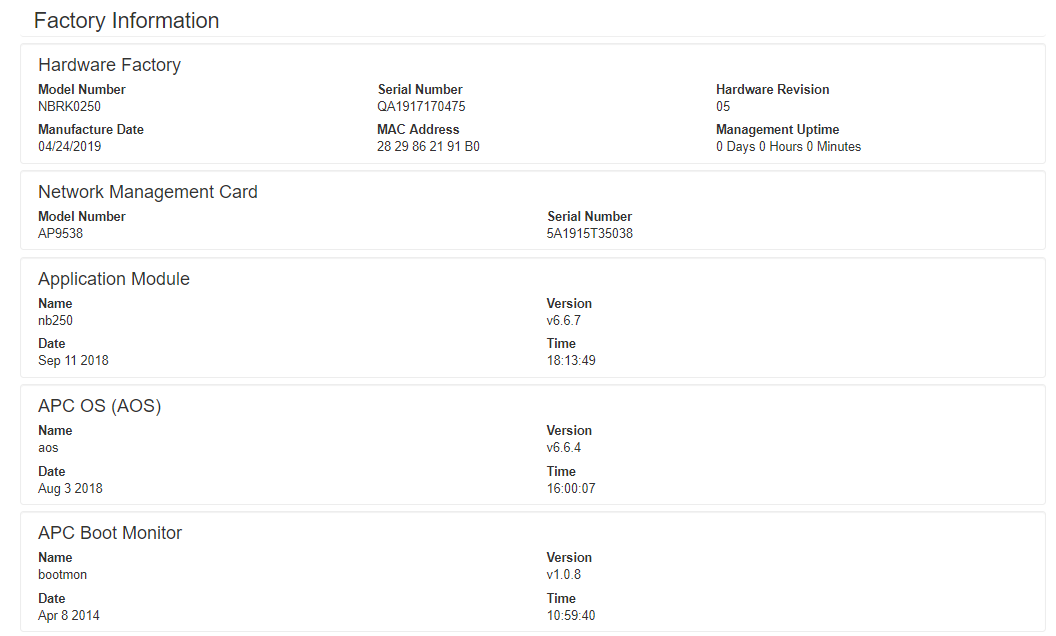
(CID:148766903)
Link copied. Please paste this link to share this article on your social media post.
- Mark as New
- Bookmark
- Subscribe
- Mute
- Permalink
- Email to a Friend
- Report Inappropriate Content
Link copied. Please paste this link to share this article on your social media post.
Posted: 2020-07-05 09:53 PM . Last Modified: 2023-10-22 03:24 AM

This question is closed for comments. You're welcome to start a new topic if you have further comments on this issue.
Link copied. Please paste this link to share this article on your social media post.
Create your free account or log in to subscribe to the board - and gain access to more than 10,000+ support articles along with insights from experts and peers.
This is a heading
With achievable small steps, users progress and continually feel satisfaction in task accomplishment.
Usetiful Onboarding Checklist remembers the progress of every user, allowing them to take bite-sized journeys and continue where they left.
of
