Ask our Experts
Didn't find what you are looking for? Ask our experts!
Schneider Electric support forum about installation and configuration for DCIM including EcoStruxure IT Expert, IT Advisor, Data Center Expert, and NetBotz
Search in
Link copied. Please paste this link to share this article on your social media post.
Posted: 2020-07-03 05:45 PM . Last Modified: 2024-04-08 12:05 AM
My customer site ask me about netbotz Monitoring include InrowRD x 2 Unit.
Why can not monitor on netbotz450? This is issue at site. Is not centralize monitoring on Box.
Pls, suggest me for this case. Just Netbotz only can do?
(CID:122688139)
Link copied. Please paste this link to share this article on your social media post.
Link copied. Please paste this link to share this article on your social media post.
Posted: 2020-07-03 05:45 PM . Last Modified: 2024-04-08 12:05 AM
Hi Kanit,
NetBotz do have the ability to monitor up to 5 SNMP devices if you have the device monitoring pack installed. It will not react to traps from the devices nor are all devices fully supported at this time. By default, the NetBotz will only store up to 24 hours of data. I will defer to the DDF team on this but I don't know that NetBotz DDF files are actively being created at this time.
I would suggest if possible, monitoring the device(s) using dry contact cables if you want immediate information about alerts from the NetBotz device. For an overall monitoring option, StruxureWare Data Center Expert is a much better option
Steve.
(CID:122688186)
Link copied. Please paste this link to share this article on your social media post.
Link copied. Please paste this link to share this article on your social media post.
Posted: 2020-07-03 05:45 PM . Last Modified: 2024-04-08 12:05 AM
Dear Kanit,
In order to monitor APC SNMP device in Netbotz appliance 450, 5-node device pack(NBWN0006) license needs to be added. Have you added the same to the Netbotz 450? NBWN0006 needs to be purchased separately.
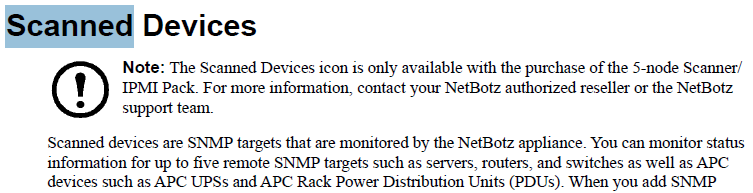
If 5 node license key(NBWN0006) is added to the Netbotz 450 appliance, then you can location Scanned Device icon under Configuration in Advance view as shown below. Do you see this option?
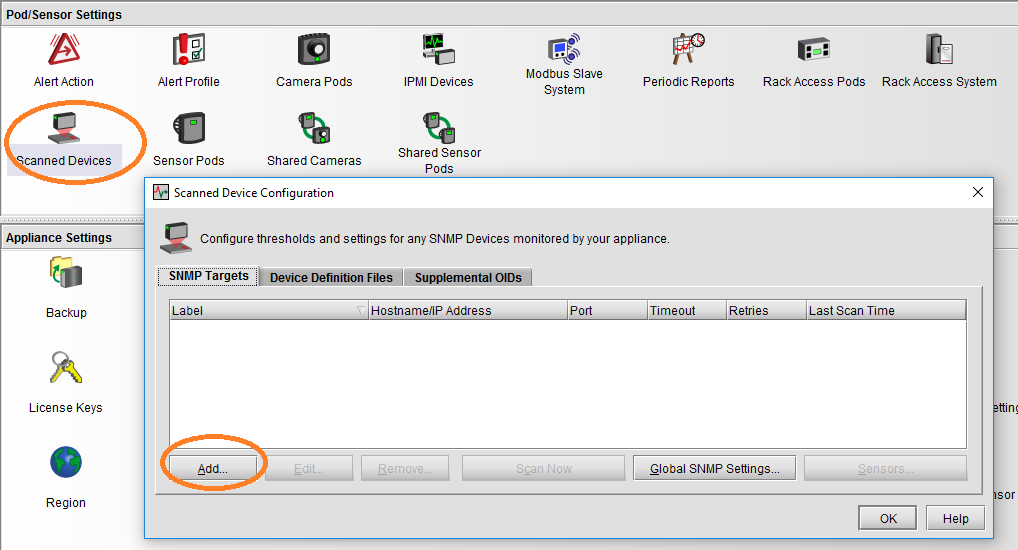
If possible, please share some screen shots on what you see on Advance view under configuration. And also confirm if Inrow is communicating on the network, and SNMP port 161 is not blocked. Make sure that user name, password and community string name are matching while discovering the device.
Regards,
Bala
(CID:122688197)
Link copied. Please paste this link to share this article on your social media post.
Link copied. Please paste this link to share this article on your social media post.
Posted: 2020-07-03 05:45 PM . Last Modified: 2024-04-08 12:05 AM
Thank guys. I try before found that. So wrong reading. Because, Inrows is normal Status.
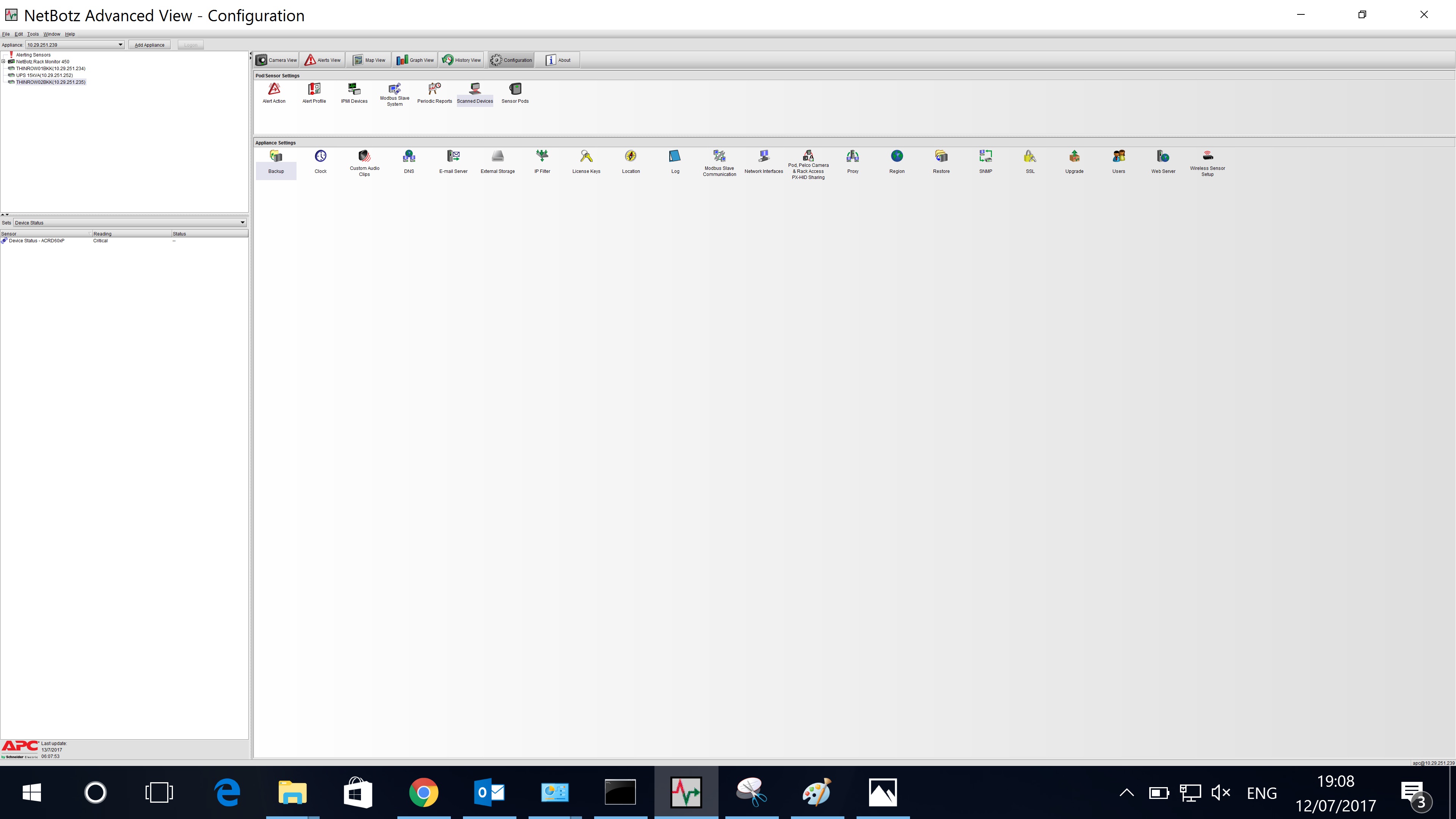
(CID:122690957)
Link copied. Please paste this link to share this article on your social media post.
Link copied. Please paste this link to share this article on your social media post.
Posted: 2020-07-03 05:45 PM . Last Modified: 2024-04-08 12:05 AM
Hi Kanit,
Did the DDF team provide you with a NetBotz specific DDF for this device? Is it showing other sensors correctly? Have you manually created your own thresholds?
Steve
(CID:122690960)
Link copied. Please paste this link to share this article on your social media post.
Link copied. Please paste this link to share this article on your social media post.
Posted: 2020-07-03 05:46 PM . Last Modified: 2023-10-22 03:24 AM

This question is closed for comments. You're welcome to start a new topic if you have further comments on this issue.
Link copied. Please paste this link to share this article on your social media post.
You’ve reached the end of your document
Create your free account or log in to subscribe to the board - and gain access to more than 10,000+ support articles along with insights from experts and peers.