Ask Me About Webinar: Data Center Assets - Modeling, Cooling, and CFD Simulation
Join our 30-minute expert session on July 10, 2025 (9:00 AM & 5:00 PM CET), to explore Digital Twins, cooling simulations, and IT infrastructure modeling. Learn how to boost resiliency and plan power capacity effectively. Register now to secure your spot!
Netbotz appliance's dry contact status in DCE
EcoStruxure IT forum
Schneider Electric support forum about installation and configuration for DCIM including EcoStruxure IT Expert, IT Advisor, Data Center Expert, and NetBotz
- Mark Topic as New
- Mark Topic as Read
- Float this Topic for Current User
- Bookmark
- Subscribe
- Mute
- Printer Friendly Page
- Mark as New
- Bookmark
- Subscribe
- Mute
- Permalink
- Email to a Friend
- Report Inappropriate Content
Link copied. Please paste this link to share this article on your social media post.
Posted: 2020-07-05 10:56 PM . Last Modified: 2024-04-03 12:18 AM
Netbotz appliance's dry contact status in DCE
Dear Community,
I am wondering if the status for dry contact from Netbotz appliance can change from "open" to "normal" as open contact is normal in DCE's display?
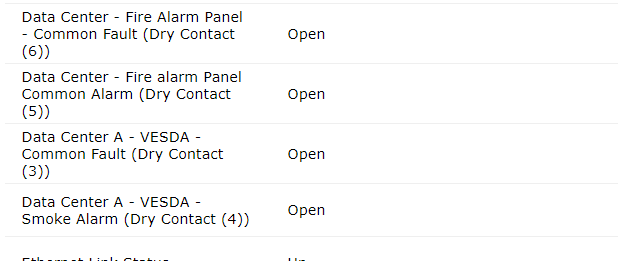
The reason why this request is that I am displaying the status of dry contacts from Netbotz appliance in DCE Webpage, and they are displaying "open", which is quite confusing for the customer.
Does anyone have any better suggestions?
BR,
TJ
(CID:150241377)
- Labels:
-
Data Center Expert
-
NetBotz
Link copied. Please paste this link to share this article on your social media post.
- Mark as New
- Bookmark
- Subscribe
- Mute
- Permalink
- Email to a Friend
- Report Inappropriate Content
Link copied. Please paste this link to share this article on your social media post.
Posted: 2020-07-05 10:56 PM . Last Modified: 2024-04-03 12:18 AM
Dear Law TJ,
I think your desire is impossible for obvious reasons. Therefore, I suggest you to use in the DCE web-GUI gadgets not the physical state of dry contacts, but alarm status, which is assigned to these states:
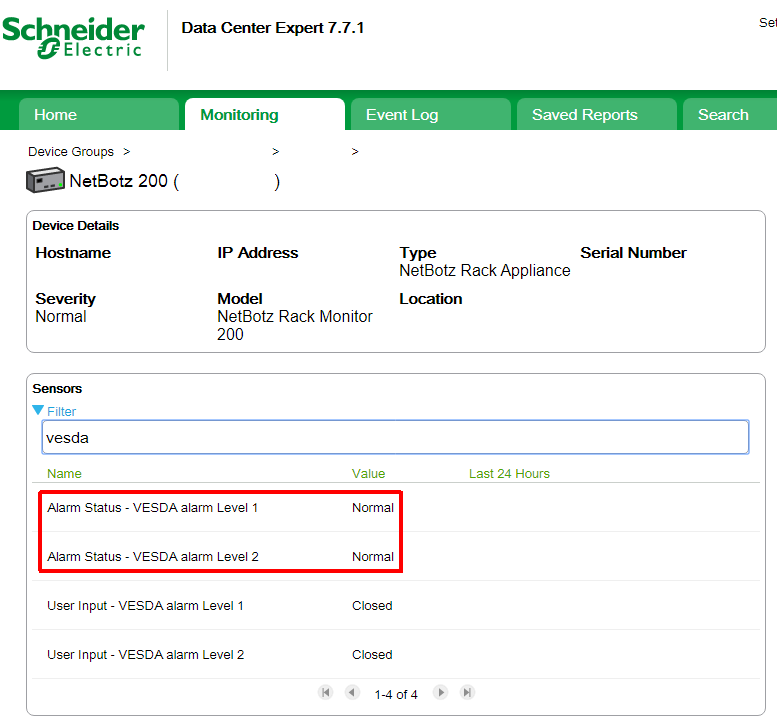
For people, this is much simpler and more understandable.
The above screenshot is suitable for NetBotz-200/250 devices. But for NetBotz-4.x and NetBotz-5.x appliances this needs to be checked.
With respect.
(CID:150241598)
Link copied. Please paste this link to share this article on your social media post.
- Mark as New
- Bookmark
- Subscribe
- Mute
- Permalink
- Email to a Friend
- Report Inappropriate Content
Link copied. Please paste this link to share this article on your social media post.
Posted: 2020-07-05 10:56 PM . Last Modified: 2024-04-03 12:18 AM
Hi Specialist,
Thanks for the input. I forgot to mention it's a Netbotz 570. Therefore I think it is impossible for my case then...
BR
TJ
(CID:150241673)
Link copied. Please paste this link to share this article on your social media post.
- Mark as New
- Bookmark
- Subscribe
- Mute
- Permalink
- Email to a Friend
- Report Inappropriate Content
Link copied. Please paste this link to share this article on your social media post.
Posted: 2020-07-05 10:56 PM . Last Modified: 2024-04-03 12:17 AM
TJ,
Change the sensor name at the 570 itself, include whether it is Normally Open or Normally Closed.
😀
From 570's web client
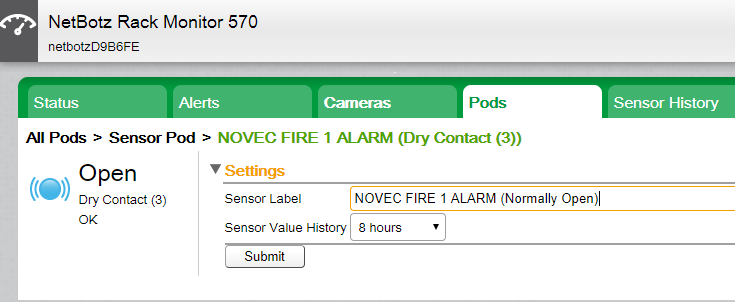
In DCE
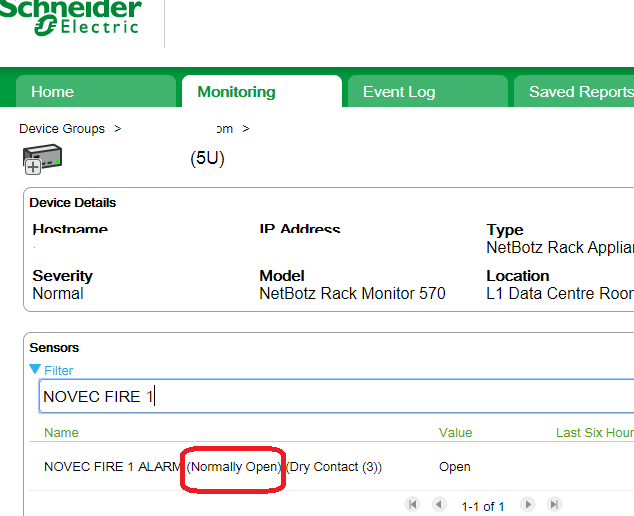
(CID:150241939)
Link copied. Please paste this link to share this article on your social media post.
- Mark as New
- Bookmark
- Subscribe
- Mute
- Permalink
- Email to a Friend
- Report Inappropriate Content
Link copied. Please paste this link to share this article on your social media post.
Posted: 2020-07-05 10:57 PM . Last Modified: 2023-10-22 03:24 AM

This question is closed for comments. You're welcome to start a new topic if you have further comments on this issue.
Link copied. Please paste this link to share this article on your social media post.
Create your free account or log in to subscribe to the board - and gain access to more than 10,000+ support articles along with insights from experts and peers.
