Ask Me About Webinar: Data Center Assets - Modeling, Cooling, and CFD Simulation
Join our 30-minute expert session on July 10, 2025 (9:00 AM & 5:00 PM CET), to explore Digital Twins, cooling simulations, and IT infrastructure modeling. Learn how to boost resiliency and plan power capacity effectively. Register now to secure your spot!
Can DCE control AP8953 What they use A-Link connection well?
EcoStruxure IT forum
Schneider Electric support forum about installation and configuration for DCIM including EcoStruxure IT Expert, IT Advisor, Data Center Expert, and NetBotz
- Mark Topic as New
- Mark Topic as Read
- Float this Topic for Current User
- Bookmark
- Subscribe
- Mute
- Printer Friendly Page
- Mark as New
- Bookmark
- Subscribe
- Mute
- Permalink
- Email to a Friend
- Report Inappropriate Content
Link copied. Please paste this link to share this article on your social media post.
Posted: 2020-07-05 10:56 PM . Last Modified: 2024-04-03 12:18 AM
Can DCE control AP8953 What they use A-Link connection well?
Hi
My customer want to use Swithed PDU (AP8953) With A-Link (Port Sharing )
Because they want to reduce assigned ip address and network cables
And also they want do individual port control by DCE
If they configure port sharing with AP8953 and also they do output port control by DCE
will it working well without problem ?
(CID:150241358)
- Labels:
-
Data Center Expert
Link copied. Please paste this link to share this article on your social media post.
Accepted Solutions
- Mark as New
- Bookmark
- Subscribe
- Mute
- Permalink
- Email to a Friend
- Report Inappropriate Content
Link copied. Please paste this link to share this article on your social media post.
Posted: 2020-07-05 10:56 PM . Last Modified: 2024-04-03 12:18 AM
Dear Doody,
Please check this k-base document
https://www.se.com/us/en/faqs/FA239801/
Issue:
StruxureWare Data Center Expert does not support APC rPDUs using network port sharing.
Product Line:
InfraStruxure Central
StruxureWare Data Center Expert
AP8xxx APC rack mount PDU2
Environment:
StruxureWare Data Center Expert 7.x and earlier
AP8xxx APC rack mount rPDU2 using network port sharing
Cause:
When using network port sharing, the SNMP output of the rack mount PDU is not seen by StruxureWare Data Center Expert in a format that can properly associate the different outlets with their respective PDUs.
Resolution:
The current resolution is to not use the network port sharing and add each rPDU individually by it's own IP. A future revision of StruxureWare with the ability to properly associate the outlets with their respective PDUs when using the network port sharing feature is being looked at but there are no firm dates or versions at this time.
(CID:150241373)
Link copied. Please paste this link to share this article on your social media post.
- Mark as New
- Bookmark
- Subscribe
- Mute
- Permalink
- Email to a Friend
- Report Inappropriate Content
Link copied. Please paste this link to share this article on your social media post.
Posted: 2020-07-05 10:56 PM . Last Modified: 2024-04-03 12:18 AM
Dear Doody,
Please check this k-base document
https://www.se.com/us/en/faqs/FA239801/
Issue:
StruxureWare Data Center Expert does not support APC rPDUs using network port sharing.
Product Line:
InfraStruxure Central
StruxureWare Data Center Expert
AP8xxx APC rack mount PDU2
Environment:
StruxureWare Data Center Expert 7.x and earlier
AP8xxx APC rack mount rPDU2 using network port sharing
Cause:
When using network port sharing, the SNMP output of the rack mount PDU is not seen by StruxureWare Data Center Expert in a format that can properly associate the different outlets with their respective PDUs.
Resolution:
The current resolution is to not use the network port sharing and add each rPDU individually by it's own IP. A future revision of StruxureWare with the ability to properly associate the outlets with their respective PDUs when using the network port sharing feature is being looked at but there are no firm dates or versions at this time.
(CID:150241373)
Link copied. Please paste this link to share this article on your social media post.
- Mark as New
- Bookmark
- Subscribe
- Mute
- Permalink
- Email to a Friend
- Report Inappropriate Content
Link copied. Please paste this link to share this article on your social media post.
Posted: 2020-07-05 10:56 PM . Last Modified: 2024-04-03 12:18 AM
Dear Balaraman Jagadeesan and Doody.choi,
Pay attention to the date above the specified k-base document, it is outdated:
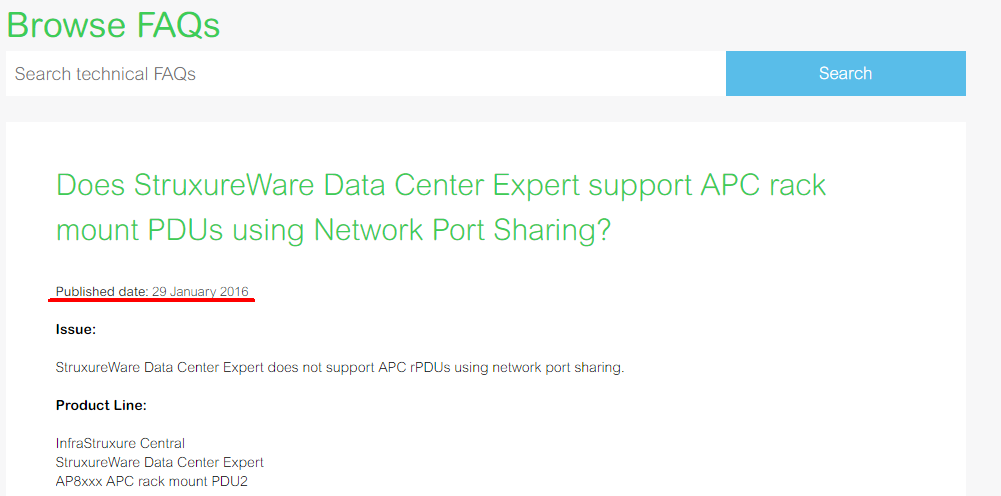
For about five years now, I have been successfully using a huge number of rPDUs AP8881 and AP8853, for example, in Network Port Sharing mode with DCE software.
This of course does not apply to switched outlet rPDU (I do not have such). But a lot of time has already passed from the date above the indicated k-base document and several versions of DCE software and the corresponding ddf-files have changed. It seems to me, that you first need to try and check whether the latest version of DCE-7.7.1 will work normally with switched outlet rPDU in Network Port Sharing mode.
If you have additional questions, please ask.
With respect.
(CID:150241593)
Link copied. Please paste this link to share this article on your social media post.
- Mark as New
- Bookmark
- Subscribe
- Mute
- Permalink
- Email to a Friend
- Report Inappropriate Content
Link copied. Please paste this link to share this article on your social media post.
Posted: 2020-07-05 10:56 PM . Last Modified: 2023-10-20 05:04 AM

This question is closed for comments. You're welcome to start a new topic if you have further comments on this issue.
Link copied. Please paste this link to share this article on your social media post.
Create your free account or log in to subscribe to the board - and gain access to more than 10,000+ support articles along with insights from experts and peers.
This is a heading
With achievable small steps, users progress and continually feel satisfaction in task accomplishment.
Usetiful Onboarding Checklist remembers the progress of every user, allowing them to take bite-sized journeys and continue where they left.
of
