Ask Me About Webinar: Data Center Assets - Modeling, Cooling, and CFD Simulation
Join our 30-minute expert session on July 10, 2025 (9:00 AM & 5:00 PM CET), to explore Digital Twins, cooling simulations, and IT infrastructure modeling. Learn how to boost resiliency and plan power capacity effectively. Register now to secure your spot!
Netbotz 570 Sensor Problem
EcoStruxure IT forum
Schneider Electric support forum about installation and configuration for DCIM including EcoStruxure IT Expert, IT Advisor, Data Center Expert, and NetBotz
- Mark Topic as New
- Mark Topic as Read
- Float this Topic for Current User
- Bookmark
- Subscribe
- Mute
- Printer Friendly Page
- Mark as New
- Bookmark
- Subscribe
- Mute
- Permalink
- Email to a Friend
- Report Inappropriate Content
Link copied. Please paste this link to share this article on your social media post.
Posted: 2020-07-03 09:35 AM . Last Modified: 2024-04-08 03:29 AM
Netbotz 570 Sensor Problem
Hi
We have 12 netbotz 570s device. But 1 netbotz device integrated sensor show -55 Temp, and 2 netbotz 570 integrated sensor status is unplug. is it hardware problem?
(CID:110012285)
- Labels:
-
NetBotz
Link copied. Please paste this link to share this article on your social media post.
Accepted Solutions
- Mark as New
- Bookmark
- Subscribe
- Mute
- Permalink
- Email to a Friend
- Report Inappropriate Content
Link copied. Please paste this link to share this article on your social media post.
Posted: 2020-07-03 09:35 AM . Last Modified: 2024-04-08 03:29 AM
Dear Alper.
The best way to determine whether this issue is related to Netbotz 570 appliance or sensor is to either connect the sensor which is in question to any other Netbotz appliance sensor port and see if the sensor is showing the value correctly. If the same sensor is providing the same issue even with other appliance, then its the sensor issue which needs to be replaced. I seen the temperature sensor showing -55, and it was the sensor issue when I tried to isolate the problem by swapping the sensor between the appliances.
Regarding Unplugged status, there is a way to remove the unplugged sensor status. Please check if the appliance is showing unplugged status for the sensor which is physically disconnected from the appliance. If you want to remove the unplugged sensor, then go to configure sensor option–select the unplugged sensor–Click on Remove. Remove option is enabled only for the unplugged sensor physically.
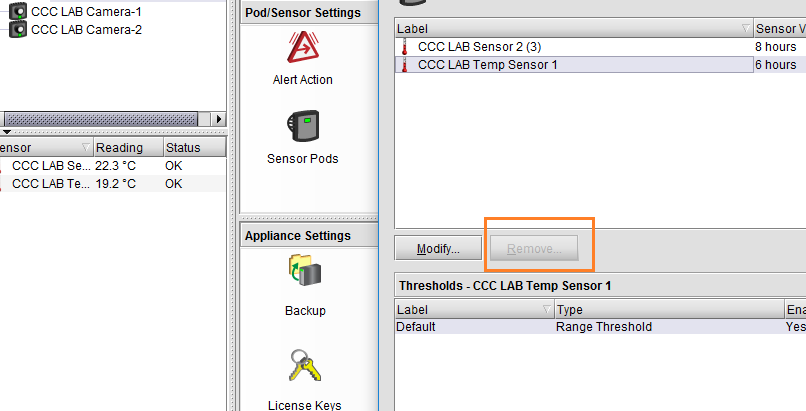
If this does not work for you, then I would suggest you to reset the appliance to factory defaults for the Netbotz appliance which is showing the problem. In my opinion, it should resolve the unplugged state of Integrated sensor pod. Please click here to know the procedure to reset the appliance settings to factory defaults. Note: resetting the appliance to factory will reset all your configuration.
I hope this helps.
Regards,
Bala
(CID:110012384)
Link copied. Please paste this link to share this article on your social media post.
- Mark as New
- Bookmark
- Subscribe
- Mute
- Permalink
- Email to a Friend
- Report Inappropriate Content
Link copied. Please paste this link to share this article on your social media post.
Posted: 2020-07-03 09:35 AM . Last Modified: 2024-04-08 03:29 AM
Dear Alper.
The best way to determine whether this issue is related to Netbotz 570 appliance or sensor is to either connect the sensor which is in question to any other Netbotz appliance sensor port and see if the sensor is showing the value correctly. If the same sensor is providing the same issue even with other appliance, then its the sensor issue which needs to be replaced. I seen the temperature sensor showing -55, and it was the sensor issue when I tried to isolate the problem by swapping the sensor between the appliances.
Regarding Unplugged status, there is a way to remove the unplugged sensor status. Please check if the appliance is showing unplugged status for the sensor which is physically disconnected from the appliance. If you want to remove the unplugged sensor, then go to configure sensor option–select the unplugged sensor–Click on Remove. Remove option is enabled only for the unplugged sensor physically.
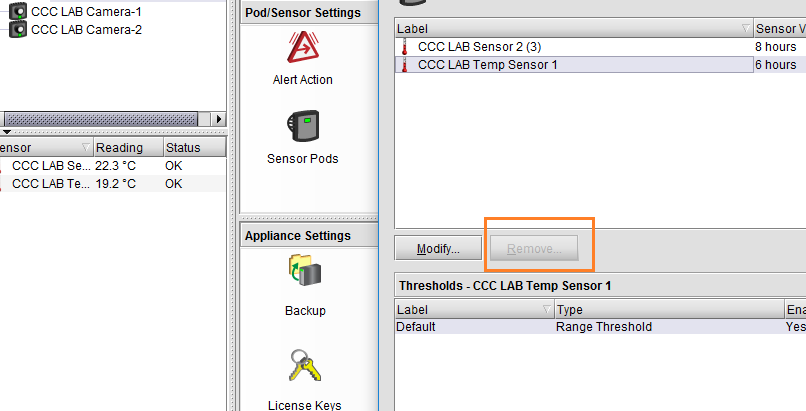
If this does not work for you, then I would suggest you to reset the appliance to factory defaults for the Netbotz appliance which is showing the problem. In my opinion, it should resolve the unplugged state of Integrated sensor pod. Please click here to know the procedure to reset the appliance settings to factory defaults. Note: resetting the appliance to factory will reset all your configuration.
I hope this helps.
Regards,
Bala
(CID:110012384)
Link copied. Please paste this link to share this article on your social media post.
- Mark as New
- Bookmark
- Subscribe
- Mute
- Permalink
- Email to a Friend
- Report Inappropriate Content
Link copied. Please paste this link to share this article on your social media post.
Posted: 2020-07-03 09:35 AM . Last Modified: 2023-10-22 03:20 AM

This question is closed for comments. You're welcome to start a new topic if you have further comments on this issue.
Link copied. Please paste this link to share this article on your social media post.
Create your free account or log in to subscribe to the board - and gain access to more than 10,000+ support articles along with insights from experts and peers.
Welcome!
Welcome to your new personalized space.
of
