Ask our Experts
Didn't find what you are looking for? Ask our experts!
Share Your Feedback – Help Us Improve Search on Community! Please take a few minutes to participate in our Search Feedback Survey. Your insights will help us deliver the results you need faster and more accurately. Click here to take the survey
Schneider Electric support forum about installation and configuration for DCIM including EcoStruxure IT Expert, IT Advisor, Data Center Expert, and NetBotz
Search in
Link copied. Please paste this link to share this article on your social media post.
Posted: 2020-07-04 11:18 PM . Last Modified: 2024-04-04 02:36 AM
Hello,
I have installed a Netbotz 550 and successfully connected and setup two Pelco cameras. The cameras are showing fine in DCE surveillance view and advanced view fine. The only thing is that when I launch to the netbotz directly from DCE which then takes me Netbotz 550 web interface, it shows no pods or cameras connected.
Thanks,
Ryan
(CID:134030432)
Link copied. Please paste this link to share this article on your social media post.
Link copied. Please paste this link to share this article on your social media post.
Posted: 2020-07-04 11:18 PM . Last Modified: 2024-04-04 02:35 AM
Hi Ryan,
If the NetBotz device is on the DCE private LAN, it is a known issue noted in k-base FA239966.
If it is not on the private LAN, can you launch directly to the appliance using an external browser? If so, try configuring DCE to use an external browser and launch to it that way. To use an external browser through DCE, go to the file menu, then client preferences and browser settings. Turn off the "Use Internal Web Browser..." option and choose the browser you want:
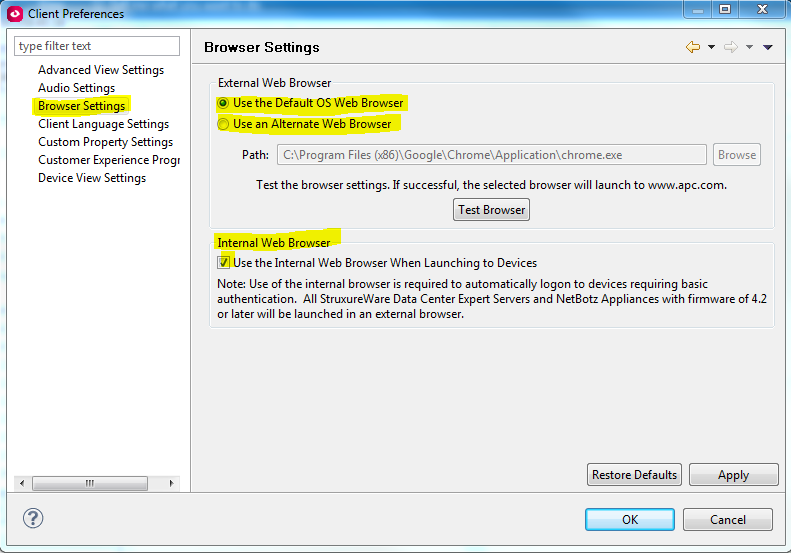
Again, this is only if you're not trying to launch from the public LAN to a device on the private LAN.
Steve
(CID:134030500)
Link copied. Please paste this link to share this article on your social media post.
Link copied. Please paste this link to share this article on your social media post.
Posted: 2020-07-04 11:19 PM . Last Modified: 2024-04-04 02:35 AM
Ryan,
Is this how it looks when you launch directly to the device:?
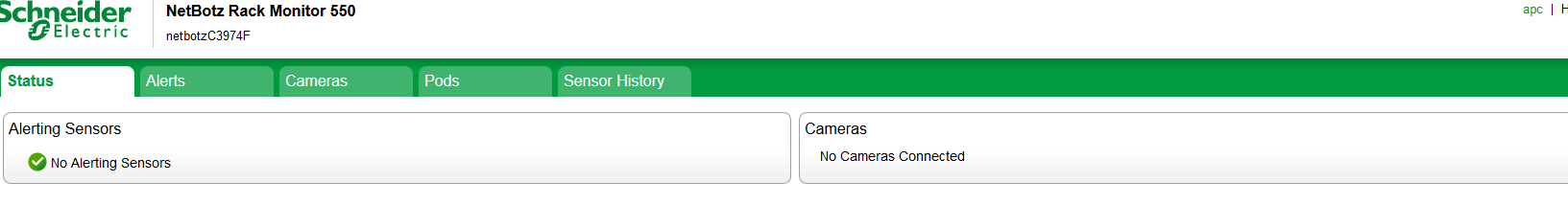
If so, that removes DCE from the picture.
What do you see through Advanced view?
What version of Botzware are you running?
What exact models of cameras have you connected?
Steve
(CID:134030679)
Link copied. Please paste this link to share this article on your social media post.
Link copied. Please paste this link to share this article on your social media post.
Posted: 2020-07-04 11:19 PM . Last Modified: 2024-04-04 02:35 AM
Yes that is exactly what I am seeing when launch to Netbotz 550 via DCE.
I am running botzware 4.2 on 550 and advanced view 4.2 to configure the camera since these are older Pelco IXSOC cameras.
Here is what AV is showing:
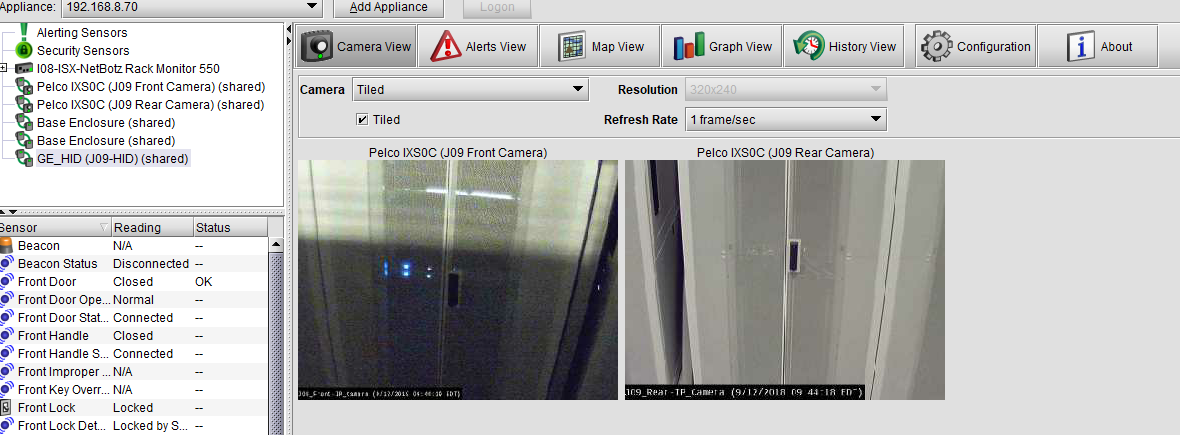
(CID:134030702)
Link copied. Please paste this link to share this article on your social media post.
Link copied. Please paste this link to share this article on your social media post.
Posted: 2020-07-04 11:19 PM . Last Modified: 2024-04-04 02:35 AM
Ryan,
You mentioned again that you do not see the images "when launching through DCE". I'll ask again, what happens when you use an external browser throug hDCE or launch directly to the device using IE or chrome from your computer?
Never mind, I thought you said they weren't on the private LAN. No, it will not be addressed, at least not in 7.x.
Steve
(CID:134030707)
Link copied. Please paste this link to share this article on your social media post.
Link copied. Please paste this link to share this article on your social media post.
Posted: 2020-07-04 11:19 PM . Last Modified: 2024-04-04 02:35 AM
Steve, thanks for the feedback. Hopefully this does get fixed as this java issue is a real pain when launching to devices especially when its all APC products.
(CID:134030719)
Link copied. Please paste this link to share this article on your social media post.
Link copied. Please paste this link to share this article on your social media post.
Posted: 2020-07-04 11:19 PM . Last Modified: 2024-04-04 02:35 AM
I totally agree but sadly I can only comment on the issue report, I have no sway in the decision.
(CID:134030728)
Link copied. Please paste this link to share this article on your social media post.
Link copied. Please paste this link to share this article on your social media post.
Posted: 2020-07-04 11:19 PM . Last Modified: 2024-04-04 02:35 AM
The Netbotz and Pelco cameras are on the private side of DCE. But the netbotz launches its web interface fine and with no errors it just doesn't show any cameras connected where it should show two of them:
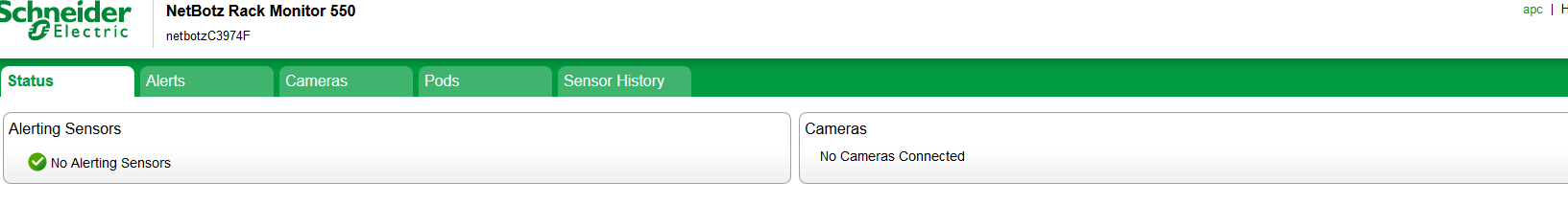
(CID:134030576)
Link copied. Please paste this link to share this article on your social media post.
Link copied. Please paste this link to share this article on your social media post.
Posted: 2020-07-04 11:19 PM . Last Modified: 2024-04-04 02:35 AM
From http://www.apc.com/us/en/faqs/index?page=content&id=FA239966:
Cause:
When you are running the DCE console on a computer on the public LAN and double click a device on the private LAN and try to launch to it, the web page will not be able to fully launch if a Java Applet or similar download is required. There is a proxy server within StruxureWare that allows for the launching to devices on the private LAN. This proxy and related network configuration does not allow for the downloading of Java Applets or Active-X controls.
With respect.
(CID:134030600)
Link copied. Please paste this link to share this article on your social media post.
Link copied. Please paste this link to share this article on your social media post.
Posted: 2020-07-04 11:19 PM . Last Modified: 2024-04-04 02:35 AM
Ok, so there wont be a fix for this issue anytime soon in DCE 7.x.x, as per KB article?
(CID:134030671)
Link copied. Please paste this link to share this article on your social media post.
Link copied. Please paste this link to share this article on your social media post.
Posted: 2020-07-04 11:20 PM . Last Modified: 2024-04-04 02:35 AM
Oh...they ARE on the private side..I misread and thought they were not.
No, there will be no fix in 7.x for this issue. You will need to use AV if you must launch to the device or you must view through DCE.
Steve.
(CID:134030712)
Link copied. Please paste this link to share this article on your social media post.
Link copied. Please paste this link to share this article on your social media post.
Posted: 2020-07-04 11:20 PM . Last Modified: 2024-04-04 02:35 AM
Dear Ryan Reid,
Tell us, please, did you solve your question or not?
With respect.
(CID:134680027)
Link copied. Please paste this link to share this article on your social media post.
Link copied. Please paste this link to share this article on your social media post.
Posted: 2020-07-04 11:20 PM . Last Modified: 2023-10-22 03:20 AM

This question is closed for comments. You're welcome to start a new topic if you have further comments on this issue.
Link copied. Please paste this link to share this article on your social media post.
You’ve reached the end of your document
Create your free account or log in to subscribe to the board - and gain access to more than 10,000+ support articles along with insights from experts and peers.