Ask our Experts
Didn't find what you are looking for? Ask our experts!
Ask Me About Webinar: Data Center Assets - Modeling, Cooling, and CFD Simulation
Join our 30-minute expert session on July 10, 2025 (9:00 AM & 5:00 PM CET), to explore Digital Twins, cooling simulations, and IT infrastructure modeling. Learn how to boost resiliency and plan power capacity effectively. Register now to secure your spot!
Schneider Electric support forum about installation and configuration for DCIM including EcoStruxure IT Expert, IT Advisor, Data Center Expert, and NetBotz
Search in
Link copied. Please paste this link to share this article on your social media post.
Posted: 2020-07-05 01:23 PM . Last Modified: 2024-04-04 12:33 AM
Hi there,
I got a Netbotz 455 that can not login via the default user/password apc/apc (tried netbotz/netbotz and any combination posible) I can assign IP address via Serial Configuration utility but can not login via Advanced View. I connected via serial console and reset it to default values but still can not login. Try to do a firmware update, but no connection to the tftp server (tried 3 different tftp servers), eventhoug the netbotz and my laptop are in the same subnet (I ping from the serial console and the laptop IP adrees is alive). Any suggestions???
(CID:134688955)
Link copied. Please paste this link to share this article on your social media post.
Link copied. Please paste this link to share this article on your social media post.
Posted: 2020-07-05 01:23 PM . Last Modified: 2024-04-04 12:33 AM
Hi Jose,
You mentioned not being able to log in using the default apc/apc user name and password. This at least would seem to indicate that the device is accessible. The first suggestion I would make is to reset the password to defaults using k-base FA158398.
If that fails, I suggest flashing the firmware using the tftp flash procedure outlined in k-base FA176133. This will both upgrade/reinstall the firmware as well as resetting the configuration should that be the issue (do not use the keep option to reset the device.
Thanks,
Steve
(CID:134688977)
Link copied. Please paste this link to share this article on your social media post.
Link copied. Please paste this link to share this article on your social media post.
Posted: 2020-07-05 01:24 PM . Last Modified: 2024-04-04 12:33 AM
Hi Steve
Thanks for the answer. I have done both procedures, but not sucess.
Thanks
(CID:134689027)
Link copied. Please paste this link to share this article on your social media post.
Link copied. Please paste this link to share this article on your social media post.
Posted: 2020-07-05 01:24 PM . Last Modified: 2024-04-04 12:33 AM
Hi Jose,
The only other suggestion I can make is to contact tech support directly. If you can do a remote session with them, perhaps they can see something that's not evident here. Also, if the device is faulty and under warranty, they can replace it if necessary.
Steve
(CID:134689460)
Link copied. Please paste this link to share this article on your social media post.
Link copied. Please paste this link to share this article on your social media post.
Posted: 2020-07-05 01:24 PM . Last Modified: 2024-04-04 12:33 AM
Hi there
Finally I could do the firmware upgrade, but when I try to access via Advanced View, an explorer window opens asking for an user and password. I have tried apc/apc but no success. Any ideas???
(CID:134692407)
Link copied. Please paste this link to share this article on your social media post.
Link copied. Please paste this link to share this article on your social media post.
Posted: 2020-07-05 01:24 PM . Last Modified: 2024-04-04 12:33 AM
Hi Jose,
If you're using Advanced View to try to automatically detect the firmware, perhaps there is a cponnection issue. What I would suggest is to manually download the firmware:
You can then use Advanced View and browse locally for the file.
Steve
(CID:134692636)
Link copied. Please paste this link to share this article on your social media post.
Link copied. Please paste this link to share this article on your social media post.
Posted: 2020-07-05 01:24 PM . Last Modified: 2024-04-04 12:33 AM
I already did the firware upgrade, I can access via Serial Utility, asign an IP address but when I try to access via Advanced View, it asked me about user and password, I use apc/apc, but no success. Try to reset to default but no able to access via Advanced View. I have tried procedure http://www.apc.com/us/en/faqs/FA158398/ but not able to access vía Advanced View. Any other way to configure the Netbotz 455???
(CID:134692754)
Link copied. Please paste this link to share this article on your social media post.
Link copied. Please paste this link to share this article on your social media post.
Posted: 2020-07-05 01:24 PM . Last Modified: 2024-04-04 12:33 AM
Jose,
Do you have any APC devices that are not NetBotz? The reason I ask is because the only way I can replicate your issue where launching advanced view, typing in an IP, then having a browser window open is when the device at that IP is not a NetBotz 3xx,4xx, or 5xx device. Perhaps there is another device that has the same IP and there's a conflict. If the web page login prompt looks like this, it's something with an NMC:
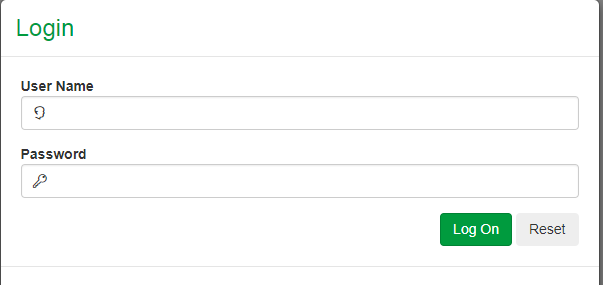
If the web page login prompt looks more like this, it's a 3xx, 4xx, 5xx NetBotz appliance. 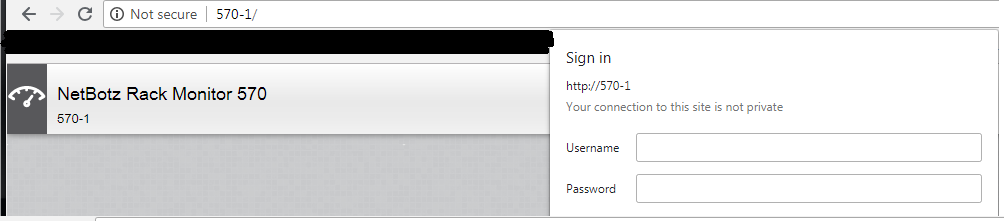
Steve
(CID:134692792)
Link copied. Please paste this link to share this article on your social media post.
Link copied. Please paste this link to share this article on your social media post.
Posted: 2020-07-05 01:24 PM . Last Modified: 2023-10-22 03:19 AM

This question is closed for comments. You're welcome to start a new topic if you have further comments on this issue.
Link copied. Please paste this link to share this article on your social media post.
You’ve reached the end of your document
Create your free account or log in to subscribe to the board - and gain access to more than 10,000+ support articles along with insights from experts and peers.