Ask Me About Webinar: Data Center Assets - Modeling, Cooling, and CFD Simulation
Join our 30-minute expert session on July 10, 2025 (9:00 AM & 5:00 PM CET), to explore Digital Twins, cooling simulations, and IT infrastructure modeling. Learn how to boost resiliency and plan power capacity effectively. Register now to secure your spot!
Netbotz 450 Cant login to Advance View
EcoStruxure IT forum
Schneider Electric support forum about installation and configuration for DCIM including EcoStruxure IT Expert, IT Advisor, Data Center Expert, and NetBotz
- Mark Topic as New
- Mark Topic as Read
- Float this Topic for Current User
- Bookmark
- Subscribe
- Mute
- Printer Friendly Page
- Mark as New
- Bookmark
- Subscribe
- Mute
- Permalink
- Email to a Friend
- Report Inappropriate Content
Link copied. Please paste this link to share this article on your social media post.
Posted: 2020-07-03 02:38 AM . Last Modified: 2024-04-09 12:13 AM
Netbotz 450 Cant login to Advance View
Hi,
We recently got one Netbotz 450. I am able to login to the console and set up the device with network parameters (dhcp, domain..).
I am unable to login to the Advance View, I have tried with apc\apc root\apc without any luck.
Any thoughts?
Thank you,
(CID:106203530)
- Labels:
-
NetBotz
Link copied. Please paste this link to share this article on your social media post.
- Mark as New
- Bookmark
- Subscribe
- Mute
- Permalink
- Email to a Friend
- Report Inappropriate Content
Link copied. Please paste this link to share this article on your social media post.
Posted: 2020-07-03 02:38 AM . Last Modified: 2024-04-09 12:13 AM
Advance View can be accessed via an Ethernet port. In case if you are trying to access the Advance View via Console cable or USB cable, then it will not work. You will need to access the Advance view via LAN.
The following details must be configured via Serial Configuration Utility via Console cable first.
IP Address(Static IP Address is preferred)
Subnet Mask
Default Gateway
Once these network details are configured, you can access the Netbotz appliance via Advance View through LAN cable.
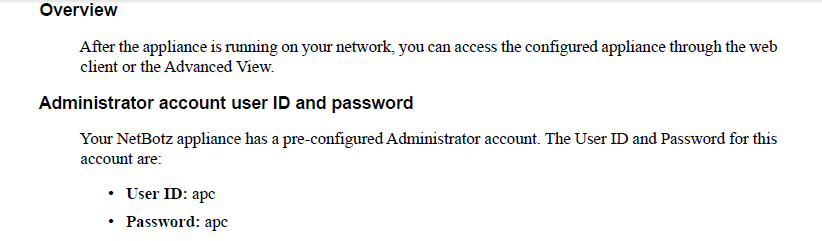
I hope this helps.
regards,
Bala
(CID:106203555)
Link copied. Please paste this link to share this article on your social media post.
- Mark as New
- Bookmark
- Subscribe
- Mute
- Permalink
- Email to a Friend
- Report Inappropriate Content
Link copied. Please paste this link to share this article on your social media post.
Posted: 2020-07-03 02:38 AM . Last Modified: 2024-04-09 12:13 AM
Hi JFrich,
If you can configure the appliance with root/apc and get a login prompt for both the web and advanced view on a version 3 NetBotz appliance like the 450, it sounds like someone has changed the password. I would verify first wit ha crossover cable to your laptop. If you still can't login, I suggest resetting the password. I've pasted the information from k-base FA158398 here:
Steve
How do I reset the password on a version 3 NetBotz appliance.
Product Line:
NetBotz
Environment:
NetBotz version 3 appliances
Cause:
Recover from lost password.
Resolution:
To recover from a lost password:
1. Locate the reset switch on the appliance.
2. Using a thin wire such as a paperclip, press and hold down the reset switch for ten seconds. This
will cause the system to reboot.
3. Once the system reboots, you have two minutes to log in using the following default login values:
a. For Advanced View
• User ID: apc
• Password: apc
b. For the console
• User ID: root
• Password: apc
4. Once you have logged in to Advanced View, change the root password to ensure security.
Note: If you do not log in within two minutes after holding down the reset switch,
you must repeat the procedure.
(CID:106203586)
Link copied. Please paste this link to share this article on your social media post.
- Mark as New
- Bookmark
- Subscribe
- Mute
- Permalink
- Email to a Friend
- Report Inappropriate Content
Link copied. Please paste this link to share this article on your social media post.
Posted: 2020-07-03 02:38 AM . Last Modified: 2023-10-31 11:24 PM

This question is closed for comments. You're welcome to start a new topic if you have further comments on this issue.
Link copied. Please paste this link to share this article on your social media post.
Create your free account or log in to subscribe to the board - and gain access to more than 10,000+ support articles along with insights from experts and peers.
