Netbotz 250 email notification
EcoStruxure IT forum
Schneider Electric support forum about installation and configuration for DCIM including EcoStruxure IT Expert, IT Advisor, Data Center Expert, and NetBotz
- Subscribe to RSS Feed
- Mark Topic as New
- Mark Topic as Read
- Float this Topic for Current User
- Bookmark
- Subscribe
- Mute
- Printer Friendly Page
- Mark as New
- Bookmark
- Subscribe
- Mute
- Subscribe to RSS Feed
- Permalink
- Email to a Friend
- Report Inappropriate Content
Link copied. Please paste this link to share this article on your social media post.
Posted: 2020-07-04 07:03 PM . Last Modified: 2024-04-04 11:21 PM
Netbotz 250 email notification
Hi all,
I have the Netbotz 250 and when I receive an email notification it is very generic. I would like to have included in the email the actual current temperature. Is this posisble?
(CID:132653695)
Link copied. Please paste this link to share this article on your social media post.
- Mark as New
- Bookmark
- Subscribe
- Mute
- Subscribe to RSS Feed
- Permalink
- Email to a Friend
- Report Inappropriate Content
Link copied. Please paste this link to share this article on your social media post.
Posted: 2020-07-04 07:03 PM . Last Modified: 2024-04-04 11:21 PM
Hi Thomas,
Sorry but no, there is no way to customize the e-mail that comes from the device. If using StruxureWare DCE in addition to the 250(s), you can have that system send alerts for you. There are options there to send a short mail message where you can use macros. Here's an example of what you'd be looking for in the DCE help files.:
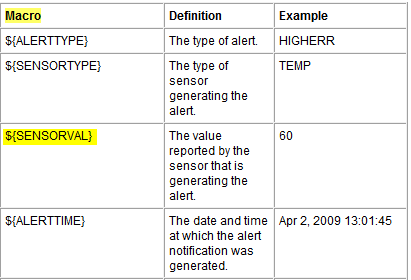
and an example of the layout of the email configuration (this is the default):
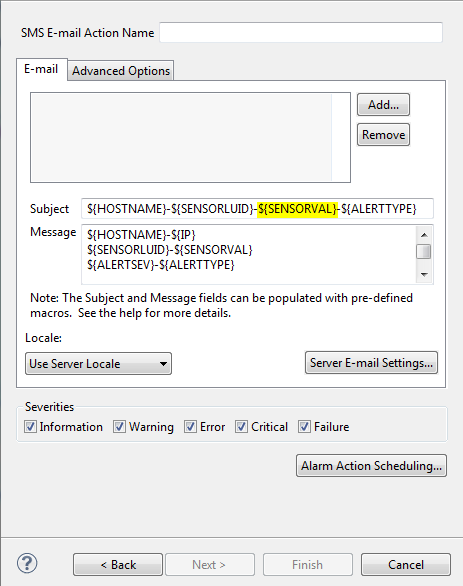
Thanks,
Steve
(CID:132653710)
Link copied. Please paste this link to share this article on your social media post.
- Mark as New
- Bookmark
- Subscribe
- Mute
- Subscribe to RSS Feed
- Permalink
- Email to a Friend
- Report Inappropriate Content
Link copied. Please paste this link to share this article on your social media post.
Posted: 2020-07-04 07:03 PM . Last Modified: 2024-04-04 11:21 PM
Dear THOMAS,
A similar recent related topic: .
Conclusion: if you do not have a DCE-server, it is still impossible and can only be a Feature requests...
With respect.
(CID:132653739)
Link copied. Please paste this link to share this article on your social media post.
- Mark as New
- Bookmark
- Subscribe
- Mute
- Subscribe to RSS Feed
- Permalink
- Email to a Friend
- Report Inappropriate Content
Link copied. Please paste this link to share this article on your social media post.
Posted: 2020-07-04 07:03 PM . Last Modified: 2024-04-04 11:21 PM
I have logged an enhancement request for this with NB250 specifically and will have the firmware team check into feasibility for an upcoming project.
(CID:132654095)
Link copied. Please paste this link to share this article on your social media post.
- Mark as New
- Bookmark
- Subscribe
- Mute
- Subscribe to RSS Feed
- Permalink
- Email to a Friend
- Report Inappropriate Content
Link copied. Please paste this link to share this article on your social media post.
Posted: 2020-07-04 07:03 PM . Last Modified: 2024-04-04 11:21 PM
Dear Thomas,
I also suggest you to explore EcoStruxure IT App which can allow you to view the Temperature readings on the mobile app itself.
For more information on EcoStruxure IT App, please click here.
To ensure the best experience we have only released the EcoStruxure IT app in the countries we support. Click here to view the supported countries. If you are in one of the supported countries, then it is a good to use the EcoStruxure IT App which can allow you to view the readings & alarms on the go.
Regards,
Bala
(CID:132654467)
Link copied. Please paste this link to share this article on your social media post.
- Mark as New
- Bookmark
- Subscribe
- Mute
- Subscribe to RSS Feed
- Permalink
- Email to a Friend
- Report Inappropriate Content
Link copied. Please paste this link to share this article on your social media post.
Posted: 2020-07-04 07:03 PM . Last Modified: 2023-10-22 03:17 AM

This question is closed for comments. You're welcome to start a new topic if you have further comments on this issue.
Link copied. Please paste this link to share this article on your social media post.
Create your free account or log in to subscribe to the board - and gain access to more than 10,000+ support articles along with insights from experts and peers.
