Ask Me About Webinar: Data Center Assets - Modeling, Cooling, and CFD Simulation
Join our 30-minute expert session on July 10, 2025 (9:00 AM & 5:00 PM CET), to explore Digital Twins, cooling simulations, and IT infrastructure modeling. Learn how to boost resiliency and plan power capacity effectively. Register now to secure your spot!
Netbotz 250 Firmware Upgrade Utility network requirements
EcoStruxure IT forum
Schneider Electric support forum about installation and configuration for DCIM including EcoStruxure IT Expert, IT Advisor, Data Center Expert, and NetBotz
- Mark Topic as New
- Mark Topic as Read
- Float this Topic for Current User
- Bookmark
- Subscribe
- Mute
- Printer Friendly Page
- Mark as New
- Bookmark
- Subscribe
- Mute
- Permalink
- Email to a Friend
- Report Inappropriate Content
Link copied. Please paste this link to share this article on your social media post.
Posted: 2020-07-04 03:32 PM . Last Modified: 2024-04-05 12:32 AM
Netbotz 250 Firmware Upgrade Utility network requirements
Hi Support / All,
We are attempting to upgrade a number of Netbotz 250 appliances (to version 6.5.0 from version 6.4.5) we have deployed globally, however on each device we are seeing the below 'Incompatible HW' error when using the firmware upgrade utility:
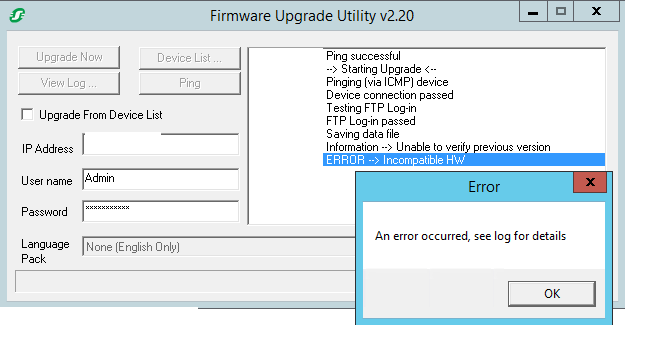
When checking the upgrade log, the same error is listed.
When attempting to upgrade by pushing the firmware files manually, we are seeing this. Seems in both cases we can make an FTP connection on to the device and logon, but any attempt to transfer a file (or indeed even view a directory listing of the device) is met by a timeout:
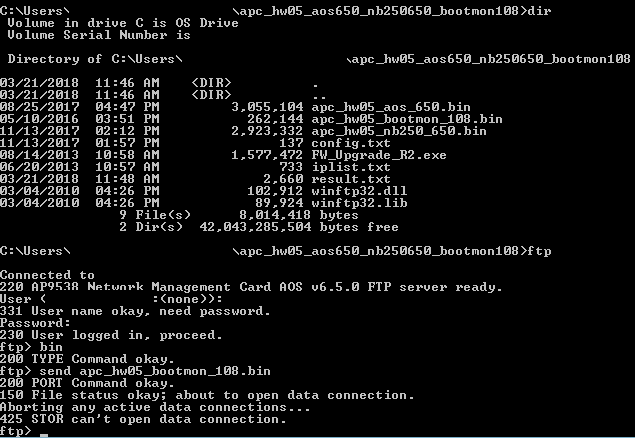
Any ideas what could be causing this?
It looks strongly to me as though a network / firewall issue might be preventing transfer of the firmware files (and there are strong firewall rules in place between devices in this installation), although I understood that the only network ports we required open for firmware transfer between the source PC and target devices were FTP ports 21, bi-directional.
If this was the case, I'd expect we wouldn't be able to even log on to the devices at all.
Does anyone know if this is the case, or if not is there a list of requirements (specifically port openings) that are required for firmware update to be successful? - I can't seem to be able to find one.
Thanks,
David
(CID:129409695)
- Labels:
-
NetBotz
Link copied. Please paste this link to share this article on your social media post.
Accepted Solutions
- Mark as New
- Bookmark
- Subscribe
- Mute
- Permalink
- Email to a Friend
- Report Inappropriate Content
Link copied. Please paste this link to share this article on your social media post.
Posted: 2020-07-04 03:32 PM . Last Modified: 2024-04-05 12:32 AM
Hi David,
I'm unaware of any issues that would cause this. The only port that's required is the one for the protocol you're using....either FTP or SCP. Please note however that there is a dynamic port that may be opened when using things like FTP. Here's a link that mentions it:
https://www.ntchosting.com/encyclopedia/ftp/ftp-port-connection/
Basically more than just opening a port, you need to allow the protocol.
To validate it is a firewall issue as you believe (and I agree), make sure your local system firewall is allowing it. If it's not a local issue, perhaps someone can use a crossover cable directly to the device to verify it is a network / firewall issue.
Steve
(CID:129409733)
Link copied. Please paste this link to share this article on your social media post.
- Mark as New
- Bookmark
- Subscribe
- Mute
- Permalink
- Email to a Friend
- Report Inappropriate Content
Link copied. Please paste this link to share this article on your social media post.
Posted: 2020-07-04 03:32 PM . Last Modified: 2024-04-05 12:32 AM
Hi David,
I'm unaware of any issues that would cause this. The only port that's required is the one for the protocol you're using....either FTP or SCP. Please note however that there is a dynamic port that may be opened when using things like FTP. Here's a link that mentions it:
https://www.ntchosting.com/encyclopedia/ftp/ftp-port-connection/
Basically more than just opening a port, you need to allow the protocol.
To validate it is a firewall issue as you believe (and I agree), make sure your local system firewall is allowing it. If it's not a local issue, perhaps someone can use a crossover cable directly to the device to verify it is a network / firewall issue.
Steve
(CID:129409733)
Link copied. Please paste this link to share this article on your social media post.
- Mark as New
- Bookmark
- Subscribe
- Mute
- Permalink
- Email to a Friend
- Report Inappropriate Content
Link copied. Please paste this link to share this article on your social media post.
Posted: 2020-07-04 03:32 PM . Last Modified: 2024-04-05 12:32 AM
Thanks Steve - that's helpful
(CID:129409843)
Link copied. Please paste this link to share this article on your social media post.
- Mark as New
- Bookmark
- Subscribe
- Mute
- Permalink
- Email to a Friend
- Report Inappropriate Content
Link copied. Please paste this link to share this article on your social media post.
Posted: 2020-07-04 03:33 PM . Last Modified: 2024-04-05 12:32 AM
To add to what Steve said, I think this is happening because the NMC firmware upgrade utility (for any device, such as NB250) tries to download the device's config, event, and data log files prior to firmware transfer in order to determine the current AOS and APP version which is present at the top of those log files. It looks like that's not working probably because of the FTP data port being blocked that you were already discussing but I hope it clarifies why it is saying Incompatible HW and other messages from the utility itself.
What I see via the manual FTP attempt also appears to back up that the FTP data port is the problem. I've had this problem once and was able to get around it by transferring the .bin files through a browser. I think I used FireFox back in the day with the FireFTP add-in and for some reason it worked and got around this problem.
(CID:129409971)
Link copied. Please paste this link to share this article on your social media post.
- Mark as New
- Bookmark
- Subscribe
- Mute
- Permalink
- Email to a Friend
- Report Inappropriate Content
Link copied. Please paste this link to share this article on your social media post.
Posted: 2020-07-04 03:33 PM . Last Modified: 2023-10-22 03:16 AM

This question is closed for comments. You're welcome to start a new topic if you have further comments on this issue.
Link copied. Please paste this link to share this article on your social media post.
Create your free account or log in to subscribe to the board - and gain access to more than 10,000+ support articles along with insights from experts and peers.
This is a heading
With achievable small steps, users progress and continually feel satisfaction in task accomplishment.
Usetiful Onboarding Checklist remembers the progress of every user, allowing them to take bite-sized journeys and continue where they left.
of
