Netbotz 200 Communication lost for Main Module at Unknown.
EcoStruxure IT forum
Schneider Electric support forum about installation and configuration for DCIM including EcoStruxure IT Expert, IT Advisor, Data Center Expert, and NetBotz
- Subscribe to RSS Feed
- Mark Topic as New
- Mark Topic as Read
- Float this Topic for Current User
- Bookmark
- Subscribe
- Mute
- Printer Friendly Page
- Mark as New
- Bookmark
- Subscribe
- Mute
- Subscribe to RSS Feed
- Permalink
- Email to a Friend
- Report Inappropriate Content
Link copied. Please paste this link to share this article on your social media post.
Posted: 2020-07-02 02:35 PM . Last Modified: 2024-04-09 04:09 AM
Netbotz 200 Communication lost for Main Module at Unknown.
i think that there is Netbotz 200 and Netbotz Sensor Pod 150 Compatibility issue.
When both Netbotz pod 150 are connected to Netbotz 200 there is error like screenshot attached to mail.
(NB Pod 150)-------
| 08/05/2015 | 01:42:10 | EM: Communication lost for 'Exp Module 01' at 'Unknown'. |
| 08/05/2015 | 01:42:09 | MM: Communication lost for 'Main Module' at 'Unknown'. |
| 08/05/2015 | 01:40:08 | MM: Communication established for 'Main Module' at 'Unknown'. |
| 08/05/2015 | 01:40:08 | EM: Communication established for 'Exp Module 01' at 'Unknown'. |
and there is no Data in Data Logs as well as no sensors detected in sensor tab,,,,
firware version is :
| Application Module | |
| Name: | nb200 |
| Version: | v3.7.5 |
| Date: | 12/05/2012 |
| Time: | 16:39:54 |
| APC OS (AOS) | |
| Name: | aos |
| Version: | v3.7.5 |
| Date: | 11/28/2012 |
| Time: | 11:12:41 |
(CID:99157755)
- Labels:
-
NetBotz
Link copied. Please paste this link to share this article on your social media post.
Accepted Solutions
- Mark as New
- Bookmark
- Subscribe
- Mute
- Subscribe to RSS Feed
- Permalink
- Email to a Friend
- Report Inappropriate Content
Link copied. Please paste this link to share this article on your social media post.
Posted: 2020-07-02 02:35 PM . Last Modified: 2024-04-09 04:09 AM
Hi Muhammad,
I would recommend you to make sure that the connection of Netbotz Sensor Pod 150 is connected as shown below.
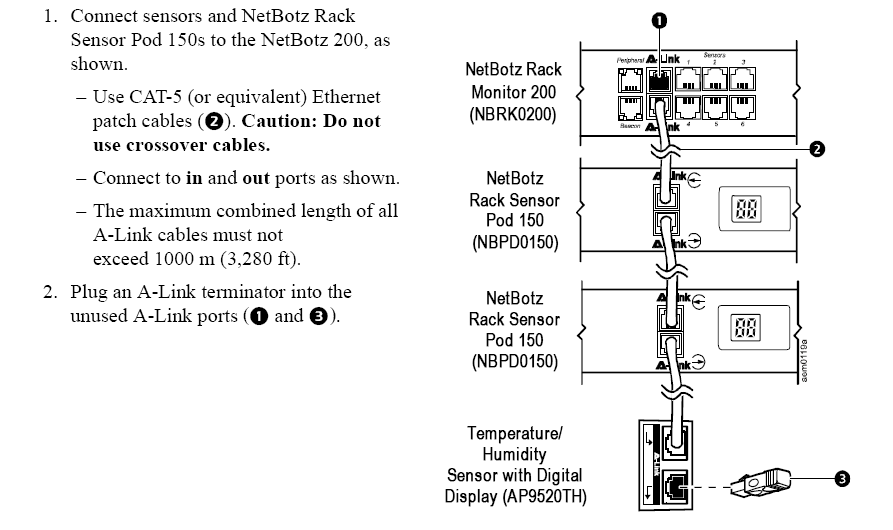
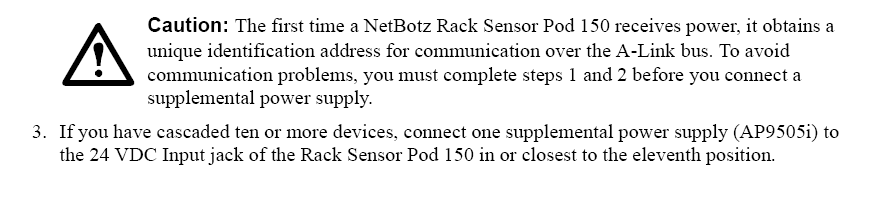
(CID:99157770)
Link copied. Please paste this link to share this article on your social media post.
- Mark as New
- Bookmark
- Subscribe
- Mute
- Subscribe to RSS Feed
- Permalink
- Email to a Friend
- Report Inappropriate Content
Link copied. Please paste this link to share this article on your social media post.
Posted: 2020-07-02 02:35 PM . Last Modified: 2024-04-09 04:09 AM
Hello,
There could be a number of pieces that could cause what you're experiencing. Be better understand what may be causing the issue, please answer the following
Can you please let us how many sensors are on the Main Module and each Sensor Pod 150?
As well as, are the 150's powered externally?
How far is the 150's from the NetBotz 200?
What type of cable is used between the 200 and the 150's?
Have you tried the 200 without the 150's?
Please be aware that technical support may require additional troubleshooting if the units need to be replaced.
(CID:99157761)
Link copied. Please paste this link to share this article on your social media post.
- Mark as New
- Bookmark
- Subscribe
- Mute
- Subscribe to RSS Feed
- Permalink
- Email to a Friend
- Report Inappropriate Content
Link copied. Please paste this link to share this article on your social media post.
Posted: 2020-07-02 02:35 PM . Last Modified: 2024-04-09 04:09 AM
Dear vSales
here is connectivity configuration of Netbotz ..
Both NB is powered with the RJ45 Stright Cable.
(NB Pod 150)-------
4 sensors-----------------------------------3 Sensors--------------------------------2 Sensors
Length of Cable between NB200 and NB150 is approx. 9ft.
Cable used between NB150 and NB200 is RJ45 Straight Cable.
Yes I Have tried NB 200 without 150's it works fine ,
another things is when i connect single NB150 sensor POD with NB200 it works fine what ever it is NB150-1 or NB150-2. but it malfunction when i connect both NB150's with the main NB200.
(CID:99157863)
Link copied. Please paste this link to share this article on your social media post.
- Mark as New
- Bookmark
- Subscribe
- Mute
- Subscribe to RSS Feed
- Permalink
- Email to a Friend
- Report Inappropriate Content
Link copied. Please paste this link to share this article on your social media post.
Posted: 2020-07-02 02:35 PM . Last Modified: 2024-04-09 04:09 AM
Hi Muhammad,
I would recommend you to make sure that the connection of Netbotz Sensor Pod 150 is connected as shown below.
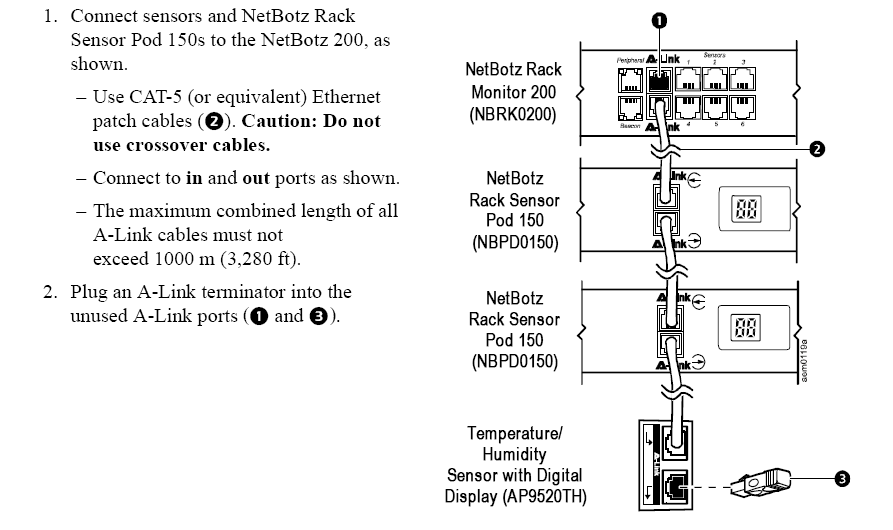
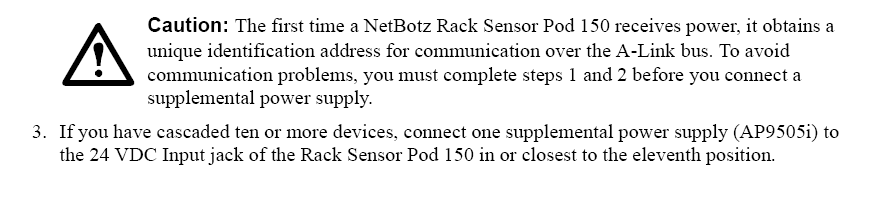
(CID:99157770)
Link copied. Please paste this link to share this article on your social media post.
- Mark as New
- Bookmark
- Subscribe
- Mute
- Subscribe to RSS Feed
- Permalink
- Email to a Friend
- Report Inappropriate Content
Link copied. Please paste this link to share this article on your social media post.
Posted: 2020-07-02 02:35 PM . Last Modified: 2024-04-09 04:09 AM
Dear Balaraman Jagadeesan
I connected the Device as mentioned in your attached picture and
NB200 ---------------------> NB150 ------------------------------>NB150 (Stopper)
Now it is Working Fine .... Thanks
Schneider Electric ..... Nice Support.....
(CID:99157865)
Link copied. Please paste this link to share this article on your social media post.
- Mark as New
- Bookmark
- Subscribe
- Mute
- Subscribe to RSS Feed
- Permalink
- Email to a Friend
- Report Inappropriate Content
Link copied. Please paste this link to share this article on your social media post.
Posted: 2020-07-02 02:35 PM . Last Modified: 2024-04-09 04:09 AM
you are welcome. Have a nice day!
(CID:99157866)
Link copied. Please paste this link to share this article on your social media post.
- Mark as New
- Bookmark
- Subscribe
- Mute
- Subscribe to RSS Feed
- Permalink
- Email to a Friend
- Report Inappropriate Content
Link copied. Please paste this link to share this article on your social media post.
Posted: 2020-07-02 02:35 PM . Last Modified: 2023-10-31 11:23 PM

This question is closed for comments. You're welcome to start a new topic if you have further comments on this issue.
Link copied. Please paste this link to share this article on your social media post.
Create your free account or log in to subscribe to the board - and gain access to more than 10,000+ support articles along with insights from experts and peers.
