Ask Me About Webinar: Data Center Assets - Modeling, Cooling, and CFD Simulation
Join our 30-minute expert session on July 10, 2025 (9:00 AM & 5:00 PM CET), to explore Digital Twins, cooling simulations, and IT infrastructure modeling. Learn how to boost resiliency and plan power capacity effectively. Register now to secure your spot!
NetBotz Wireless OID Identification for NBWS100H
EcoStruxure IT forum
Schneider Electric support forum about installation and configuration for DCIM including EcoStruxure IT Expert, IT Advisor, Data Center Expert, and NetBotz
- Mark Topic as New
- Mark Topic as Read
- Float this Topic for Current User
- Bookmark
- Subscribe
- Mute
- Printer Friendly Page
- Mark as New
- Bookmark
- Subscribe
- Mute
- Permalink
- Email to a Friend
- Report Inappropriate Content
Link copied. Please paste this link to share this article on your social media post.
Posted: 2020-07-03 02:59 AM . Last Modified: 2024-04-09 12:06 AM
NetBotz Wireless OID Identification for NBWS100H
Hi Team,
Our customer wants to integrate NetBotz 570 & NBWS100H sensors with their SNMP Monitoring system environment.
There question is how they can identify each NBWS100H sensor with OID Index for wireless, such as 1.3.6.1.4.1.5528.100.4.1.1.1.2.3829175974.
Last 10 numbers, 3829175974, seems to the identifier, but cannot find this number by Advanced View or any wireless information. Does it match with either Serial number, MAC Address, or any information?
best regards,
Yoshi
(CID:106204617)
- Labels:
-
NetBotz
Link copied. Please paste this link to share this article on your social media post.
Accepted Solutions
- Mark as New
- Bookmark
- Subscribe
- Mute
- Permalink
- Email to a Friend
- Report Inappropriate Content
Link copied. Please paste this link to share this article on your social media post.
Posted: 2020-07-03 02:59 AM . Last Modified: 2024-04-09 12:06 AM
Hi Yoshi,
What the customer should do is give each sensor a label. Make sure each label is unique . This is pretty much the same as any other temperature sensor and polling it via SNMP.
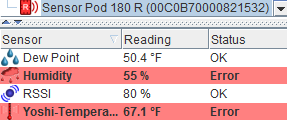
You would then poll:
netBotzAPC.netBotz.netBotzSensors.netBotzNumericSensors.tempSensorTable.tempSensorEntry.tempSensorLabel
With that label, pay attention to the SNMP instance returned. The last digits you referred to as an identifier is actually the SNMP instance.
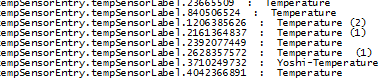
You will notice that the sensor: Yoshi-Temperature has an instance of 3710249732
You then want to poll for the actual temperature. Here I'm using:
netBotzAPC.netBotz.netBotzSensors.netBotzNumericSensors.tempSensorTable.tempSensorEntry.tempSensorValueIntF
(there are other options)
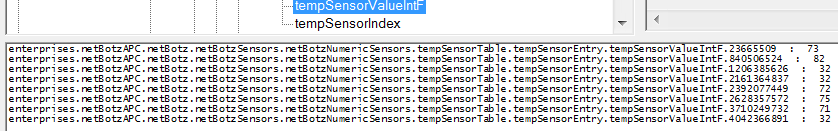
Note that the 2nd value from the bottom has a matching instance of 3710249732 and a value of 71 which matches the current value for that sensor in AV:
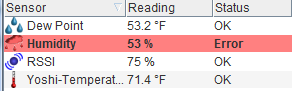
Steve
(CID:106204663)
Link copied. Please paste this link to share this article on your social media post.
- Mark as New
- Bookmark
- Subscribe
- Mute
- Permalink
- Email to a Friend
- Report Inappropriate Content
Link copied. Please paste this link to share this article on your social media post.
Posted: 2020-07-03 02:59 AM . Last Modified: 2024-04-09 12:06 AM
Hi Yoshi,
What the customer should do is give each sensor a label. Make sure each label is unique . This is pretty much the same as any other temperature sensor and polling it via SNMP.
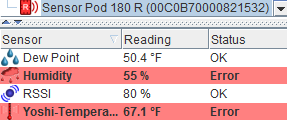
You would then poll:
netBotzAPC.netBotz.netBotzSensors.netBotzNumericSensors.tempSensorTable.tempSensorEntry.tempSensorLabel
With that label, pay attention to the SNMP instance returned. The last digits you referred to as an identifier is actually the SNMP instance.
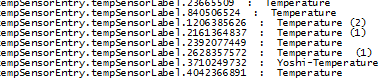
You will notice that the sensor: Yoshi-Temperature has an instance of 3710249732
You then want to poll for the actual temperature. Here I'm using:
netBotzAPC.netBotz.netBotzSensors.netBotzNumericSensors.tempSensorTable.tempSensorEntry.tempSensorValueIntF
(there are other options)
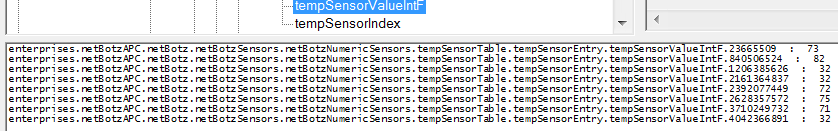
Note that the 2nd value from the bottom has a matching instance of 3710249732 and a value of 71 which matches the current value for that sensor in AV:
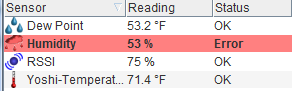
Steve
(CID:106204663)
Link copied. Please paste this link to share this article on your social media post.
- Mark as New
- Bookmark
- Subscribe
- Mute
- Permalink
- Email to a Friend
- Report Inappropriate Content
Link copied. Please paste this link to share this article on your social media post.
Posted: 2020-07-03 02:59 AM . Last Modified: 2024-04-09 12:06 AM
Hi Steve, Thank you for the detailed reply. I will share your response to our customer and partner. best regards, Yoshi
(CID:106204685)
Link copied. Please paste this link to share this article on your social media post.
- Mark as New
- Bookmark
- Subscribe
- Mute
- Permalink
- Email to a Friend
- Report Inappropriate Content
Link copied. Please paste this link to share this article on your social media post.
Posted: 2020-07-03 02:59 AM . Last Modified: 2024-04-09 12:06 AM
Hi Yoshi, You may want to use this OID instead of the INT OID mentioned above....just more accurate: netBotzAPC.netBotz.netBotzSensors.netBotzNumericSensors.tempSensorTable.tempSensorEntry.tempSensorValue Steve
(CID:106204798)
Link copied. Please paste this link to share this article on your social media post.
- Mark as New
- Bookmark
- Subscribe
- Mute
- Permalink
- Email to a Friend
- Report Inappropriate Content
Link copied. Please paste this link to share this article on your social media post.
Posted: 2020-07-03 02:59 AM . Last Modified: 2024-04-09 12:06 AM
Hi Steve, Thank you for the advice. Partner said ".iso.org.dod.internet.private.enterprises.netBotzAPC.netBotz.netBotzSensors.netBotzNumericSensors.tempSensorTable.tempSensorEntry.tempSensorValue" value seems to be more accurate than "netBotzAPC.netBotz.netBotzSensors.netBotzNumericSensors.tempSensorTable.tempSensorEntry.tempSensorValue" because they are include decimal value. They would assign this OID but the 3rd vendor software and still indetify each sensor by index. They also would like to know the possibility whether the index value change in the daily use and operation such as reboot, device add, and back up restore to the same appliacen with same devices, including wireless 100 series. Could you get the confirmation whenter index will not be changed or changed? best regards, Yoshi
(CID:106205553)
Link copied. Please paste this link to share this article on your social media post.
- Mark as New
- Bookmark
- Subscribe
- Mute
- Permalink
- Email to a Friend
- Report Inappropriate Content
Link copied. Please paste this link to share this article on your social media post.
Posted: 2020-07-03 02:59 AM . Last Modified: 2024-04-09 12:06 AM
Hi Yoshi,
The instance of the OID remains static as long as the sensor is connected and the appliance is not reset to defaults. This value should not change over time or due to a reboot. I'm using the answer here as the comment does not allow for images to be embedded. Please note that the Yoshi-temperature sensor still has the same instance as when I initially posted my response and we use that system regularly for troubleshooting and testing (I'm actually surprised the name is still there).
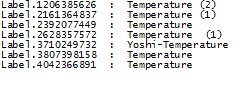
Steve
(CID:106205586)
Link copied. Please paste this link to share this article on your social media post.
- Mark as New
- Bookmark
- Subscribe
- Mute
- Permalink
- Email to a Friend
- Report Inappropriate Content
Link copied. Please paste this link to share this article on your social media post.
Posted: 2020-07-03 02:59 AM . Last Modified: 2023-10-31 11:27 PM

This question is closed for comments. You're welcome to start a new topic if you have further comments on this issue.
Link copied. Please paste this link to share this article on your social media post.
Create your free account or log in to subscribe to the board - and gain access to more than 10,000+ support articles along with insights from experts and peers.
Welcome!
Welcome to your new personalized space.
of
