Ask Me About Webinar: Data Center Assets - Modeling, Cooling, and CFD Simulation
Join our 30-minute expert session on July 10, 2025 (9:00 AM & 5:00 PM CET), to explore Digital Twins, cooling simulations, and IT infrastructure modeling. Learn how to boost resiliency and plan power capacity effectively. Register now to secure your spot!
NetBotz - UPS Monitoring
EcoStruxure IT forum
Schneider Electric support forum about installation and configuration for DCIM including EcoStruxure IT Expert, IT Advisor, Data Center Expert, and NetBotz
- Mark Topic as New
- Mark Topic as Read
- Float this Topic for Current User
- Bookmark
- Subscribe
- Mute
- Printer Friendly Page
- Mark as New
- Bookmark
- Subscribe
- Mute
- Permalink
- Email to a Friend
- Report Inappropriate Content
Link copied. Please paste this link to share this article on your social media post.
Posted: 2020-07-02 10:39 PM . Last Modified: 2024-04-09 01:23 AM
NetBotz - UPS Monitoring
Dear Team,
I have installed the NetBotz Device Monitoring node license for NetBotz and managed add SUVT and G300 UPS using the Scanned Device Configuration Utility.
Question: As shown below I can only see a single parameter monitoring on this UPS, do I need to get the DDF for the UPS to see more parameters to be monitored? or this is the best it can get?
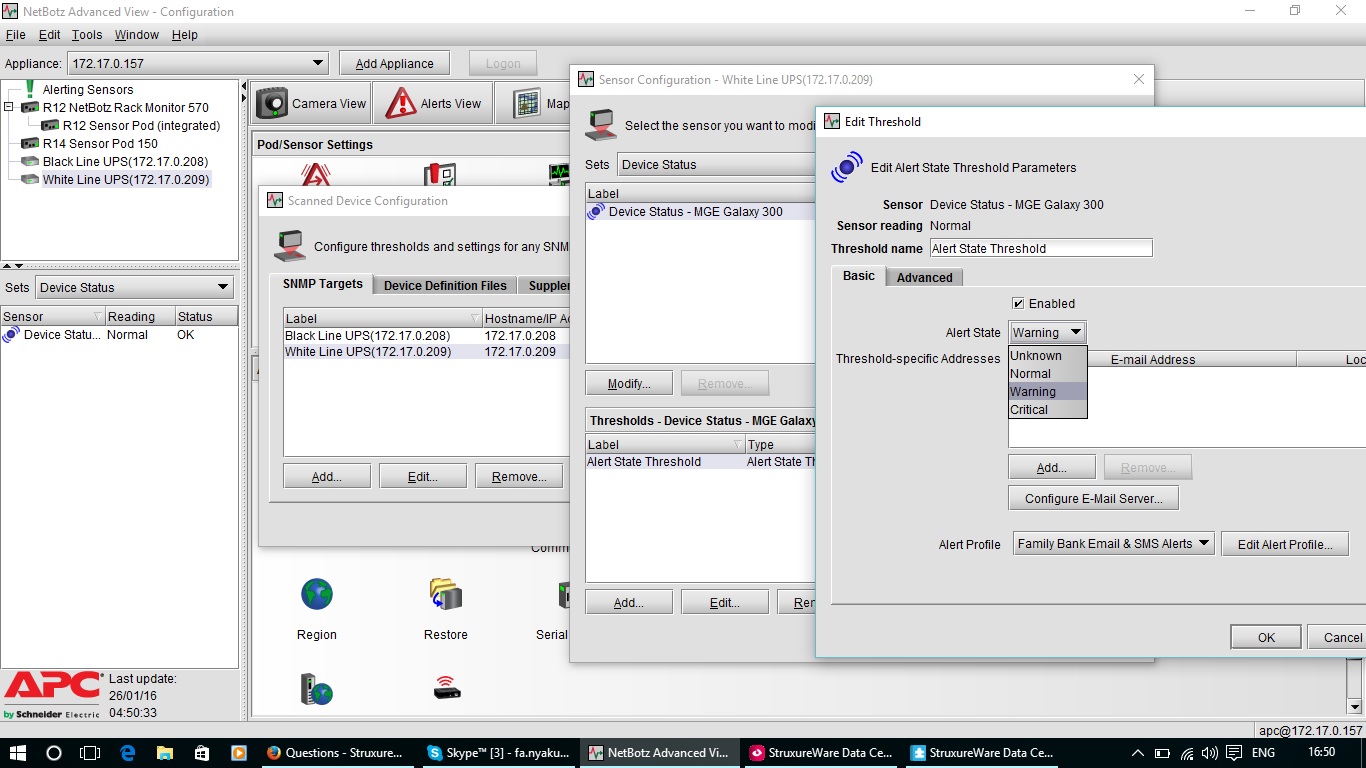
The reason for this monitoring is to have SMS alerts for the UPSs in case of any alarms.
Regards,
Felix.
(CID:105461107)
- Labels:
-
NetBotz
Link copied. Please paste this link to share this article on your social media post.
Accepted Solutions
- Mark as New
- Bookmark
- Subscribe
- Mute
- Permalink
- Email to a Friend
- Report Inappropriate Content
Link copied. Please paste this link to share this article on your social media post.
Posted: 2020-07-02 10:39 PM . Last Modified: 2024-04-09 01:23 AM
Hi Felix,
On the bottom left panel in Advanced View, you should have a drop-down list next to Sets.
This defaults to Device Status, but if you click on this, you should see more sensor options in the drop-down list, like All sensors, UPS Battery Status, etc.
Regards
(CID:105461241)
Link copied. Please paste this link to share this article on your social media post.
- Mark as New
- Bookmark
- Subscribe
- Mute
- Permalink
- Email to a Friend
- Report Inappropriate Content
Link copied. Please paste this link to share this article on your social media post.
Posted: 2020-07-02 10:39 PM . Last Modified: 2024-04-09 01:23 AM
Hi Felix,
On the bottom left panel in Advanced View, you should have a drop-down list next to Sets.
This defaults to Device Status, but if you click on this, you should see more sensor options in the drop-down list, like All sensors, UPS Battery Status, etc.
Regards
(CID:105461241)
Link copied. Please paste this link to share this article on your social media post.
- Mark as New
- Bookmark
- Subscribe
- Mute
- Permalink
- Email to a Friend
- Report Inappropriate Content
Link copied. Please paste this link to share this article on your social media post.
Posted: 2020-07-02 10:39 PM . Last Modified: 2024-04-09 01:23 AM
Hi John, I wish to filter my alerts to the below which are more important to the customer. UPS on Battery power. Phase Rotation Detected. UPS on Static Bypass due to UPS fault. How well can I achieve this from the existing UPS alert option. Regards, Felix
(CID:105465034)
Link copied. Please paste this link to share this article on your social media post.
- Mark as New
- Bookmark
- Subscribe
- Mute
- Permalink
- Email to a Friend
- Report Inappropriate Content
Link copied. Please paste this link to share this article on your social media post.
Posted: 2020-07-02 10:39 PM . Last Modified: 2024-04-09 01:23 AM
Hi Felix, For the UPS on battery and UPS in Bypass events, you should select Device Status next to Sets. Then right click on the Device Status sensor for the relevant UPS, and select Configure sensor. Then Add the Alert State Threshold and make sure it is Enabled. For the Phase Rotation event, you should select UPS Main Input Status next to Sets. Then select the Main Input Phase Orientation sensor and then follow the same instructions for adding the Alert State Threshold for that sensor. I hope this helps, but let me know if you need anything clarified. Regards
(CID:105465226)
Link copied. Please paste this link to share this article on your social media post.
- Mark as New
- Bookmark
- Subscribe
- Mute
- Permalink
- Email to a Friend
- Report Inappropriate Content
Link copied. Please paste this link to share this article on your social media post.
Posted: 2020-07-02 10:39 PM . Last Modified: 2024-04-09 01:23 AM
Hi John, Thank you. I was hoping to have just the on battery power and on static bypass alert but then I get other alerts once I configure the UPS. should I filter this from the UPS? the customer doesn't want to receive too many SMS alerts. Regards, Felix
(CID:105465435)
Link copied. Please paste this link to share this article on your social media post.
- Mark as New
- Bookmark
- Subscribe
- Mute
- Permalink
- Email to a Friend
- Report Inappropriate Content
Link copied. Please paste this link to share this article on your social media post.
Posted: 2020-07-02 10:39 PM . Last Modified: 2024-04-09 01:23 AM
Hi Felix, With NetBotz, I don't think it is possible to configure notifications for specific alerts like you can do with DCE. Regards
(CID:105465721)
Link copied. Please paste this link to share this article on your social media post.
- Mark as New
- Bookmark
- Subscribe
- Mute
- Permalink
- Email to a Friend
- Report Inappropriate Content
Link copied. Please paste this link to share this article on your social media post.
Posted: 2020-07-02 10:39 PM . Last Modified: 2023-10-31 11:26 PM

This question is closed for comments. You're welcome to start a new topic if you have further comments on this issue.
Link copied. Please paste this link to share this article on your social media post.
Create your free account or log in to subscribe to the board - and gain access to more than 10,000+ support articles along with insights from experts and peers.
Welcome!
Welcome to your new personalized space.
of
