Ask our Experts
Didn't find what you are looking for? Ask our experts!
Launch of Consumer/Home Owner registration process! We are pleased to announce the commencement of the Consumer/Home Owner Registration Process on Community. Consumers/Home Owners may now proceed to register by clicking on Login/Register. The process is straightforward and designed to be completed in just a few steps.
Schneider Electric support forum about installation and configuration for DCIM including EcoStruxure IT Expert, IT Advisor, Data Center Expert, and NetBotz
Search in
Link copied. Please paste this link to share this article on your social media post.
Posted: 2020-07-03 04:26 AM . Last Modified: 2024-04-08 11:39 PM
Upon completion of firmware transfer and status change to "Ready to apply" followed by Apply Firmware Update, all sensors dropped off as pod unplugged. Sensors have been powered off and on but will not connect to the NetBotz appliance. NetBotz AV shows all sensors in "Ready to apply" status as unplugged. This appears to be happening across all our NetBotz appliances with multiple sensors going offline.
What options are available for verification the firmware upgrade was successfully if AV can not connect to sensor. Can sensors be hardwired to the NetBotz (port on top of sensor).
NBRK0570 Bootstrap version: 4.5.1 (Build: 20151117_1714)
Sensor Pod 150 Integrated Bootstrap version: 3.010
Sensor Pod 100 T and H Application version: 1.0.0
NetBotz AV Version: 4.5.1 (Build: AV_20151125_1258)
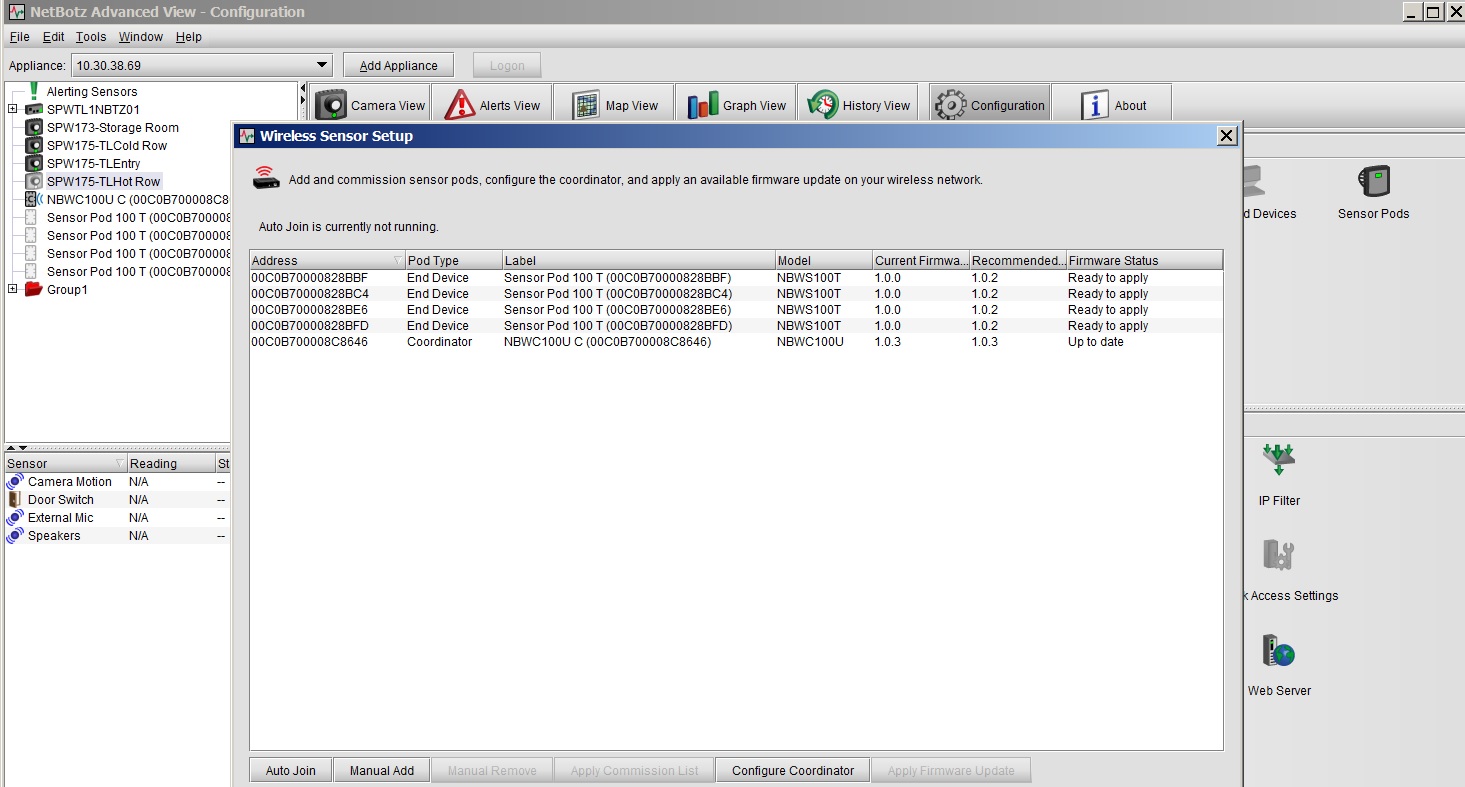
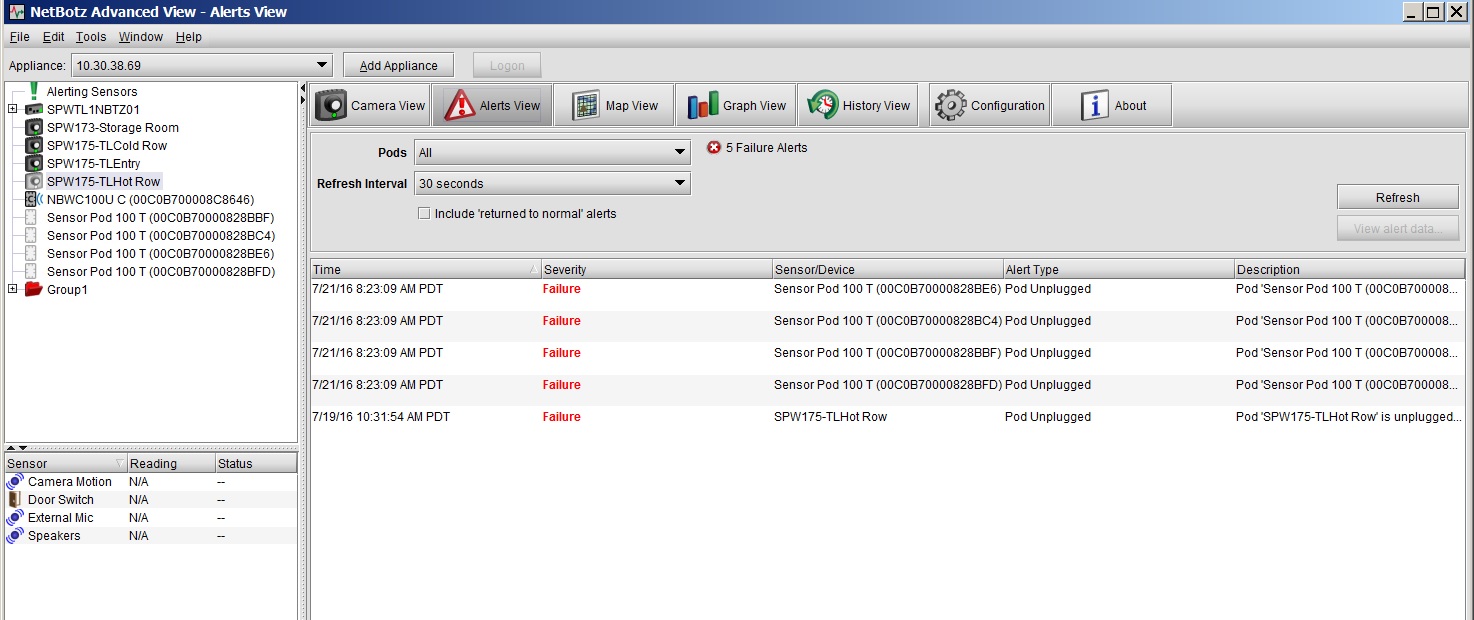
(CID:106210644)
Link copied. Please paste this link to share this article on your social media post.
Link copied. Please paste this link to share this article on your social media post.
Posted: 2020-07-03 04:26 AM . Last Modified: 2024-04-08 11:39 PM
Hi Barry,
How long have the sensors been connected? Have they been working OK prior to the attempted update? Have there been any previous issues? I have seen issues with the initial firmware if the sensors have had communications issues and reboot multiple times to attempt to reconnect.
To verify this issue, set the NetBotz global log level to alert and set the wireless log level to trace (return them after the test). Remove one of the sensors from the bot. Configure the NetBotz appliance for autojoin and reboot the wireless sensor and put it in close proximity to the coordinator. Allow autojoin to run for a few minutes. If you look at the NetBotz logs, you shouldsee the mac addresses of the wireless sensors attempting to join the network. If you do not see the actual mac of the wireless sensor but instead see something perhaps with all zeros, this is likely the issue. Here is an example of what the logs may look like:
Jun 6 11:33:16 netbotz304 daemon.info nbArgusDaemon: [SN0] 000000000000: isZeroSN 13943
Jun 6 11:33:16 netbotz304 daemon.warn nbArgusDaemon: [SDP][SN0] Rejecting Node [00124B00043E4068] for invalid serial number
If you see this issue, please contact tech support directly and note this post.
Steve
(CID:106210662)
Link copied. Please paste this link to share this article on your social media post.
Link copied. Please paste this link to share this article on your social media post.
Posted: 2020-07-03 04:26 AM . Last Modified: 2024-04-08 11:39 PM
Hi Steve, thanks for responding to my post. I did see the same entries in the NetBotz log. (see below)
Jul 22 15:22:50 netbotz8F6E25 daemon.info nbArgusDaemon: [SN0] 000000000000: isZeroSN 13945 Jul 22 15:22:50 netbotz8F6E25 daemon.warn nbArgusDaemon: [SDP][SN0] Rejecting Node [00124B00044085B8] for invalid serial number
(CID:106891175)
Link copied. Please paste this link to share this article on your social media post.
Link copied. Please paste this link to share this article on your social media post.
Posted: 2020-07-03 04:27 AM . Last Modified: 2024-04-08 11:39 PM
Thanks Barry, Copy those logs and as I mentioned, call support and mention this post and provide them with the logs. Steve.
(CID:106891176)
Link copied. Please paste this link to share this article on your social media post.
Link copied. Please paste this link to share this article on your social media post.
Posted: 2020-07-03 04:27 AM . Last Modified: 2023-10-31 11:23 PM

This question is closed for comments. You're welcome to start a new topic if you have further comments on this issue.
Link copied. Please paste this link to share this article on your social media post.
You’ve reached the end of your document
Create your free account or log in to subscribe to the board - and gain access to more than 10,000+ support articles along with insights from experts and peers.