Modbus TCP Output
EcoStruxure IT forum
Schneider Electric support forum about installation and configuration for DCIM including EcoStruxure IT Expert, IT Advisor, Data Center Expert, and NetBotz
- Subscribe to RSS Feed
- Mark Topic as New
- Mark Topic as Read
- Float this Topic for Current User
- Bookmark
- Subscribe
- Mute
- Printer Friendly Page
- Mark as New
- Bookmark
- Subscribe
- Mute
- Subscribe to RSS Feed
- Permalink
- Email to a Friend
- Report Inappropriate Content
Link copied. Please paste this link to share this article on your social media post.
Posted: 2020-07-03 02:04 AM . Last Modified: 2024-04-09 12:24 AM
Modbus TCP Output
via DCE. I have several devices previously integrated with our BMS. We recently removed those and removed the modbus registers for all equipment in DCE. We are currently integrating with Power Monitoring Expert and the modbus ouptut functionality isn't working anymore. All of my modbus scanners can see DCE and the device as the gateway. PME can connect to DCE as the gateway and even see the device as well but all data returns with an error. Is anyone else have trouble? Or is there a known issue with the modbus functionality having problems?
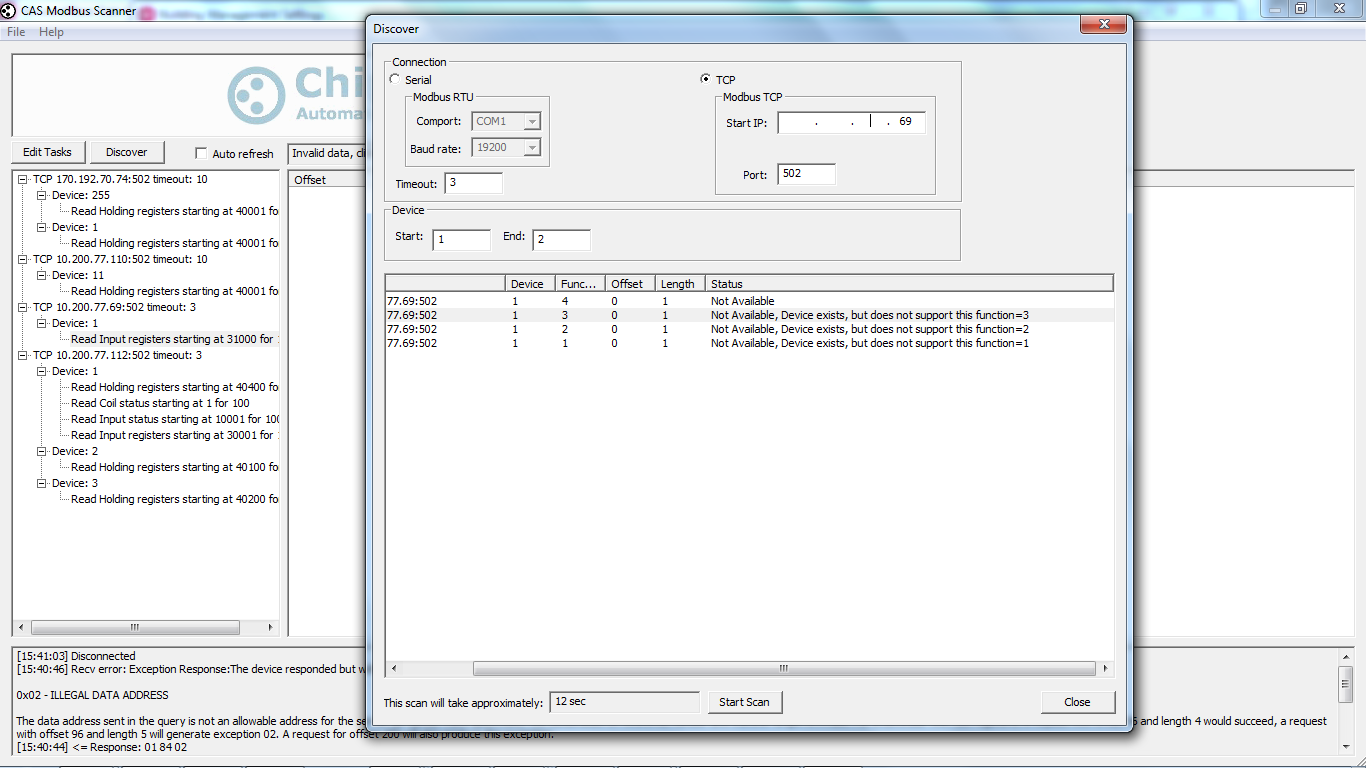
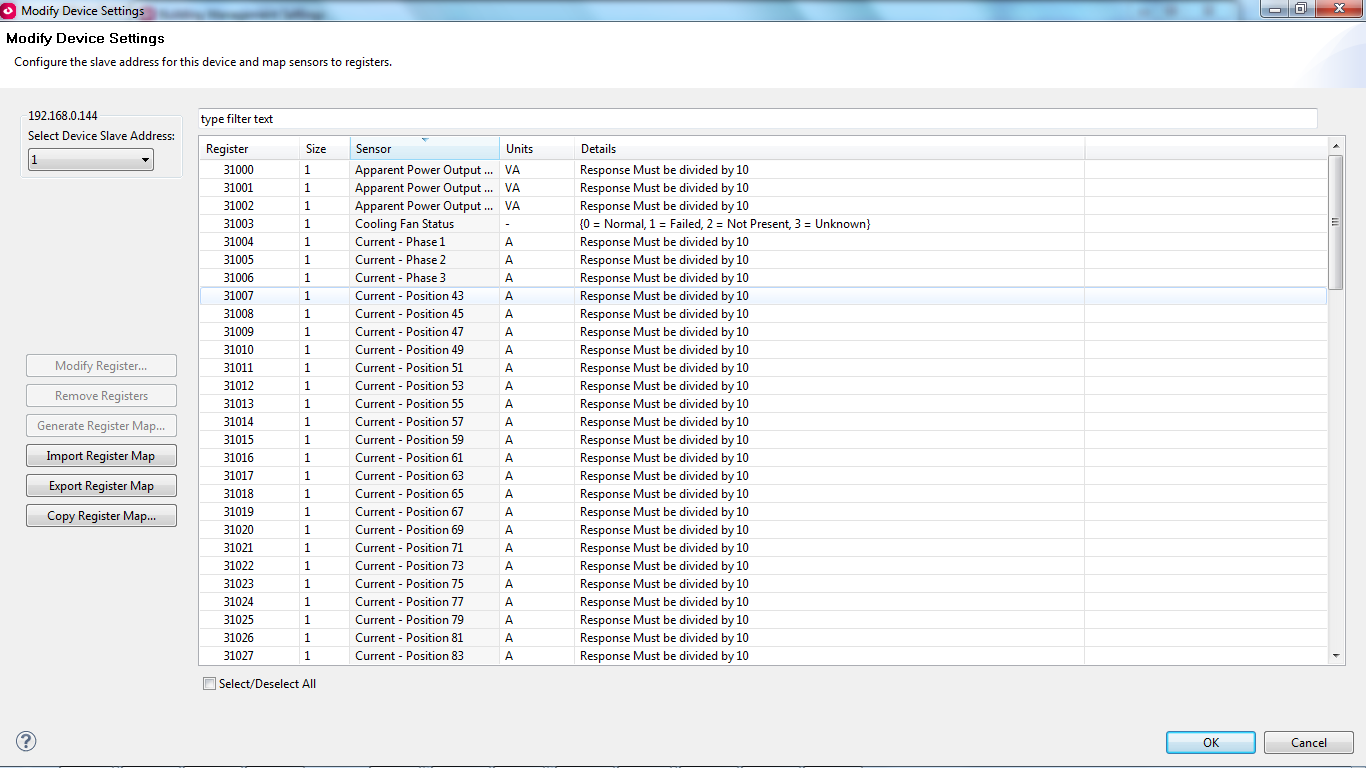
(CID:105471464)
Link copied. Please paste this link to share this article on your social media post.
- Mark as New
- Bookmark
- Subscribe
- Mute
- Subscribe to RSS Feed
- Permalink
- Email to a Friend
- Report Inappropriate Content
Link copied. Please paste this link to share this article on your social media post.
Posted: 2020-07-03 02:04 AM . Last Modified: 2024-04-09 12:24 AM
How are you attempting to view the MODBUS data stream in PME? Are you using Modbus import modules within an ION meter? This must be done in Designer.
Did you create a driver with the MDI utility? If using the MDI, each third party device will need a "driver" created with the MDI. (MDI= Modbus Device Importer)
The gateway needs to be setup as a site in Manager. Then, each third party device is then setup as a "device" in Manager, using the site as the gateway (port 502).
Make sure to use the correct register format when creating a driver, and watch for register offsets if J-Bus or Modbus.
(CID:105471468)
Link copied. Please paste this link to share this article on your social media post.
- Mark as New
- Bookmark
- Subscribe
- Mute
- Subscribe to RSS Feed
- Permalink
- Email to a Friend
- Report Inappropriate Content
Link copied. Please paste this link to share this article on your social media post.
Posted: 2020-07-03 02:04 AM . Last Modified: 2024-04-09 12:24 AM
Schneider created the driver as part of the initial PME installation. I exported the register map from DCE and sent to Schneider for driver creation so I am not sure what process was used. When looking at the communication diagnostics in PME it shows sent and recieved packets with no errors but you link the device there is no data. The FSE is onsite now and he doesn't have a clue why its not working but he is not familiar with DCE. It seems like the problem is on the DCE end as even my independent scanners don't poll any of the data even though they see a device is there. Does Schneider have their own modbus scanning utility?
(CID:105471471)
Link copied. Please paste this link to share this article on your social media post.
- Mark as New
- Bookmark
- Subscribe
- Mute
- Subscribe to RSS Feed
- Permalink
- Email to a Friend
- Report Inappropriate Content
Link copied. Please paste this link to share this article on your social media post.
Posted: 2020-07-03 02:04 AM . Last Modified: 2024-04-09 12:24 AM
Schneider uses their own Translator software to create drivers. This program is still in beta, so is not yet available to those outside of Schneider. I have found errors in the Schneider generated drivers before, so now write my own. For starters, open the .ion file from the driver in a program like Notepad++ and compare the registers entered to your register map. The .ion file is usually located in the translator folder on the server. Some of the errors I've found are too many zeros in the register, incorrect offset, and incorrect format. Schneider does have a scanning utility called PME Modbus, but it only works with certain ION meters and SEPAM relays. As an experiment, you could create a test driver in MDI using just a couple registers and naming it "test device". I've done this more than a few times when troubleshooting. You can always delete it when done. BTW: I do not work for Schneider!
(CID:105471541)
Link copied. Please paste this link to share this article on your social media post.
- Mark as New
- Bookmark
- Subscribe
- Mute
- Subscribe to RSS Feed
- Permalink
- Email to a Friend
- Report Inappropriate Content
Link copied. Please paste this link to share this article on your social media post.
Posted: 2020-07-03 02:04 AM . Last Modified: 2023-10-31 11:22 PM

This question is closed for comments. You're welcome to start a new topic if you have further comments on this issue.
Link copied. Please paste this link to share this article on your social media post.
Create your free account or log in to subscribe to the board - and gain access to more than 10,000+ support articles along with insights from experts and peers.
