Ask our Experts
Didn't find what you are looking for? Ask our experts!
Ask Me About Webinar: Data Center Assets - Modeling, Cooling, and CFD Simulation
Join our 30-minute expert session on July 10, 2025 (9:00 AM & 5:00 PM CET), to explore Digital Twins, cooling simulations, and IT infrastructure modeling. Learn how to boost resiliency and plan power capacity effectively. Register now to secure your spot!
Schneider Electric support forum about installation and configuration for DCIM including EcoStruxure IT Expert, IT Advisor, Data Center Expert, and NetBotz
Search in
Link copied. Please paste this link to share this article on your social media post.
Posted: 2020-07-04 09:34 PM . Last Modified: 2024-04-04 03:37 AM
Hello
I have some cabinets that do not show their measured load, the query is how long it takes to capture their measured data.
Please clarify interpretation of these data, I describe screens.
image 1
- It is observed that in the power limit, declared value 5kw.
- And in the bar graph it shows value 8 (red circles).
Likewise, the value of measured data does not display its real values (orange circle)
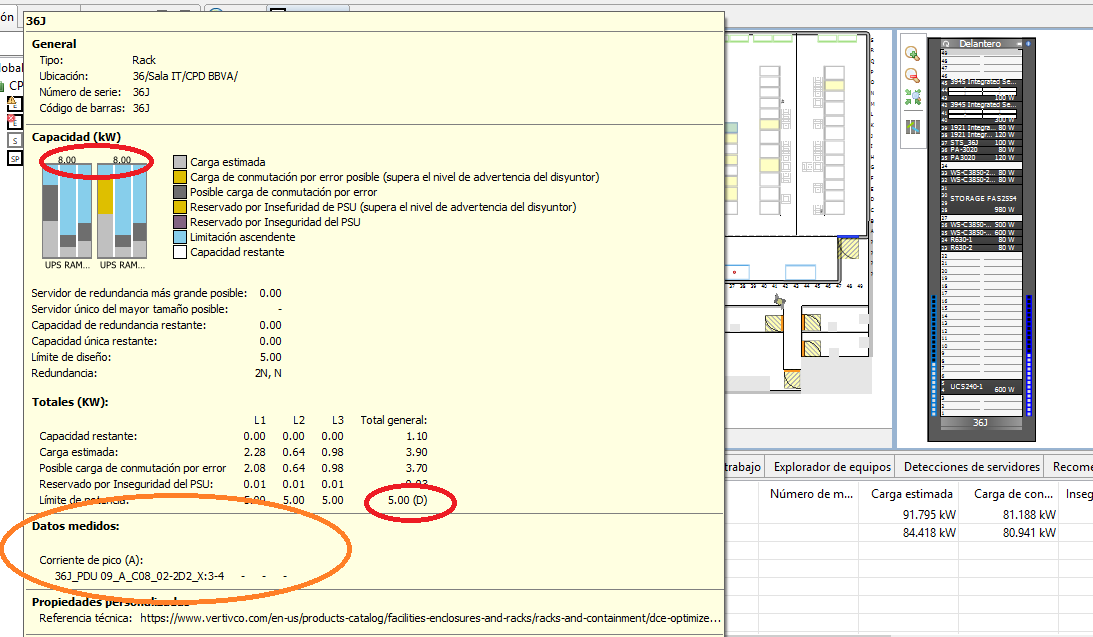
image 2
- It is observed that in this image, if it shows its values, which coincide both in its power limit values (declared value 10kw) and in the bar graph value it shows 10 (red circles). Likewise the value of measured data if captured.
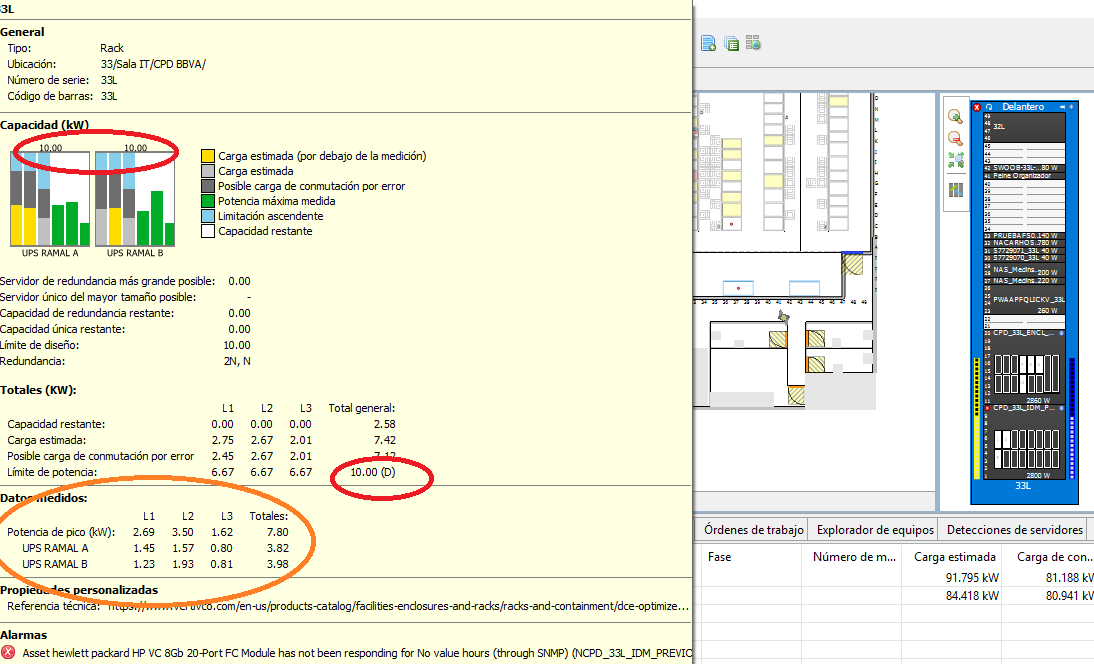
Regards
Caroll
(CID:133369931)
Link copied. Please paste this link to share this article on your social media post.
Link copied. Please paste this link to share this article on your social media post.
Posted: 2020-07-04 09:35 PM . Last Modified: 2024-04-04 03:37 AM
Hi Caroll,
If DCO should have the measured data (from DCE), then the associated device should show the measurements right away. If you've just added a device (such as rack pdu) in DCE, then within a 5 min. time (depending on setup) DCO may get the power info (from DCE).
If you/customer do not see measurements on some racks/rack-pdu's, I guess:
rack-pdu perhaps is not associated yet. If associated already, then try right-click on the device (rack pdu) > Properties > External Systems > Device . Wondering if you see power data then?
if sensor mapping is used, perhaps the PDU feeding the rack-pdu dose not have measured data for the connected breaker.
Or perhaps the device/DCE is not reporting power data to DCO. r-pdu's without showing measured data, are they same type and model? This might/could also be DDF related issue, if so you can ask for new DDF (at Device Support site).
Kind regards
(CID:133371741)
Link copied. Please paste this link to share this article on your social media post.
Link copied. Please paste this link to share this article on your social media post.
Posted: 2020-07-04 09:35 PM . Last Modified: 2024-04-04 03:37 AM
Like how you have to do the mouse hover to get that info? No other way that I can find in DCO. Seems silly.
(CID:133370017)
Link copied. Please paste this link to share this article on your social media post.
Link copied. Please paste this link to share this article on your social media post.
Posted: 2020-07-04 09:35 PM . Last Modified: 2024-04-04 03:37 AM
I'm sorry, I thought I had formulated the consultation well; Finally, my client asks me to absolve this doubt that he does not take measured data.
(CID:133370035)
Link copied. Please paste this link to share this article on your social media post.
Link copied. Please paste this link to share this article on your social media post.
Posted: 2020-07-04 09:35 PM . Last Modified: 2024-04-04 03:37 AM
Hi Caroll,
If DCO should have the measured data (from DCE), then the associated device should show the measurements right away. If you've just added a device (such as rack pdu) in DCE, then within a 5 min. time (depending on setup) DCO may get the power info (from DCE).
If you/customer do not see measurements on some racks/rack-pdu's, I guess:
rack-pdu perhaps is not associated yet. If associated already, then try right-click on the device (rack pdu) > Properties > External Systems > Device . Wondering if you see power data then?
if sensor mapping is used, perhaps the PDU feeding the rack-pdu dose not have measured data for the connected breaker.
Or perhaps the device/DCE is not reporting power data to DCO. r-pdu's without showing measured data, are they same type and model? This might/could also be DDF related issue, if so you can ask for new DDF (at Device Support site).
Kind regards
(CID:133371741)
Link copied. Please paste this link to share this article on your social media post.
Link copied. Please paste this link to share this article on your social media post.
Posted: 2020-07-04 09:35 PM . Last Modified: 2023-10-22 03:01 AM

This question is closed for comments. You're welcome to start a new topic if you have further comments on this issue.
Link copied. Please paste this link to share this article on your social media post.
You’ve reached the end of your document
Create your free account or log in to subscribe to the board - and gain access to more than 10,000+ support articles along with insights from experts and peers.