Ask Me About Webinar: Data Center Assets - Modeling, Cooling, and CFD Simulation
Join our 30-minute expert session on July 10, 2025 (9:00 AM & 5:00 PM CET), to explore Digital Twins, cooling simulations, and IT infrastructure modeling. Learn how to boost resiliency and plan power capacity effectively. Register now to secure your spot!
Integration of Panduit EPA126 with DCO7.3.5
EcoStruxure IT forum
Schneider Electric support forum about installation and configuration for DCIM including EcoStruxure IT Expert, IT Advisor, Data Center Expert, and NetBotz
- Mark Topic as New
- Mark Topic as Read
- Float this Topic for Current User
- Bookmark
- Subscribe
- Mute
- Printer Friendly Page
- Mark as New
- Bookmark
- Subscribe
- Mute
- Permalink
- Email to a Friend
- Report Inappropriate Content
Link copied. Please paste this link to share this article on your social media post.
Posted: 2020-07-04 01:23 AM . Last Modified: 2024-04-05 04:10 AM
Integration of Panduit EPA126 with DCO7.3.5
Hello Team,
I have this Panduit monitoring device (EPA126) which I need to integrate with DCO version 7.3.5. I have been provided one DDF (hawki2) suitable for this device by APC team. Can you please explain how can I add this DDF into my DCO Genome? Also note that I'm using DCO7.3.5 and Struxureware Central 6.3.0.
(CID:126170521)
- Labels:
-
Data Center Operation
-
DDF
-
Genome
Link copied. Please paste this link to share this article on your social media post.
- « Previous
-
- 1
- 2
- Next »
- Mark as New
- Bookmark
- Subscribe
- Mute
- Permalink
- Email to a Friend
- Report Inappropriate Content
Link copied. Please paste this link to share this article on your social media post.
Posted: 2020-07-04 01:28 AM . Last Modified: 2024-04-05 04:07 AM
Dear Osama Bin Shafiq,
Have you solved your issue regarding reinstall old ISX Central server or not?
With respect.
(CID:126885475)
Link copied. Please paste this link to share this article on your social media post.
- Mark as New
- Bookmark
- Subscribe
- Mute
- Permalink
- Email to a Friend
- Report Inappropriate Content
Link copied. Please paste this link to share this article on your social media post.
Posted: 2020-07-04 01:29 AM . Last Modified: 2024-04-05 04:07 AM
Hi Spezialist,
No! Still not yet done. The problem is I cannot proceed in weekdays, so I have to schedule it only on weekends and on weekends I come up with queries and confusions. I wish if someone from APC can come physically to provide support otherwise it is time taken.
I took the backup again and went to connect my laptop in Gb2 port and found it is already being used. Gb3 and Gb4 are empty, and I have no clear idea where Gb1 and Gb2 are connecting. I found some small devices/relay type things also, please see below picture and explain what are these and their need?

Regards,
Osama
(CID:126885800)
Link copied. Please paste this link to share this article on your social media post.
- Mark as New
- Bookmark
- Subscribe
- Mute
- Permalink
- Email to a Friend
- Report Inappropriate Content
Link copied. Please paste this link to share this article on your social media post.
Posted: 2020-07-04 01:29 AM . Last Modified: 2024-04-05 04:07 AM
Dear Osama Bin Shafiq,
No! Still not yet done. The problem is I cannot proceed in weekdays, so I have to schedule it only on weekends and on weekends I come up with queries and confusions. I wish if someone from APC can come physically to provide support otherwise it is time taken.
I know, that everything will work out well for you: everything I've told you above and quotes from the instructions are normally executable by any end end customer. I have already checked it more than once 😀.
I took the backup again and went to connect my laptop in Gb2 port and found it is already being used. Gb3 and Gb4 are empty, and I have no clear idea where Gb1 and Gb2 are connecting.
Ports of DCE-server Gb3 and Gb4 are not used. Therefore, we do not use them. The Gb2 port you found is the Private LAN port. And after the restore process of the DCE-server, you just need to temporarily disconnect the patch cord from this port and connect the patch cord from there to your laptop. After you deploy a backup to the DCE-server, you need to reconnect the early disconnected patch cord to the Gb2 port.
I found some small devices/relay type things also, please see below picture and explain what are these and their need?
Left and right in your photo are two PoE injectors that are designed to power two TCP/IP Modbus gateways that are in the middle of the photo. TCP/IP Modbus gateways are used to connect your DCE-server to Modbus RTU devices from your Private LAN.
With respect.
(CID:126885813)
Link copied. Please paste this link to share this article on your social media post.
- Mark as New
- Bookmark
- Subscribe
- Mute
- Permalink
- Email to a Friend
- Report Inappropriate Content
Link copied. Please paste this link to share this article on your social media post.
Posted: 2020-07-04 01:29 AM . Last Modified: 2024-04-05 04:07 AM
Dear Osama Bin Shafiq,
From your question:
Server is not accepting apcsetup, showing "login incorrect error".
This is because the old ISX Central 6.3.0 server has only two console logins: apcinfo and apcreset ☹️. The console login apcsetup appeared only from the ISX Central 7.0.0.
Therefore, for the initial network configuration of the ISX Central 6.3.0 server after its restore you need to use the instruction, that I posted above.
With respect.
(CID:127534972)
Link copied. Please paste this link to share this article on your social media post.
- Mark as New
- Bookmark
- Subscribe
- Mute
- Permalink
- Email to a Friend
- Report Inappropriate Content
Link copied. Please paste this link to share this article on your social media post.
Posted: 2020-07-04 01:29 AM . Last Modified: 2024-04-05 04:07 AM
Hi Spezialist,
Need your urgent support.
I started the restore process but I think server is not boating from USB automatically. After plugging in the USB I restarted the server but server did not start any fresh installation and was just restarted normally. I restarted the server again and pressed F11 to enter boat manager. I saw only these 3 options:
- Normal
- Hard Disk
- NIC
Please advise on priority, and I'm strongly willing to have on-call support please.
Regards,
Osama
(CID:128065644)
Link copied. Please paste this link to share this article on your social media post.
- Mark as New
- Bookmark
- Subscribe
- Mute
- Permalink
- Email to a Friend
- Report Inappropriate Content
Link copied. Please paste this link to share this article on your social media post.
Posted: 2020-07-04 01:29 AM . Last Modified: 2024-04-05 04:07 AM
Dear Osama Bin Shafiq,
I hope you are doing well.
- Normal
- Hard Disk
- NIC
I'm not completely sure of my answer: I assume, that you have a DELL PowerEdge 11G generation server. Therefore, after you have inserted the USB flash drive into the server, rebooted it and pressed F11 (Boot Manager), you need to select Hard Disk. And from the appeared list it is required to choose the order of server booting, i.e. select the boot from the USB flash drive (probably there will be displayed the name of your flash drive).
I hope this helps you.
With respect.
(CID:128065666)
Link copied. Please paste this link to share this article on your social media post.
- Mark as New
- Bookmark
- Subscribe
- Mute
- Permalink
- Email to a Friend
- Report Inappropriate Content
Link copied. Please paste this link to share this article on your social media post.
Posted: 2020-07-04 01:29 AM . Last Modified: 2024-04-05 04:07 AM
Hi Spezialist,
Need your urgent support.
Finally I'm able to upgrade DCE from 6.3 to 7.0.
Steps I follwed are mentioned below.
- Took full backup of 6.3.0 (successful)
- Fresh installation of 6.3.0 (successful)
- Restore by using backup from step-1 (successful)
- Upgraded to 7.0 (successful)
- downloaded new 7.0 client and installed (successful)
now when I logged in to new 7.0 client I'm seeing hundreds of alarms and none of the devices are reachable. There are 255 devices and all of them are showing "communication lost".
Please advise me on priority what needs to be done now.
Regards,
Osama
(CID:130092479)
Link copied. Please paste this link to share this article on your social media post.
- Mark as New
- Bookmark
- Subscribe
- Mute
- Permalink
- Email to a Friend
- Report Inappropriate Content
Link copied. Please paste this link to share this article on your social media post.
Posted: 2020-07-04 01:29 AM . Last Modified: 2024-04-05 04:07 AM
Dear Osama Bin Shafiq,
Congratulations, you finally managed to do this, i.e. upgrade to ISX Central 7.0.0!
My Q1: after you did "Restore by using backup from step-1 (successful)", you checked through the ISX Central 6.3.0 client, is everything alright? Were there any lost communication with the devices or not?
My Q2: if you are now seeing a lot of communication lost with devices, have you checked the Private LAN network settings? From your previous posts in this topic it is clear see, that Private LAN should have the settings: IP 192.168.1.1. Show us please a screenshot of the network settings your Private LAN from ISX Central 7.0.0 client.
With respect.
(CID:130092487)
Link copied. Please paste this link to share this article on your social media post.
- Mark as New
- Bookmark
- Subscribe
- Mute
- Permalink
- Email to a Friend
- Report Inappropriate Content
Link copied. Please paste this link to share this article on your social media post.
Posted: 2020-07-04 01:29 AM . Last Modified: 2024-04-05 04:07 AM
Hi Spezialist,
Network configuration is fine and I'm able to reach devices. I figured out that some of the devices have been assigned new IPs therefore old IPs are giving "no communication" alarms. These are total of 160 devices and now I have a huge task to do which is to associate these new IPs to devices, a very unfortunate situation.
So now I have 7.0 version, the next task is to take backup again and then download the next update file (7.2.0). After the upgrade it is not required to to restore from v7.0 backup file, right?
Regards,
Osama
(CID:130092546)
Link copied. Please paste this link to share this article on your social media post.
- Mark as New
- Bookmark
- Subscribe
- Mute
- Permalink
- Email to a Friend
- Report Inappropriate Content
Link copied. Please paste this link to share this article on your social media post.
Posted: 2020-07-04 01:29 AM . Last Modified: 2024-04-05 04:07 AM
Dear Osama Bin Shafiq,
Then I understand why this happened - because your devices are assigned not static IP-addresses, but dynamic ones (obtained from the built-in DCE-server DHCP service). As for me, this is an unsuccessful solution when migrate from ISX Central 6.3.0 to ISX Central 7.0.0, since for proper operation it is necessary to have an internal DNS service for all your devices, which is not always possible. Therefore, you really will have a lot of work to eliminate the consequences of this problem.
So now I have 7.0 version, the next task is to take backup again and then download the next update file (7.2.0). After the upgrade it is not required to to restore from v7.0 backup file, right?
That's right, if you can successfully migrate to the new DCE v.7.2.0, then you will not need to perform any restore from the backup. The only thing you always need to do – is to perform a full backup or at least just a backup of the DCE-server configuration.
I wish success in this task.
With respect.
(CID:130092558)
Link copied. Please paste this link to share this article on your social media post.
- Mark as New
- Bookmark
- Subscribe
- Mute
- Permalink
- Email to a Friend
- Report Inappropriate Content
Link copied. Please paste this link to share this article on your social media post.
Posted: 2020-07-04 01:30 AM . Last Modified: 2024-04-05 04:07 AM
Hi Specialist,
Alright! I will proceed for further upgrades. Before that I want to solve one problem, whenever physical server gets restarted, it sends all the previous hundreds of alarms on emails, which is annoying and create confusions either the alarms are current ones or old ones. Is there any way that I can delete/acknowledged or do something so that next time when servers gets restarted it don't flood emails.
Regards,
Osama
(CID:130092569)
Link copied. Please paste this link to share this article on your social media post.
- Mark as New
- Bookmark
- Subscribe
- Mute
- Permalink
- Email to a Friend
- Report Inappropriate Content
Link copied. Please paste this link to share this article on your social media post.
Posted: 2020-07-04 01:30 AM . Last Modified: 2024-04-05 04:07 AM
Dear Osama Bin Shafiq,
As far as I understand, these hundreds of false alarms are caused by the lost communication with devices (as you wrote above). I understand you correctly?
If this is the case, then after restarting the DCE-server to avoid the above e-mail spam, switch all your devices, that are lost communication to the Maintenance mode. To do this, in the DCE-client, select all the lost communication devices and select the Maintenance mode in the context menu.
You need to check this method in practice, since it works fine in the latest version of DCE-7.5.0. But I do not know if this method works in obsolete versions of DCE software, and even more so in the old ISX Central software. Try this and report the result.
With respect.
(CID:130092581)
Link copied. Please paste this link to share this article on your social media post.
- Mark as New
- Bookmark
- Subscribe
- Mute
- Permalink
- Email to a Friend
- Report Inappropriate Content
Link copied. Please paste this link to share this article on your social media post.
Posted: 2020-07-04 01:30 AM . Last Modified: 2024-04-05 04:07 AM
Dear Osama Bin Shafiq,
1. In addition, I recommend making Device Request for your Panduit EPA126 devices (according to the topic) for both DCE and DCO servers. Since I assume, that you are using very outdated versions (highlighted in red the date of the actual):

After you make I WANT IT TOO, within one business day you will be sent links to download the corresponding files. These files will need to be imported into the DCE and DCO servers after they are updated.
2. Moreover, it is very possible that you will still have to apply to the DCE-server after its update, DCE patch to fix the wrong power and current values sent to DCO. The need for this patch is tested practically and it really is needed, even if you have the latest versions of DCE and DCO servers. The above patch is very easy to apply (you can do it yourself), as well as cancel/delete it if something goes wrong.
If you have any questions, please ask.
With respect.
(CID:126171421)
Link copied. Please paste this link to share this article on your social media post.
- Mark as New
- Bookmark
- Subscribe
- Mute
- Permalink
- Email to a Friend
- Report Inappropriate Content
Link copied. Please paste this link to share this article on your social media post.
Posted: 2020-07-04 01:30 AM . Last Modified: 2024-04-05 04:07 AM
Hi,
I have recently requested the DDF files for both DCO & DCE servers. Please find below the pictures which also has conversation to cross verify if I'm on a right track? After getting DDF I created this thread to know how to add this DDF into DCO/DCE.
Regards,
Osama
(CID:126171455)
Link copied. Please paste this link to share this article on your social media post.
- Mark as New
- Bookmark
- Subscribe
- Mute
- Permalink
- Email to a Friend
- Report Inappropriate Content
Link copied. Please paste this link to share this article on your social media post.
Posted: 2020-07-04 01:30 AM . Last Modified: 2024-04-05 04:07 AM
Dear Osama Bin Shafiq,
Please find below the pictures which also has conversation to cross verify if I'm on a right track?
Yes, you are on the right track. The zip-file, that was sent to you contains the SNMP DDF-file for the DCE-server (not for the DCO-server).
After getting DDF I created this thread to know how to add this DDF into DCO/DCE.
From your last replies, I understand that someone else has been involved in the DCIM system in your data center (i.e. DCO and DCE servers). But at the moment you are now instructed to deal with the DCIM system of your data center and, in particular, to integrate the Panduit EPA126 devices.
Ok, to import SNMP DDF-file into a DCE-server, do it sequentially, as I have on screenshots (I hope this works for your old ISX Central):
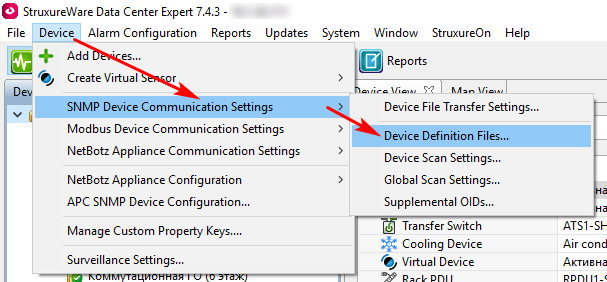


If the import of the SNMP DDF-file is successful, you should see it in the SNMP Device Settings window as I have on the second screenshot.
While this is all about importing a DDF-file to a DCE-server, try it.
With respect.
(CID:126173822)
Link copied. Please paste this link to share this article on your social media post.
- Mark as New
- Bookmark
- Subscribe
- Mute
- Permalink
- Email to a Friend
- Report Inappropriate Content
Link copied. Please paste this link to share this article on your social media post.
Posted: 2020-07-04 01:30 AM . Last Modified: 2024-04-05 04:07 AM
Hi Spezialist 😀
As per your instructions, I added DDF file in Central/DCE (client) and can see that imported DDF in SNMP Device Settings. Now what are the next steps in order to complete the integration process of Panduit EPA126.
Regards,
Osama
(CID:126171779)
Link copied. Please paste this link to share this article on your social media post.
- Mark as New
- Bookmark
- Subscribe
- Mute
- Permalink
- Email to a Friend
- Report Inappropriate Content
Link copied. Please paste this link to share this article on your social media post.
Posted: 2020-07-04 01:30 AM . Last Modified: 2024-04-05 04:06 AM
Dear Osama Bin Shafiq,
Excellent 😀.
Now I'm assuming, that your Panduit EPA126 device(s) are already connected to the network and you know their IP-addresses. This requirement is mandatory. In addition, if you have administrative access to the web-consoles of these devices, it will be generally fine (if there are any problems).
Next, you need to add these devices to your DCE-server, for which follow the steps as in the screenshots below (I hope this works for your old ISX Central):
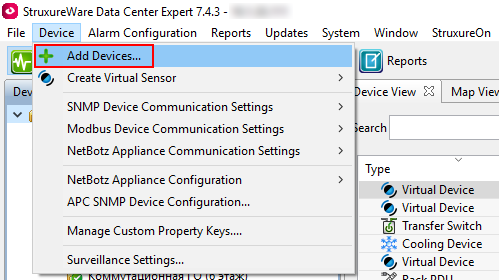
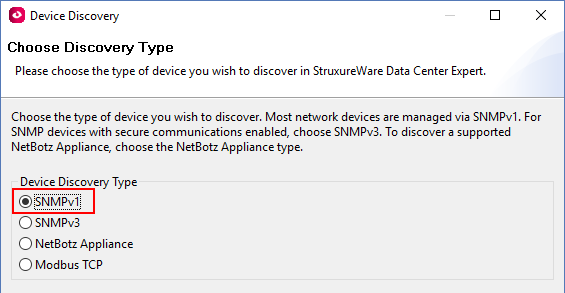
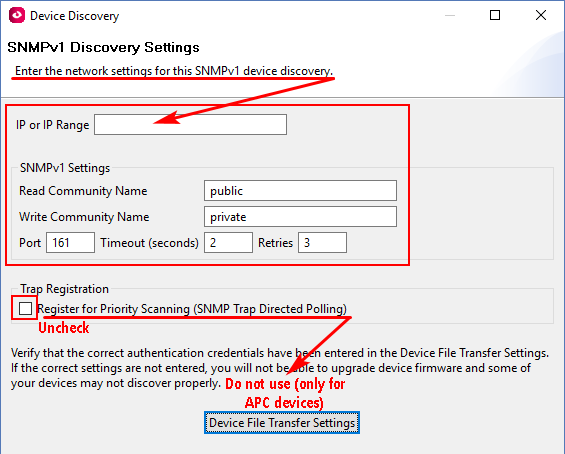
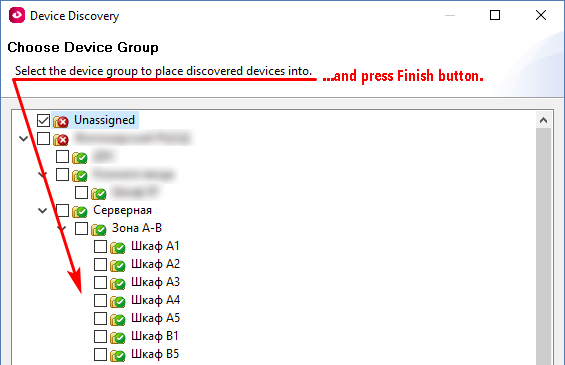
If everything is done successfully, then as a result, in the main window Device View of your DCE-client you should see your new device(s) with the corresponding IP-address, etc.
While this is all, try.
With respect.
(CID:126171912)
Link copied. Please paste this link to share this article on your social media post.
- Mark as New
- Bookmark
- Subscribe
- Mute
- Permalink
- Email to a Friend
- Report Inappropriate Content
Link copied. Please paste this link to share this article on your social media post.
Posted: 2020-07-04 01:30 AM . Last Modified: 2024-04-05 04:06 AM
Dear Osama Bin Shafiq,
Have you been able to add your Panduit EPA126 device(s) to the DCE-server?
With respect.
(CID:126173080)
Link copied. Please paste this link to share this article on your social media post.
- Mark as New
- Bookmark
- Subscribe
- Mute
- Permalink
- Email to a Friend
- Report Inappropriate Content
Link copied. Please paste this link to share this article on your social media post.
Posted: 2020-07-04 01:30 AM . Last Modified: 2024-04-05 04:06 AM
Hi,
I tried all the steps multiple times but I cannot see the device in Central device view. I set the static IP (192.168.1.60) and after connecting the device I added in Central but the IP is appearing in "saved Discoveries" and I cannot see it listed in Device View.
Our network switch is set to DHCP and whenever I connect new PDU it assigns the IP automatically. Now for Panduit I have assigned a static IP which is added in Central but the status shown in the screenshot is Idle.
Regards,
Osama
(CID:126173156)
Link copied. Please paste this link to share this article on your social media post.
- Mark as New
- Bookmark
- Subscribe
- Mute
- Permalink
- Email to a Friend
- Report Inappropriate Content
Link copied. Please paste this link to share this article on your social media post.
Posted: 2020-07-04 01:31 AM . Last Modified: 2024-04-05 04:06 AM
Dear Osama Bin Shafiq,
Ok, then you need to make sure that your new device with the IP-address 192.168.1.60 is available over the network for your DCE-server (not for the DCE-client). To do this, open the http://you-DCE-server-address/nbc/status/Troubleshoot page in the web-browser. In the window that opens, try pinging to 192.168.1.60. What will be the result?
I hope this helps you if you have an old ISX Central.
With respect.
(CID:126173178)
Link copied. Please paste this link to share this article on your social media post.
- Mark as New
- Bookmark
- Subscribe
- Mute
- Permalink
- Email to a Friend
- Report Inappropriate Content
Link copied. Please paste this link to share this article on your social media post.
Posted: 2020-07-04 01:31 AM . Last Modified: 2024-04-05 04:06 AM
Hi,
Thanks for the swift response, we are close 😀
Below are the results of the ping (192.168.1.60)
/bin/ping -c 5 192.168.1.60 PING 192.168.1.60 (192.168.1.60) 56(84) bytes of data. 64 bytes from 192.168.1.60: icmp_seq=1 ttl=60 time=0.730 ms 64 bytes from 192.168.1.60: icmp_seq=2 ttl=60 time=0.684 ms 64 bytes from 192.168.1.60: icmp_seq=3 ttl=60 time=0.687 ms 64 bytes from 192.168.1.60: icmp_seq=4 ttl=60 time=0.678 ms 64 bytes from 192.168.1.60: icmp_seq=5 ttl=60 time=0.707 ms --- 192.168.1.60 ping statistics --- 5 packets transmitted, 5 received, 0% packet loss, time 4001ms rtt min/avg/max/mdev = 0.678/0.697/0.730/0.025 ms
WHAT's NEXT?
Regards,
Osama
(CID:126173201)
Link copied. Please paste this link to share this article on your social media post.
- Mark as New
- Bookmark
- Subscribe
- Mute
- Permalink
- Email to a Friend
- Report Inappropriate Content
Link copied. Please paste this link to share this article on your social media post.
Posted: 2020-07-04 01:31 AM . Last Modified: 2024-04-05 04:06 AM
Well, then from your screenshot, I understand that the discovering of a device with an IP-address of 192.168.1.60 you already run today on November 6. In doing so, you used SNMPv1 network service.
The next step is to make sure that SNMPv1 network service is enabled on 192.168.1.60. To do this, you need to use a web-browser to log in to the IP-address 192.168.1.60 and verify this. Please, show a screenshot from the device 192.168.1.60, where it would be clearly visible that SNMPv1 network service is enabled.
With respect.
(CID:126173206)
Link copied. Please paste this link to share this article on your social media post.
- Mark as New
- Bookmark
- Subscribe
- Mute
- Permalink
- Email to a Friend
- Report Inappropriate Content
Link copied. Please paste this link to share this article on your social media post.
Posted: 2020-07-04 01:31 AM . Last Modified: 2024-04-05 04:06 AM
Hi,
I directly connected my laptop to the device and accessed the web interface of the device to check if SNMPv1 is enabled or not. I could not find specifically SNMPv1 details, however below are screenshots related to SNMPv1 settings. I presume by default the Panduit is manufactured to SNMPv1.
SNMP NMS
SNMP Rec'rs
IP which is mentioned in above settings 10.0.18.10 is Central server IP.
Regards,
Osama
(CID:126173244)
Link copied. Please paste this link to share this article on your social media post.
- Mark as New
- Bookmark
- Subscribe
- Mute
- Permalink
- Email to a Friend
- Report Inappropriate Content
Link copied. Please paste this link to share this article on your social media post.
Posted: 2020-07-04 01:31 AM . Last Modified: 2024-04-05 04:06 AM
Ok, I hope you in the dialog of discovering of your new device 192.168.1.60 in ISX Central changed the parameters read and write community names to the real value $NMPN#tM0n (from your screenshot)?
ISX Central uses the default values for these parameters public and private, respectively. And you both have these settings configured as $NMPN#tM0n in you device 192.168.1.60. I assume, that you did not do anything because you are using the wrong read and write community names on discovering 😀. Try it.
With respect.
(CID:126173261)
Link copied. Please paste this link to share this article on your social media post.
- Mark as New
- Bookmark
- Subscribe
- Mute
- Permalink
- Email to a Friend
- Report Inappropriate Content
Link copied. Please paste this link to share this article on your social media post.
Posted: 2020-07-04 01:31 AM . Last Modified: 2024-04-05 04:06 AM
Hi,
I changed the values from public/private to $NMPN#tM0n in ISX for 192.168.1.60 and I am not seeing any changes. The status is still idle ☹️
Regards,
Osama
(CID:126173279)
Link copied. Please paste this link to share this article on your social media post.
- Mark as New
- Bookmark
- Subscribe
- Mute
- Permalink
- Email to a Friend
- Report Inappropriate Content
Link copied. Please paste this link to share this article on your social media post.
Posted: 2020-07-04 01:31 AM . Last Modified: 2024-04-05 04:06 AM
Dear Osama Bin Shafiq,
Have you saved a new discovery configuration? Have you run again this new discovery after making changes? Try to find a new device, as shown in the screenshot below:
Idle status means that the device discovery is not currently running: this is normal, it is not an error.
With respect.
(CID:126173293)
Link copied. Please paste this link to share this article on your social media post.
- Mark as New
- Bookmark
- Subscribe
- Mute
- Permalink
- Email to a Friend
- Report Inappropriate Content
Link copied. Please paste this link to share this article on your social media post.
Posted: 2020-07-04 01:31 AM . Last Modified: 2024-04-05 04:06 AM
Hi,
Yes first I edit the existing entry and ran the discovery process again. Later I deleted the entry and added the device again and scanned it. I'm still not able to see the device in "Device View" window.
Regards,
Osama
(CID:126173376)
Link copied. Please paste this link to share this article on your social media post.
- Mark as New
- Bookmark
- Subscribe
- Mute
- Permalink
- Email to a Friend
- Report Inappropriate Content
Link copied. Please paste this link to share this article on your social media post.
Posted: 2020-07-04 01:32 AM . Last Modified: 2024-04-05 04:06 AM
One important addition: you have an mistake in the two SNMP related settings of Panduit EPA126 device. There it is necessary to specify not the public IP-address of your DCE-server, but its private IP-address.
Your physical DCE-server has two network interfaces, for example, its public IP-address is 10.0.18.10. But your Panduit EPA126 device(s) interact with the DCE-server through a private network interface. Therefore, in the Network Settings of the DCE-server, find out the private IP-address and paste it into the two SNMP related window on your Panduit EPA126 device. Then try again saved discoveries.
With respect.
(CID:126173410)
Link copied. Please paste this link to share this article on your social media post.
- Mark as New
- Bookmark
- Subscribe
- Mute
- Permalink
- Email to a Friend
- Report Inappropriate Content
Link copied. Please paste this link to share this article on your social media post.
Posted: 2020-07-04 01:32 AM . Last Modified: 2024-04-05 04:06 AM
Hi Spezialist,
GREAT! IT WORKED!
I set the local interface IP which I found in ISX Network Settings. Now I can see and access the device through ISX. Next I will associate it with particular rack and I will get back to you if I need further assistance on this.
Can you please tell me one more thing. I have this APC temp/humidity sensors (AP9335TH), can this sensor be used/integrate with Panduit EPA126?
Thanks a lot - your continuous and accurate support is highly appreciable!
Regards,
Osama
(CID:126173797)
Link copied. Please paste this link to share this article on your social media post.
- Mark as New
- Bookmark
- Subscribe
- Mute
- Permalink
- Email to a Friend
- Report Inappropriate Content
Link copied. Please paste this link to share this article on your social media post.
Posted: 2020-07-04 01:32 AM . Last Modified: 2024-04-05 04:06 AM
Dear Osama Bin Shafiq,
Congratulations 😀, it should be so when everything is setup correctly.
Next I will associate it with particular rack and I will get back to you if I need further assistance on this.
With this you may have problems, since DCO software is very old. Now the Panduit EPA126 device(s) is fully supported in DCO-8.1 (in its genome library). If you were making a device request for DCO for Panduit EPA126, then you should have received the following email in response:
Hi, We appreciate you taking the time to let us know what youre looking for and creating a new genome request. But luckily this genome is already available in our genome library. As you might already be aware that a new genome file is ready to download starting of every month.
I.e., I assume that you will need to upgrade your DCO software to the latest version (see Jef Faridi answer) and then regularly download and import the genome library updates from the resource Genome Library.
...I have this APC temp/humidity sensors (AP9335TH), can this sensor be used/integrate with Panduit EPA126?
I did not check this practically, so I can not say anything. You can test this almost, but there is no guarantee that this will work. Please tell us the result of your experiment -- for the DCIM community it will be interesting.
I was glad to answer your questions.
(CID:126173821)
Link copied. Please paste this link to share this article on your social media post.
- Mark as New
- Bookmark
- Subscribe
- Mute
- Permalink
- Email to a Friend
- Report Inappropriate Content
Link copied. Please paste this link to share this article on your social media post.
Posted: 2020-07-04 01:32 AM

This question is closed for comments. You're welcome to start a new topic if you have further comments on this issue.
Link copied. Please paste this link to share this article on your social media post.
- « Previous
-
- 1
- 2
- Next »
Create your free account or log in to subscribe to the board - and gain access to more than 10,000+ support articles along with insights from experts and peers.
