Ask our Experts
Didn't find what you are looking for? Ask our experts!
Schneider Electric support forum about installation and configuration for DCIM including EcoStruxure IT Expert, IT Advisor, Data Center Expert, and NetBotz
Search in
Link copied. Please paste this link to share this article on your social media post.
Posted: 2020-07-04 01:23 AM . Last Modified: 2024-04-05 04:10 AM
Hello Team,
I have this Panduit monitoring device (EPA126) which I need to integrate with DCO version 7.3.5. I have been provided one DDF (hawki2) suitable for this device by APC team. Can you please explain how can I add this DDF into my DCO Genome? Also note that I'm using DCO7.3.5 and Struxureware Central 6.3.0.
(CID:126170521)
Link copied. Please paste this link to share this article on your social media post.
Link copied. Please paste this link to share this article on your social media post.
Posted: 2020-07-04 01:23 AM . Last Modified: 2024-04-05 04:10 AM
Hi Osama. Firstly I recommend you update both Data Center Expert DCE (new name for SXW Central) and DCO to latest versions. DDFs are for DCE. Make sure the info you want is visible to you in DCE. Then add the DCE server to DCO as an External System. Then associate each DCE device with its DCO counterpart. There is documentation on the DMASS web site
Cheers
Ed
(CID:126170563)
Link copied. Please paste this link to share this article on your social media post.
Link copied. Please paste this link to share this article on your social media post.
Posted: 2020-07-04 01:23 AM . Last Modified: 2024-04-05 04:10 AM
Hi Ed,
Updating software to newer version will take time, can I resolve my issue with the existing version?
I have already added DDF in Struxureware Central by going into
Device Tab–>SNMP Device Communication–> Device Definition File–>Add/Update Definition–>Browse–>Added. Afterward I can see that DDf file (Hawki2) in the list of Struxureware Central.
Now I'm not sure what to be done next, how can I see that DDF in DCO? I'm not understanding your following statement.
"Then add the DCE server to DCO as an External System. Then associate each DCE device with its DCO counterpart".
Please elaborate.
Regards,
Osama
(CID:126171343)
Link copied. Please paste this link to share this article on your social media post.
Link copied. Please paste this link to share this article on your social media post.
Posted: 2020-07-04 01:23 AM . Last Modified: 2024-04-05 04:10 AM
Hello Osama,
We no longer support Struxureware Central 6.3.0 as it very old version. Struxureware Central is now called Data Center Expert(DCE). Please upgrade to newer supported version Struxureware Data Center Expert(DCE) 7.3.1 or above so that you can integrate the DCE with DCO.
Thanks and Regards,
Divya
(CID:126171091)
Link copied. Please paste this link to share this article on your social media post.
Link copied. Please paste this link to share this article on your social media post.
Posted: 2020-07-04 01:23 AM . Last Modified: 2024-04-05 04:09 AM
Hello Divya,
Can you please guide me how to upgrade to the newer versions? I'm new to DCIM and I do not have full understanding over hardware and software. I can see one APC physical server installed in our Datacenter, one VM Server and one client machine over which DCO and Struxure Central are installed. The entire work is being carried out from the client machine. Now please tell me what should I be upgrading and how? Please don't just refer me to the documentation section, I need to know the basics then I will follow those documents for upgrading.
(CID:126171264)
Link copied. Please paste this link to share this article on your social media post.
Link copied. Please paste this link to share this article on your social media post.
Posted: 2020-07-04 01:23 AM . Last Modified: 2024-04-05 04:09 AM
Osama, I can vouch for the quality and accuracy of the documentation. A lot of time and effort goes into maintaining all this doco for just such an occasion. It will take one of the community considerable time and effort to write you the steps that have already been documented on this site. Whilst I can understand your enthusiasm, wanting just those steps to get the job done (I've been there myself) in this instance you will need to upgrade as per Divya's previous post and following the doco. When you search the site e.g. "upgrade DCE" you'll find what you're looking for. You will need a valid support contract.
Kind regards
(CID:126171291)
Link copied. Please paste this link to share this article on your social media post.
Link copied. Please paste this link to share this article on your social media post.
Posted: 2020-07-04 01:23 AM . Last Modified: 2024-04-05 04:09 AM
Hi Ed,
I understand that writing the entire steps for upgrading is time consuming and I'm also not expecting this from you.
To summarize, I just want to know the following:
I'm sorry but just stating to upgrade DCO and Central and referring to Docs everytime will not solve my confusions. I need some clarifications before proceeding for upgrading software.
(CID:126171298)
Link copied. Please paste this link to share this article on your social media post.
Link copied. Please paste this link to share this article on your social media post.
Posted: 2020-07-04 01:24 AM . Last Modified: 2024-04-05 04:09 AM
I can be contacted at +96892421708 - Please call me if "written support" is not sufficient. PLEASE HELP ME OUT.
Regards,
Osama
(CID:126171300)
Link copied. Please paste this link to share this article on your social media post.
Link copied. Please paste this link to share this article on your social media post.
Posted: 2020-07-04 01:24 AM . Last Modified: 2024-04-05 04:09 AM
I trust Jef's post will assist
(CID:126171367)
Link copied. Please paste this link to share this article on your social media post.
Link copied. Please paste this link to share this article on your social media post.
Posted: 2020-07-04 01:24 AM . Last Modified: 2024-04-05 04:09 AM
Hi Osama,
As discussed already, you will need to upgrade your products, since they are outdated and unsupported.
I understand that you have two products/servers, namely Struxureware Central 6.3.0 and DCO7.3.5 . You've mentioned that " I can see one APC physical server installed in our Datacenter, one VM Server and one client machine over which DCO and Struxure Central are installed. " So most likely Struxureware Central 6.3.0 running on your APC physical server, and DCO7.3.5 is running on VM.
Concerning your Central/DCE upgrade steps (from 6.3)
This will be a sequential upgrade, so you will need to apply the upgrades in the following order:
6.3->7.0->7.2.0->7.2.1->7.2.2->7.2.4->7.2.5->7.2.6->7.2.7->7.3.1->7.4.0->7.4.1->7.4.3
For the product download: you can contact your local tech support to verify your support contacts and get the upgrade links. The product download page, should contain both installation file(s) and also the upgrade instructions.
Concerning your DCO upgrade (from 7.3.5)
a. take a fresh backup of the current setup (DCO 7.3.5)
b. make a clean installation of the latest version of DCO (currently 8.1). This is a new installation, and you can do this on another VM host.
c. copy the backup file (from step a) to the new server (DCO 8.1, /data/backup)
d) restore the backup file on the new server (DCO 8.1, webmin -> StruxureWare DC Operation > Restore, select the uploaded backup file and click "Restore selected backup".
For the product download: same as above, eg. you can contact the local tech support and get the product (DCO 8.1) download link (requires also a valid support contract).
Hope this helps,
Kind regards
(CID:126171334)
Link copied. Please paste this link to share this article on your social media post.
Link copied. Please paste this link to share this article on your social media post.
Posted: 2020-07-04 01:24 AM . Last Modified: 2024-04-05 04:09 AM
Hi Jef,
Thanks a lot for a long supportive response.
As Central is running on a Linux based physical server so I have no working knowledge of Linux. Are there any "clear" steps mentioned somewhere which can be followed easily to take back up of that Central server (Linux) and then to upgrade it to DCE by an external upgrade file?
After upgrading Central to DCE server, should I be needing to upgrade client version immediately and that will also be in sequence?
Please stay in touch, I will be having more queries until the complete upgrade.
Regards,
Osama
(CID:126171402)
Link copied. Please paste this link to share this article on your social media post.
Link copied. Please paste this link to share this article on your social media post.
Posted: 2020-07-04 01:24 AM . Last Modified: 2024-04-05 04:09 AM
Hi Osama,
You are most welcome.
That's correct, Central/DCE server is based on Linux, but what you would need/accessible is desktop client and a web browser.
You can watch the upgrade progress from the server web page.
Once the upgrade completes, download and install the updated client, login, make a backup, and start the next upgrade.
Concerning the backup: backup can be configured via desktop client (not sure about the old versions, but in the latest versions would be "System > Server Administration Settings > Server Backup/Restore)
Kind regards
(CID:126171459)
Link copied. Please paste this link to share this article on your social media post.
Link copied. Please paste this link to share this article on your social media post.
Posted: 2020-07-04 01:24 AM . Last Modified: 2024-04-05 04:09 AM
Hi Jef,
Great!
I accessed the central webmin and it is requiring a username password. Please share the default credentials for it as I don't have any. I tried apc apc, apc apc123, admin admin but none of them is accepted.
For Backup
I checked the options in client version you mentioned but have no idea what to do further, please see the images below.
Start backup option is disabled
I clicked on Add Backup but no clue what to do further.
Regards,
Osama
(CID:126171489)
Link copied. Please paste this link to share this article on your social media post.
Link copied. Please paste this link to share this article on your social media post.
Posted: 2020-07-04 01:24 AM . Last Modified: 2024-04-05 04:09 AM
Hi Osama,
Your desktop client user should also be able to log in to the server/Central dashboard (central dose not have/use webmin interface).
Concerning the backup settings: for details/instructions see the "StruxureWare Data Center Expert Online Help" can be downloaded as a pdf file from:
https://www.schneider-electric.com/en/download/document/APC_JLER-7YYLX3_EN/
That would be the user guide for the latest version (DCE 7.4.3), but the Server Backup/Restore option (page 32->) should be similar for the older versions and you might find it useful.
Kind regards
(CID:126171946)
Link copied. Please paste this link to share this article on your social media post.
Link copied. Please paste this link to share this article on your social media post.
Posted: 2020-07-04 01:24 AM . Last Modified: 2024-04-05 04:09 AM
Hi Jeff,
In your previous thread you mentioned that I would need desktop client and web browser to upgrade Central to DCE that is why I accessed via browser by typing server IP, below is the screenshot. Can you please guide how can I access Central Server via my Desktop Client to upgrade Central? I'm not able to do Remote Desktop but when I access through web I can see below screen.
Regards,
Osama
(CID:126173174)
Link copied. Please paste this link to share this article on your social media post.
Link copied. Please paste this link to share this article on your social media post.
Posted: 2020-07-04 01:24 AM . Last Modified: 2024-04-05 04:09 AM
Dear Osama Bin Shafiq,
To update your old ISX Central server and client software to the current version of DCE (this is a new name) server and client software, you need:
The process of updating is already told by Jef Faridi:
Concerning your Central/DCE upgrade steps (from 6.3)
This will be a sequential upgrade, so you will need to apply the upgrades in the following order:
6.3->7.0->7.2.0->7.2.1->7.2.2->7.2.4->7.2.5->7.2.6->7.2.7->7.3.1->7.4.0->7.4.1->7.4.3
For the product download: you can contact your local tech support to verify your support contacts and get the upgrade links. The product download page, should contain both installation file(s) and also the upgrade instructions.
For example, you receive an update file v.7.0 from Schneider Electric employees. With the help of your ISX Central client software you update your ISX Central server. After that, you open a web-browser, specify the IP-address of your ISX Central server, download the installation file for the new ISX Centra client software from there and install it on your PC. From now on, you will already have the version of ISX Central 7.0. This is the first iteration 😀. Then all these actions will need to be repeated for each new version of the software (through 7.0 to 7.4.3).
With respect.
(CID:126173189)
Link copied. Please paste this link to share this article on your social media post.
Link copied. Please paste this link to share this article on your social media post.
Posted: 2020-07-04 01:25 AM . Last Modified: 2024-04-05 04:09 AM
Hi,
Alright! I have contacted APC, provided contract details and now waiting to have all the update files. Later then I will follow the steps mentioned above to upgrade both the DCO and Central.
Just to clear one confusion now, by stating ISX Central Client you mean the Struxureware Central Client which I'm currently using, Right?
Regarding the backup, I'm not sure which option should I select in the "Choose Remote Mount Type", either Windows Share or NFS? I would like to backup each and every thing.
Regards,
Osama
(CID:126173216)
Link copied. Please paste this link to share this article on your social media post.
Link copied. Please paste this link to share this article on your social media post.
Posted: 2020-07-04 01:25 AM . Last Modified: 2024-04-05 04:09 AM
...to upgrade both the DCO and Central.
I propose to update DCO server and client software in the last place (this is generally a separate topic).
Therefore, you first need to update only the DCE server and client software, i.e. update only your old ISX Central (this will be a lengthy process).
...by stating ISX Central Client you mean the Struxureware Central Client which I'm currently using, Right?
Absolutely right: Struxureware Central Client is a thick client software that runs on your PC under MS Windows, for example.
...which option should I select in the "Choose Remote Mount Type", either Windows Share or NFS?
It all depends on the available network resources in your network. I'm guessing that the simplest option for you would be to use general Windows Share. I.e., if there is enough free disk space on your PC, you can configure a general Windows Share folder on your PC. And then use this folder as the backup folder for your old ISX Central server.
With respect.
(CID:126173225)
Link copied. Please paste this link to share this article on your social media post.
Link copied. Please paste this link to share this article on your social media post.
Posted: 2020-07-04 01:25 AM . Last Modified: 2024-04-05 04:09 AM
Hi Spezialist,
I have taken a backup successfully through ISX client (around 7.5 GB file). Please confirm that this backup file will have data of both Server&Client, right? Once the server upgrade is finished I will download and install the upgraded client version also. So how can this client version will have all the previous data?
I have also received all the links for upgraded versions. I opened the 1st link (v7.0.0) and found very lengthy instructions. On the page, after upgrading it instructs me to download a "restore file" and "create bootable USB" also, the need of which I don't understand. The page is nowhere instructing me to restore through my backup file. Please assist me in this.
Regards,
Osama
(CID:126174344)
Link copied. Please paste this link to share this article on your social media post.
Link copied. Please paste this link to share this article on your social media post.
Posted: 2020-07-04 01:25 AM . Last Modified: 2024-04-05 04:09 AM
Dear Osama Bin Shafiq,
I have taken a backup successfully through ISX client (around 7.5 GB file). Please confirm that this backup file will have data of both Server&Client, right?
Excellent when the backup is done 😀. This is a backup of the configurations and data only of your ISX Central server, but not the client. ISX Central client does not contain any useful information, so its backup does not make sense.
Once the server upgrade is finished I will download and install the upgraded client version also. So how can this client version will have all the previous data?
Regarding the new DCE (ISX Central) client, everything is correct. I repeat: all the necessary information is contained only in the DCE (ISX Central) server.
The page is nowhere instructing me to restore through my backup file. Please assist me in this.
That's right, you should understand, that the backup you successfully made, will only be needed if the update process 6.3.0 -> 7.0 is not successful. That is, if for any reason your ISX Central server fails and will not start again ☹️. If the update process 6.3.0 -> 7.0 is successful, then you simply do not need a backup and it will be fine 😀.
With respect.
(CID:126174369)
Link copied. Please paste this link to share this article on your social media post.
Link copied. Please paste this link to share this article on your social media post.
Posted: 2020-07-04 01:25 AM . Last Modified: 2024-04-05 04:09 AM
Hi,
So it means if the upgrade is successful the existing data will already be in the upgraded version - As it is? Beside taking a backup which precautionary actions should I take before upgrading the ISX server as I'm very afraid and not confident enough to proceed for upgrade.
Check the below link which has long instructions.
xxxx
Regards,
Osama
(CID:126174392)
Link copied. Please paste this link to share this article on your social media post.
Link copied. Please paste this link to share this article on your social media post.
Posted: 2020-07-04 01:25 AM . Last Modified: 2024-04-05 04:09 AM
So it means if the upgrade is successful the existing data will already be in the upgraded version - As it is?
Absolutely correct.
Beside taking a backup which precautionary actions should I take before upgrading the ISX server as I'm very afraid and not confident enough to proceed for upgrade.
In addition to the fresh backup, nothing else is required. And most importantly, carefully read the instructions - it's important.
P.S.: please remove the link to the download page from your comment - this will be considered a violation (it was necessary to publish the text of the instruction, not the link).
For sending private information, please use the special tool as in the screenshot:
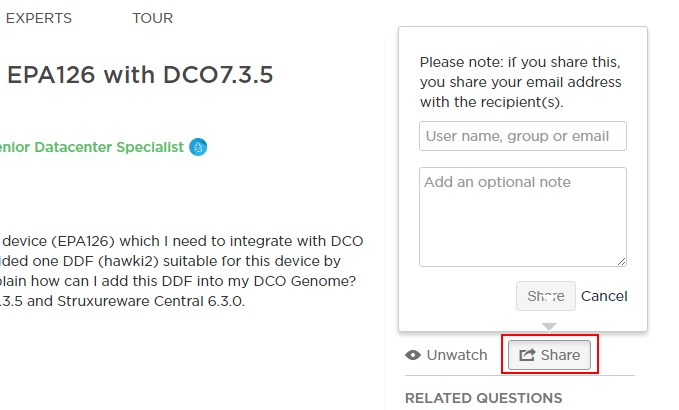
(CID:126174410)
Link copied. Please paste this link to share this article on your social media post.
Link copied. Please paste this link to share this article on your social media post.
Posted: 2020-07-04 01:25 AM . Last Modified: 2024-04-05 04:09 AM
You only need to learn the upgrade procedure, but not restore: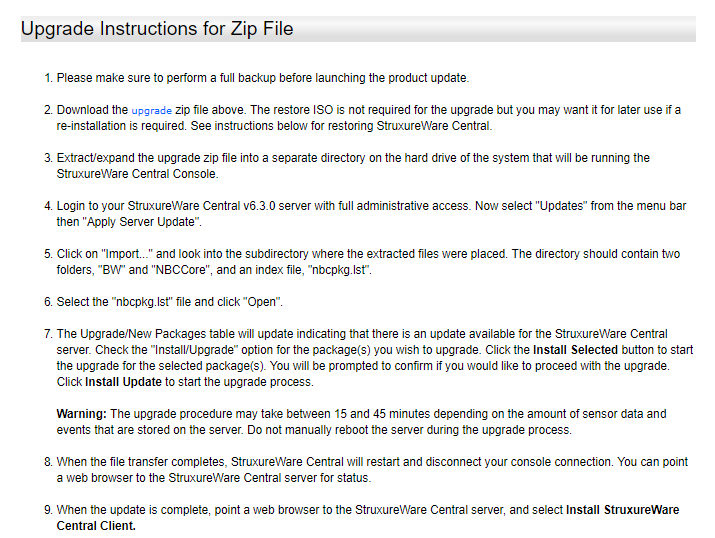
With respect.
(CID:126174413)
Link copied. Please paste this link to share this article on your social media post.
Link copied. Please paste this link to share this article on your social media post.
Posted: 2020-07-04 01:25 AM . Last Modified: 2024-04-05 04:09 AM
Hi Spezialist,
I'm facing issue in upgrading ISX server.
I downloaded the v7.0 file and tried to import it but I cannot see any update package list file to be installed after selecting "nbcpkg.lst" for upgrade.. Please find below screenshot.
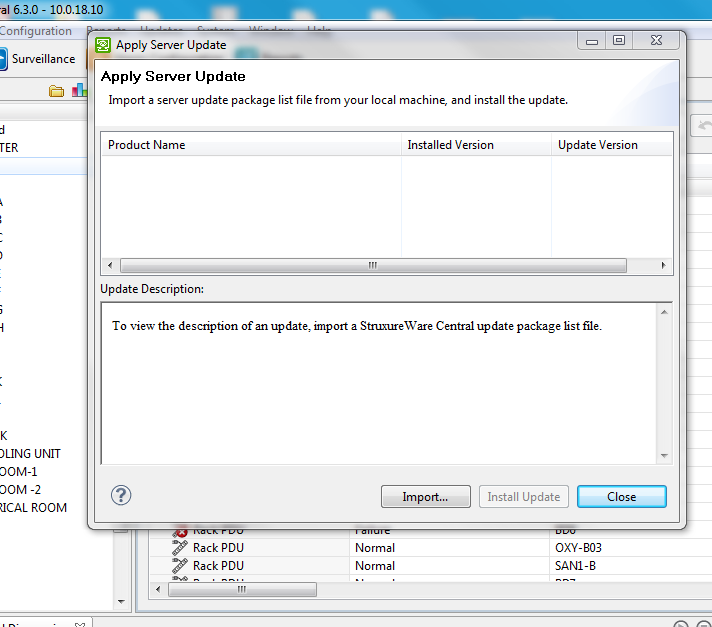
Please advise at your earliest.
Regards,
Osama
(CID:126174824)
Link copied. Please paste this link to share this article on your social media post.
Link copied. Please paste this link to share this article on your social media post.
Posted: 2020-07-04 01:25 AM . Last Modified: 2024-04-05 04:09 AM
Dear Osama Bin Shafiq,
Strange... Please, show a screenshot of Windows Explorer where it would be visible how you select the file nbcpkg.lst for upgrade.
With respect.
(CID:126174834)
Link copied. Please paste this link to share this article on your social media post.
Link copied. Please paste this link to share this article on your social media post.
Posted: 2020-07-04 01:26 AM . Last Modified: 2024-04-05 04:08 AM
Hi Spezialist,
Please find below step by step screenshots.
STEP 1
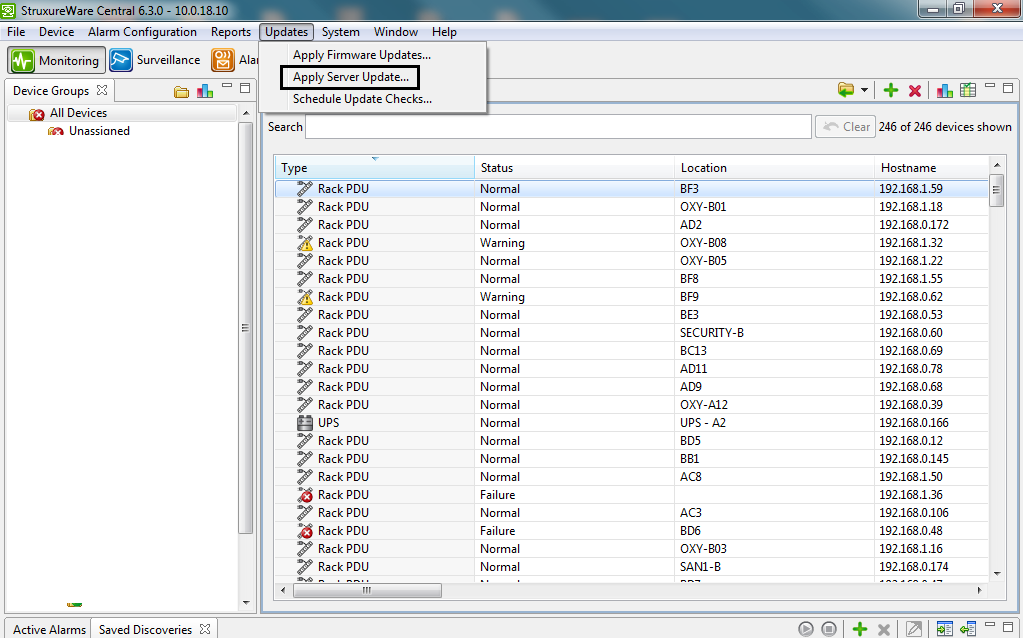
STEP 2
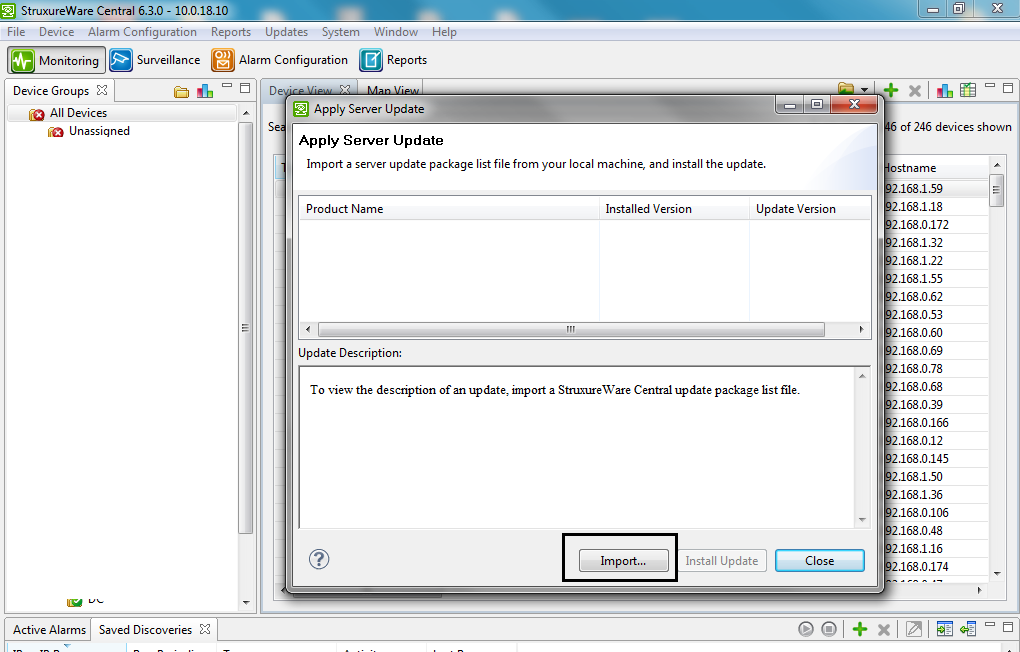
STEP 3
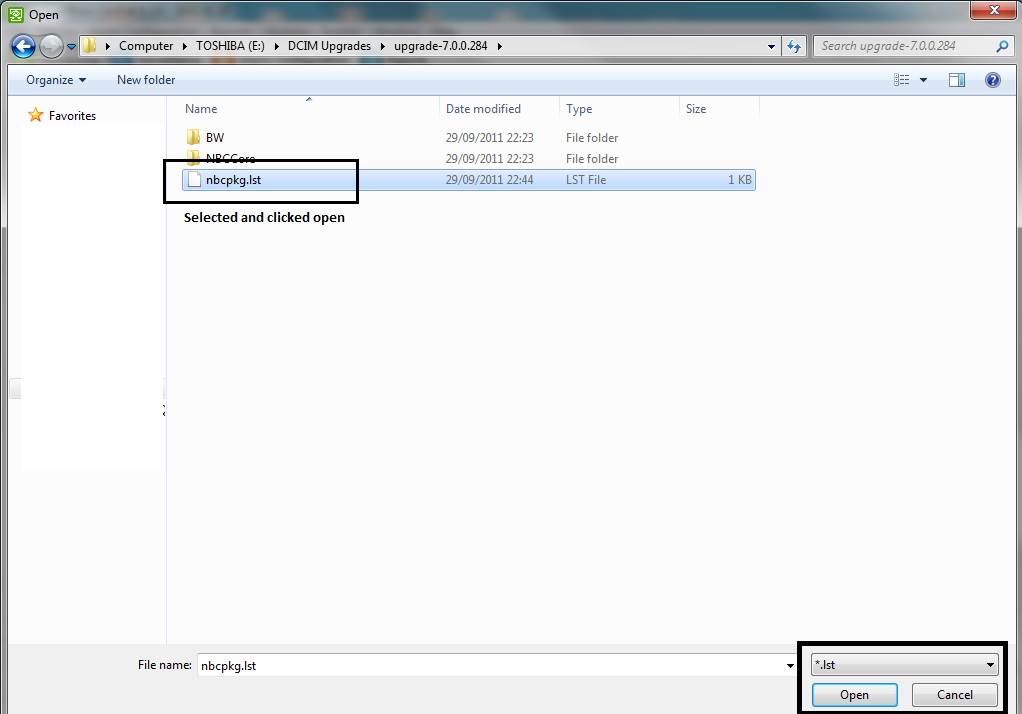
STEP 4
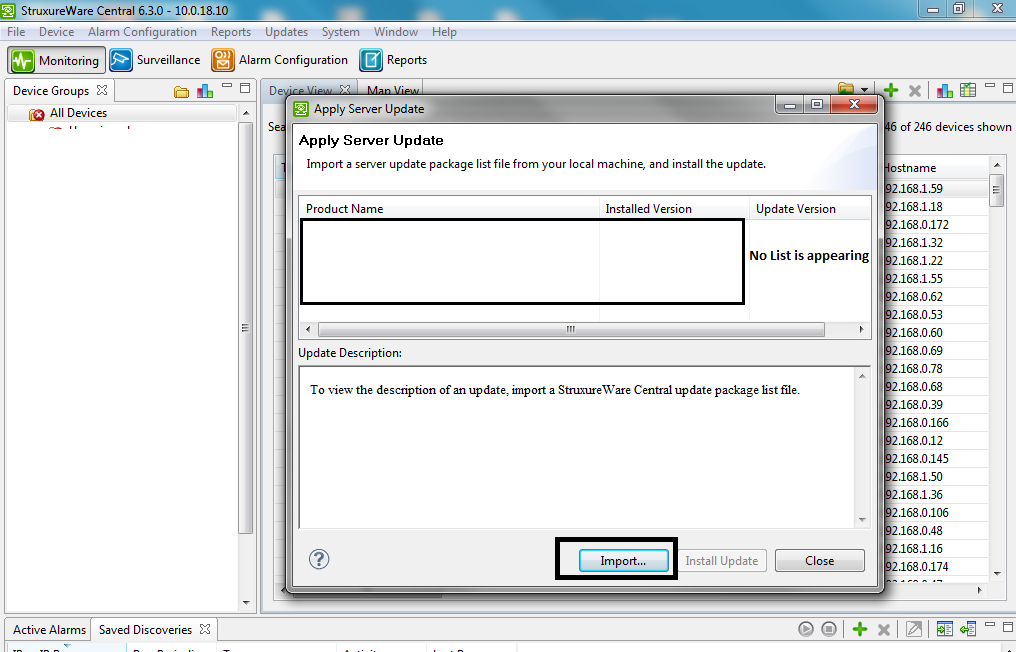
Regards,
Osama
(CID:126174876)
Link copied. Please paste this link to share this article on your social media post.
Link copied. Please paste this link to share this article on your social media post.
Posted: 2020-07-04 01:26 AM . Last Modified: 2024-04-05 04:08 AM
Ok, first, find out on page http://you-DCE-server-address/nbc/status/Status how long the server is running without rebooting (uptime).
Then find out on the page http://you-DCE-server-address/nbc/compress/repository/status how much free disk space is left on the server.
With respect.
(CID:126174918)
Link copied. Please paste this link to share this article on your social media post.
Link copied. Please paste this link to share this article on your social media post.
Posted: 2020-07-04 01:26 AM . Last Modified: 2024-04-05 04:08 AM
Hi,
Please find below details.
Uptime: 64 days, 2 hours, 31 minutes
Space: 900GB left
Regards,
Osama
(CID:126175048)
Link copied. Please paste this link to share this article on your social media post.
Link copied. Please paste this link to share this article on your social media post.
Posted: 2020-07-04 01:26 AM . Last Modified: 2024-04-05 04:08 AM
Dear Osama Bin Shafiq,
I noticed, that I do not see the Installed Version on the screenshot:
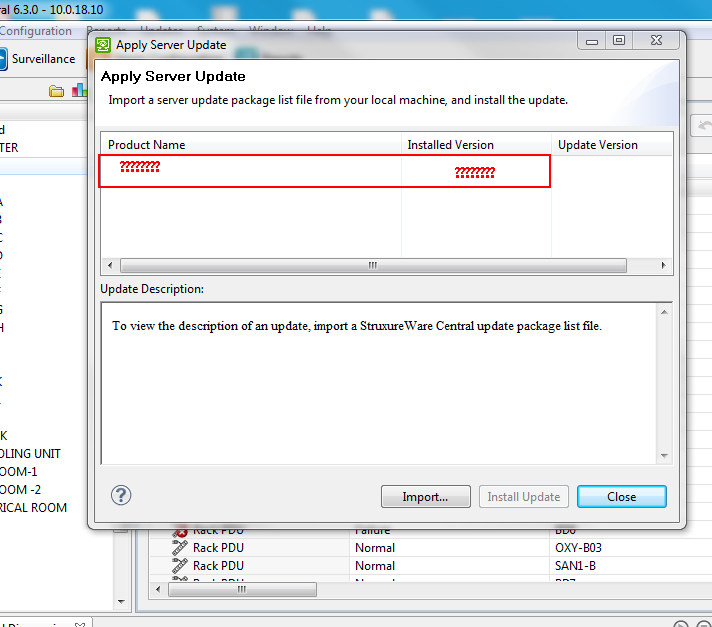
Here's how in my DCE, for example:
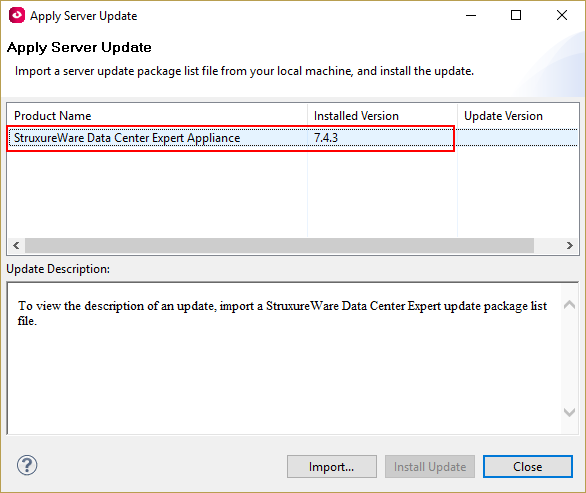
Based on this, I strongly recommend that you make again full backup copy of the ISX Central server and only after that reboot it: File -> Reboot Server. Perhaps after that it can be upgraded.
I hope this helps you.
(CID:126175161)
Link copied. Please paste this link to share this article on your social media post.
Link copied. Please paste this link to share this article on your social media post.
Posted: 2020-07-04 01:26 AM . Last Modified: 2024-04-05 04:08 AM
Hi,
I restarted the server as per your instructions but I'm still not seeing the installed version.
Next I installed a fresh client version on another system, was not sure if multiple clients can be installed without facing any issues. It installed perfectly and I can see all the data. I tried to upgrade from newly installed client but there also I faced the same issue i.e. not able to import and not able to see current version.
Regards,
Osama
(CID:126175367)
Link copied. Please paste this link to share this article on your social media post.
Link copied. Please paste this link to share this article on your social media post.
Posted: 2020-07-04 01:26 AM . Last Modified: 2024-04-05 04:08 AM
Dear Osama Bin Shafiq,
Thanks for the feedback: I need some time to understand the problem...
With respect.
(CID:126175377)
Link copied. Please paste this link to share this article on your social media post.
Link copied. Please paste this link to share this article on your social media post.
Posted: 2020-07-04 01:26 AM . Last Modified: 2024-04-05 04:08 AM
Dear Osama Bin Shafiq,
Please take a screenshot of About from the ISX Central client.
With respect.
(CID:126175611)
Link copied. Please paste this link to share this article on your social media post.
Link copied. Please paste this link to share this article on your social media post.
Posted: 2020-07-04 01:26 AM . Last Modified: 2024-04-05 04:08 AM
Hi,
Please find below screenshot of About from ISX Central Client.
Regards,
Osama
(CID:126175619)
Link copied. Please paste this link to share this article on your social media post.
Link copied. Please paste this link to share this article on your social media post.
Posted: 2020-07-04 01:27 AM . Last Modified: 2024-04-05 04:08 AM
Dear Osama Bin Shafiq,
This situation is very strange, so I created a separate topic Update ISX Central 6.3.0 -> 7.0.0: nothing to update? about this.
I highly recommend, that you additionally ask the Schneider Electric staff to download link for already installed ISX Central 6.3.0 software.
With respect.
(CID:126176316)
Link copied. Please paste this link to share this article on your social media post.
Link copied. Please paste this link to share this article on your social media post.
Posted: 2020-07-04 01:27 AM . Last Modified: 2024-04-05 04:08 AM
Hi Spezialist,
Alright! I have seen the other topic which you have created and waiting desperately for the thread to be answered, hoping I won't be instructed to do a fresh installation.
I have also requested to Schneider to provide me download link of v6.3.0.
Regards,
Osama
(CID:126176360)
Link copied. Please paste this link to share this article on your social media post.
Link copied. Please paste this link to share this article on your social media post.
Posted: 2020-07-04 01:27 AM . Last Modified: 2024-04-05 04:08 AM
Dear Osama Bin Shafiq,
Unfortunately, as it turned out, this is a known problem ☹️. And the solution to this problem is a clean installation of ISX Central 6.3.0 software on your server. See Rana Ajmal answer in the topic Update ISX Central 6.3.0 -> 7.0.0: nothing to update?
With respect.
(CID:126176371)
Link copied. Please paste this link to share this article on your social media post.
Link copied. Please paste this link to share this article on your social media post.
Posted: 2020-07-04 01:27 AM . Last Modified: 2024-04-05 04:08 AM
Hi Spezialist,
This is very unfortunate.
Can you please guide me to do a fresh installation? what should be the precautionary steps and what would be the impact of fresh installation? I won't be having my current data? can it be done from ISX central client via browser? Do I need to uninstall the currently installed server? All the network configuration might be deleted then it will be very difficult for me to configure all again.
Regards,
Osama
(CID:126176617)
Link copied. Please paste this link to share this article on your social media post.
Link copied. Please paste this link to share this article on your social media post.
Posted: 2020-07-04 01:27 AM . Last Modified: 2024-04-05 04:08 AM
Dear Osama Bin Shafiq,
Your situation is not simple, but there is nothing critical in this.
...what should be the precautionary steps and what would be the impact of fresh installation? I won't be having my current data?
All you need – to save is a full backup of your old ISX Central server. It is very important to always have a backup 😀. Moreover, you can backup only the configuration of your old ISX Central server (everything will be saved except for the historical data the sensors of your devices). Therefore, it is up to you to decide, whether it is important to preserve historical data (over the past years and months) or you simply do not need these historical data. In the latter case, the work will go much faster.
can it be done from ISX central client via browser?
No, for a clean installation of the ISX Central server, you need to directly access the physical server. To do this, you need to connect a keyboard and a display to the server. In addition, it is very good if the server has a DVD drive or you have the opportunity to connect to the server an external DVD drive (via USB or extSATA interfaces):
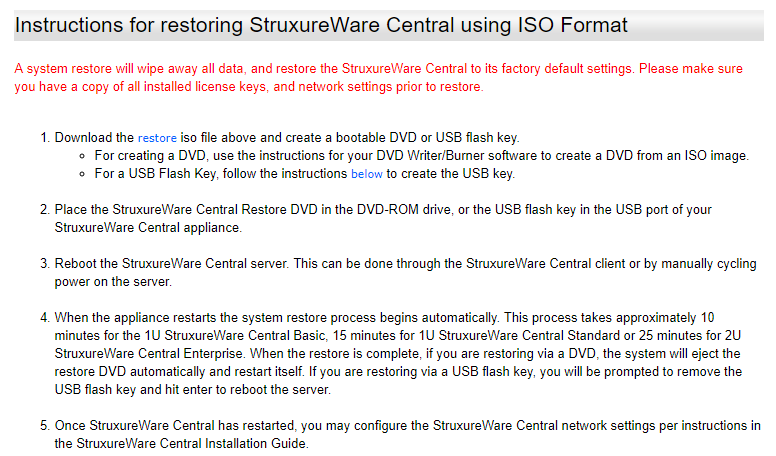
If all this does not exist, you will need to create a bootable USB stick, as described below:
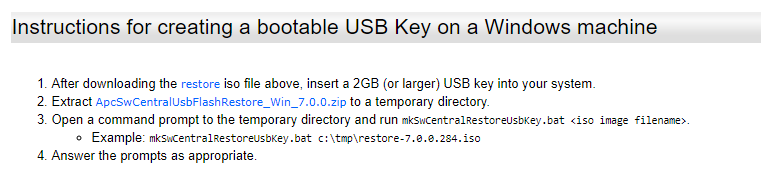
The above is an example for ISX Central 7.0.0. You need to use the files for ISX Central 6.3.0 (from the download link, that Schneider Electric employees will send you). Attention, creating a bootable USB flash drive must be performed only in the administrator mode of the Windows PC.
Do I need to uninstall the currently installed server?
No, you do not need to uninstall the ISX Central 6.3.0 client from a Windows PC.
All the network configuration might be deleted then it will be very difficult for me to configure all again.
Yes, all the old network settings of the server are deleted after a clean installation. But after you deploy a backup copy to your newly installed server, all settings will be restored, including network settings.
In addition, as soon as you connect the keyboard and display to your ISX Central server before performing the work, I recommend logging in under the user apcinfo (password apcinfo) and recording or taking photos of all the network settings that are there, for example:
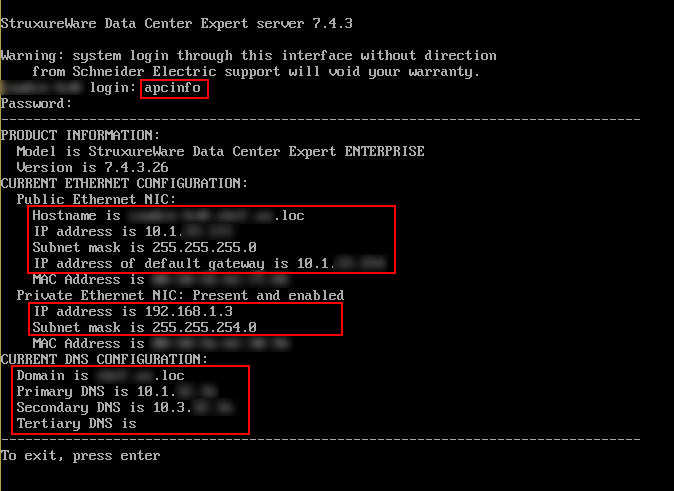
So, after a clean installation of the ISX Central 6.3.0 server, you can login to the system under the user apcsetup (password apcsetup) and re-enter all the necessary network settings, that you previously photographed or recorded, for example:
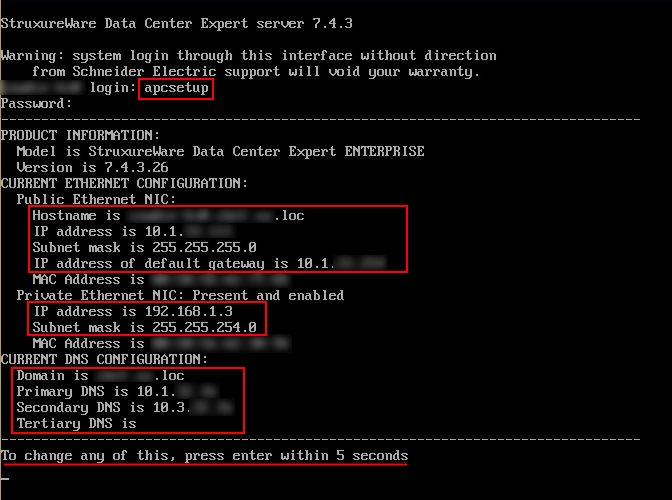
If you did everything correctly, you can check the result again by logging in to the system under the apcinfo login and making sure, that all network settings are correct.
Then you can return to your Windows PC and run ISX Central 6.3.0 client. Log in to the program under the default user apc (password apc) and deploy the previously created backup to your newly installed ISX Central 6.3.0 server. Once you have successfully done this, you will have a fully operational ISX Central 6.3.0 server with all your information and settings. And this server can now normally be upgraded to version 7.0.0 as we wanted 😀.
With respect.
(CID:126177031)
Link copied. Please paste this link to share this article on your social media post.
Link copied. Please paste this link to share this article on your social media post.
Posted: 2020-07-04 01:27 AM . Last Modified: 2024-04-05 04:08 AM
Dear Osama Bin Shafiq,
Have you solved your issue regarding reinstall old ISX Central server or not?
With respect.
(CID:126183377)
Link copied. Please paste this link to share this article on your social media post.
Link copied. Please paste this link to share this article on your social media post.
Posted: 2020-07-04 01:27 AM . Last Modified: 2024-04-05 04:08 AM
Hi Spezialist,
I have received the download links and will be doing a clean installation in next 2-3 days. I will get back to you in case I need assistance.
Regards,
Osama
(CID:126185671)
Link copied. Please paste this link to share this article on your social media post.
Link copied. Please paste this link to share this article on your social media post.
Posted: 2020-07-04 01:27 AM . Last Modified: 2024-04-05 04:08 AM
Hi Spezialist,
As per instructions I created a bootable USB, the process details are mentioned below. I have highlighted a message which I received during the process of creating bootable USB, Can you please cross check and confirm if the process was successful and I can start the restore process?
C:\Users\User\Desktop\DCIM\tmp>mkSwcentralRestoreUsbKey.bat C:\Users\User\Desktop\DCIM\tmp\restore-6.3.0.138.iso
Please enter the drive letter of your USB Flash key (ex. e:): F:
Drive F: will be formatted, and all data will be lost. Are you sure you want to continue? (y/n) y
The type of the file system is FAT.
Verifying 3.6 GB
WARNING! The cluster size for this volume, 64K bytes, may cause
application compatibility problems, particularly with setup applications.
The volume must be less than 2048 MB in size to change this if the
default cluster size is being used.
Initializing the File Allocation Table (FAT)...
Format complete.
3.6 GB total disk space.
3.6 GB are available.
65,536 bytes in each allocation unit.
59,184 allocation units available on disk.
16 bits in each FAT entry.
Volume Serial Number is EC91-ABB0
Extracting ISO Image...
7-Zip 4.42 Copyright (c) 1999-2006 Igor Pavlov 2006-05-14
Processing archive: C:\Users\User\Desktop\DCIM\tmp\restore-6.3.0.138.iso
Extracting isolinux\TRANS.TBL
Extracting isolinux\boot.cat
Extracting isolinux\boot.msg
Extracting isolinux\initrd.img
Extracting isolinux\isolinux.bin
Extracting isolinux\isolinux.cfg
Extracting isolinux\splash.lss
Extracting isolinux\vmlinuz
Extracting ks.cfg
Everything is Ok
Copying files to F:...
1 file(s) copied.
1 file(s) copied.
1 file(s) copied.
1 file(s) copied.
1 file(s) copied.
1 file(s) copied.
Accessing physical drive: Access is denied.
Did not successfully update the MBR; continuing...
Cleaning up...
Done!
Regards,
Osama
(CID:126883497)
Link copied. Please paste this link to share this article on your social media post.
Link copied. Please paste this link to share this article on your social media post.
Posted: 2020-07-04 01:27 AM . Last Modified: 2024-04-05 04:08 AM
Dear Osama Bin Shafiq,
Accessing physical drive: Access is denied.
Did not successfully update the MBR; continuing...
Cleaning up...
Done!
Your USB-flash drive is not bootable, so it will not work properly. Earlier I already wrote:
Attention, creating a bootable USB flash drive must be performed only in the administrator mode of the Windows PC.
Therefore, in order to properly create a bootable USB-flash drive, you must log on to your Windows PC with administrator rights. And then repeat the above steps.
With respect.
(CID:126883503)
Link copied. Please paste this link to share this article on your social media post.
Link copied. Please paste this link to share this article on your social media post.
Posted: 2020-07-04 01:28 AM . Last Modified: 2024-04-05 04:08 AM
Hi Specializt,
Is it fine now?
C:\Users\User\Desktop\DCIM\tmp>mkSwcentralRestoreUsbKey.bat C:\Users\User\Desktop\DCIM\tmp\restore-6.3.0.138.iso
Please enter the drive letter of your USB Flash key (ex. e:): F:
Drive F: will be formatted, and all data will be lost. Are you sure you want to continue? (y/n) y
The type of the file system is FAT.
Verifying 3.6 GB
WARNING! The cluster size for this volume, 64K bytes, may cause
application compatibility problems, particularly with setup applications.
The volume must be less than 2048 MB in size to change this if the
default cluster size is being used.
Initializing the File Allocation Table (FAT)...
Format complete.
3.6 GB total disk space.
3.6 GB are available.
65,536 bytes in each allocation unit.
59,184 allocation units available on disk.
16 bits in each FAT entry.
Volume Serial Number is 8A5A-983C
Extracting ISO Image...
7-Zip 4.42 Copyright (c) 1999-2006 Igor Pavlov 2006-05-14
Processing archive: C:\Users\User\Desktop\DCIM\tmp\restore-6.3.0.138.iso
Extracting isolinux\TRANS.TBL
Extracting isolinux\boot.cat
Extracting isolinux\boot.msg
Extracting isolinux\initrd.img
Extracting isolinux\isolinux.bin
Extracting isolinux\isolinux.cfg
Extracting isolinux\splash.lss
Extracting isolinux\vmlinuz
Extracting ks.cfg
Everything is Ok
Copying files to F:...
1 file(s) copied.
1 file(s) copied.
1 file(s) copied.
1 file(s) copied.
1 file(s) copied.
1 file(s) copied.
Cleaning up...
Done!
Regards,
Osama
(CID:126883520)
Link copied. Please paste this link to share this article on your social media post.
Link copied. Please paste this link to share this article on your social media post.
Posted: 2020-07-04 01:28 AM . Last Modified: 2024-04-05 04:08 AM
Now everything is fine 😀, your USB-flash drive is bootable.
You can start the procedure for restoring the DCE-server, as I described it earlier. Be sure to make a full backup of the DCE-server before starting work.
With respect.
(CID:126883525)
Link copied. Please paste this link to share this article on your social media post.
Link copied. Please paste this link to share this article on your social media post.
Posted: 2020-07-04 01:28 AM . Last Modified: 2024-04-05 04:08 AM
Hi Spezialist,
As per your instructions, I'm taking photos of current configuration by logging in with apcinfo but I'm not able to see details of "Private Ethernet NIC" which is shown on your screenshot. please have a look.
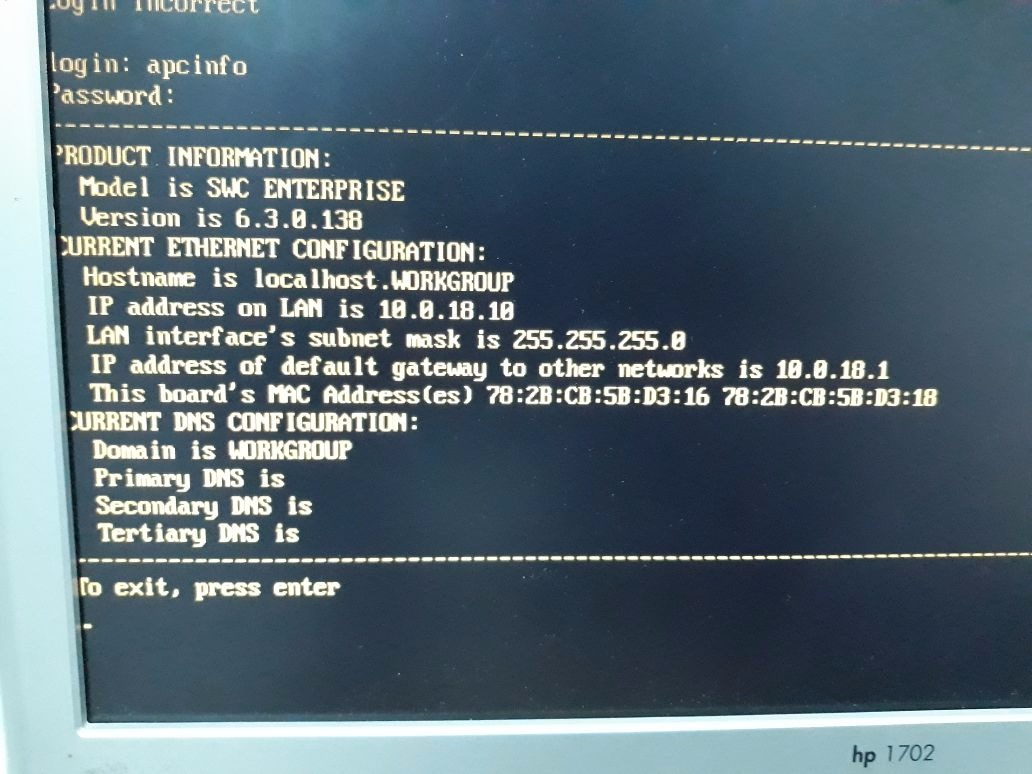
(CID:126883551)
Link copied. Please paste this link to share this article on your social media post.
Link copied. Please paste this link to share this article on your social media post.
Posted: 2020-07-04 01:28 AM . Last Modified: 2024-04-05 04:08 AM
This is probably due to the fact, that the version of ISX Central server is quite old.
Try in this case, log in as user apcsetup. Very likely, there you will see "Private Ethernet NIC". Try and tell please.
With respect.
(CID:126883571)
Link copied. Please paste this link to share this article on your social media post.
Link copied. Please paste this link to share this article on your social media post.
Posted: 2020-07-04 01:28 AM . Last Modified: 2024-04-05 04:07 AM
Hi,
Server is not accepting apcsetup, showing "login incorrect error".
Regards,
Osama
(CID:126883645)
Link copied. Please paste this link to share this article on your social media post.
Link copied. Please paste this link to share this article on your social media post.
Posted: 2020-07-04 01:28 AM . Last Modified: 2024-04-05 04:07 AM
Dear Osama Bin Shafiq,
This is strange, but unfortunately, I now can not verify it. In any case, at the stage of ISX Central server restore you do not need information about "Private Ethernet NIC". Therefore, you can continue to restore the ISX Central server and then deploy the backup.
If there are more questions, please ask.
With respect.
(CID:126883744)
Link copied. Please paste this link to share this article on your social media post.
Link copied. Please paste this link to share this article on your social media post.
Posted: 2020-07-04 01:28 AM . Last Modified: 2024-04-05 04:07 AM
Hi Spezialist,
Alright! I will go for restoring process now, Full Backup has also been taken. I was going through the restoring process steps again and would like to clear one confusion, please see below screenshot.
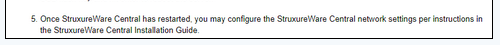
What exactly will I need to do in above step? I'm neither a network expert nor I have clear understanding of existing network which has been set up for DCIM. I'm expecting that my back up file will be enough to re-install EVERYTHING (network settings, data, license keys or any other thing).
DCIM Upgrade is so scary I must say, it should be user friendly.
Regards,
Osama
+968 92421708
(CID:126883994)
Link copied. Please paste this link to share this article on your social media post.
Link copied. Please paste this link to share this article on your social media post.
Posted: 2020-07-04 01:28 AM . Last Modified: 2024-04-05 04:07 AM
Dear Osama Bin Shafiq,
I'm expecting that my back up file will be enough to re-install EVERYTHING (network settings, data, license keys or any other thing).
Absolutely right, everything you listed will be completely restored from the full backup. But to start the backup process, you need to configure "Public Ethernet NIC". These settings you already photographed. And there are two methods to configure the "Public Ethernet NIC".
The first method I have already published above is using the login to the ISX Central server console as apcsetup. It seems to me - this is the simplest way.
The second method is described in detail in the section Configuring the StruxureWare Data Center Expert Server from a remote computer in the document JGAY-7DWQVV_R5_EN.pdf:
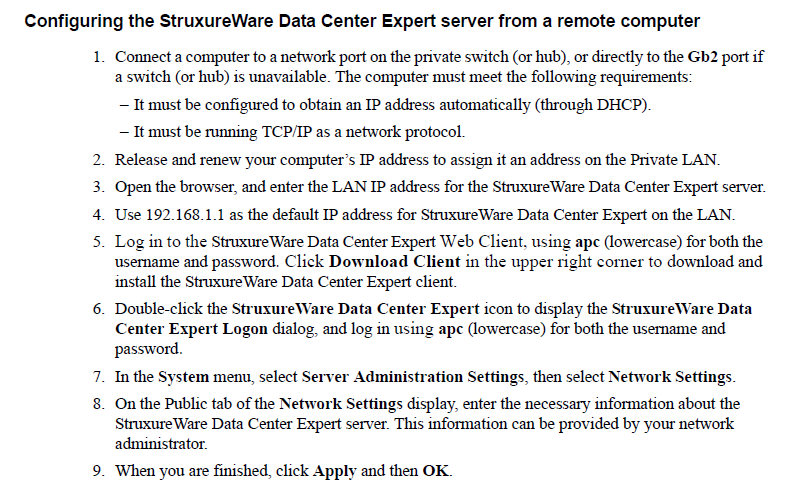
I.e., the second method assumes the presence of a laptop, which you must connect to the Private LAN interface of the ISX Central server. Read this manual, and if there are questions, please ask.
P.S. Osama Bin Shafiq, did you receive a private e-mail from me?
(CID:126884112)
Link copied. Please paste this link to share this article on your social media post.
You’ve reached the end of your document
Create your free account or log in to subscribe to the board - and gain access to more than 10,000+ support articles along with insights from experts and peers.