Ask Me About Webinar: Data Center Assets - Modeling, Cooling, and CFD Simulation
Join our 30-minute expert session on July 10, 2025 (9:00 AM & 5:00 PM CET), to explore Digital Twins, cooling simulations, and IT infrastructure modeling. Learn how to boost resiliency and plan power capacity effectively. Register now to secure your spot!
I cannot find an horizontal blade genomes, is it possible to rotate a vertical blade?
EcoStruxure IT forum
Schneider Electric support forum about installation and configuration for DCIM including EcoStruxure IT Expert, IT Advisor, Data Center Expert, and NetBotz
- Mark Topic as New
- Mark Topic as Read
- Float this Topic for Current User
- Bookmark
- Subscribe
- Mute
- Printer Friendly Page
- Mark as New
- Bookmark
- Subscribe
- Mute
- Permalink
- Email to a Friend
- Report Inappropriate Content
Link copied. Please paste this link to share this article on your social media post.
Posted: 2020-07-02 06:12 PM . Last Modified: 2024-04-09 02:03 AM
I cannot find an horizontal blade genomes, is it possible to rotate a vertical blade?
I am trying to create some genomes for the Juniper SRX 5600, I have the blade enclosure set up but I cannot find any horizontal blades for it, nor can I change the orientation of a vertical blade. Any ideas?
thanks
(CID:105456828)
- Labels:
-
Data Center Operation
Link copied. Please paste this link to share this article on your social media post.
- Mark as New
- Bookmark
- Subscribe
- Mute
- Permalink
- Email to a Friend
- Report Inappropriate Content
Link copied. Please paste this link to share this article on your social media post.
Posted: 2020-07-02 06:12 PM . Last Modified: 2024-04-09 02:03 AM
Hello Dennis.
Blade/network chassis or the generic enclosure properties can be changed in your local genome library. Open the item properties, go to the Physical page, and make sure you've selected one of the "width" types (see circled section in the screenshot below).
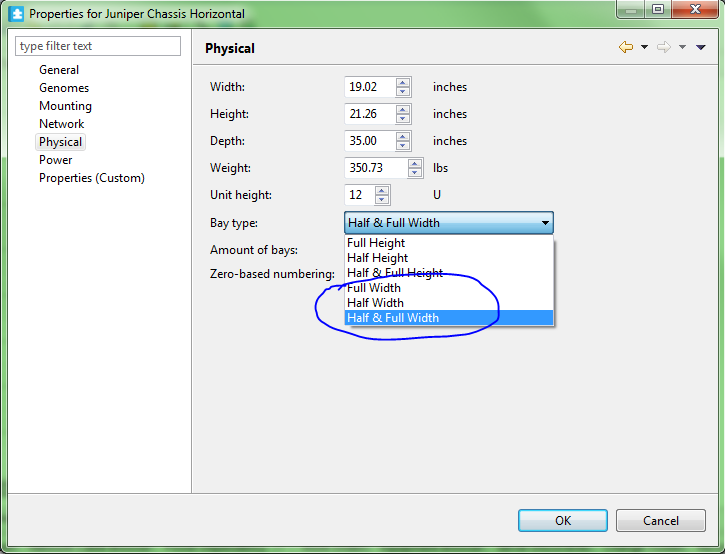
You should then be able to drag blades into these slots which will orientate horizontally.
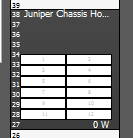
Regards
Greg Sterling
(CID:105456832)
Link copied. Please paste this link to share this article on your social media post.
- Mark as New
- Bookmark
- Subscribe
- Mute
- Permalink
- Email to a Friend
- Report Inappropriate Content
Link copied. Please paste this link to share this article on your social media post.
Posted: 2020-07-02 06:12 PM . Last Modified: 2024-04-09 02:03 AM
I got the chassis set up like that but I cannot find any blades to populate it with. I do not get the wide option for those.
thanks
(CID:105457134)
Link copied. Please paste this link to share this article on your social media post.
- Mark as New
- Bookmark
- Subscribe
- Mute
- Permalink
- Email to a Friend
- Report Inappropriate Content
Link copied. Please paste this link to share this article on your social media post.
Posted: 2020-07-02 06:13 PM . Last Modified: 2024-04-09 02:03 AM
The blades should orientate to the slots when you drag them into place. I'm able to drag a blade chassis with vertical and horizontal slots, then take the same blades and drag them to either. The blades/items you're dragging into the chassis must also include the chassis model in its family list. The family list can be edited in the blade general properties view. Regards Greg Sterling
(CID:105457133)
Link copied. Please paste this link to share this article on your social media post.
- Mark as New
- Bookmark
- Subscribe
- Mute
- Permalink
- Email to a Friend
- Report Inappropriate Content
Link copied. Please paste this link to share this article on your social media post.
Posted: 2020-07-02 06:13 PM . Last Modified: 2024-04-09 02:02 AM
I tried to add the chassis model to the blades family and I am not having any luck with that either.
(CID:105457384)
Link copied. Please paste this link to share this article on your social media post.
- Mark as New
- Bookmark
- Subscribe
- Mute
- Permalink
- Email to a Friend
- Report Inappropriate Content
Link copied. Please paste this link to share this article on your social media post.
Posted: 2020-07-02 06:13 PM . Last Modified: 2024-04-09 02:02 AM
Hi Dennis,
Similar to Grag's answer, you might want to try the following - Assuming that you are running DCO 7.5.
Go to Genome Library and add the following assets to your Genomes: "Generic Blade Enclosure" and "Generic Blade"
Configure the properties for both blade enclosure and blade(s) (in the Genomes).
As illustrated, my enclosure supports Half & Full width horizontal blade/bay type:
Kind regards
(CID:105457422)
Link copied. Please paste this link to share this article on your social media post.
- Mark as New
- Bookmark
- Subscribe
- Mute
- Permalink
- Email to a Friend
- Report Inappropriate Content
Link copied. Please paste this link to share this article on your social media post.
Posted: 2020-07-02 06:13 PM . Last Modified: 2023-10-31 11:08 PM

This question is closed for comments. You're welcome to start a new topic if you have further comments on this issue.
Link copied. Please paste this link to share this article on your social media post.
Create your free account or log in to subscribe to the board - and gain access to more than 10,000+ support articles along with insights from experts and peers.
Welcome!
Welcome to your new personalized space.
of
