I am testing Tripp-Lite UPS unit compatibility with Struxureware software and found that Struxureware is not able to report any information, critical alarms from Tripp-Lite UPS unit in short or details email alert.
EcoStruxure IT forum
Schneider Electric support forum about installation and configuration for DCIM including EcoStruxure IT Expert, IT Advisor, Data Center Expert, and NetBotz
- Subscribe to RSS Feed
- Mark Topic as New
- Mark Topic as Read
- Float this Topic for Current User
- Bookmark
- Subscribe
- Mute
- Printer Friendly Page
- Mark as New
- Bookmark
- Subscribe
- Mute
- Subscribe to RSS Feed
- Permalink
- Email to a Friend
- Report Inappropriate Content
Link copied. Please paste this link to share this article on your social media post.
Posted: 2020-07-04 08:05 PM . Last Modified: 2024-04-04 04:20 AM
I am testing Tripp-Lite UPS unit compatibility with Struxureware software and found that Struxureware is not able to report any information, critical alarms from Tripp-Lite UPS unit in short or details email alert.
Hi
I am testing Tripp-Lite UPS unit compatibility with Struxureware software and found that Struxureware is not able to report any information, critical alarms from Tripp-Lite UPS unit in short or details email alert. All i can get is communication lost alert when device looses connection to the Struxureware software.
I added the units using SNMP and then installed the DDF associated to Tripp-Lite web card – WEBCARDLX from http://sxwhelpcenter.ecostruxureit.com/ Website. I can view the device sensors which is a good sign of device being able to communicate with Struxureware software.
Under the alarm configuration tab I can see “UPS On Battery” alarm sensor for the Tripp-Lite units as well.
All the information getting displayed for Tripp-Lite is same as other APC units we are testing under Struxureware but for some reason I am not getting the email alarm’s from Tripp-Lite units.
I am not sure if we need to get the correct DDF file created from DCIM support as Tech support guys advised to post question to the DCIM support to look into this matter.
GP
(CID:132663735)
- Labels:
-
Data Center Expert
- Tags:
- bug
Link copied. Please paste this link to share this article on your social media post.
- Mark as New
- Bookmark
- Subscribe
- Mute
- Subscribe to RSS Feed
- Permalink
- Email to a Friend
- Report Inappropriate Content
Link copied. Please paste this link to share this article on your social media post.
Posted: 2020-07-04 08:05 PM . Last Modified: 2024-04-04 04:20 AM
Hi Gagan!
Check that your devices are added to correct notification policy ubder the "Devices" tab.
It is important thing that device alarms ("blue tab") can be linked to one notification policy only. And threshold alarm ("orange tab") can be linked to several policies.
Communication lost alarm is "orange" one and its created automatically when you discover your device.
(CID:132663818)
Link copied. Please paste this link to share this article on your social media post.
- Mark as New
- Bookmark
- Subscribe
- Mute
- Subscribe to RSS Feed
- Permalink
- Email to a Friend
- Report Inappropriate Content
Link copied. Please paste this link to share this article on your social media post.
Posted: 2020-07-04 08:05 PM . Last Modified: 2024-04-04 04:20 AM
Hi Valentin
As you can see in the screen shot the device alarm - UPS Battery discharged, UPS Low battery and UPS On battery are part of default notification policy.
The default notification policy has all devices listed under it and a Threshold (Communication status and State mismatch - Battery status created by me listed in it). I have only created one alarm action which is Send E-mail alarm action and no other alarm options are present in the DCE client.
(CID:132664271)
Link copied. Please paste this link to share this article on your social media post.
- Mark as New
- Bookmark
- Subscribe
- Mute
- Subscribe to RSS Feed
- Permalink
- Email to a Friend
- Report Inappropriate Content
Link copied. Please paste this link to share this article on your social media post.
Posted: 2020-07-04 08:05 PM . Last Modified: 2024-04-04 04:20 AM
Dear Gagan,
From your question:
I added the units using SNMP and then installed the DDF associated to Tripp-Lite web card – WEBCARDLX from http://sxwhelpcenter.ecostruxureit.com/ Website.
Tell us, please, what version is your SNMP DDF-file for WEBCARDLX? Also, please tell us which model of your Tripp Lite UPS? This information is important.
Under the alarm configuration tab I can see “UPS On Battery” alarm sensor for the Tripp-Lite units as well.
You mean the alarm configuration tab in DCE software? Please show a screenshot of this.
The fact is that today, from the web-resource Device Support, I was able to download the SNMP DDF-file for WEBCARDLX tripplite_webcardlx.xml: its version 2. And in this DDF-file there are only three configured Device Alarms:
Tlp Env Temperature In Alarm Condition Present/Cleared (warning)
Tlp Env Humidity In Alarm Condition Present/Cleared (warning)
Tlp Env Input Contact In Alarm Condition Present/Cleared (warning)
I did not find in this DDF-file specified by you "UPS On Battery" alarm sensor...
With respect.
(CID:132663832)
Link copied. Please paste this link to share this article on your social media post.
- Mark as New
- Bookmark
- Subscribe
- Mute
- Subscribe to RSS Feed
- Permalink
- Email to a Friend
- Report Inappropriate Content
Link copied. Please paste this link to share this article on your social media post.
Posted: 2020-07-04 08:05 PM . Last Modified: 2024-04-04 04:19 AM
- Tell us, please, what version is your SNMP DDF-file for WEBCARDLX? Also, please tell us which model of your Tripp Lite UPS? This information is important.
-
TrippLite WEBCARDLX - Verison 2
-
Model of Tripp Lite UPS used - SU750RTXLCD2U & SU1500RTXLCD2U
-
In addition I also installed DDF for Tripp Lite UPS - Version 6
-
2.
Alarm configuration tab
-
in DCE software. Please show a screenshot of this.
-
I hope all these screen shots will answer your question.
-
As I stated in my question. For the Tripp Lite units I can get details under Device Alarm Configuration TAB for UPS Battery Discharged (Severity - Warning , Enabled - Yes). UPS on Battery (Severity - Critical, Enabled - yes ). My understanding is that I should also get alarm notification for these options.
-
Example - IF there is a power loss and UPS is no longer on Utility power, we should receive an alarm notification (Severity - Critical) with UPS On Battery alert.
-
I spoke with Tripp Lite support and they told me that Tripp Lite units uses Port 161 and 162 for sending and listening to SNMP traps.
-
SNMP walk query send over port 161 and listen to device on Port 162.
-
Can this be our issue of not able to get alerts from Tripp Lite UPS ??
-
GP
(CID:132664228)
Link copied. Please paste this link to share this article on your social media post.
- Mark as New
- Bookmark
- Subscribe
- Mute
- Subscribe to RSS Feed
- Permalink
- Email to a Friend
- Report Inappropriate Content
Link copied. Please paste this link to share this article on your social media post.
Posted: 2020-07-04 08:05 PM . Last Modified: 2024-04-04 04:19 AM
Did you check your notification policy?
Are there your devices under "Device" tab?
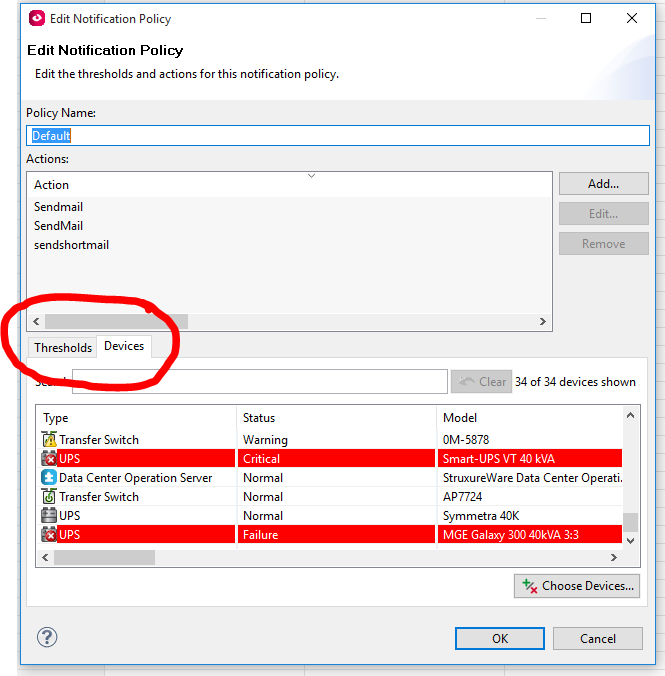
(CID:132664276)
Link copied. Please paste this link to share this article on your social media post.
- Mark as New
- Bookmark
- Subscribe
- Mute
- Subscribe to RSS Feed
- Permalink
- Email to a Friend
- Report Inappropriate Content
Link copied. Please paste this link to share this article on your social media post.
Posted: 2020-07-04 08:06 PM . Last Modified: 2024-04-04 04:19 AM
Also, if you have UPS State sensor or similar, you can create state treshold and receive alerts this way.
(CID:132664278)
Link copied. Please paste this link to share this article on your social media post.
- Mark as New
- Bookmark
- Subscribe
- Mute
- Subscribe to RSS Feed
- Permalink
- Email to a Friend
- Report Inappropriate Content
Link copied. Please paste this link to share this article on your social media post.
Posted: 2020-07-04 08:06 PM . Last Modified: 2024-04-04 04:19 AM
Hi Valentin
Yes we see the devices under the Default -> Notification policy -> Devices TAB.
Threshold - I created a State Mismatch Threshold for Battery Status.
Threshold is also linked to Default Notification Policy and Default notification has only one alarm Test123 created no other duplicate present under it.
As per the Threshold policy created we should get an alarm when Battery gets discharged after power outage. But its not happening.
(CID:132664317)
Link copied. Please paste this link to share this article on your social media post.
- Mark as New
- Bookmark
- Subscribe
- Mute
- Subscribe to RSS Feed
- Permalink
- Email to a Friend
- Report Inappropriate Content
Link copied. Please paste this link to share this article on your social media post.
Posted: 2020-07-04 08:06 PM . Last Modified: 2024-04-04 04:19 AM
Dear Gagan,
Thanks for the screenshots and detailed information.
In addition I also installed DDF for Tripp Lite UPS - Version 6
This information was not enough for me to understand in your question 😀. Now everything is clear to me and everything corresponds to reality.
I spoke with Tripp Lite support and they told me that Tripp Lite units uses Port 161 and 162 for sending and listening to SNMP traps.
SNMP walk query send over port 161 and listen to device on Port 162.
Can this be our issue of not able to get alerts from Tripp Lite UPS ??
This does not matter, since the DCE-server polls the 3rd-party devices on a standard 161 SNMP port and does not accept SNMP traps from them (as opposed to native Schneider Electric devices).
As per the Threshold policy created we should get an alarm when Battery gets discharged after power outage. But its not happening.
I.e., when your UPS is really running on batteries, you do not see a critical alarm in the DCE-client? Do I understand you correctly?
Or a critical alarm, still appears in the DCE-client, but you do not receive an e-mail notification about this?
With respect.
(CID:132664551)
Link copied. Please paste this link to share this article on your social media post.
- Mark as New
- Bookmark
- Subscribe
- Mute
- Subscribe to RSS Feed
- Permalink
- Email to a Friend
- Report Inappropriate Content
Link copied. Please paste this link to share this article on your social media post.
Posted: 2020-07-04 08:06 PM . Last Modified: 2024-04-04 04:19 AM
Dear Gagan,
Tell us, please, did you solve your problem or not?
With respect.
(CID:132670115)
Link copied. Please paste this link to share this article on your social media post.
- Mark as New
- Bookmark
- Subscribe
- Mute
- Subscribe to RSS Feed
- Permalink
- Email to a Friend
- Report Inappropriate Content
Link copied. Please paste this link to share this article on your social media post.
Posted: 2020-07-04 08:06 PM . Last Modified: 2024-04-04 04:19 AM
I realize this post is older, but in case anyone else is struggling with the same issue, I thought I'd chime in. Short version: this should be fixed in WEBCARDLX versions 15.5.2 and later. Details on why I believe that to be true are below.
*Note: I work for Tripp Lite support and worked with a customer on a similar issue. I became aware of this thread because other users have seen it and thought the issue still exists. The issue I was working on is what prompted me to post this thread last year: Need a DDF file for the Tripp Lite WEBCARDLX Struxureware v7.2.2*
I believe the root cause of this particular problem was related to an issue with WEBCARDLX firmware versions from 15.04 to 15.5.1. We resolved the issue in firmware 15.5.2.
The issue was: the WEBCARDLX was NOT changing the number reported to " upsAlarmsPresent" nor populating the " upsAlarmTable" when an alarm was present. Since Struxureware polls the UPS MIB, and not UPS vendor-specific MIBs (e.g. in our case tlpAlarmsPresent) , it was unable to detect the alarms on the WEBCARDLX. This being the root cause is also consistent with spezialist 's point about the SNMP Traps not mattering in this case.
The customer I was working with was able to confirm firmware 15.5.2 resolved their issue. Note: we have since released later firmware that should also work.
Gagan wish I would have saw this sooner. If you are still struggling with this issue, feel free to reach out to me and I can try and help.
(CID:140217160)
Link copied. Please paste this link to share this article on your social media post.
- Mark as New
- Bookmark
- Subscribe
- Mute
- Subscribe to RSS Feed
- Permalink
- Email to a Friend
- Report Inappropriate Content
Link copied. Please paste this link to share this article on your social media post.
Posted: 2020-07-04 08:06 PM . Last Modified: 2024-04-04 04:19 AM
**Adding my comment above as an "Answer"**
I realize this post is older, but in case anyone else is struggling with the same issue, I thought I'd chime in. Short version: this should be fixed in WEBCARDLX versions 15.5.2 and later. Details on why I believe that to be true are below.
*Note: I work for Tripp Lite support and worked with a customer on a similar issue. I became aware of this thread because other users have seen it and thought the issue still exists. The issue I was working on is what prompted me to post this thread last year: Need a DDF file for the Tripp Lite WEBCARDLX Struxureware v7.2.2*
I believe the root cause of this particular problem was related to an issue with WEBCARDLX firmware versions from 15.04 to 15.5.1. We resolved the issue in firmware 15.5.2.
The issue was: the WEBCARDLX was NOT changing the number reported to " upsAlarmsPresent" nor populating the " upsAlarmTable" when an alarm was present. Since Struxureware polls the UPS MIB, and not UPS vendor-specific MIBs (e.g. in our case tlpAlarmsPresent) , it was unable to detect the alarms on the WEBCARDLX. This being the root cause is also consistent with spezialist 's point about the SNMP Traps not mattering in this case.
The customer I was working with was able to confirm firmware 15.5.2 resolved their issue. Note: we have since released later firmware that should also work.
Gagan wish I would have saw this sooner. If you are still struggling with this issue, feel free to reach out to me and I can try and help.
(CID:140217193)
Link copied. Please paste this link to share this article on your social media post.
- Mark as New
- Bookmark
- Subscribe
- Mute
- Subscribe to RSS Feed
- Permalink
- Email to a Friend
- Report Inappropriate Content
Link copied. Please paste this link to share this article on your social media post.
Posted: 2020-07-04 08:06 PM . Last Modified: 2023-10-22 02:37 AM

This question is closed for comments. You're welcome to start a new topic if you have further comments on this issue.
Link copied. Please paste this link to share this article on your social media post.
Create your free account or log in to subscribe to the board - and gain access to more than 10,000+ support articles along with insights from experts and peers.
