How to update patch on DCO 7.5 TO 7.5 SP4?
EcoStruxure IT forum
Schneider Electric support forum about installation and configuration for DCIM including EcoStruxure IT Expert, IT Advisor, Data Center Expert, and NetBotz
- Subscribe to RSS Feed
- Mark Topic as New
- Mark Topic as Read
- Float this Topic for Current User
- Bookmark
- Subscribe
- Mute
- Printer Friendly Page
- Mark as New
- Bookmark
- Subscribe
- Mute
- Subscribe to RSS Feed
- Permalink
- Email to a Friend
- Report Inappropriate Content
Link copied. Please paste this link to share this article on your social media post.
Posted: 2020-07-03 02:10 AM . Last Modified: 2024-04-09 12:22 AM
How to update patch on DCO 7.5 TO 7.5 SP4?
It's been a while since we have been working to get the exact set of steps required to upgrade an existing SXW OPS from 7.5 to SP4 and the only thing we get is the txt file that accompanies with it. But the key questions that remains unanswered with that file is where do you upload that sp4.zip file on the DCO server?
To answer this we have put a snapshot by snapshot help for all...
Step 1: Download the SP4 file and keep on your desktop
Step 2: Ensure you have backed up the existing DCO already
Step 3: Open webmin for DCO and go to the option that says Upload and Download and following:
Within this option ensure that the File and Directory option is set to /tmp as shown below.
Once done click on Files to upload and assign the zip file to this and upload. Do not choose the option that says Extract archive or compressed file.
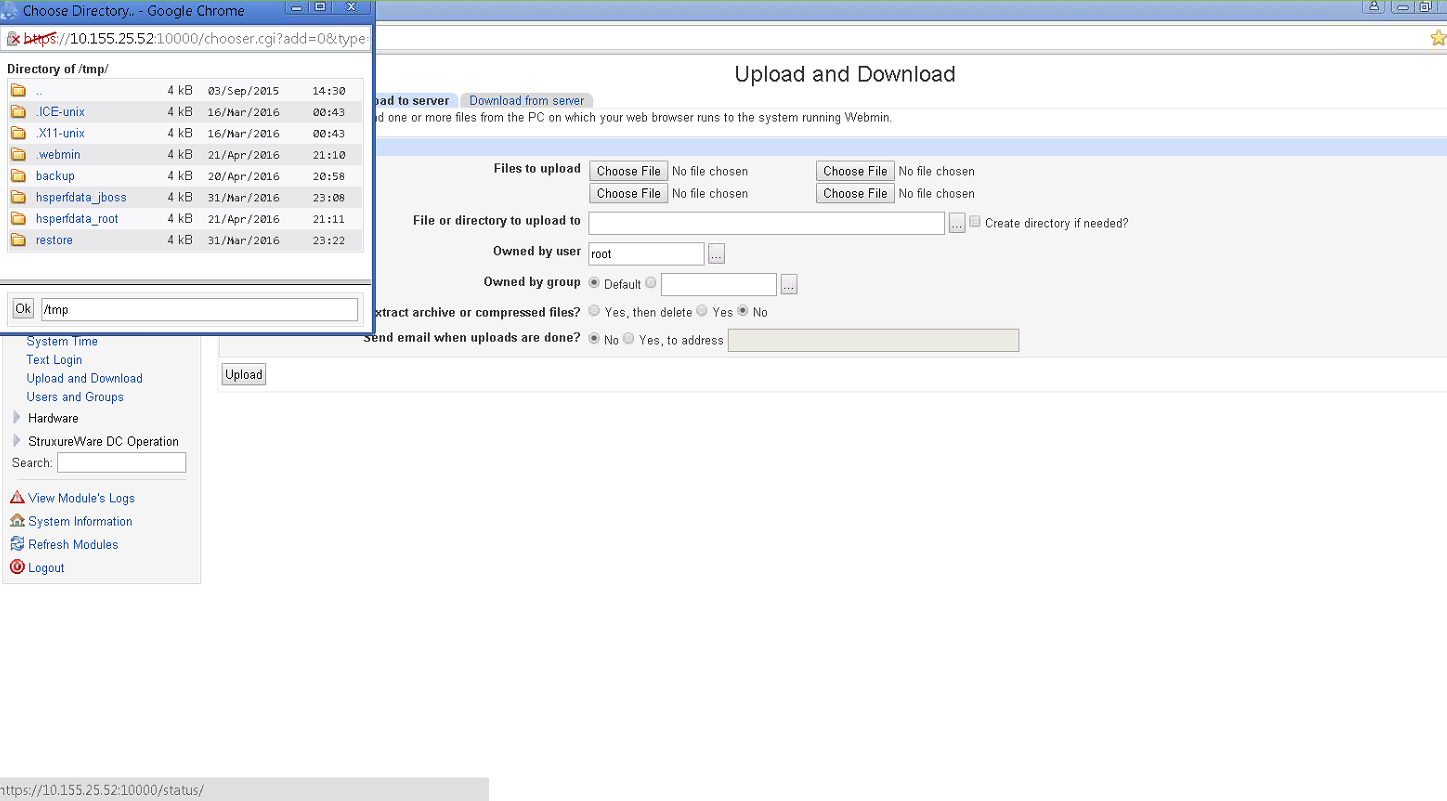
After the above ensure that noone is logged into any instance of DCO as we will be shutting the services through SSH. Close all clients connected to DCO.
Step 4: SSH into the DCO server using Putty or similar client
Step 5: Type cd /tmp
Step 6: Type /tmp$ ls
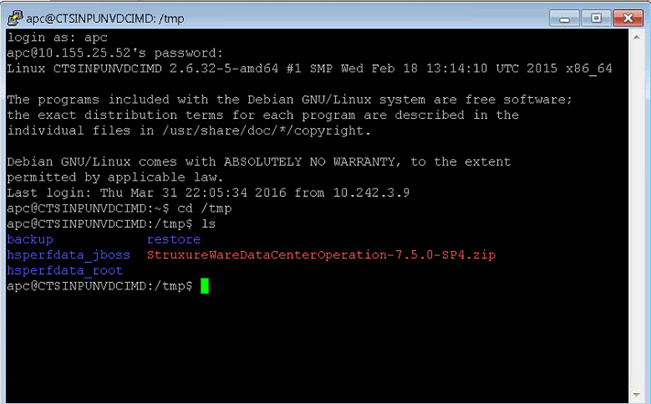
Step 7: Type /tmp$ sudo unzip S(press Tab here and it will autocomplete for you) and Enter command.
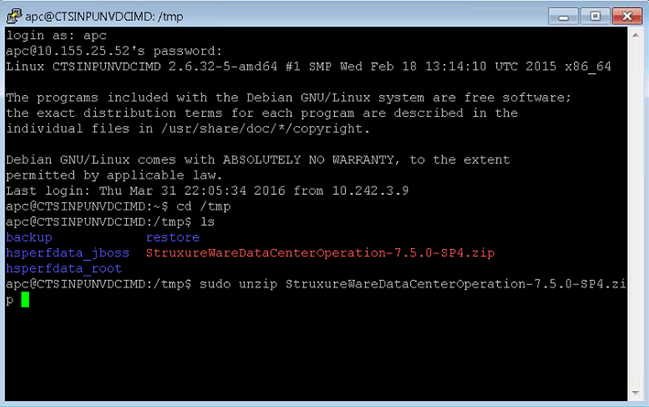
At this point it will ask you for sudo password which you need to enter correctly.
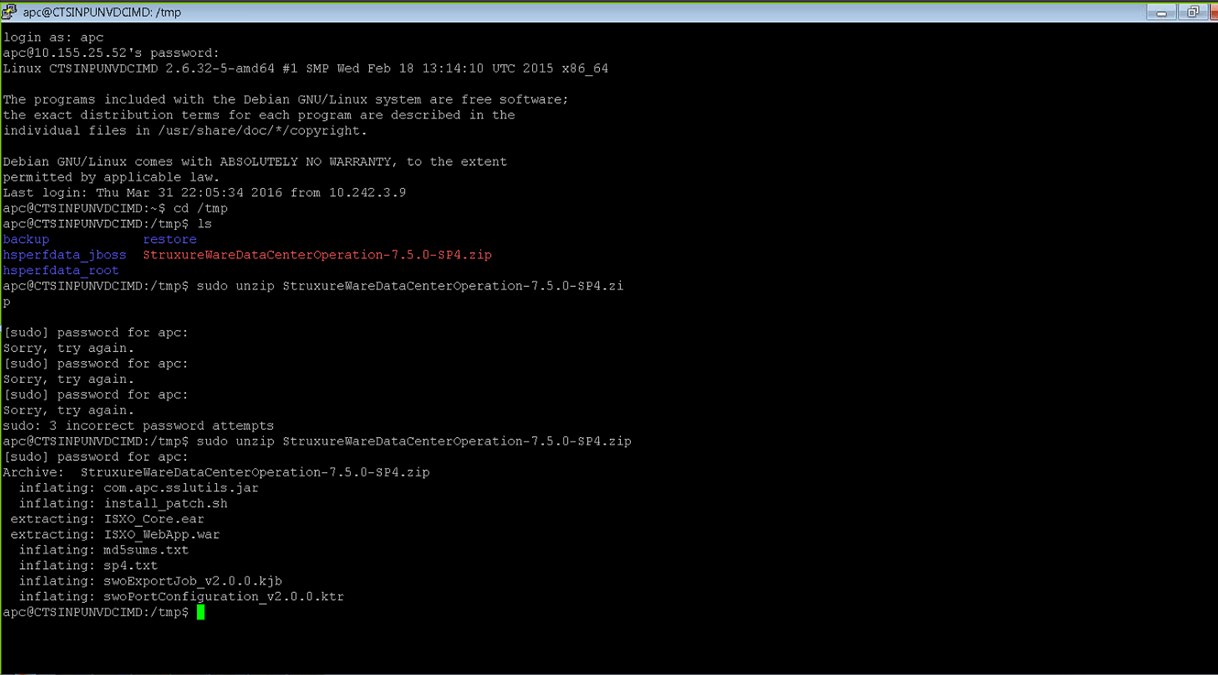
Step 8:Type /tmp$ ls
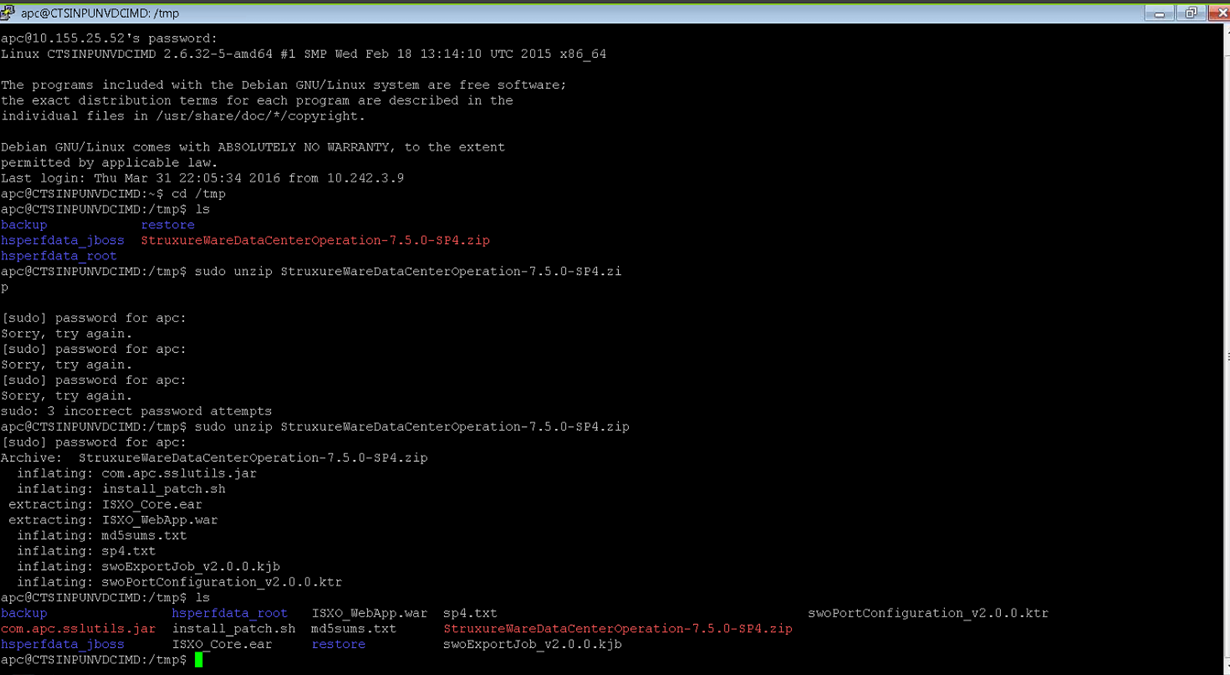
Step 9:Type /tmp$ sudo service operations stop
Step 10: Type /tmp$ sudo sh install_patch.sh
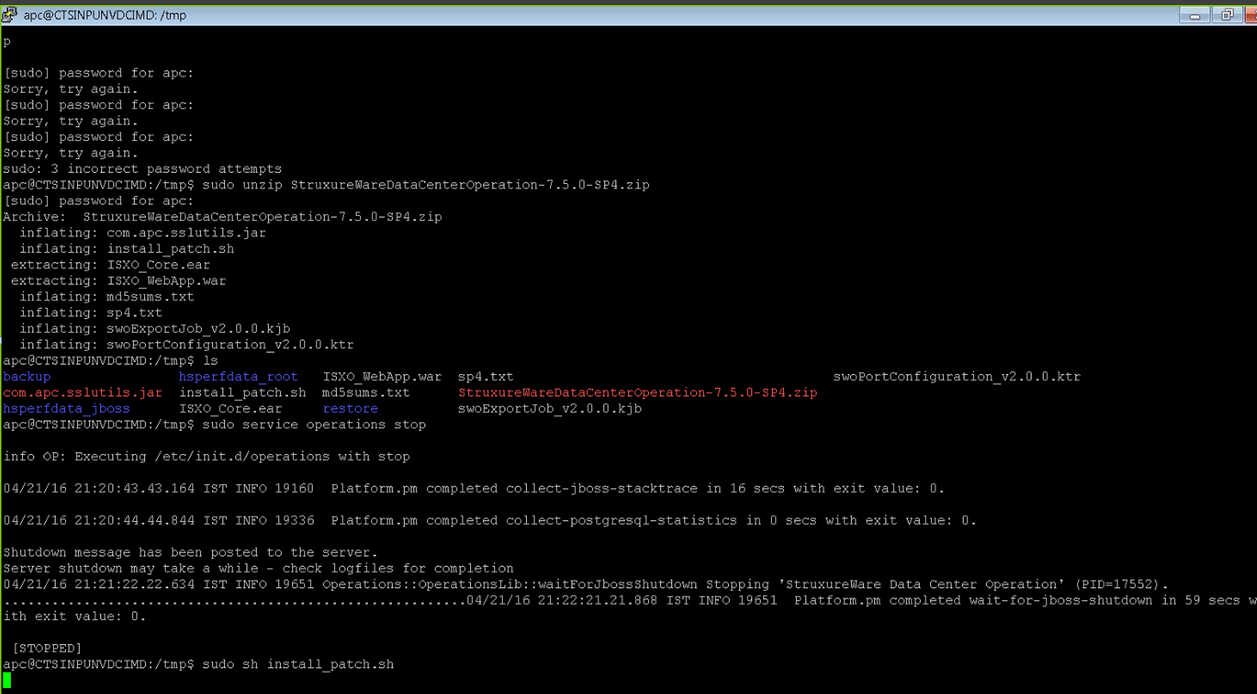
Step 11: Type /tmp$ sudo service operations start
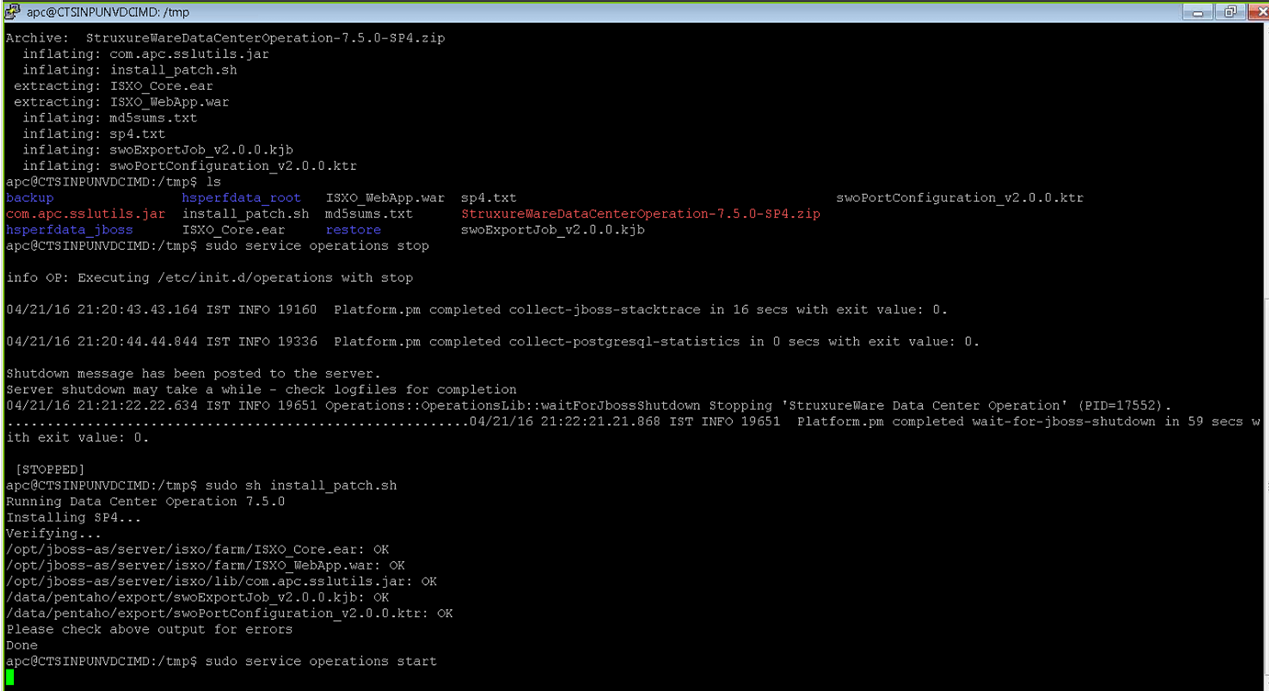
Step 11: Open up Webmin and see the following:
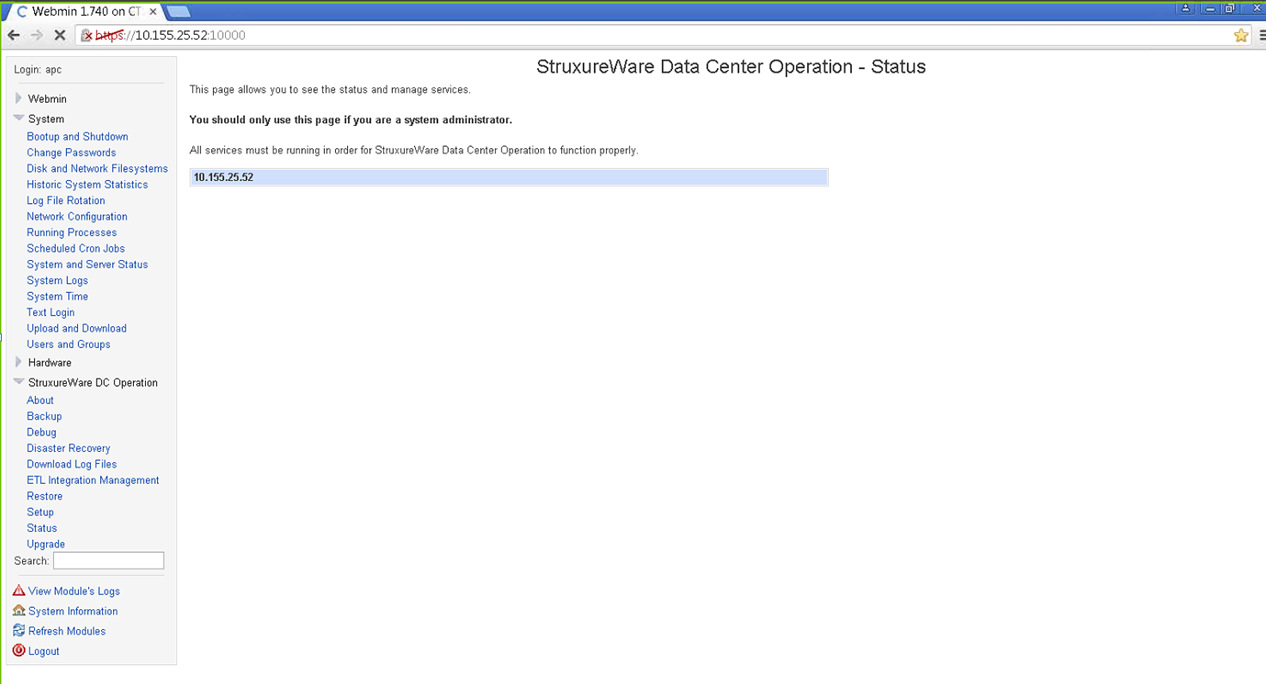
As the software services restart you should be able to see all option popping up on the page. Be advised that the loading of server after all this may take around 10-15 minutes so be patient. Once complete when you load DCO in HELP/About you can see the version as SP4 updated...
(CID:105471754)
- Labels:
-
Data Center Operation
Link copied. Please paste this link to share this article on your social media post.
- Mark as New
- Bookmark
- Subscribe
- Mute
- Subscribe to RSS Feed
- Permalink
- Email to a Friend
- Report Inappropriate Content
Link copied. Please paste this link to share this article on your social media post.
Posted: 2020-07-03 02:10 AM . Last Modified: 2024-04-09 12:22 AM
Great instructions! You should mark it as Tips&Tricks )
(CID:106202937)
Link copied. Please paste this link to share this article on your social media post.
- Mark as New
- Bookmark
- Subscribe
- Mute
- Subscribe to RSS Feed
- Permalink
- Email to a Friend
- Report Inappropriate Content
Link copied. Please paste this link to share this article on your social media post.
Posted: 2020-07-03 02:10 AM . Last Modified: 2024-04-09 12:22 AM
Sure, now I don't know how to shift it to Tips and Tricks 🙂
(CID:105471794)
Link copied. Please paste this link to share this article on your social media post.
- Mark as New
- Bookmark
- Subscribe
- Mute
- Subscribe to RSS Feed
- Permalink
- Email to a Friend
- Report Inappropriate Content
Link copied. Please paste this link to share this article on your social media post.
Posted: 2020-07-03 02:10 AM . Last Modified: 2024-04-09 12:22 AM
May be Stine Hansen can help?
(CID:105471796)
Link copied. Please paste this link to share this article on your social media post.
- Mark as New
- Bookmark
- Subscribe
- Mute
- Subscribe to RSS Feed
- Permalink
- Email to a Friend
- Report Inappropriate Content
Link copied. Please paste this link to share this article on your social media post.
Posted: 2020-07-03 02:10 AM . Last Modified: 2024-04-09 12:22 AM
Hi Vineet K. Sarin and Valentin Kozlov, this is great! Thanks for sharing. I can turn this into a tip - it definitely should be - but it would have my name on it. If you want to shift it, Vineet, you can copy paste it into a new question and select "Share a tip" before posting. I can also do it for you, but you'd miss out on the points 😉 Best, Stine
Ask_a_question_-_StruxureWare_for_Data_Centers_Support.png
(CID:105472047)
Link copied. Please paste this link to share this article on your social media post.
- Mark as New
- Bookmark
- Subscribe
- Mute
- Subscribe to RSS Feed
- Permalink
- Email to a Friend
- Report Inappropriate Content
Link copied. Please paste this link to share this article on your social media post.
Posted: 2020-07-03 02:10 AM . Last Modified: 2024-04-09 12:22 AM
Hi Stine, I feel it is okay as is, doesn't really matter whether it is Tip as anyway all will be able to search it. So let us keep it as is ...and yes I don't want to miss out my points 🙂
(CID:105472060)
Link copied. Please paste this link to share this article on your social media post.
- Mark as New
- Bookmark
- Subscribe
- Mute
- Subscribe to RSS Feed
- Permalink
- Email to a Friend
- Report Inappropriate Content
Link copied. Please paste this link to share this article on your social media post.
Posted: 2020-07-03 02:11 AM . Last Modified: 2024-04-09 12:22 AM
Stine Hansen we should make sure to give points for tips 🙂
(CID:105472106)
Link copied. Please paste this link to share this article on your social media post.
- Mark as New
- Bookmark
- Subscribe
- Mute
- Subscribe to RSS Feed
- Permalink
- Email to a Friend
- Report Inappropriate Content
Link copied. Please paste this link to share this article on your social media post.
Posted: 2020-07-03 02:11 AM . Last Modified: 2024-04-09 12:22 AM
Hi all,
For a cluster setup, it is important that nodes will be running the same version of DCO. So when upgrading a cluster with service patch, both nodes should be upgraded in one go,
1. ssh log in to each cluster node
2. stop the services on each node:
sudo service operations stop
3. install the service patch on each node
4. start the services on each node:
sudo service operations start
Kind regards
(CID:106203503)
Link copied. Please paste this link to share this article on your social media post.
- Mark as New
- Bookmark
- Subscribe
- Mute
- Subscribe to RSS Feed
- Permalink
- Email to a Friend
- Report Inappropriate Content
Link copied. Please paste this link to share this article on your social media post.
Posted: 2020-07-03 02:11 AM . Last Modified: 2023-10-31 11:07 PM

This question is closed for comments. You're welcome to start a new topic if you have further comments on this issue.
Link copied. Please paste this link to share this article on your social media post.
Create your free account or log in to subscribe to the board - and gain access to more than 10,000+ support articles along with insights from experts and peers.
