How to send SNMP Traps to a central SNMP receiver (server)
EcoStruxure IT forum
Schneider Electric support forum about installation and configuration for DCIM including EcoStruxure IT Expert, IT Advisor, Data Center Expert, and NetBotz
- Subscribe to RSS Feed
- Mark Topic as New
- Mark Topic as Read
- Float this Topic for Current User
- Bookmark
- Subscribe
- Mute
- Printer Friendly Page
- Mark as New
- Bookmark
- Subscribe
- Mute
- Subscribe to RSS Feed
- Permalink
- Email to a Friend
- Report Inappropriate Content
Link copied. Please paste this link to share this article on your social media post.
Posted: 2020-07-03 08:43 AM . Last Modified: 2024-04-08 03:46 AM
How to send SNMP Traps to a central SNMP receiver (server)
Good day
How would i go about sending SNMP traps from DCE to another server (SNMP receiver).
My understanding would be to simply discover the SNMP receiver (server) from DCE. Once successfully discovered, DCE will poll the server and send SNMP traps. Please confirm and/or advise.
Kind regards
(CID:110006924)
- Labels:
-
Data Center Expert
Link copied. Please paste this link to share this article on your social media post.
- Mark as New
- Bookmark
- Subscribe
- Mute
- Subscribe to RSS Feed
- Permalink
- Email to a Friend
- Report Inappropriate Content
Link copied. Please paste this link to share this article on your social media post.
Posted: 2020-07-03 08:43 AM . Last Modified: 2024-04-08 03:46 AM
No need to discover the trap receiver. This is a simple task in DCE
DCE Network Management Integration
Good luck
(CID:110006927)
Link copied. Please paste this link to share this article on your social media post.
- Mark as New
- Bookmark
- Subscribe
- Mute
- Subscribe to RSS Feed
- Permalink
- Email to a Friend
- Report Inappropriate Content
Link copied. Please paste this link to share this article on your social media post.
Posted: 2020-07-03 08:43 AM . Last Modified: 2024-04-08 03:46 AM
Thank yo Ed.I have seen this in the user assistance manual but wasnt sure. Will give this ago and feedback soonest. Thanks again.
(CID:110006932)
Link copied. Please paste this link to share this article on your social media post.
- Mark as New
- Bookmark
- Subscribe
- Mute
- Subscribe to RSS Feed
- Permalink
- Email to a Friend
- Report Inappropriate Content
Link copied. Please paste this link to share this article on your social media post.
Posted: 2020-07-03 08:43 AM . Last Modified: 2024-04-08 03:46 AM
Thank you guys - Ed and Balaraman. Much appreciated. You guys are awesome.
(CID:110007014)
Link copied. Please paste this link to share this article on your social media post.
- Mark as New
- Bookmark
- Subscribe
- Mute
- Subscribe to RSS Feed
- Permalink
- Email to a Friend
- Report Inappropriate Content
Link copied. Please paste this link to share this article on your social media post.
Posted: 2020-07-03 08:43 AM . Last Modified: 2024-04-08 03:46 AM
Dear Yusuf,
In order to integrate DCE devices alarms with your Network Management System(NMS), you can go to Alarm Configuration–Network Management System Integrations–Add your SNMP Receiver details
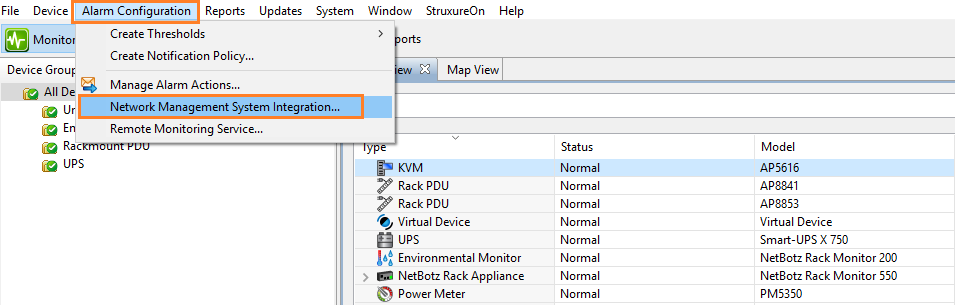
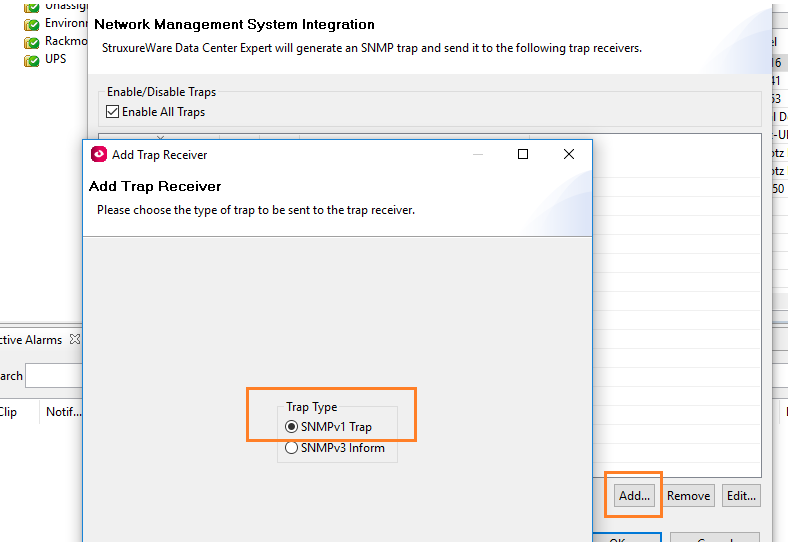
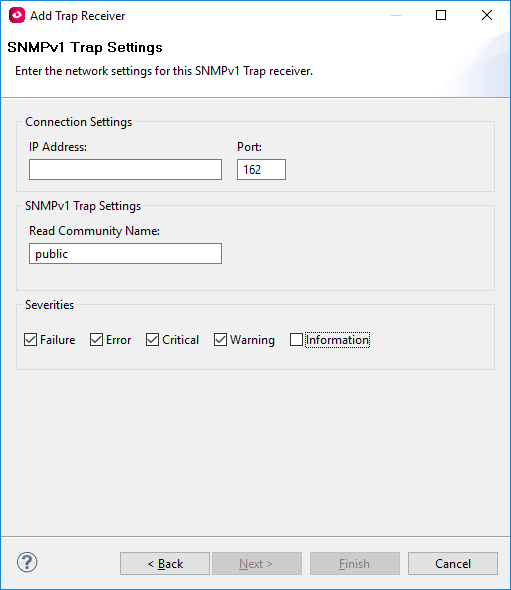
As per K-base ID: FA231439, StruxureWare has the ability to send traps using the "Alarm Action" functionality as well as the "Network Management System Integration" feature. These traps can be sent based upon both manually configured thresholds under the "Threshold Alarm Configurations" tab as well as the normally APC device's pre-created alerts (Essential alerts) that are on the "Device Alarm Configurations tab.
Resolution: There are 2 ways to send traps from DCE. If you are using an alarm action, the traps are being sent as NetBotz traps and would be defined in the NetBotz MIB. This can be downloaded from any NetBotz appliance or from our APC software downloads page.
The traps are in this section of the MIB:
.iso.org.dod.internet.private.enterprises.netBotzAPC.netBotz.netBotzTraps
.1.3.6.1.4.1.5528.100.10
If you are using the "Network Management Systems Integration" feature, these traps are sent using the powernet mib. This is the regular APC mib. There will be version related info as well so the file name may be something like Powernet411.mib. All of the APC traps are listed under:
.iso.org.dod.internet.private.enterprises.apc.apc#
.1.3.6.1.4.1.318.0
All the traps and clearing traps for StruxureWare are based on the severity levels of the events such as warning or informational such as:
.iso.org.dod.internet.private.enterprises.apc.apc#.isxcInformationalAlarm
.1.3.6.1.4.1.318.0.740
.iso.org.dod.internet.private.enterprises.apc.apc#.isxcWarningAlarm
.1.3.6.1.4.1.318.0.742
The traps also provide additional information / arguments as described in the mib:
INFORMATIONAL: An ISXC Alarm exists.
- The first argument is the unique ISXC alarm ID.
- The second argument is the ISXC alarm label as a UTF8 string.
- The third argument is the ISXC alarm code.
- The fourth argument is the unique ISXC device ID.
- The fifth argument is the ISXC device label as a UTF8 string.
- The sixth argument is the ISXC parent host.
- The seventh argument is the ISXC device type as a UTF8 string.
- The eighth argument is the device serial number.
- The ninth argument is the device model number.
- The tenth argument is the device host.
- The eleventh argument is the device location as a UTF8 string.
- The twelfth argument is the device contact as a UTF8 string.
- The thirteenth argument is the unique ISXC sensor ID.
- The fourteenth argument is the ISXC sensor label as a UTF8 string.
- The fifteenth argument is the sensor value as a UTF8 string.
- The sixteenth argument is the ISXC alarm start time.
- The seventeenth argument is the ISXC alarm resolution time.
- The eighteenth argument is the description as a UTF8 string.
I hope this helps.
Regards,
Bala
(CID:110006933)
Link copied. Please paste this link to share this article on your social media post.
- Mark as New
- Bookmark
- Subscribe
- Mute
- Subscribe to RSS Feed
- Permalink
- Email to a Friend
- Report Inappropriate Content
Link copied. Please paste this link to share this article on your social media post.
Posted: 2020-07-03 08:43 AM . Last Modified: 2023-10-22 02:34 AM

This question is closed for comments. You're welcome to start a new topic if you have further comments on this issue.
Link copied. Please paste this link to share this article on your social media post.
Create your free account or log in to subscribe to the board - and gain access to more than 10,000+ support articles along with insights from experts and peers.
