How to change the keyboard used on the console of DCO (after installation)?
EcoStruxure IT forum
Schneider Electric support forum about installation and configuration for DCIM including EcoStruxure IT Expert, IT Advisor, Data Center Expert, and NetBotz
- Subscribe to RSS Feed
- Mark Topic as New
- Mark Topic as Read
- Float this Topic for Current User
- Bookmark
- Subscribe
- Mute
- Printer Friendly Page
- Mark as New
- Bookmark
- Subscribe
- Mute
- Subscribe to RSS Feed
- Permalink
- Email to a Friend
- Report Inappropriate Content
Link copied. Please paste this link to share this article on your social media post.
Posted: 2020-07-05 01:15 PM . Last Modified: 2024-04-04 12:36 AM
How to change the keyboard used on the console of DCO (after installation)?
The customer wants to move from azerty to querty.
During install he selected only azerty.
How can he change/add a keyboard (for use in the console) ?
(CID:134687319)
- Labels:
-
Data Center Operation
Link copied. Please paste this link to share this article on your social media post.
Accepted Solutions
- Mark as New
- Bookmark
- Subscribe
- Mute
- Subscribe to RSS Feed
- Permalink
- Email to a Friend
- Report Inappropriate Content
Link copied. Please paste this link to share this article on your social media post.
Posted: 2020-07-05 01:15 PM . Last Modified: 2024-04-04 12:36 AM
Hi Eduard,
I think you can do it by using the loadkeys command (for temporary settings) and/or localectl command for permanent settings. If it should be unavailable on your system, then install the kbd package first.
ssh log in to the server, and:
sudo -i
yum install kbd
For example the following (loadkeys uk) will temporarily change systems keymap to UK:
loadkeys uk Loading /lib/kbd/keymaps/i386/qwerty/uk.map.gz
To list all available keymaps on your CentOS system run:
localectl list-keymaps
That will produce a long list:
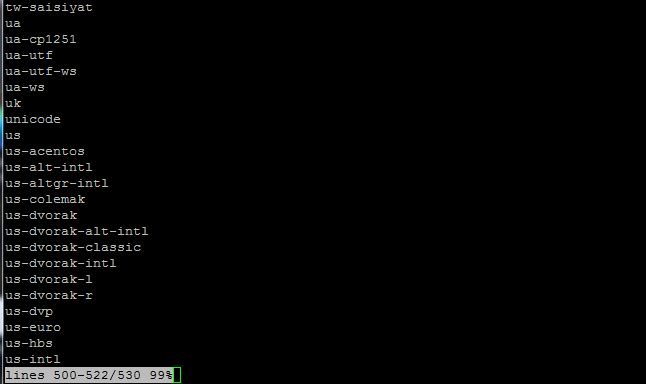
find the layout that you want to change to (ex. US), and then enter the following command to permanently change to eg. us keymap:
localectl set-keymap us
And then to confirm your permanent settings execute the localectl command without any argument:
localectl
Kind regards
(CID:134687384)
Link copied. Please paste this link to share this article on your social media post.
- Mark as New
- Bookmark
- Subscribe
- Mute
- Subscribe to RSS Feed
- Permalink
- Email to a Friend
- Report Inappropriate Content
Link copied. Please paste this link to share this article on your social media post.
Posted: 2020-07-05 01:15 PM . Last Modified: 2024-04-04 12:36 AM
Hi Eduard,
I think you can do it by using the loadkeys command (for temporary settings) and/or localectl command for permanent settings. If it should be unavailable on your system, then install the kbd package first.
ssh log in to the server, and:
sudo -i
yum install kbd
For example the following (loadkeys uk) will temporarily change systems keymap to UK:
loadkeys uk Loading /lib/kbd/keymaps/i386/qwerty/uk.map.gz
To list all available keymaps on your CentOS system run:
localectl list-keymaps
That will produce a long list:
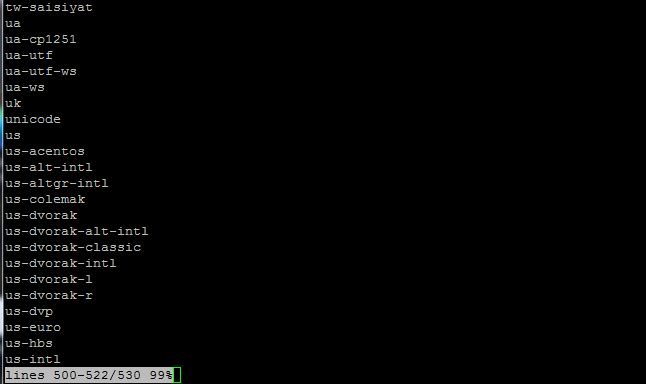
find the layout that you want to change to (ex. US), and then enter the following command to permanently change to eg. us keymap:
localectl set-keymap us
And then to confirm your permanent settings execute the localectl command without any argument:
localectl
Kind regards
(CID:134687384)
Link copied. Please paste this link to share this article on your social media post.
- Mark as New
- Bookmark
- Subscribe
- Mute
- Subscribe to RSS Feed
- Permalink
- Email to a Friend
- Report Inappropriate Content
Link copied. Please paste this link to share this article on your social media post.
Posted: 2020-07-05 01:15 PM . Last Modified: 2023-10-22 02:26 AM

This question is closed for comments. You're welcome to start a new topic if you have further comments on this issue.
Link copied. Please paste this link to share this article on your social media post.
Create your free account or log in to subscribe to the board - and gain access to more than 10,000+ support articles along with insights from experts and peers.
