Ask Me About Webinar: Data Center Assets - Modeling, Cooling, and CFD Simulation
Join our 30-minute expert session on July 10, 2025 (9:00 AM & 5:00 PM CET), to explore Digital Twins, cooling simulations, and IT infrastructure modeling. Learn how to boost resiliency and plan power capacity effectively. Register now to secure your spot!
How does "best rack" restrictions function?
EcoStruxure IT forum
Schneider Electric support forum about installation and configuration for DCIM including EcoStruxure IT Expert, IT Advisor, Data Center Expert, and NetBotz
- Mark Topic as New
- Mark Topic as Read
- Float this Topic for Current User
- Bookmark
- Subscribe
- Mute
- Printer Friendly Page
- Mark as New
- Bookmark
- Subscribe
- Mute
- Permalink
- Email to a Friend
- Report Inappropriate Content
Link copied. Please paste this link to share this article on your social media post.
Posted: 2020-07-02 06:52 AM . Last Modified: 2024-04-10 01:51 AM
How does "best rack" restrictions function?
I need some more information regarding the Add to "best rack" functionality in Data Center Operation
(CID:77299724)
- Labels:
-
Data Center Operation
Link copied. Please paste this link to share this article on your social media post.
Accepted Solutions
- Mark as New
- Bookmark
- Subscribe
- Mute
- Permalink
- Email to a Friend
- Report Inappropriate Content
Link copied. Please paste this link to share this article on your social media post.
Posted: 2020-07-02 06:52 AM . Last Modified: 2024-04-10 01:51 AM
The add to best rack functionality is based on a number of parameters.
Quick answerThere are 3 priorities when adding/moving a server. Green,Yellow and Red. The tool will always chose Green > Yellow > Red
When 2 of the same color it will chose the rack with the highest available capacity.
When placing a server there is a list of things which are taken into account wh...
- Select the server you would like to add from the catalog
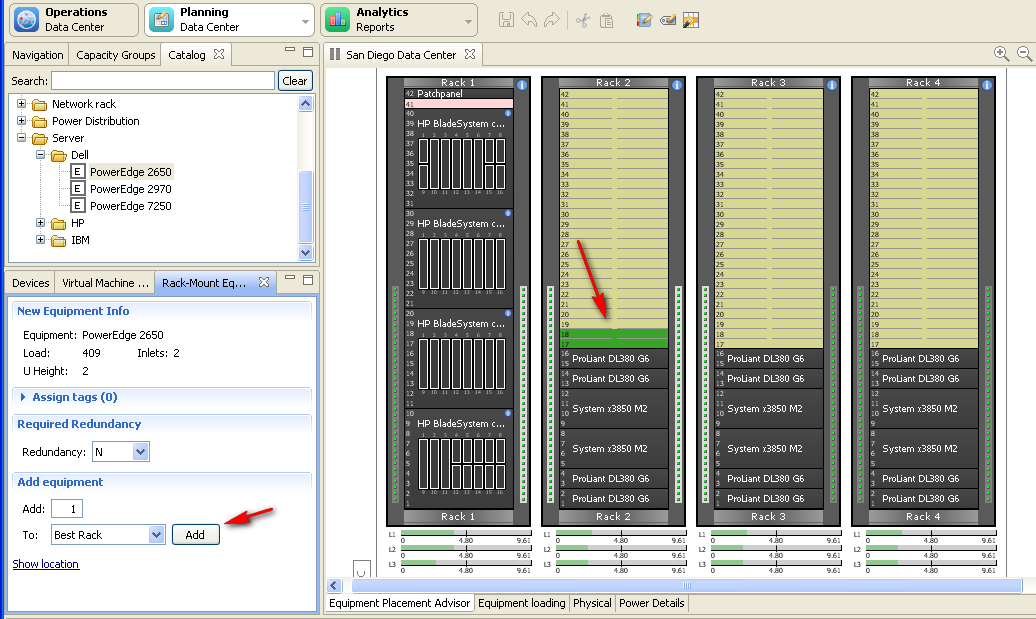
- Select the Rack-Mount Equipment ...
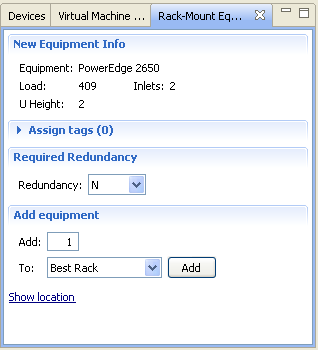
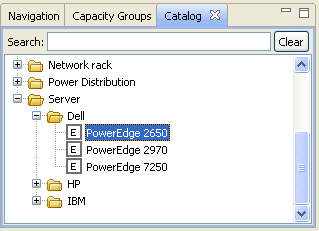
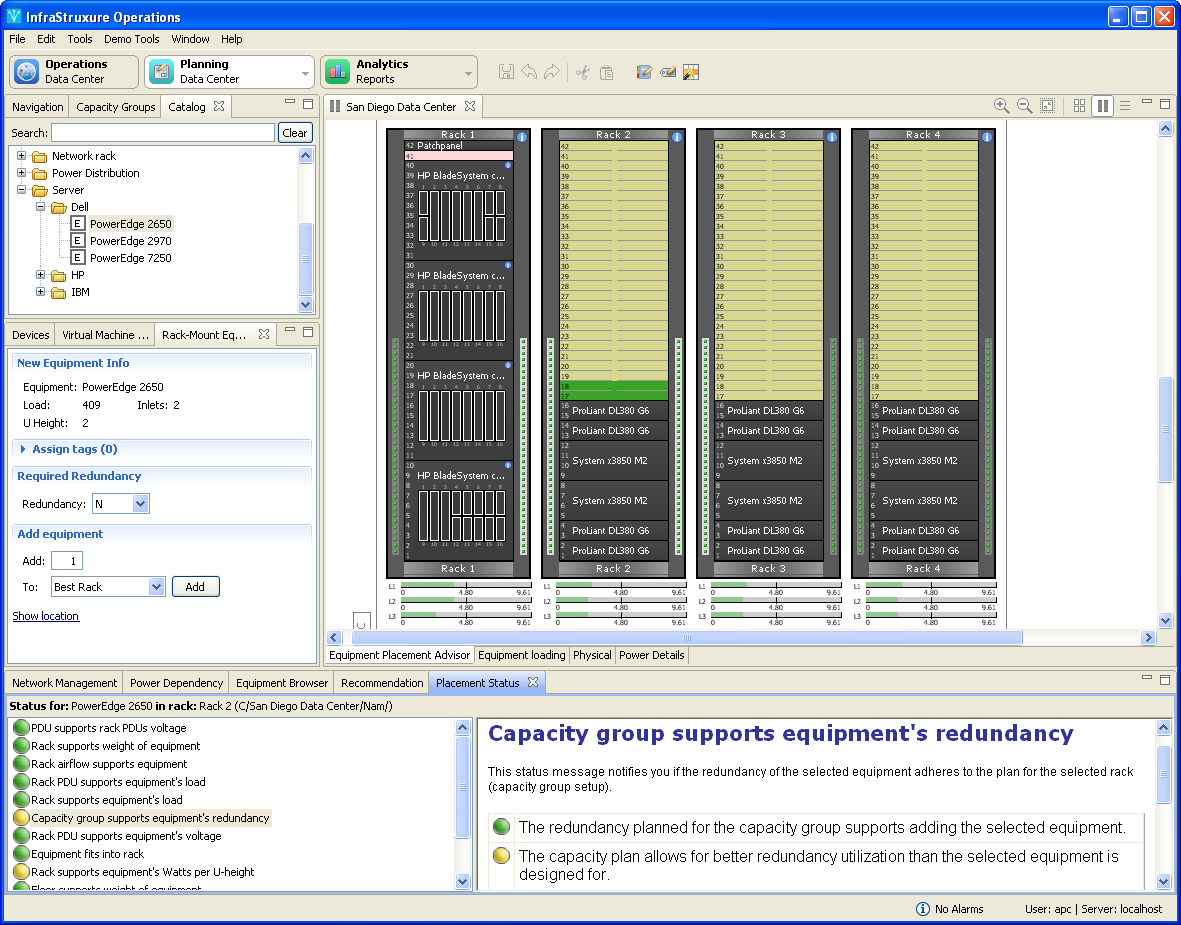
Link copied. Please paste this link to share this article on your social media post.
- Mark as New
- Bookmark
- Subscribe
- Mute
- Permalink
- Email to a Friend
- Report Inappropriate Content
Link copied. Please paste this link to share this article on your social media post.
Posted: 2020-07-02 06:52 AM . Last Modified: 2024-04-10 01:51 AM
The add to best rack functionality is based on a number of parameters.
Quick answerThere are 3 priorities when adding/moving a server. Green,Yellow and Red. The tool will always chose Green > Yellow > Red
When 2 of the same color it will chose the rack with the highest available capacity.
When placing a server there is a list of things which are taken into account wh...
- Select the server you would like to add from the catalog
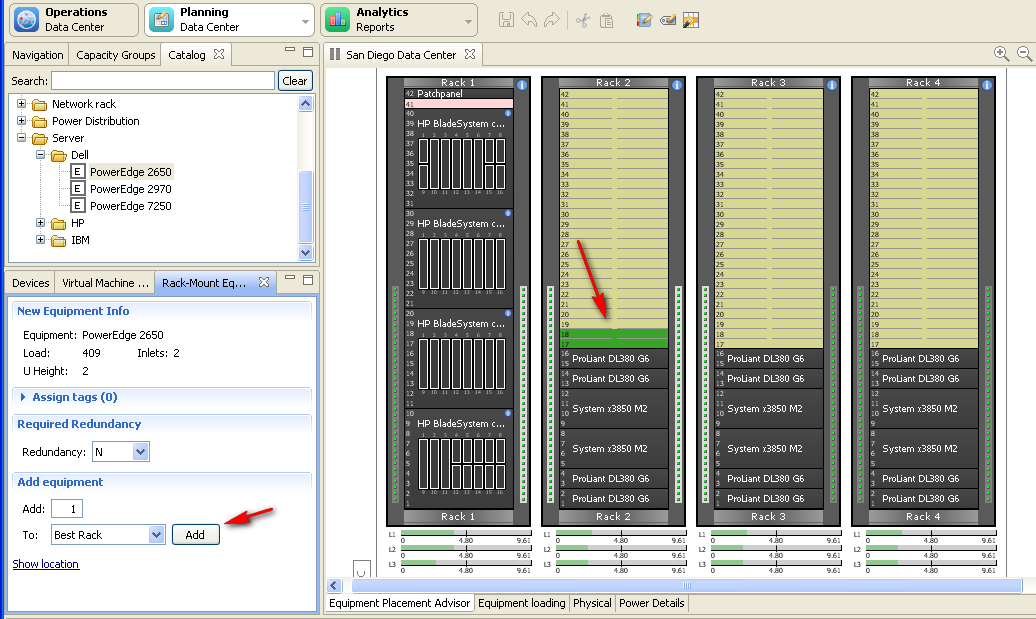
- Select the Rack-Mount Equipment ...
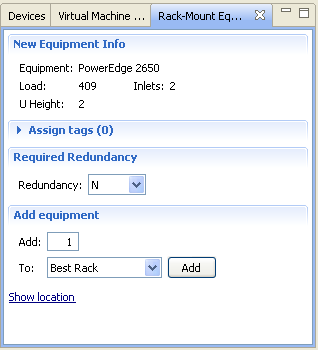
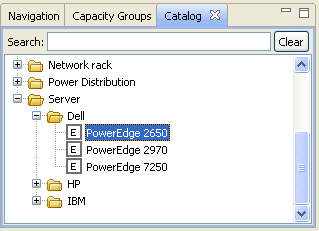
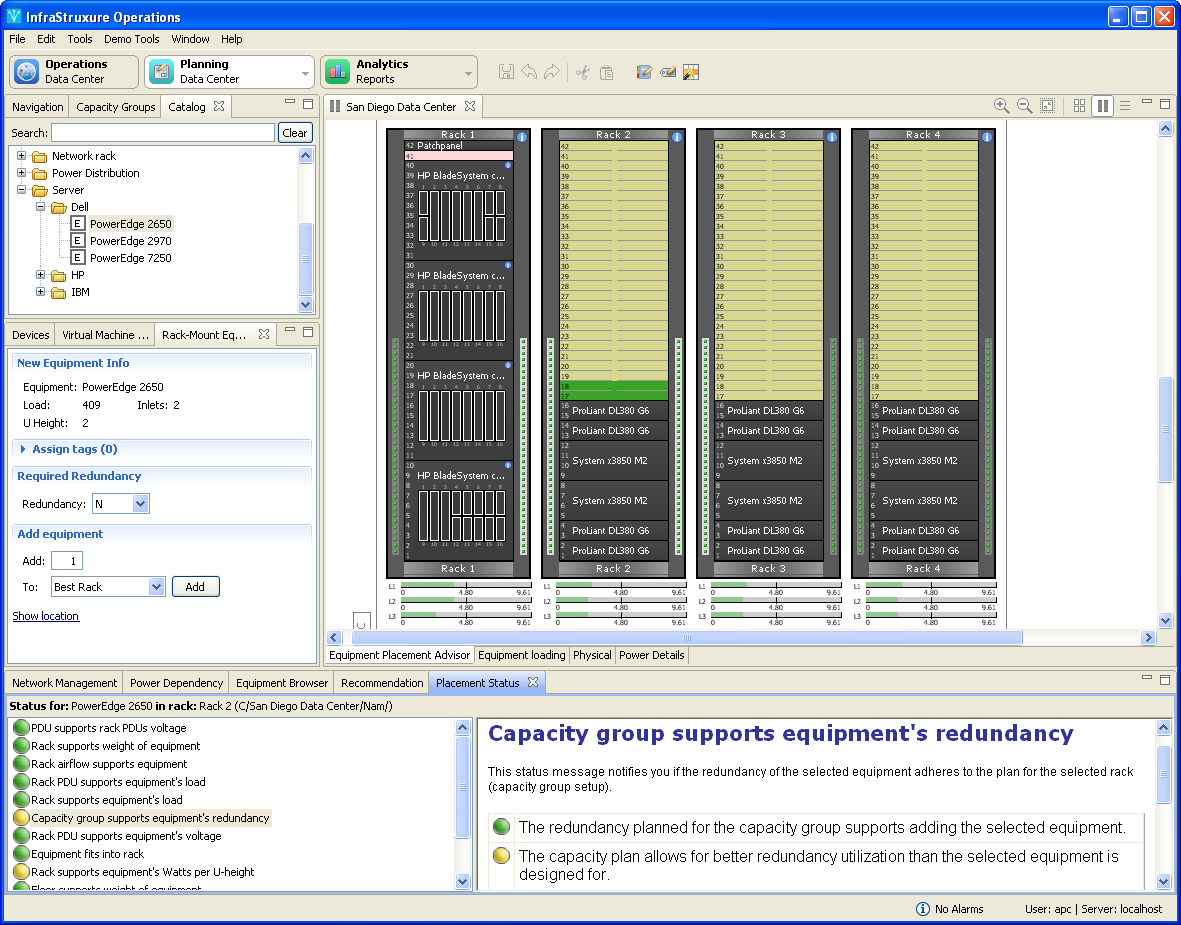
Link copied. Please paste this link to share this article on your social media post.
- Mark as New
- Bookmark
- Subscribe
- Mute
- Permalink
- Email to a Friend
- Report Inappropriate Content
Link copied. Please paste this link to share this article on your social media post.
Posted: 2020-07-02 06:52 AM . Last Modified: 2024-04-10 01:51 AM
Hi Sir,
Can you explain further on the "yellow" status level? Will the yellow contain any violation?
In short, my customer wants to have control on "red" status level. It tries to avoid any potential abuse from humans (e.g. IT administrator). Thanks
(CID:105471717)
Link copied. Please paste this link to share this article on your social media post.
- Mark as New
- Bookmark
- Subscribe
- Mute
- Permalink
- Email to a Friend
- Report Inappropriate Content
Link copied. Please paste this link to share this article on your social media post.
Posted: 2020-07-02 06:52 AM . Last Modified: 2024-04-10 01:51 AM
Hi Winnie, As described in the following page: https://dcimsupport.apc.com/display/UAOp74/Finding+the+Best+Location+for+a+New+Server the asset provisioning (or rack advisor) is basically based on the power and capacity settings in your setup. The "Red" color code would tell you that there is not enough power capacity available for a new device/server to be added. The "Green" would be the best location/choice for the equipment. And then the "Yellow", as you've pointed out, which might not be the best choice, but still can be a possible location/rack to be used. Yellow doesn't contain any violation, you can easily use it if you want, but it might result in stranded capacity such as reserving unused power. Kind regards
(CID:105472108)
Link copied. Please paste this link to share this article on your social media post.
- Mark as New
- Bookmark
- Subscribe
- Mute
- Permalink
- Email to a Friend
- Report Inappropriate Content
Link copied. Please paste this link to share this article on your social media post.
Posted: 2020-07-02 06:52 AM . Last Modified: 2023-10-31 11:01 PM

This question is closed for comments. You're welcome to start a new topic if you have further comments on this issue.
Link copied. Please paste this link to share this article on your social media post.
Create your free account or log in to subscribe to the board - and gain access to more than 10,000+ support articles along with insights from experts and peers.
Welcome!
Welcome to your new personalized space.
of
